How to Fix Samsung Messages Keeps Crashing on Galaxy S10 | Samsung Messages Not Working
How to fix Samsung Messages keeps crashing on Galaxy S10 | Samsung Messages not working Are you experiencing issues with your Samsung Messages app …
Read Article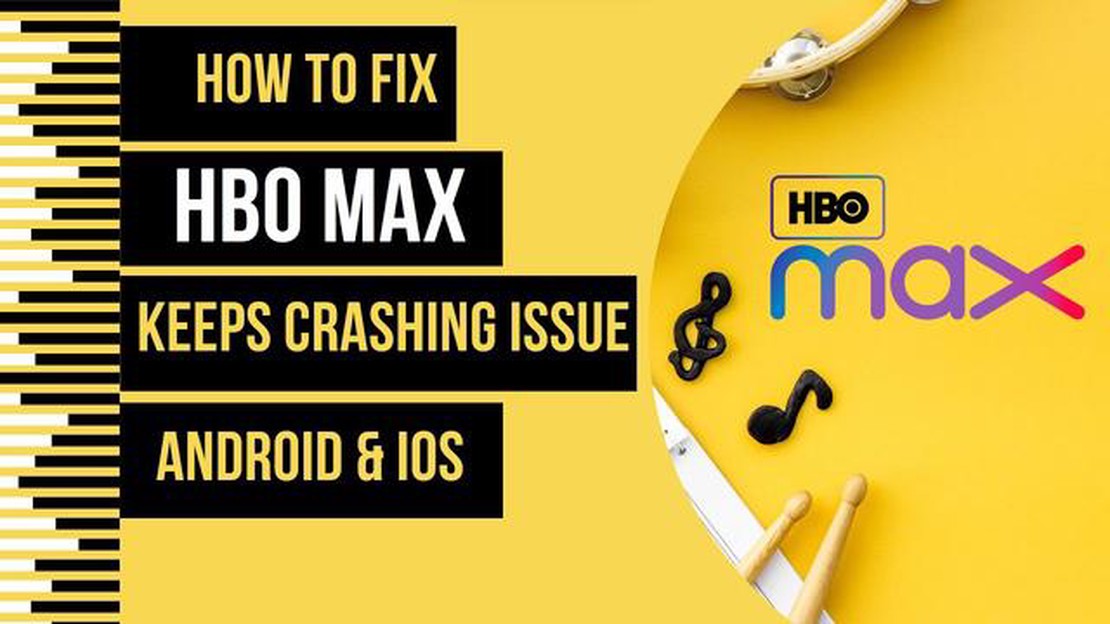
If you’re a fan of streaming movies and TV shows, chances are you’ve heard of HBO Max. With its extensive library of popular content, HBO Max has quickly become one of the go-to streaming platforms for many users. However, like any online service, it can occasionally encounter technical issues. One of the most frustrating problems that users may encounter is when HBO Max keeps crashing. This can be particularly frustrating if you’re in the middle of watching your favorite show or movie. But don’t worry, there are several effective solutions you can try to resolve this issue.
1. Check Your Internet Connection
Before diving into any complex troubleshooting steps, it’s always a good idea to start with the basics. Make sure that your internet connection is stable and running at an optimal speed. HBO Max requires a reliable internet connection for uninterrupted streaming. If your connection is slow or intermittent, it could be the cause of the crashing issue. Try restarting your router or connecting to a different Wi-Fi network to see if that resolves the problem.
2. Clear App Cache and Data
Over time, the cache and data accumulated by the HBO Max app on your device can cause it to become slow and unresponsive, leading to crashes. Clearing the app’s cache and data can help resolve this issue. To do this, go to your device’s settings, navigate to the app settings, and find HBO Max. From there, you can clear the cache and data. Keep in mind that clearing the data will sign you out of the app, so make sure you have your login credentials handy.
3. Update the HBO Max App
Outdated apps can often have compatibility issues with newer operating systems and may also suffer from bugs that have been fixed in newer versions. Updating the HBO Max app to the latest version can help resolve these issues. Visit your device’s app store and check for any available updates for the HBO Max app. Download and install the updates, and then try using the app again to see if the crashing issue has been resolved.
4. Restart Your Device
A simple but effective troubleshooting step is to restart your device. This can help clear out any temporary files or processes that may be causing conflicts with the HBO Max app. Restart your device and launch the HBO Max app again to see if the crashing issue persists.
5. Disable VPN or Proxy
If you’re using a VPN or proxy server to access HBO Max, it could be causing conflicts with the app and causing it to crash. Try disabling your VPN or proxy connection and see if the crashing issue is resolved. If it is, consider using a different server or contacting your VPN provider for assistance in resolving any compatibility issues.
6. Reinstall the HBO Max App
If all else fails, you can try reinstalling the HBO Max app on your device. This will remove any corrupted files or settings that may be contributing to the crashing issue. Uninstall the app from your device, visit the app store, and download and install the latest version of HBO Max. Once installed, launch the app and see if the crashing issue has been resolved.
By following these effective solutions, you should be able to resolve the HBO Max crashing issue and get back to enjoying your favorite movies and TV shows without interruption.
There are several common reasons why HBO Max may keep crashing on your device. Understanding these reasons can help you troubleshoot and resolve the issue. Here are some of the most common causes:
Read Also: How To Fix Amazon Fire TV Stick No Signal - Troubleshooting Guide
By considering and addressing these common reasons, you can improve the stability of HBO Max on your device and prevent it from crashing.
If your HBO Max keeps crashing, one possible reason could be that you are using an outdated version of the app. Outdated apps can often have bugs or compatibility issues that cause them to crash.
To fix this issue, you can try the following steps:
Keep in mind that these steps can be applied to various devices, including smartphones, smart TVs, streaming devices, and gaming consoles. It’s always a good idea to keep your apps updated to avoid any compatibility issues and ensure optimal performance.
Read Also: Top 4 Pocket WiFi and Portable Hotspot Router for Japan 2023
If you are experiencing frequent crashes on HBO Max, one possible cause could be insufficient device storage. When your device’s storage is full or running low, it can affect the performance of apps, leading to crashes and other issues.
Here are some steps you can take to free up device storage:
By following these steps, you can create more space on your device and potentially resolve the crashing issue on HBO Max. It’s important to regularly manage your device’s storage to ensure optimal performance of all your apps and functions.
If your HBO Max app keeps crashing, it could be due to conflicting apps or settings on your device. Here are some potential solutions:
If none of these solutions work, you can try reinstalling the HBO Max app or reaching out to HBO Max support for further assistance.
If you are experiencing frequent crashes with HBO Max, try the following solutions to resolve the issue:
By following these solutions, you should be able to fix the HBO Max crashing issue and enjoy uninterrupted streaming of your favorite shows and movies.
HBO Max can keep crashing due to various reasons, such as a poor internet connection, outdated app version, device compatibility issues, or corrupted app data.
If HBO Max keeps crashing, you can try several solutions: 1) Check your internet connection, 2) Restart your device, 3) Update the HBO Max app, 4) Clear app cache and data, 5) Reinstall the HBO Max app, or 6) Contact HBO Max support for further assistance.
To check your internet connection, you can perform a speed test using various online tools or apps available. This will give you an idea of your connection’s speed and stability. You can also try connecting to other websites or streaming platforms to see if the issue is specific to HBO Max or your entire internet connection.
Yes, certain device compatibility issues can cause HBO Max to crash. It is recommended to check HBO Max’s official website for a list of supported devices. If your device is not listed, it may not be fully compatible, resulting in crashes or other issues.
Yes, in many cases, deleting and reinstalling the HBO Max app can resolve the crashing issue. This process clears any corrupted app data or conflicts that might be causing the crashes. Make sure to fully uninstall the app and reinstall the latest version from the official app store.
HBO Max may crash on your device due to various reasons, such as a poor internet connection, outdated app version, or compatibility issues with your device’s operating system.
If HBO Max keeps crashing on your iOS device, you can try force closing the app, restarting your device, or reinstalling the app. You should also make sure that your iOS version is up to date and that you have a stable internet connection.
How to fix Samsung Messages keeps crashing on Galaxy S10 | Samsung Messages not working Are you experiencing issues with your Samsung Messages app …
Read ArticleGundam evolution error code 503 The Gundam Evolution website is a popular resource dedicated to the Gundam universe. Here you will find game guides, …
Read ArticleWhat is the best way to play battle royale games? Battle royale games have become one of the most popular games among players from all over the world. …
Read ArticleHow to grow local businesses in 2023 Local business has always been a heightened interest for entrepreneurs focused on a specific geographic location. …
Read ArticleHow To Restore Missing Stereo Mix On Windows 10 Windows 10 is known for its wide range of audio settings and features that allow users to customize …
Read ArticleFix: roblox white screen Roblox is a popular gaming platform where users can create and play various games created by other users. However, some users …
Read Article