Change the Galaxy S21 Screenshot Format: Easy Steps to Convert to JPG or PNG
How to Change the Galaxy S21 Screenshot Format | JPG or PNG If you own a Samsung Galaxy S21, you may have noticed that the default screenshot format …
Read Article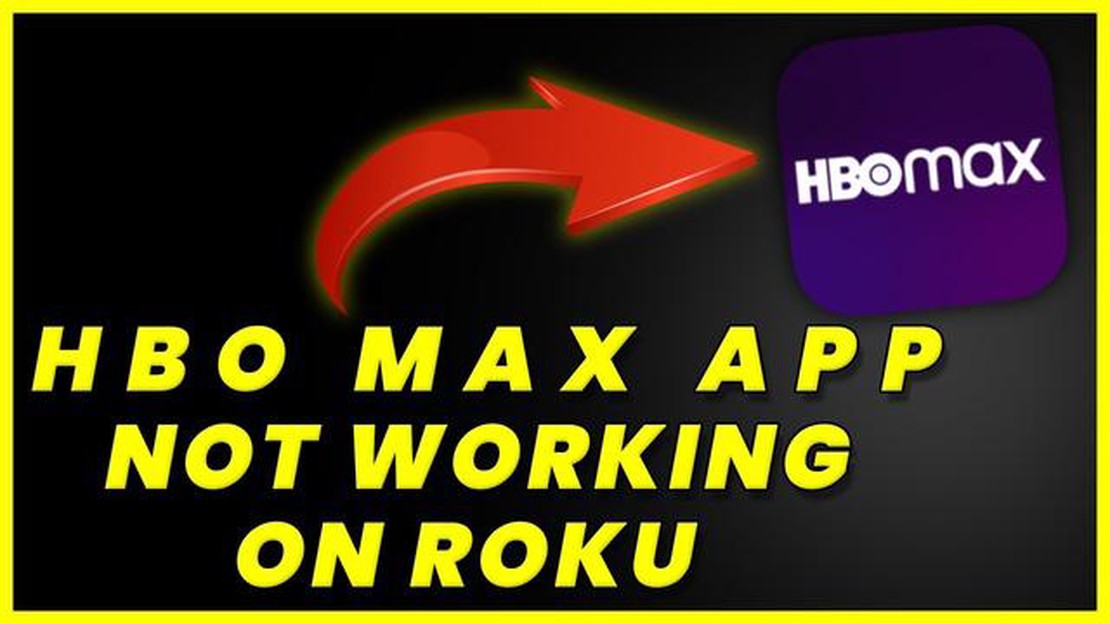
If you’re a fan of streaming content on HBO Max, you’ve probably experienced the frustration of encountering a black screen while trying to watch your favorite shows or movies. This can be a common issue that can occur for a variety of reasons, but the good news is that there are simple solutions that can help you get rid of the black screen problem and get back to enjoying your content.
One possible solution is to check your internet connection. A poor or unstable connection can cause issues with streaming services like HBO Max, leading to a black screen. Try restarting your router or connecting to a different network to see if that resolves the problem.
Another solution is to clear the cache and data of the HBO Max app. Over time, the app’s cache and data can accumulate and cause issues with playback. Clearing the cache and data can help to resolve these issues and get rid of the black screen problem. However, be aware that clearing the data will delete any downloaded content, so make sure to download any shows or movies you want to watch offline before clearing the data.
If clearing the cache and data doesn’t work, try updating the HBO Max app to the latest version. Developers often release updates to fix bugs and improve app performance, so updating the app can help to resolve any issues you’re experiencing. You can check for updates in your device’s app store and install any available updates for the HBO Max app.
In some cases, the black screen issue on HBO Max may be caused by compatibility issues with your device. Make sure that your device meets the minimum requirements for running the app and try uninstalling and reinstalling the app to see if that resolves the issue. If none of these solutions work, you may need to reach out to HBO Max support for further assistance.
Encountering a black screen while trying to watch content on HBO Max can be frustrating, but with these simple solutions, you can get rid of the issue and get back to enjoying your favorite shows and movies. Whether it’s checking your internet connection, clearing the cache and data, updating the app, or troubleshooting compatibility issues, there are steps you can take to fix the black screen problem and have a smooth streaming experience on HBO Max.
If you are experiencing a black screen on HBO Max, there are several steps you can try to fix the issue. Follow the solutions below to resolve the problem:
By following these steps, you should be able to fix the HBO Max black screen issue and enjoy uninterrupted streaming again.
Read Also: Call of Duty: Warzone system requirements - will you be able to run this game?
If you’re experiencing a black screen issue on HBO Max, there are a few simple solutions you can try to get rid of the problem. Here are some steps you can take:
By following these simple solutions, you should be able to fix the black screen issue on HBO Max and enjoy your favorite shows and movies without any interruptions.
If you’re experiencing a black screen issue on HBO Max, here are some simple solutions to help you get rid of the problem:
By trying these solutions, you should be able to get rid of the black screen issue on HBO Max and enjoy uninterrupted streaming of your favorite shows and movies.
Read Also: What qualities are important when choosing a gaming headset
HBO Max may show a black screen due to a variety of reasons, such as a poor internet connection, issues with the device you are using, or problems with the HBO Max app itself.
If you see a black screen on HBO Max, try some simple solutions first. These include checking your internet connection, updating the HBO Max app, clearing the app cache, or restarting your device.
To check your internet connection for HBO Max, ensure that you are connected to a stable and high-speed Wi-Fi network. You can also try running a speed test on your device to check your internet speed.
If the HBO Max app is causing the black screen, you can try uninstalling and reinstalling the app, as well as clearing the app data and cache. If the issue persists, you can contact HBO Max support for further assistance.
If the black screen issue on HBO Max continues, you can try using a different device to access HBO Max. You can also try updating your device’s operating system, disabling any VPN or proxy services, or contacting your internet service provider for assistance.
The black screen on HBO Max can occur due to various reasons, such as a temporary glitch in the app, outdated software, or compatibility issues with your device.
How to Change the Galaxy S21 Screenshot Format | JPG or PNG If you own a Samsung Galaxy S21, you may have noticed that the default screenshot format …
Read ArticleSquare Cash Vs Venmo Best Mobile Payment App in 2023 With the growing popularity of mobile payment apps, it’s important to know which one is right for …
Read ArticleHow to get started and advance your career in product management Product management is a rapidly growing field that offers many career opportunities. …
Read Article8 Best TSA Approved Portable Chargers Allowed On Planes in 2023 When traveling by air, it’s important to have a reliable portable charger to keep your …
Read Article4 Best Galaxy S22 Battery Case Are you tired of constantly having to charge your Galaxy S22? Do you find yourself running out of battery at the most …
Read ArticleHow To Use Nintendo Switch Zoom Feature | NEW in 2023! The Nintendo Switch is a popular gaming console that offers a wide range of features and …
Read Article