Easy Solutions to Fix COD Modern Warfare Dev Error 6165 in 2023
How To Fix COD Modern Warfare Dev Error 6165 | NEW in 2023! If you are a fan of Call of Duty Modern Warfare and encountering the Dev Error 6165, you …
Read Article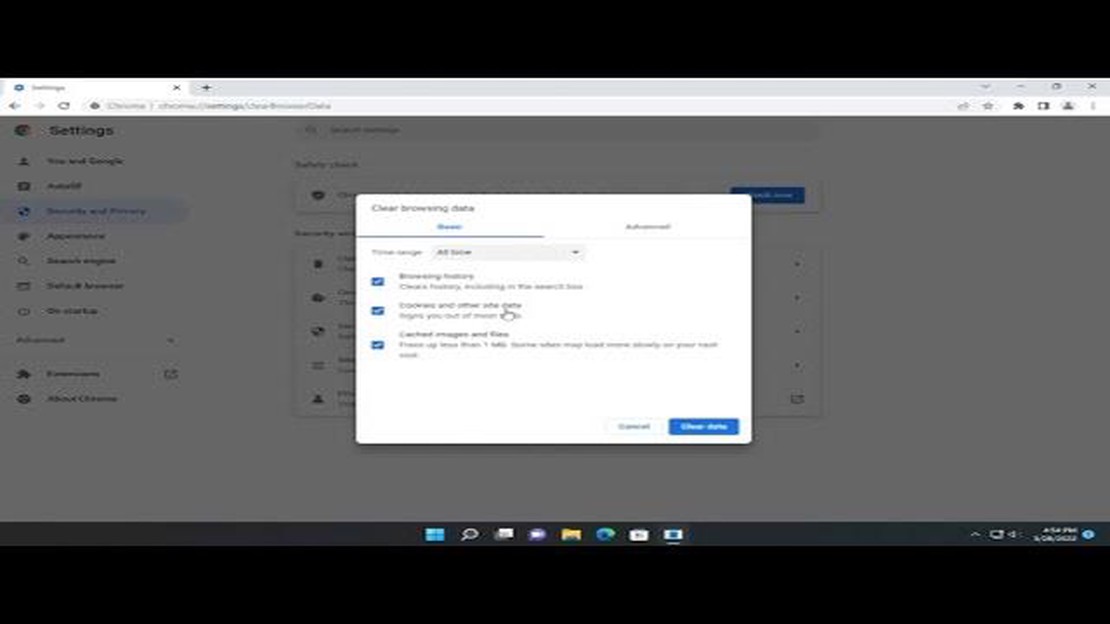
Google Docs is a popular online platform that allows users to create, edit, and share documents. However, some users may encounter an issue where Google Docs won’t load a file properly. This can be frustrating, especially if you need to access an important document.
If you’re experiencing this problem, don’t worry. In this ultimate guide, we will walk you through step-by-step instructions on how to fix the Google Docs won’t load file issue. Whether you’re using Google Docs on a computer or mobile device, we’ve got you covered.
The first thing you should do is check your internet connection. Poor internet connectivity can cause Google Docs to load slowly or not at all. Make sure you have a stable and reliable internet connection before trying any other troubleshooting steps.
If your internet connection is fine, the next step is to clear your browser cache. Over time, browsing data can accumulate and cause issues with loading websites. Clearing your cache can help resolve the problem. In this guide, we will provide instructions on how to clear the cache for different browsers, including Chrome, Firefox, and Safari.
If clearing the cache doesn’t solve the issue, you can try opening Google Docs in incognito mode. This will open a new window without any extensions or plugins enabled, which can sometimes interfere with the loading process. If the file loads in incognito mode, it means that one of your extensions or plugins is causing the problem. You can then disable or remove them to fix the issue.
In addition to these steps, we will also cover other troubleshooting methods, such as checking for updates, disabling browser add-ons, and using alternative browsers. By following the instructions in this ultimate guide, you should be able to resolve the Google Docs won’t load file issue and get back to working on your documents seamlessly.
If you are experiencing issues with Google Docs not loading files, there can be several reasons behind it. Here are some common causes and their corresponding solutions:
Slow or unstable internet connection: A slow or unstable internet connection can prevent Google Docs from loading files properly. To fix this issue, try the following:
If none of the above solutions work, it is recommended to reach out to Google Support for further assistance.
If you are experiencing issues with Google Docs not loading files, it may be due to internet connectivity problems. Here are some troubleshooting steps to help you resolve this issue:
If none of the above steps resolve the issue, it’s possible that there may be a problem with Google Docs itself. You can check the Google Docs Help Center or contact Google Support for further assistance.
If you are experiencing issues with Google Docs not loading files, one of the first troubleshooting steps you can try is clearing the cache and cookies on your browser. Cache and cookies are temporary data and files that browsers store as you browse the internet. Clearing them can help resolve any conflicts or errors that may be causing problems with Google Docs.
Read Also: Top 5 Budget 4K Monitors of 2023
Here’s a step-by-step guide on how to clear cache and cookies on the most popular browsers:
Read Also: Learn How to Troubleshoot and Fix a DeWalt 20V MAX XR Battery Not Charging Issue
After clearing the cache and cookies, try accessing Google Docs again to see if the issue has been resolved. If the problem persists, you may need to try other troubleshooting steps or contact Google support for further assistance.
If you are experiencing issues with Google Docs not loading files, it could be due to an outdated browser or Google Docs extension. Updating your browser and extensions can often resolve compatibility issues and improve performance.
To update your browser, follow these steps:
To update your Google Docs extensions, follow these steps:
Once you have updated your browser and extensions, try loading the Google Docs file again to see if the issue is resolved. If the problem persists, you can try clearing your browser cache or contacting Google support for further assistance.
There can be several reasons why Google Docs is not loading your file. It could be due to a slow internet connection, browser compatibility issues, or problems with the file itself.
If Google Docs is not loading your file, try refreshing the page or opening it in a different browser. You can also check your internet connection and make sure it is stable. If the problem persists, try opening the file on a different device.
Yes, there are several steps you can take to fix the Google Docs loading issue. First, try clearing your browser cache and cookies. You can also try disabling any browser extensions that may interfere with the loading process. If the problem persists, try opening the file in incognito mode or using a different device.
If you are unable to fix the Google Docs loading issue yourself, you can contact Google support for assistance. They have a help center where you can find answers to common problems, as well as a community forum where you can ask for help from other users.
How To Fix COD Modern Warfare Dev Error 6165 | NEW in 2023! If you are a fan of Call of Duty Modern Warfare and encountering the Dev Error 6165, you …
Read ArticleHow To Fix Nintendo Switch Error 2110-1100 | New & Updated in 2023 If you own a Nintendo Switch, you may have encountered the Error 2110-1100 at some …
Read ArticleHow To Fix Vizio TV Screen Is Flickering If you own a Vizio TV and are experiencing a flickering screen, you’re not alone. Screen flickering is a …
Read ArticlePros and cons of interest free loans. Interest free loans are one way of attracting customers and incentivizing their purchases. They are offered by …
Read Article5 Best Phones Not Made in China in 2023 When it comes to choosing a new smartphone, many people are concerned about where their device is …
Read ArticleHow To Fix HBO Max Not Working On Roku If you’re a Roku user and love streaming TV shows and movies on HBO Max, you may encounter issues where the app …
Read Article