The 10 best alternative dating apps similar to Tinder
Apps like tinder 10 best alternative dating app to tinder. Dating apps have become incredibly popular these days. However, not everyone likes Tinder …
Read Article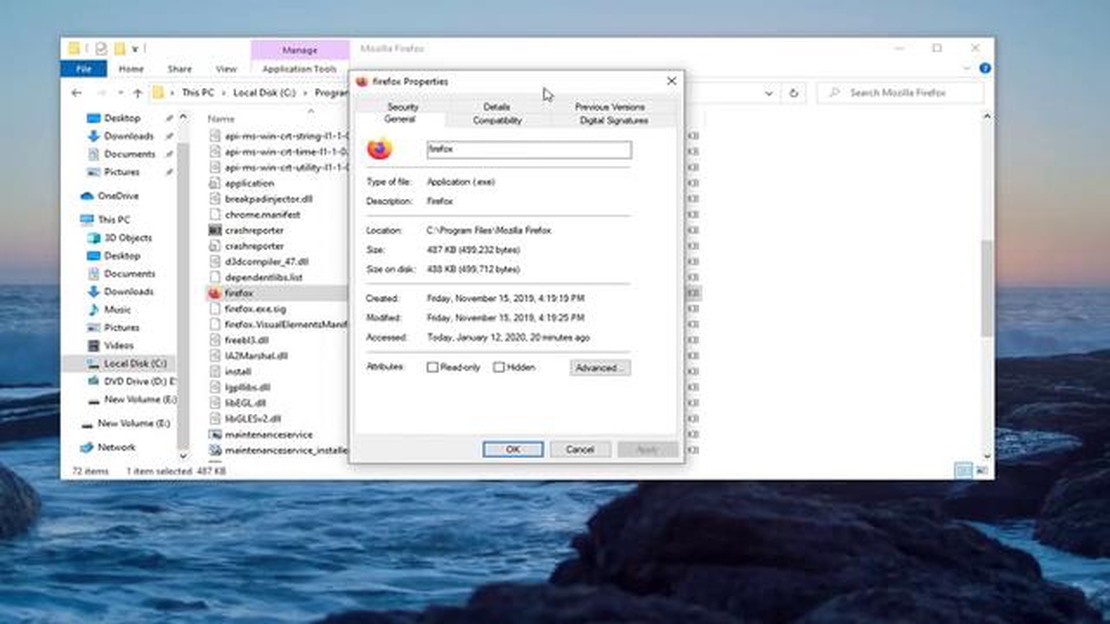
If you’re an avid Fortnite player on Windows 10, you may have encountered the frustrating “bad_module_info has stopped working” error. This error can prevent you from launching or playing the game, disrupting your immersive gaming experience. Fortunately, there are several troubleshooting steps you can take to fix this error and get back to playing Fortnite without any interruptions.
Firstly, it’s important to ensure that your graphics drivers are up to date. Outdated or incompatible drivers can often cause various gaming-related issues, including the bad_module_info error. Visit the website of your graphics card manufacturer (such as NVIDIA or AMD) to download and install the latest drivers for your specific graphics card model.
In addition to updating your graphics drivers, you should also check for any available Windows updates. Microsoft frequently releases updates that address various system issues and improve compatibility with games like Fortnite. To check for updates, simply go to the Settings menu in Windows 10, click on “Update & Security,” and then select “Windows Update” to check for any available updates.
If updating your drivers and Windows didn’t resolve the issue, another potential solution is to verify the integrity of the game files. This can help identify and fix any corrupted or missing files that may be causing the bad_module_info error. To verify the game files in the Epic Games Launcher, go to your library, click on the three dots next to Fortnite, select “Verify,” and wait for the process to complete.
If none of the above solutions work, you may consider reinstalling Fortnite. It’s possible that a file or component of the game became corrupted, leading to the bad_module_info error. Uninstall Fortnite, restart your computer, and then reinstall the game through the Epic Games Launcher. This can help ensure that you have a clean installation of Fortnite without any lingering issues.
By following these troubleshooting steps, you should be able to resolve the Fortnite Error bad_module_info has stopped working in Windows 10 and get back to enjoying your favorite battle royale game. Remember to always keep your drivers and Windows up to date to prevent any future gaming-related errors.
The Fortnite Error bad_module_info has stopped working can occur due to various reasons. Here are some common causes of this error:
By addressing these common causes, you can increase the likelihood of resolving the Fortnite Error bad_module_info has stopped working on your Windows 10 system.
One common cause of the “bad_module_info has stopped working” error in Fortnite is outdated graphics drivers. Graphics drivers are essential for your computer to communicate with the graphics card and render the game properly. Outdated drivers can often lead to compatibility issues and crashes.
To fix this issue, you should update your graphics drivers to the latest version. Here’s how:
Read Also: How to manage application notification prioritization in Windows
Once you have updated your graphics drivers, restart your computer and launch Fortnite to see if the “bad_module_info has stopped working” error has been resolved. If you still encounter the error, you can try other troubleshooting steps to further diagnose the issue.
One of the common causes of the Fortnite Error bad_module_info has stopped working in Windows 10 is corrupted game files. When the game files become corrupted or incomplete, it can lead to various errors and issues, including the bad_module_info error.
To fix this issue, you can try verifying the game files through the Epic Games Launcher. Here’s how:
If the issue persists after verifying the game files, you may need to consider reinstalling Fortnite altogether. Here’s how:
Read Also: OnePlus will become an Oppo brand, but will retain its independence
Reinstalling the game will ensure that all game files are fresh and free from any corruption, which should help eliminate the bad_module_info error.
If you are encountering the “bad_module_info has stopped working” error while playing Fortnite on Windows 10, it could be due to conflicting software or overlays running on your system. In some cases, certain software applications or overlays can interfere with Fortnite’s processes and cause the game to crash.
To resolve this issue, you can try the following steps:
If none of the above solutions work, you may need to reach out to Fortnite’s support team or consider updating your graphics drivers or reinstalling the game.
Remember to always keep your operating system and drivers up-to-date, as outdated software can also cause conflicts with Fortnite and result in the “bad_module_info has stopped working” error.
The “bad_module_info has stopped working” error in Fortnite is an issue that occurs when the game crashes and the error message “bad_module_info has stopped working” is displayed. It can prevent players from launching or playing the game.
There are several possible reasons for getting the “bad_module_info has stopped working” error in Fortnite. It can be due to corrupted game files, conflicts with other software, outdated graphics drivers, or issues with the Windows operating system.
To fix the “bad_module_info has stopped working” error in Fortnite, you can try several solutions. These include verifying game files, updating graphics drivers, disabling fullscreen optimization, running the game as an administrator, and performing a clean boot of the system.
Unfortunately, there is no one-size-fits-all solution for the “bad_module_info has stopped working” error in Fortnite. The best course of action is to try the various solutions mentioned earlier and see which one works for your specific situation.
Apps like tinder 10 best alternative dating app to tinder. Dating apps have become incredibly popular these days. However, not everyone likes Tinder …
Read ArticleDifference Between Windows 11 Home And Pro Windows 11, the latest operating system from Microsoft, offers two editions - Home and Pro. While both …
Read Article5 Best Mobile Printers To Print Wirelessly From Your Phone or Laptop Are you tired of having to transfer files to your computer just to print them? …
Read ArticleFundamentals of hr onboarding, human capital management, hcm software. HR onboarding is an important step in onboarding new employees. This process …
Read Article5 Best Kodi Addons For TV Shows in 2023 Are you a TV lover? Do you enjoy streaming your favorite TV shows on your devices? If so, you’ll want to take …
Read ArticleHow To Fix Nintendo Switch Not Detecting SD Card If you’re a Nintendo Switch gamer, you may have encountered the frustrating issue of your console not …
Read Article