Understanding Discord Slow Mode and How to Enable it - A Complete Guide
What is Discord Slow Mode and how to enable it Discord is a popular communication platform widely used by gamers, communities, and businesses. One of …
Read Article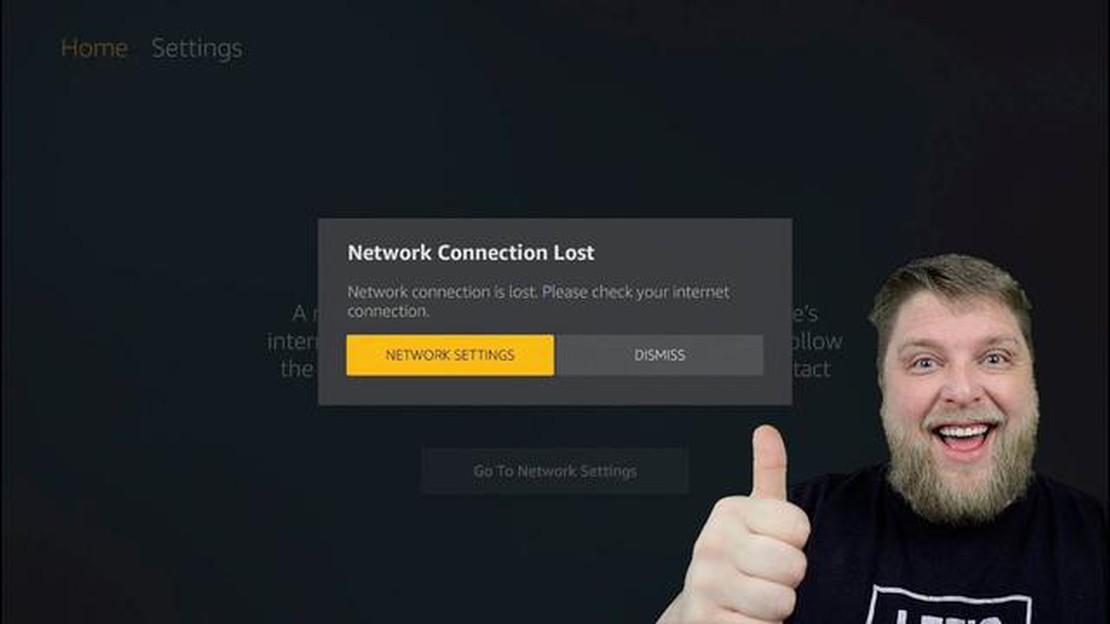
If you’re experiencing the frustrating issue of your Firestick constantly disconnecting from your WiFi, you’re not alone. This problem can be incredibly annoying, especially when you’re in the middle of streaming your favorite shows or movies. However, there are several steps you can take to try and resolve this issue and get your Firestick to stay connected to your WiFi network.
Firstly, it’s important to check your internet connection. Make sure that your WiFi signal is strong and stable, as a weak signal can result in frequent disconnections. You can move your Firestick closer to your router, or consider using a WiFi extender to boost your signal strength.
In addition to checking your internet connection, it’s worth rebooting your Firestick. Simply unplug it from the power source, wait for a few seconds, and then plug it back in. This can sometimes resolve connectivity issues and help your Firestick stay connected to your WiFi network.
If rebooting your Firestick doesn’t solve the problem, you can try forgetting and reconnecting to your WiFi network. Go to the settings on your Firestick, select “Network”, and then choose the option to forget your current WiFi network. After that, select your network again and enter the password to reconnect. This can refresh the connection and potentially fix the disconnection issue.
If none of these steps work, you might need to reset your Firestick to its factory settings. This should be a last resort option, as it will erase all your data and settings. To do this, go to the settings on your Firestick, select “My Fire TV”, and then choose “Reset to Factory Defaults”. Follow the prompts to complete the reset process.
By following these troubleshooting steps, you should be able to fix the issue of your Firestick constantly disconnecting from your WiFi. Hopefully, you’ll be able to enjoy uninterrupted streaming once again!
1. Distance from the Router: One of the common reasons for the Firestick to keep disconnecting from WiFi is the distance between the Firestick and the router. If the Firestick is too far away from the router, the WiFi signal may not be strong enough to maintain a stable connection. Try moving the Firestick closer to the router to see if it improves the connectivity.
2. Interference from other devices: WiFi signals can be easily interfered with by other devices, such as cordless phones, baby monitors, or microwaves. These devices operate on similar frequencies as WiFi signals and can cause disruptions. Make sure to keep the Firestick away from such devices, or try to eliminate the interference by either moving the Firestick or the interfering device.
3. WiFi Channel Congestion: If multiple devices in your home are using the same WiFi channel, it can lead to congestion and poor performance. Try changing the WiFi channel on your router to a less crowded one to avoid interference and improve the connection stability for the Firestick.
4. Weak WiFi Signal Strength: In some cases, the WiFi signal itself may be weak in certain areas of your home. This can cause the Firestick to disconnect frequently. Consider installing WiFi range extenders or using a mesh WiFi system to improve the signal strength in the areas where you use the Firestick.
5. Outdated Firestick Software: Having an outdated software version on your Firestick can cause various connectivity issues, including frequent disconnections from WiFi. Make sure to regularly check for software updates on your Firestick and install them to keep the device up to date and improve compatibility with WiFi networks.
6. Router Firmware Issues: Sometimes, issues with the router’s firmware can cause the Firestick to disconnect from WiFi. Check for any available firmware updates for your router and install them if necessary. Updating the router’s firmware can often resolve compatibility and stability issues.
7. Overloaded WiFi Network: If there are too many devices connected to your WiFi network, the network may become overloaded and struggle to maintain stable connections. Disconnect any unnecessary devices from the network or consider upgrading your internet plan to accommodate more devices.
Read Also: 13 Best Gaming TV Stands: Enhance Your Gaming Experience
8. Firestick Hardware Problems: In rare cases, the Firestick itself may have hardware issues that cause it to disconnect from WiFi. If you have tried all the troubleshooting steps mentioned above and are still experiencing frequent disconnections, you may need to contact Amazon support or consider replacing the Firestick.
By addressing these common issues, you should be able to resolve the problem of the Firestick frequently disconnecting from WiFi. If the problem persists, it is recommended to seek further assistance from Amazon support or your internet service provider.
Read Also: How to Resolve the Windows 10 Restarting Screen Issue
There can be several reasons why your Firestick keeps disconnecting from WiFi. It’s important to identify the specific cause of the issue in order to effectively troubleshoot and fix it. Here are some common reasons behind Firestick WiFi disconnection:
By understanding the reasons behind Firestick WiFi disconnection, you can take the necessary steps to troubleshoot and fix the issue. The specific solution will depend on the underlying cause, so it may require adjusting router settings, relocating the Firestick, or updating software.
If you are experiencing connectivity issues with your Firestick and it keeps disconnecting from WiFi, there are several steps you can take to troubleshoot and resolve the issue. Follow these steps to troubleshoot the Firestick WiFi disconnecting problem:
If the Firestick WiFi disconnecting issue persists after trying these troubleshooting steps, it may be due to a hardware problem with your Firestick or WiFi router. In such cases, you may need to contact Amazon support or your Internet Service Provider for further assistance.
| Steps to Troubleshoot Firestick WiFi Disconnecting Issue |
|---|
| Check WiFi signal strength |
| Restart Firestick and WiFi router |
| Check for WiFi interference |
| Forget and reconnect to WiFi network |
| Update Firestick software |
| Reset Firestick to factory settings |
There could be several reasons for your Firestick to keep disconnecting from WiFi. It could be due to a weak WiFi signal, interference from other devices, an outdated Firestick software, or a problem with the router settings.
There are several troubleshooting steps you can try to fix the Firestick disconnecting from WiFi issue. These include restarting your Firestick and router, ensuring the WiFi signal strength is strong, moving the router closer to the Firestick, updating the Firestick software, and checking the router settings for any issues.
If your Firestick continues to disconnect from WiFi after trying the troubleshooting steps, you can try resetting your Firestick to factory settings, contacting your internet service provider for assistance, or purchasing a WiFi range extender to improve the WiFi signal strength in your home.
No, your Firestick does not need to be connected to WiFi at all times. However, it does require an internet connection to stream content from online platforms such as Netflix, Hulu, and Amazon Prime Video. If you want to use your Firestick without WiFi, you can download and store content on the device’s internal storage or use an Ethernet adapter to connect it to a wired network.
Yes, using a VPN on your Firestick can sometimes cause WiFi disconnecting issues. This is because a VPN encrypts your internet traffic and can sometimes interfere with the network settings of your Firestick. If you experience WiFi disconnecting issues while using a VPN, you can try connecting to a different VPN server, disabling the VPN temporarily, or contacting the VPN provider for assistance.
There could be several reasons why your Firestick keeps disconnecting from WiFi. It could be due to a weak WiFi signal, interference from other electronic devices, incorrect network settings, or a faulty Firestick device.
What is Discord Slow Mode and how to enable it Discord is a popular communication platform widely used by gamers, communities, and businesses. One of …
Read ArticlePoco x2 vs realme x2 vs redmi note 8 pro (best budget smartphone) There are a huge number of smartphone models in today’s market, and choosing the …
Read ArticleDon’t ignore these worthy tips if you want to make productive profits from bitcoin trading Bitcoin is one of the fastest growing and most popular …
Read ArticleZero day titles on google stadia Google Stadia is Google’s new game streaming platform that allows you to play cutting-edge games on any …
Read ArticleThe 10 best interview questions to help you hire the best swift developers Swift is a programming language used for developing apps for iOS, macOS, …
Read Article5 Best Fast Charging Type C Cables For Huawei P30 If you’re a proud owner of a Huawei P30, you know how important it is to have a reliable and fast …
Read Article