Top 10 best hidden object games for detectives
The best hidden object games that will turn you into a detective Have you already spent a lot of time reading detective books or watching detective …
Read Article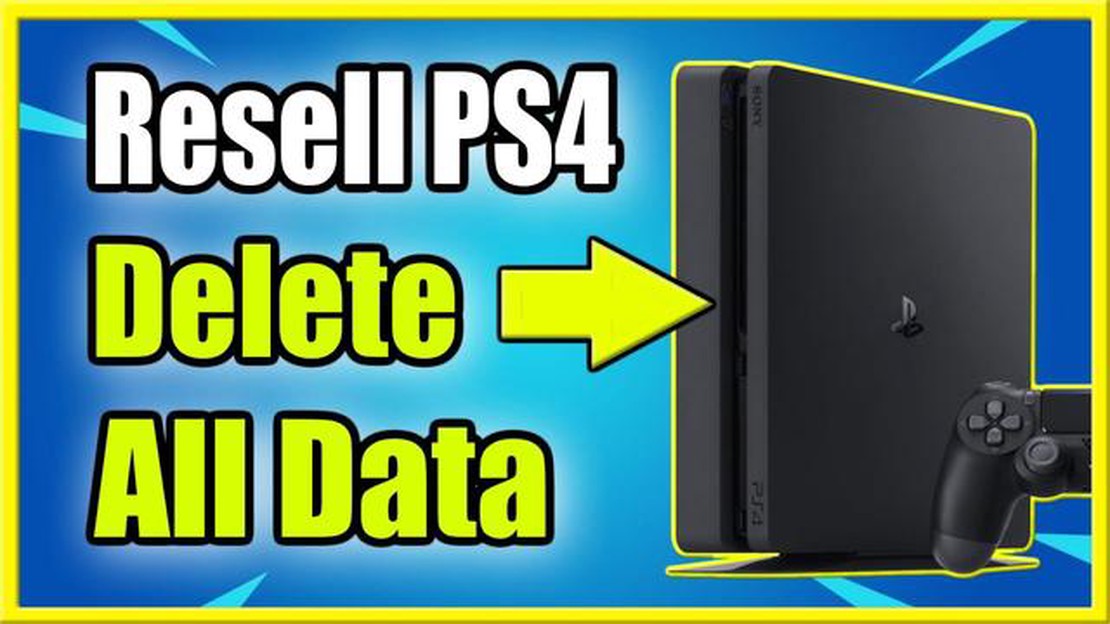
If you are a PlayStation 4 (PS4) owner and experiencing technical issues or simply want to start fresh, doing a factory reset can be a great solution. A factory reset will restore your PS4 to its original settings, erasing all data and customizations you have made. In this article, we will guide you through the easy and updated steps on how to do a PS4 factory reset.
Step 1: Back up Your Data
Before performing a factory reset, it is important to back up any important data or game saves that you want to keep. You can back up your data either to an external USB storage device or to the cloud if you have a PlayStation Plus membership. It is crucial to ensure that your data is safely backed up before proceeding with the factory reset.
Step 2: Sign Out of Your Account
Once your data is safely backed up, the next step is to sign out of your account. Go to the Settings menu on your PS4 and select “Account Management.” From there, choose “Sign Out” and confirm your selection. This will ensure that your account is disconnected from the console before proceeding with the factory reset.
Step 3: Initiate the Factory Reset
With your data backed up and your account signed out, you can now initiate the factory reset. Go to the Settings menu again and select “Initialization.” From there, choose “Initialize PS4” and select the “Full” option. Confirm your selection and wait for the process to complete. This may take some time, so be patient.
Step 4: Set Up Your PS4
Once the factory reset is complete, your PS4 will restart and you will be prompted to set it up as a new device. Follow the on-screen instructions to configure your language, time zone, internet connection, and user profile. You will also have the option to restore your backed-up data at this point if you choose to do so.
Doing a factory reset on your PS4 can be a simple and effective way to resolve technical issues or reset your console to its original state. By following these easy and updated steps, you can perform a factory reset on your PS4 with confidence. Remember to back up your data and sign out of your account before initiating the reset. Enjoy your refreshed gaming experience on your PS4!
If you’re experiencing issues with your PS4 or you’re planning to sell or give away your console, performing a factory reset can be an effective solution. A factory reset will restore your PS4 to its original factory settings, erasing all data and restoring it to its default state.
Here are the steps to perform a factory reset on your PS4:
It’s important to note that performing a factory reset will delete all data on your PS4, including game saves, settings, and downloaded content. Make sure to back up any important data before proceeding with the factory reset.
By following these steps, you can easily perform a factory reset on your PS4 and resolve any lingering issues or prepare it for a new owner.
Resetting your PS4 to factory settings is a straightforward process that can be done in just a few steps. Whether you’re preparing to sell your console or experiencing issues that require a fresh start, follow these easy and updated steps:
Read Also: Fixing PS4 Internet Connection Problems: Simple Solution if It Won't Connect7. Wait for the Reset to Complete The reset process may take some time to complete, depending on the option you chose and the amount of data on your PS4. Be patient and avoid interrupting the process. Your PS4 will restart and display the initial setup screen once the reset is finished. 8. Set Up Your PS4 After the reset, you’ll need to set up your PS4 again, just like when you first bought it. Follow the on-screen instructions to choose your language, connect to the internet, and sign in to your PlayStation Network account. You can then reinstall your games and restore your saved data from your backup.
By following these easy and updated steps, you can reset your PS4 to factory settings without any hassle. Just make sure to back up your data beforehand to avoid losing anything important.
In 2023, the PlayStation 4 (PS4) continues to amaze gamers with its cutting-edge technology and exciting features. With its sleek design and powerful performance, the PS4 remains a popular choice for gaming enthusiasts around the world.
One of the notable updates in 2023 is the enhanced graphics and visual capabilities. Thanks to advancements in technology, the PS4 now offers even more immersive gaming experiences with stunning graphics and lifelike animations. Whether you’re exploring vast open worlds or engaging in intense multiplayer battles, the upgraded visuals will enhance your gaming experience.
Another exciting addition in 2023 is the expanded game library. With new and exclusive titles being released regularly, PS4 owners have a wide range of games to choose from. From action-packed adventures to strategic simulations, there is something for every type of gamer. Plus, with the ability to access popular streaming services like Netflix and Hulu, you can enjoy a variety of entertainment options on your PS4.
Read Also: 6 ways to identify user pain points: find out what makes your customers uncomfortable
Furthermore, the PS4 now supports 4K resolution, providing gamers with incredibly detailed and crisp visuals. This upgrade allows you to fully appreciate the stunning artistry and graphics in the latest games. Whether you’re exploring detailed environments or engaging in fast-paced action, the enhanced resolution will take your gaming experience to the next level.
In addition to the visual improvements, the PS4 also offers enhanced audio features. With support for surround sound technology, you can now immerse yourself in realistic and dynamic audio while gaming. From the roar of engines to the subtle sounds of footsteps, the upgraded audio capabilities will make your gaming experience more captivating and engaging.
Lastly, the PS4 now comes with increased storage options. With larger internal storage capacities and expandable external storage options, you can now download and store more games than ever before. Say goodbye to the hassle of constantly deleting games to make space for new ones – with the improved storage options, you can keep all your favorite titles at hand.
In conclusion, the year 2023 brings exciting updates to the PS4, making it an even better gaming console. With enhanced graphics, an expanded game library, 4K resolution support, improved audio features, and increased storage options, the PS4 continues to offer an exceptional gaming experience for gamers worldwide.
Gaming has become an integral part of entertainment in the modern world. From casual gamers to professional e-sports players, gaming offers a wide range of experiences and opportunities for people of all ages and backgrounds.
With the release of new gaming consoles like the PS5, gaming has become more immersive and visually stunning than ever before. Whether you enjoy action-packed shooter games, epic role-playing adventures, or competitive multiplayer matches, there is a game out there for everyone.
One of the most popular gaming consoles is the PlayStation 4 (PS4). The PS4 offers a vast library of games and features that cater to both casual and hardcore gamers. However, there are times when you may need to perform a factory reset on your PS4. This could be due to issues with the system, selling or giving away the console, or simply starting fresh.
Performing a factory reset on your PS4 is a straightforward process. Here are the steps to do a PS4 factory reset:
It’s important to note that performing a factory reset will erase all data on your PS4, so make sure to back up any important files or game saves before proceeding. Once the reset process is complete, your PS4 will be restored to its original factory settings, ready for a fresh start.
Gaming on the PS4 is an exciting and immersive experience. Whether you’re playing alone or with friends, the console offers a wide variety of games and features that will keep you entertained for hours on end. So, whether you’re a seasoned gamer or just starting out, the PS4 is a fantastic choice for your gaming needs.
How To Do A PS4 Factory Reset - Easy And Updated Steps
Performing a factory reset on your PS4 can be a useful solution to various issues, such as fixing performance problems, preparing the console for sale, or resolving software glitches. Here are the easy and updated steps to perform a PS4 factory reset:
Note: Performing a full initialization will delete all data on your PS4, including games, saved data, and settings. Make sure to back up any important data before proceeding with the factory reset.
Once the PS4 has been reset, it will be in the same state as when it was first purchased. You can now set it up again and re-download any games or applications you want to use.
By following these easy and updated steps, you can perform a factory reset on your PS4 and resolve various issues or prepare it for sale.
A factory reset for the PS4 is a process that restores the console to its original factory settings. You might need to do a factory reset if you are experiencing software issues, want to sell or give away your PS4, or simply want to start fresh with a clean slate.
Yes, a factory reset will delete all data and games on your PS4. It is important to back up any important data before performing a factory reset. You can back up your data to an external hard drive or to the cloud using PlayStation Plus.
The time it takes to complete a factory reset on the PS4 can vary depending on the size of the hard drive and the amount of data stored on it. On average, it can take anywhere from 1 to 3 hours. It is recommended to have a stable internet connection during the process.
Yes, after performing a factory reset, you will need to reinstall the system software on your PS4. The console will guide you through the process and you will need a stable internet connection to download the latest version of the system software.
The best hidden object games that will turn you into a detective Have you already spent a lot of time reading detective books or watching detective …
Read ArticleDownload line mod apk unlimited coin 2023 Line Mod Apk with unlimited coins is a version of the popular Line app for Android that allows users to get …
Read ArticleHow to Fix HyperX Cloud 2 Mic Not Working on Windows If you are experiencing issues with your HyperX Cloud 2 microphone not working on Windows, you’re …
Read Article5 Best Apps To Listen To Music Without Data or WiFi in 2023 Music has become an indispensable part of our lives. Whether we are commuting to work, …
Read ArticleHow To Fix PS4 CE-33984-7 Error | NEW & Updated in 2023 If you are a PS4 gamer, you might have encountered the CE-33984-7 error at some point. This …
Read ArticleFix: the wandering village crashing on pc Playing games on a personal computer is a popular form of entertainment that allows you to immerse yourself …
Read Article