10 best minimalistic theme skins for Windows 10
10 best theme skins for windows 10 (minimalistic skins Windows 10 is one of the most popular operating systems in the world, and every user wants a …
Read Article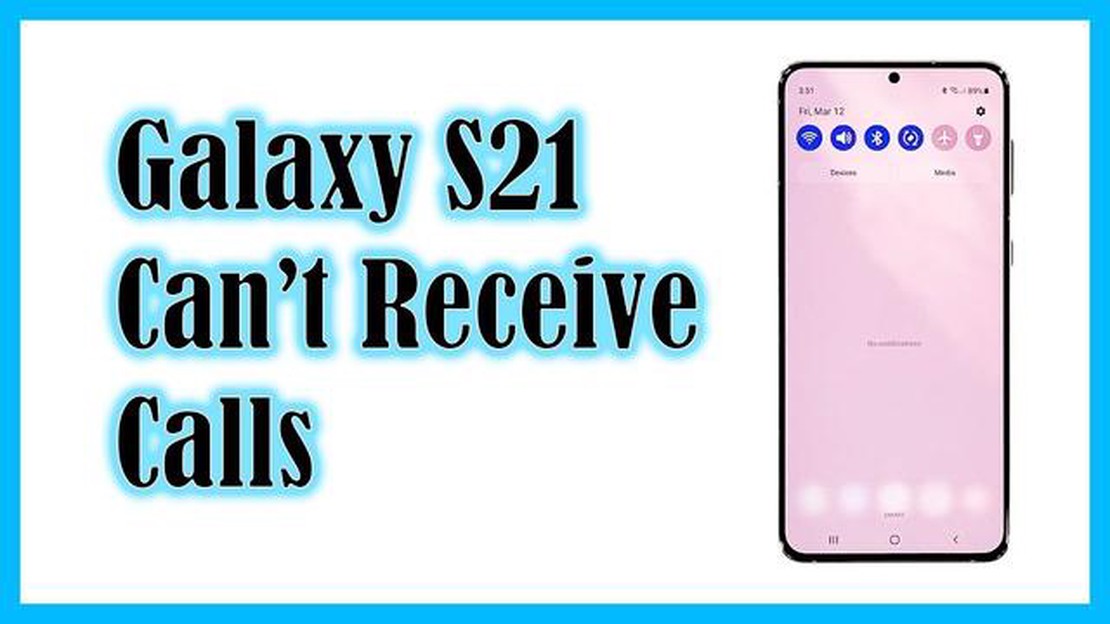
If you own a Galaxy S21 and you’re experiencing difficulties with incoming calls, you’re not alone. Many users have reported issues with their devices not receiving calls, which can be frustrating. Fortunately, there are several potential solutions to this problem that you can try.
Firstly, ensure that your phone is not in the “Do Not Disturb” mode. This mode can silence all incoming calls and notifications, so check your settings to make sure it’s disabled. Additionally, make sure that your phone’s volume is turned up and not set to vibrate mode.
If the problem persists, try restarting your device. Sometimes, a simple reboot can fix minor software glitches that may prevent your Galaxy S21 from receiving calls. Press and hold the power button, then tap on “Restart” or “Reboot” to initiate the process.
If restarting doesn’t work, check if your phone’s software is up to date. Samsung regularly releases software updates that include bug fixes and improvements. Go to “Settings”, then “Software Update” to check for any available updates and install them if necessary.
If none of the above solutions work, it may be worth contacting your network carrier for assistance. They can check if there are any network-related issues that are causing your phone to not receive calls. They may also be able to provide further troubleshooting steps specific to your carrier or region.
In conclusion, experiencing issues with your Galaxy S21 not receiving calls can be frustrating, but there are several potential solutions to try. Ensure that your phone is not in “Do Not Disturb” mode, check the volume settings, and try restarting your device. Updating your phone’s software and contacting your network carrier for assistance are also viable options. By following these steps, you can hopefully resolve the issue and start receiving calls on your Galaxy S21 again.
If you’re experiencing issues with your Galaxy S21 not receiving calls, there are several potential solutions to try:
If none of these solutions work, it may be necessary to contact your network provider or Samsung support for further assistance.
If you are experiencing issues with your Galaxy S21 not receiving calls, one of the first things you should do is verify your network connection. A weak or unstable network connection can prevent calls from coming through. Here are some steps you can take to troubleshoot your network connection:
If you have gone through these steps and are still unable to receive calls on your Galaxy S21, you may need to contact your network provider or visit a service center for further assistance.
Read Also: Top 5 Meme Generator Apps for Android in 2023
If you’re having trouble receiving calls on your Galaxy S21, it’s worth checking your call settings to ensure everything is properly configured. Here are a few steps you can take:
If none of these steps fix the issue, it may be worth contacting your network provider or visiting a service center to further troubleshoot the problem.
If you’re experiencing issues with your Galaxy S21 not receiving calls, a simple restart can often resolve the problem. Restarting your device can help refresh the system and clear any temporary glitches or conflicts that may be affecting the phone’s ability to receive calls.
To restart your Galaxy S21, follow these steps:
Read Also: 2023 Nintendo Switch Controller Calibration Guide: Easy Steps to Calibrate Controllers
After your device restarts, check if the issue of not receiving calls is resolved. If not, continue with the troubleshooting steps below.
If you are facing issues with your Galaxy S21 not receiving calls, it is advisable to contact your service provider for assistance. They will be able to troubleshoot the issue and provide you with a solution.
Here are some steps you can follow when reaching out to your service provider:
Remember, your service provider is the best resource to help you resolve any network-related issues with your Galaxy S21. Don’t hesitate to reach out to them for assistance.
There could be several reasons why your Galaxy S21 is not receiving calls. Firstly, check if the device is in airplane mode or if the “Do Not Disturb” mode is turned on. Also, make sure that the network signal is strong and there are no network outages in your area. Additionally, check if the call forwarding settings are properly configured and if the phone’s software is up to date. If none of these solutions work, consider contacting your service provider for further assistance.
If your Galaxy S21 is not receiving calls, you can try several troubleshooting steps. First, try restarting your phone as it may help resolve temporary software glitches. You can also check if the phone’s call settings are properly configured and if call forwarding is turned off. Another solution is to update your phone’s software to the latest version, as this may contain bug fixes for call-related issues. If the problem persists, contact your service provider or visit a certified technician for further assistance.
If your Galaxy S21 is not receiving calls after a software update, try the following steps to resolve the issue. First, check if the call settings have been reset after the update and make sure they are properly configured. You can also try clearing the cache partition of your device, as this can help clear any temporary system files that may be causing the problem. If the issue persists, consider performing a factory reset, but remember to backup your data first. If none of these solutions work, contact your service provider or visit an authorized service center for assistance.
If you have full signal on your Galaxy S21 but cannot receive calls, there might be a problem with your network or your phone’s settings. Check if your phone is in airplane mode or if the “Do Not Disturb” mode is turned on. Additionally, ensure that call forwarding is not enabled on your device. If the issue persists, contact your service provider as there may be a temporary network outage in your area or a specific problem with your account.
Yes, there are a few troubleshooting steps you can try to fix the issue of your Galaxy S21 not receiving calls without contacting the service provider. First, try restarting your phone as it can help resolve temporary software glitches. You can also check if the call settings are properly configured and if call forwarding is turned off. Additionally, make sure that your device’s software is up to date. If none of these solutions work, you may need to contact the service provider for further assistance.
10 best theme skins for windows 10 (minimalistic skins Windows 10 is one of the most popular operating systems in the world, and every user wants a …
Read ArticlePoker without registration what is it? Poker is one of the most popular card games, which requires the player to be able to analyze the situation and …
Read ArticleHow To Fix SSD Not Showing Up In Windows If you’re experiencing the frustrating issue of your SSD not showing up in Windows, you’re not alone. This …
Read Article5 professional photo editing apps to help you create masterpieces The age of digital photography has opened up a wide range of possibilities in the …
Read ArticleWays to Resolve the Problem of Google Chrome Not Updating on Android Devices If you’re experiencing issues with Google Chrome not updating on your …
Read ArticleHow To Add A Contact To Speed Dial Number In Samsung Galaxy Speed dialing is a useful feature on Samsung Galaxy phones that allows you to quickly call …
Read Article