Top 9 AT&T Cell Phone Boosters in 2023: Boost Your Signal Today!
9 Best AT&T Cell Phone Booster in 2023 If you’re tired of dropped calls and slow internet speeds on your AT&T cell phone, it may be time to invest in …
Read Article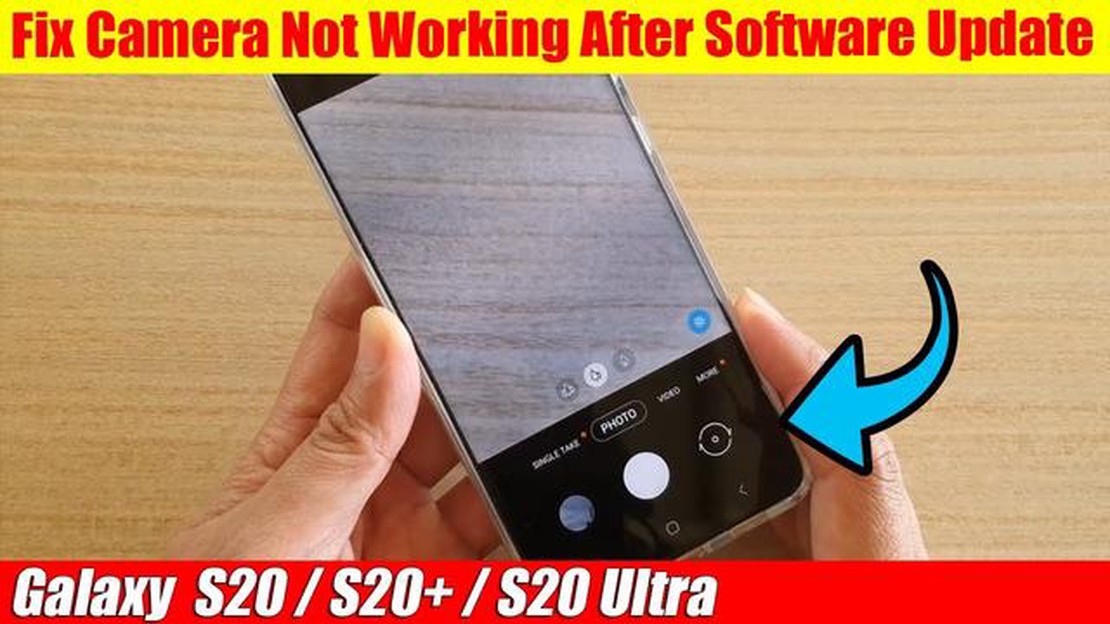
The Galaxy S20 is a powerful smartphone with an impressive camera, but sometimes users may encounter issues that prevent them from capturing the perfect shot. Whether it’s a blurry image, a camera app that freezes, or a camera that simply won’t open, these problems can be frustrating. In this article, we will explore some common camera issues that users may experience with the Galaxy S20 and provide some troubleshooting steps to help resolve them.
One common issue that users may encounter is a blurry image. This can be caused by a variety of factors, such as dirty camera lenses, a shaky hand while taking the photo, or incorrect camera settings. To fix this issue, start by cleaning the camera lenses with a soft cloth to remove any smudges or dirt. If the problem persists, try using a tripod or stabilizing the phone when taking photos. Additionally, double-check the camera settings to ensure they are optimized for the type of photo you are trying to take.
Another issue that can arise is when the camera app freezes or crashes. This can be frustrating, especially when you’re trying to capture a special moment. To resolve this issue, start by closing the camera app and reopening it. If the problem continues, try clearing the app cache or reinstalling the camera app. It’s also a good idea to check for any software updates for your device, as these updates often include bug fixes and improvements for the camera app.
Lastly, some users may experience a problem where the camera won’t open at all. This can be caused by various factors, such as a software glitch or conflicting apps. To fix this issue, start by restarting your device. If that doesn’t work, try booting your device in safe mode to see if any third-party apps are causing the problem. If the camera still won’t open, you may need to factory reset your device, but be sure to back up your data before doing so.
In conclusion, the Galaxy S20 is a powerful smartphone with an impressive camera, but it’s not immune to issues. If you’re experiencing problems with the camera, such as blurry images, freezing or crashing camera app, or a camera that won’t open, try the troubleshooting steps mentioned above. Remember, if all else fails, reaching out to Samsung customer support or visiting an authorized service center may be necessary for further assistance.
Are you experiencing problems with the camera on your Galaxy S20? Don’t worry, we’ve got you covered. Here are some common camera issues and their corresponding solutions:
If your photos are turning out blurry, try these troubleshooting steps:
If your camera app frequently freezes or crashes, try these solutions:
If your phone gets too hot while using the camera, follow these steps:
If the autofocus is slow or not working properly, try these troubleshooting tips:
If your low light photos appear grainy or noisy, try these solutions:
If none of these solutions work, consider contacting Samsung support or visiting a service center for further assistance. Remember to back up your data before troubleshooting or seeking professional help.
If you’re experiencing issues with your Galaxy S20 camera, there are a few troubleshooting steps you can try to resolve the problem. Here are some common camera problems and their potential solutions:
Read Also: What to do if Windows 10 won't boot? 5 proven ways to solve the boot problem
If none of the above solutions resolve your Galaxy S20 camera problems, it’s recommended to contact Samsung support or visit an authorized service center for further assistance.
If you are experiencing issues with your Galaxy S20 camera, there are a few steps you can take to fix the problem. One of the first things you should do is check for any available software updates. Software updates often include bug fixes and improvements for the camera, so updating your device’s software can help resolve any camera issues you are experiencing.
To check for software updates on your Galaxy S20, follow these steps:
Once you have updated your device’s software, there are a few additional steps you can take to troubleshoot and fix camera issues:
If you have tried all of the above steps and are still experiencing issues with your Galaxy S20 camera, it may be a hardware problem. In this case, it is recommended to contact Samsung support or visit a Samsung service center for further assistance.
Summary of Steps to Fix Galaxy S20 Camera Issues
Read Also: How to Fix Modern Warfare 2 DirectX Error (Updated 2023) - Troubleshooting Guide
| 1. | Check for software updates | | 2. | Restart your device | | 3. | Clear camera cache and data | | 4. | Reset app preferences | | 5. | Factory reset | | 6. | Contact Samsung support or visit a Samsung service center |
If you are experiencing issues with the camera on your Samsung Galaxy S20, it can be frustrating and may disrupt your ability to capture photos or record videos. However, there are steps you can take to troubleshoot and resolve these issues.
If you have tried all the troubleshooting steps and still face issues with your Galaxy S20 camera, it is recommended to contact Samsung Support for assistance. They have dedicated support channels to help you address camera problems and ensure a smooth experience with your device.
To contact Samsung Support regarding camera-related issues with your Galaxy S20, follow the steps below:
By contacting Samsung Support, you can receive personalized assistance to resolve camera-related issues with your Galaxy S20. They have access to advanced diagnostics tools and can provide specific guidance based on your device’s unique configuration.
Remember to provide accurate and detailed information about the problem you’re experiencing so that the Samsung Support representative can offer the most effective solutions.
It’s important to note that contacting Samsung Support may require some waiting time, especially during peak periods. However, they are trained to assist you in resolving camera issues and will do their best to address your concerns in a timely manner.
Utilizing the resources provided by Samsung Support can help you overcome camera-related issues with your Galaxy S20 and get back to capturing high-quality photos and videos.
There are a few possible reasons for blurry photos on the Galaxy S20. First, make sure your camera lens is clean and free of any smudges or fingerprints. Additionally, check your camera settings to ensure that the image stabilization feature is enabled. If the issue persists, it could be a hardware problem and you may need to contact Samsung for assistance.
If your Galaxy S20 camera is having trouble focusing, try cleaning the camera lens with a microfiber cloth. Sometimes, dirt or smudges on the lens can cause the autofocus to struggle. You can also try restarting your phone or clearing the cache of the camera app. If the problem continues, you may need to contact Samsung or visit a service center for further assistance.
If the camera flash is not working on your Galaxy S20, there are a few possible solutions. First, check the camera app settings to ensure that the flash is enabled. You can also try restarting your phone or toggling the flashlight feature on and off. If none of these steps work, there may be a hardware issue with the phone’s flash and you should contact Samsung for support.
The Galaxy S20 has a feature called “Night mode” that helps to improve low-light photography. Make sure you have this feature enabled in the camera settings. Additionally, try to stabilize your phone by using a tripod or holding it steady against a stable surface. You can also experiment with adjusting the exposure settings and manually adjusting the ISO to capture better low-light photos.
9 Best AT&T Cell Phone Booster in 2023 If you’re tired of dropped calls and slow internet speeds on your AT&T cell phone, it may be time to invest in …
Read ArticleHow To Fix Far Cry 6 Crashing On PC | Easy Solutions (Updated 2023) Far Cry 6 is an incredibly popular game that was released in 2021 and has since …
Read ArticleDo first paytm games give signup bonuses to users? read to find out. If you want to get extra benefits from playing, first paytm games can provide you …
Read ArticleMinecraft skin: this is how you can customize your minecraft character. Minecraft is one of the most popular games in the world, allowing players to …
Read ArticleNew subscription method for fallout 76 has angered players One of the most popular games in the post-apocalyptic action genre is Fallout 76. It was …
Read ArticleThis is the way to do double sided printing on a mac. Setting up duplex printing is a useful feature that saves paper and makes it easier to print …
Read Article