2023: How to Easily Use a PS4 Controller on a Nintendo Switch
Easy Steps To Use A PS4 Controller On Nintendo Switch | in 2023 The year 2023 brings exciting advancements in gaming technology, including the ability …
Read Article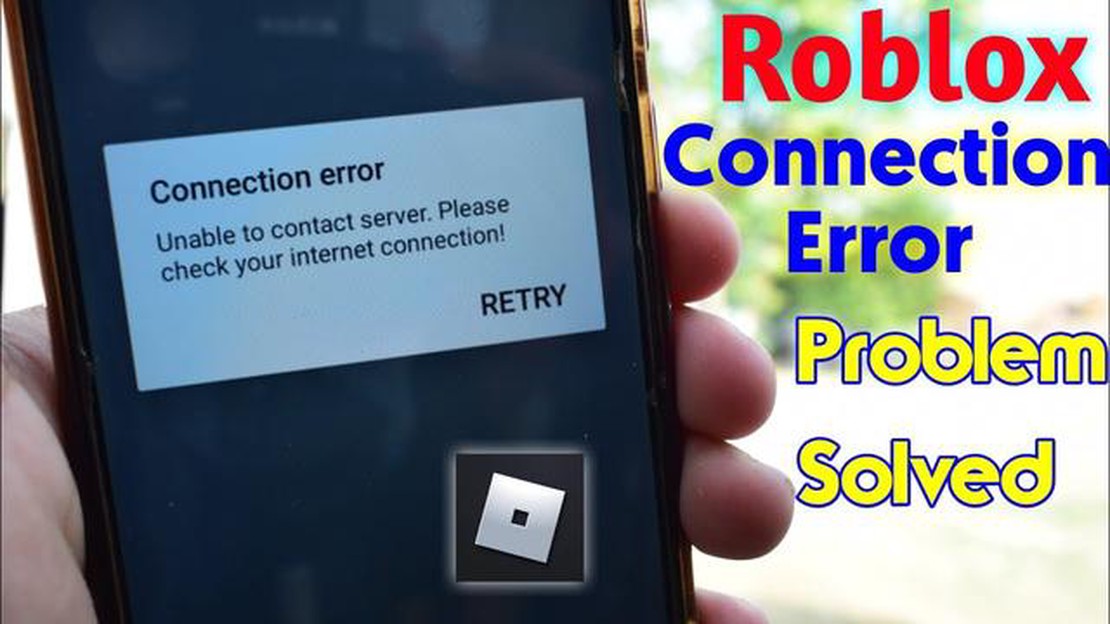
Roblox is one of the most popular platforms for playing and creating your own virtual worlds. It allows users to interact with each other, play games created by other players, and develop their own game projects. However, not all Android device owners can easily connect to Roblox and enjoy all its benefits. In this article, we will look at the common problems Android users face when connecting to Roblox and also offer solutions to these problems.
One of the most common problems when connecting Roblox on Android devices is the poor performance of the game. Many users complain about brakes, lags and problems with graphics display. The cause of this problem may be low device performance or conflicts with other applications running in the background. To solve this problem, it is recommended to close all unnecessary applications, update the operating system to the latest version and check the game settings for lower graphics settings.
Another problem that owners of Android devices may encounter is the inability to launch the game or constant game crashes. This can be caused by incorrect device settings, conflicts with other applications or bugs in the Roblox app itself. To solve this problem, it is recommended to check if you have the latest version of the Roblox app in the Google Play Store, clear the cache and data of the app, and check the security settings of the device to block the launch of applications of unknown origin.
Finally, the third common problem when connecting Roblox on Android devices is poor audio quality. Some users complain about noise, distortion or low sound volume in the game. The cause of this problem may be improper sound settings on the device or conflicts with other apps that use sound resources. To solve this problem, it is recommended that you check the sound settings on your device, turn off or close other applications that may use sound resources, and check for the latest version of the Roblox app and install it if necessary.
In conclusion, when connecting Roblox on Android devices, you may encounter various issues related to the game’s performance, launching and crashing from the game, and sound quality. However, most of these problems can be solved by following some simple guidelines. If you encounter problems connecting Roblox on your Android device, first of all, it is recommended to check for the latest version of the app, update your operating system, clear cache and app data, and check your device settings and other running apps.
Roblox is a popular platform for creating and playing online games that is available on various devices, including Android devices. However, Android users sometimes encounter problems when connecting to Roblox. In this section, we will take a look at some of the most common problems and offer solutions.
If you are unable to install Roblox on your Android device, the reason could be incompatibility with your device’s operating system version or lack of space on your device. Make sure your device meets the minimum requirements and has enough free space to install the app.
If you are having trouble launching Roblox after installation, check the following points:
If you are having problems loading a particular game on Roblox, try the following solutions:
If you are having problems connecting to game servers on Roblox, try the following solutions:
If you are having problems chatting or interacting with other players on Roblox, try the following solutions:
Hopefully, these solutions will help you resolve the issues you are facing when connecting Roblox on Android devices. If the problem persists, it is recommended that you contact Roblox support for further assistance.
Roblox is a popular online platform for creating and playing 3D worlds and is available on a variety of devices including Android devices. However, sometimes users face a problem when Roblox is not available on their devices. In this section, we will look at some possible causes and solutions to this problem.
Read Also: Simple Steps to Block a Number on the Galaxy S225. Check the security settings. Some Android devices have security settings that may block some apps from installing or running. Make sure your security settings allow you to install and run Roblox.
6. Check for errors. If Roblox is still unavailable on your device, try restarting your device or performing a factory reset. If the problem persists, contact Roblox Support for further assistance.
Read Also: Former Yahoo engineer hacked into 6,000 accounts to find intimate content
Trouble connecting Roblox on Android devices can have different causes, and resolving the issue may require certain steps. By following the above tips, you should be able to fix some common issues and start enjoying the Roblox platform game on your device.
One of the most common problems when connecting to the Roblox game on Android devices is the lack of internet connection. Check if your device is properly configured and connected:
If all of the above doesn’t help, the problem may be with the Roblox app itself. Check it for auto-updates in the Google Play Store or try reinstalling the app to eliminate possible errors.
It’s also worth noting that some Wi-Fi networks may block access to certain game servers or ports, which can also cause connection problems with the Roblox game. Try connecting to a different network or contact the network administrator to clarify if there are any blockages.
If the problem persists after all these steps, you may need to contact Roblox support or a specialist to set up an internet connection on your Android device.
Roblox is one of the popular gaming platforms that is available on various devices including Android devices. However, you may encounter compatibility issues when trying to install and run Roblox on your Android device.
When choosing an Android device to play Roblox, you should pay attention to the following points:
If your device meets compatibility requirements but you still have problems installing or running Roblox, it is recommended that you follow these steps:
If the operating system compatibility issues persist after performing the above steps, you may need additional technical solutions or expert advice. Contact Roblox technical support for assistance or contact Android experts for more information.
When connecting the Roblox game to Android devices, you may encounter resource scarcity issues. This can cause the game to slow down, crash, or fail to launch.
Here are some possible causes and solutions to the problem:
If none of these solutions help to solve the resource constraint problem, it is possible that your device simply does not meet the minimum requirements to run the Roblox game. In this case, you may need to upgrade your device or try running the game on another device with higher specs.
To connect Roblox on an Android device, you need to download and install the Roblox app from the Google Play Store. Then open the app and enter your login credentials or create a new account if you don’t already have one. You will then be able to play any games available on Roblox.
If you are having trouble logging into your Roblox account on your Android device, you should check that your credentials are correct. Make sure you enter your username and password correctly. If you’ve forgotten your password, you can recover it using the “Forgot your password?” feature. If the problem persists, it is possible that your account has been locked or deleted. In such a case, it is recommended that you contact Roblox support for further assistance.
If you are having problems downloading games on Roblox on your Android device, it may be due to lack of free space on your device. Make sure you have enough free space to download and install games. Also check your internet connection, as a slow or unstable connection can be the cause of download problems. If the problem persists, it is recommended to reboot your device or update your Roblox app to the latest version.
If you are experiencing performance issues with Roblox on your Android device, the cause may be due to insufficient memory or resources on your device. Make sure you don’t have any running background apps or processes that may be loading your device. It is also recommended to check for updates for your device and the Roblox app, as new versions may contain fixes and optimizations to improve performance. If the problem persists, try lowering the graphics settings in the game or contact Roblox support for further assistance.
Easy Steps To Use A PS4 Controller On Nintendo Switch | in 2023 The year 2023 brings exciting advancements in gaming technology, including the ability …
Read ArticleHow To Fix Call Of Duty Modern Warfare II Black Screen Issue On PC Call of Duty Modern Warfare II is a popular first-person shooter game that has …
Read ArticleThe best app to extend the battery life of your android device In today’s world, where many people use their mobile devices all the time, the problem …
Read Article10 free funny face apps for android. Smiling is a great way to lift your mood and share positive energy with those around you. And what could be …
Read ArticleCall of duty modern warfare 2 login errors ps5/ps4 (beta) Call of Duty Modern Warfare 2 is one of the most popular games in the first-person shooter …
Read Article5 Best Kodi Alternatives When it comes to streaming media content, Kodi has been a popular choice among users for years. However, if you’re looking …
Read Article