Why are more and more streamers choosing the Mixer platform?
Why are streamers switching to a mixer? Streaming has become one of the most popular forms of content on the web in recent years. Streamers attract …
Read Article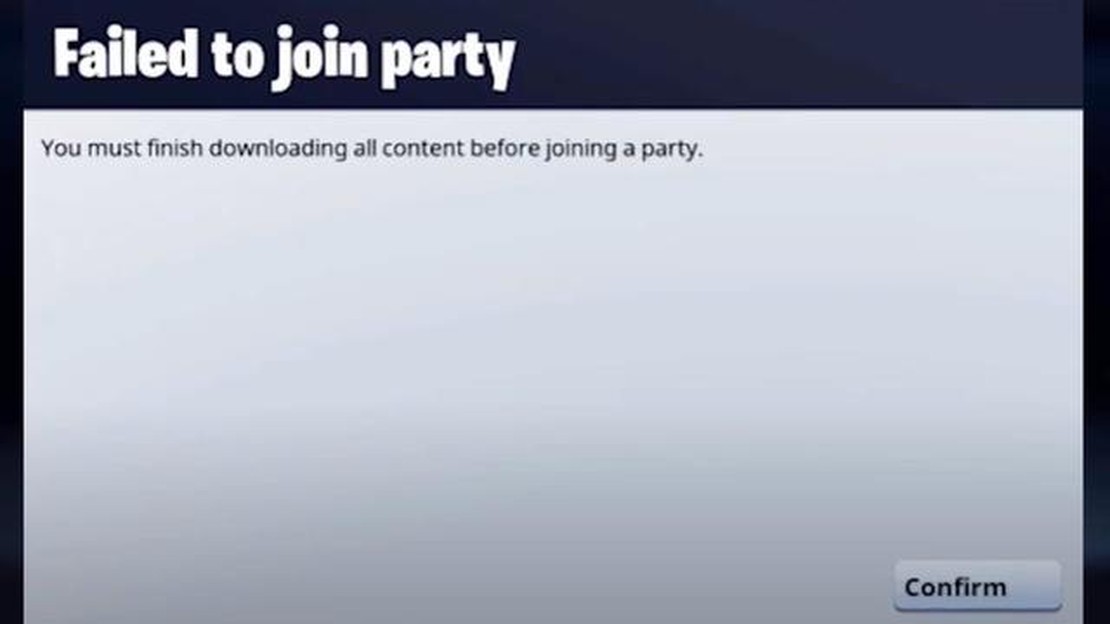
If you are a fan of the game Fortnite on your Android device, then you have probably encountered various errors. One of the most common malfunctions is the appearance of error code 93, which reports that it is not possible to join the party. This problem can occur for a variety of reasons, but there are several ways to fix it.
The first step to try is to restart your game and device. Close Fortnite completely and restart your Android device. Then launch the game again and try to join the party. In most cases, this simple method solves the problem and allows you to play without any restrictions.
If restarting didn’t help, then the next step is to check if there are any updates for Fortnite. Open the Google Play Store and search for Fortnite in the list of your apps. If an update is available, install it and restart the game. The update may contain fixes and improvements that may resolve the error code 93 issue.
If neither restarting nor updating resolves the issue, it is possible that error code 93 is related to network issues. Check the Wi-Fi or mobile data connection on your Android device. Make sure the connection is stable and working without any issues. If you are experiencing internet connection issues, try reconnecting or using a different connection to play Fortnite.
Internet connection problems:
One of the main reasons for error code 93 in Fortnite can be a problem with your internet connection. If you are experiencing connectivity issues, try the following steps:
Insufficient system requirements to run the game:
Error code 93 can also occur due to insufficient system requirements to run the Fortnite game. Check the following system requirements and make sure your device keeps up with them:
| Fortnite minimum system requirements: | Fortnite recommended system requirements: |
|---|---|
| Operating system: Android 8.0 and above | Operating system: Android 10.0 and above |
| Processor: Adreno 530 or higher, Mali-G71 MP20, Mali-G72 MP12 or higher | Processor: Qualcomm Snapdragon 845, Samsung Exynos 9 Series 9810 or higher |
| RAM: 3GB | RAM: 4GB |
| Free space on device: 4GB | Free space on device: 6GB |
Problems with Fortnite servers:
If the problem with error code 93 is occurring for multiple users at the same time, it’s probably due to issues on the Fortnite servers side. In this case, the only thing you can do is wait for the developers to fix the problem and get the servers back up and running.
Problems with player account:
Sometimes, error code 93 can occur due to problems with your Fortnite account. This could be due to game access, rule violations, or other issues that require technician intervention. If you suspect the problem is related to your account, contact Fortnite support for more information and assistance in resolving the issue.
Error 93 in Fortnite can occur for several reasons. Let’s look at the main sources of the problem:
Read Also: 5 Solutions to Fix Xfinity Stuck On Welcome Screen Issue - Troubleshooting Guide
To resolve the “can’t join the party” issue, you may need to perform a number of actions such as rebooting your router, checking for updates to the game, checking for device updates, etc. It’s also worth contacting Fortnite support for further assistance in resolving the issue.
Error 93 in Fortnite on Android often occurs when trying to join a game party. This error can be caused by various issues including internet connection problems, problems on the Fortnite server side, or problems with your Android device. Here are some guidelines that can help you resolve this issue.
Read Also: The 9 best translation apps to help you on your next trip
Try these tips one by one to find a solution for error 93 in Fortnite on Android. Have a great game!
If you are facing error 93 in Fortnite and are unable to join the party, the following actions may help you:
Keep in mind that various factors can cause the party joining problem and there is not always a one-size-fits-all solution. Try the above steps and if they don’t help, it is better to seek professional help.
Error 93 in Fortnite usually occurs due to connection or network settings issues. If you are facing this error, here are some additional recommendations that can help you fix it:
Hopefully, these additional recommendations will help you fix error 93 and enjoy playing Fortnite again without problems!
If you are still experiencing problems joining a party in Fortnite after applying the basic solutions above, you can try the following additional steps:
Try applying all these steps in sequence to fix the problem with joining a party in Fortnite. Have a great game!
Error 93 in Fortnite occurs due to connectivity issues or router settings. To fix this error, you can try restarting the game, rebooting your router, or checking your network settings.
Error 93 in Fortnite can occur due to various reasons including network issues, router settings, or problems on the Fortnite server side. It can be caused by a temporary glitch in the game or problems with your internet connection.
The error code 93 in Fortnite indicates a problem that is preventing you from connecting to your game session. This could be due to network settings, router issues, or temporary glitches on the Fortnite server side.
Yes, there are a few steps you can try to fix error 93 in Fortnite. First things first, try restarting the game and rebooting your router. If that doesn’t help, check your network settings and make sure you have a stable internet connection.
If you are still facing error 93 in Fortnite, try contacting Fortnite support or check the official forums for more help. They may be able to offer you additional solutions or information about current server issues.
Why are streamers switching to a mixer? Streaming has become one of the most popular forms of content on the web in recent years. Streamers attract …
Read ArticleHow to fix Motorola Moto G5 black screen of death problem? (Troubleshooting Guide) If you own a Motorola Moto G5 and are experiencing the dreaded …
Read ArticleHow To Fix PS4 CE-34878-0 Error | Easy Solutions If you are a PlayStation 4 (PS4) user, you might have encountered the CE-34878-0 error at some point. …
Read ArticleHow to Enable Offline Languages for Voice Input Speech on Google Pixel 7 Google Pixel 7 offers a wide range of features and capabilities, including a …
Read Article7 Best Free Golf GPS Rangefinder Apps for Android Golf is a game of precision and skill, and having the right tools can make all the difference. One …
Read ArticleHow to Fix Overheating Issues with Samsung Galaxy S5 after Lollipop Update If you’re a Samsung Galaxy S5 user who recently updated the software to …
Read Article