How To Fix JBL Flip 5 Will Not Turn On Problem - Easy Solutions
How To Fix JBL Flip 5 Will Not Turn On Problem Are you facing issues with your JBL Flip 5 speaker not turning on? Don’t worry, we’ve got you covered! …
Read Article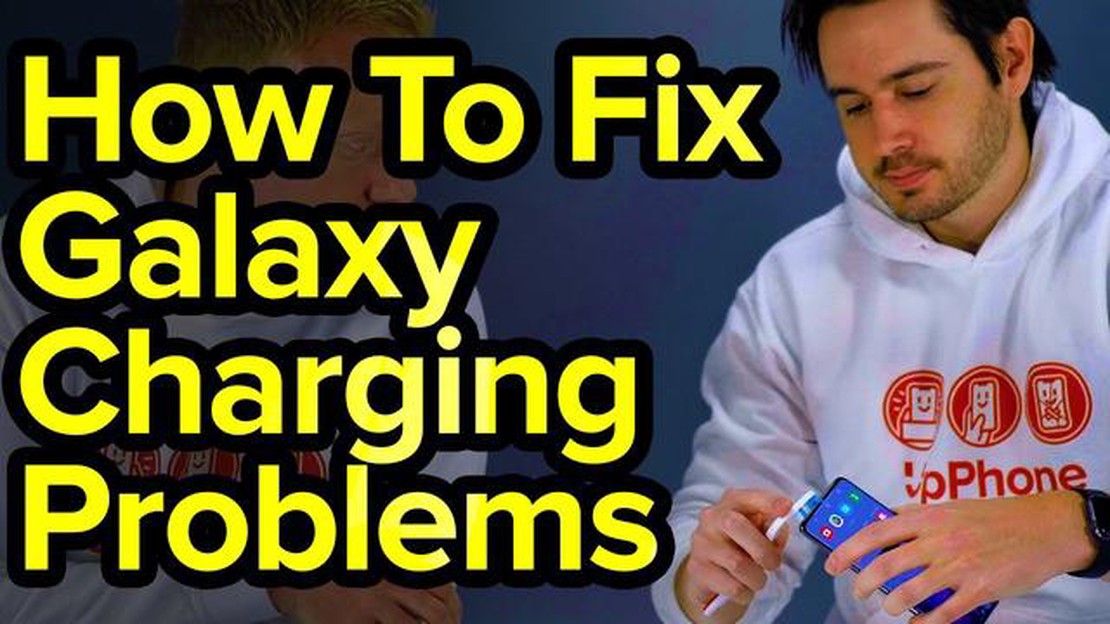
If you’re facing charging problems with your Samsung Galaxy S20, you’re not alone. Many users have reported issues with their device not charging or charging slowly. The good news is that there are several troubleshooting steps you can take to fix these problems on your own.
Check the charging cable and adapter: Start by examining the charging cable and adapter for any damage or frayed wires. Sometimes, a faulty cable or adapter can prevent your phone from charging properly. If you notice any issues, try using a different cable or adapter to see if that solves the problem.
Clean the charging port: It’s possible that dirt, debris, or lint may be blocking the charging port on your S20. This can prevent proper contact between the charging cable and the phone, resulting in charging issues. Carefully clean the charging port using a soft brush or toothpick, being careful not to damage the port.
Restart your phone: A simple restart can often resolve minor software glitches that may be causing charging problems. Press and hold the power button on your S20 until the power menu appears, then select “Restart.” Wait for your phone to fully reboot and try charging it again.
Enable “Fast Cable Charging”: The Galaxy S20 has a feature called “Fast Cable Charging” that allows for quicker charging times when using a compatible charger. To enable this feature, go to Settings > Device Care > Battery > Charging, and make sure the “Fast Cable Charging” option is toggled on.
Factory reset your phone: If all else fails, you can try performing a factory reset on your Galaxy S20. This will erase all data and settings on your device, so make sure to back up your important files beforehand. To factory reset your phone, go to Settings > General Management > Reset > Factory Data Reset, and follow the on-screen instructions.
If none of these troubleshooting steps solve your charging issues, it may be time to contact Samsung support or take your device to a professional technician for further assistance.
If you’re having trouble charging your Galaxy S20, there are several troubleshooting steps you can try to fix the issue. Here are some common charging issues and how to fix them:
If none of these troubleshooting steps resolve the charging issues with your Galaxy S20, it may be a problem with the battery or the charging circuitry. In that case, it’s recommended to contact Samsung support or visit a service center for professional assistance.
If you are experiencing charging issues with your Galaxy S20, there are several steps you can take to try and resolve the problem. Follow these troubleshooting steps to identify and fix the issue.
If the issue persists even after trying all these troubleshooting steps, it could be a hardware problem, and it is recommended to contact Samsung support or visit a service center for further assistance.
Read Also: How to Solve MIR4 PC Lagging Issue
The Samsung Galaxy S20 is a powerful and feature-rich smartphone, but like any electronic device, it can sometimes experience charging problems. These problems can range from slow charging to not charging at all. In this troubleshooting guide, we’ll go over some common charging problems with the Galaxy S20 and provide some potential solutions.
If your Galaxy S20 is charging slowly, there are a few potential causes. First, make sure you are using the original charger and cable that came with your device. Other chargers may not provide the same level of power and can result in slower charging speeds. Additionally, check for any debris or dirt in the charging port of your device, as this can interfere with the charging process. Finally, try restarting your device or performing a software update, as outdated software can sometimes cause charging issues.
Read Also: 5 Best Minneapolis Parking App For Android - Find the Perfect Parking Spot in Minneapolis
If your Galaxy S20 is not charging at all, there are a few steps you can take to troubleshoot the issue. First, try using a different charger and cable to see if the problem is with the charger or cable itself. If your device still doesn’t charge, try cleaning the charging port with a soft, dry cloth to remove any dirt or debris. If none of these steps work, there may be a hardware issue with your device, and you should contact Samsung support for further assistance.
If your Galaxy S20 gets excessively hot while charging, it can be a cause for concern. Overheating can not only affect the charging speed but can also damage your device. To prevent overheating, make sure you are using a charger that is compatible with your device and that it is not damaged or frayed. Additionally, try charging your device in a cool and well-ventilated area, as charging in hot temperatures can increase the risk of overheating. If the problem persists, contact Samsung support for further assistance.
If you are experiencing issues with wireless charging on your Galaxy S20, there are a few potential solutions. First, make sure your device is properly aligned on the wireless charger and that there are no obstructions between your device and the charger. Additionally, check for any dirt or debris on the back of your device or the charging pad, as this can interfere with the wireless charging process. If the problem continues, try restarting your device or performing a software update. If none of these steps work, there may be a hardware issue with your device, and you should contact Samsung support for further assistance.
Charging problems with the Samsung Galaxy S20 can be frustrating, but with some troubleshooting, most issues can be resolved. Always make sure to use the original charger and cable, keep the charging port clean, and avoid charging in hot temperatures to prevent charging issues. If the problem persists, contact Samsung support for further assistance.
There could be several reasons why your Galaxy S20 is not charging. First, check if the charging cable and adapter are working properly by trying them with another device. If they are not the issue, try cleaning the charging port of your phone with a soft brush or a toothpick to remove any dirt or debris. Additionally, make sure that the charging port is not damaged. If none of these solutions work, it could be a problem with the battery or the charging port of your phone, and it would be best to contact Samsung support for further assistance.
If your Galaxy S20 is charging very slowly, there are a few things you can try to fix the issue. First, make sure you are using the original charging cable and adapter that came with your phone, as third-party accessories may not provide optimal charging speeds. Also, check if any apps are running in the background and consuming a lot of power, as this can slow down the charging process. Additionally, try turning on Airplane mode while charging, as it can help speed up the charging process. If none of these solutions work, it is recommended to contact Samsung support for further assistance.
If your Galaxy S20 only charges when the charging cable is positioned in a certain way, it is likely that there is a problem with the charging port. First, try cleaning the charging port with a soft brush or a toothpick to remove any dirt or debris that may be causing the issue. If that doesn’t work, it is possible that the charging port is damaged or worn out. In this case, it would be best to contact Samsung support or take your phone to a authorized service center for repair or replacement of the charging port.
If your Galaxy S20 keeps disconnecting from the charger, there are a few potential solutions you can try. First, check if the charging cable and adapter are working properly by trying them with another device. If they are not the issue, try cleaning the charging port of your phone with a soft brush or a toothpick to remove any dirt or debris. Additionally, make sure that the charging port is not damaged. If none of these solutions work, it could be a problem with the battery or the charging port of your phone, and it would be best to contact Samsung support for further assistance.
Yes, the Galaxy S20 supports wireless charging. You can use any Qi-compatible wireless charger to charge your phone wirelessly. Simply place your phone on the wireless charger and it will start charging. Keep in mind that wireless charging may be slower than using a wired charger, so it is recommended to use a fast wireless charger for optimal charging speeds. Also, make sure that there are no metal objects, such as credit cards or keys, between your phone and the wireless charger, as they can interfere with the charging process.
How To Fix JBL Flip 5 Will Not Turn On Problem Are you facing issues with your JBL Flip 5 speaker not turning on? Don’t worry, we’ve got you covered! …
Read Article5 Best Tablets With Android And WiFi Looking for the best tablets with Android and WiFi? You’re in the right place! In this article, we will review …
Read ArticleHow To Fix FIFA 21 Account Suspension Or Ban | NEW in 2023! Being suspended or banned from your FIFA 21 account can be a frustrating experience for …
Read ArticleWhy online gaming is a great hobby for everyone Online games have become an integral part of modern life. They offer us the opportunity to immerse …
Read ArticleWays To Reset An Xbox One (Factory Reset, Soft Reset, Hard Reset) If you’re experiencing issues with your Xbox One or simply want to start fresh, …
Read ArticleHow To Fix Sony Earbuds Pausing Randomly If you own Sony earbuds and are experiencing issues with them randomly pausing, you’re not alone. Many Sony …
Read Article