How To Fix God of War Ragnarok “Queued for Copy” Error PS4/PS5 (Updated 2023)
How To Fix God of War Ragnarok “Queued for Copy” Error | PS4/PS5 (Updated 2023) If you’re a fan of the God of War game series, you’re probably eagerly …
Read Article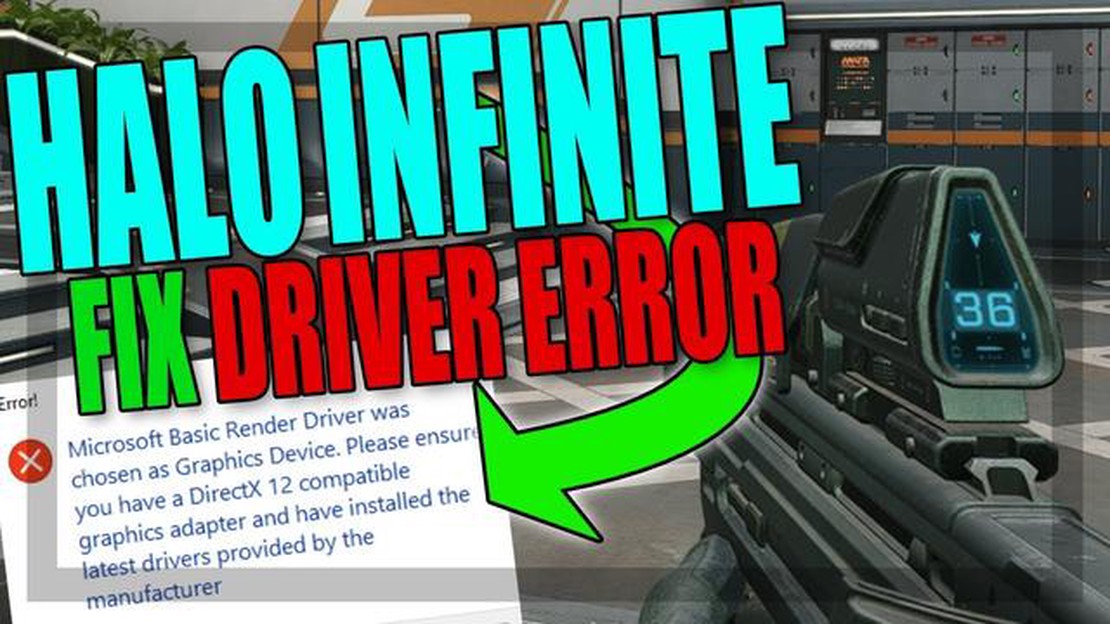
In Halo Infinite game, users sometimes encounter Microsoft Basic Render Driver error which can cause graphics display problems and other issues in the game. This error usually occurs due to incompatibility of video card drivers or having outdated drivers.
To fix this error, there are several possible solutions. First, it is recommended to check for updates for your video card drivers and install them if available. The most reliable and easiest way to update the drivers is to use the official website of the video card manufacturer, where you can find the latest driver versions for your specific model.
If updating the drivers didn’t help, you can try to disable the integrated graphics and use only the discrete graphics card. To do this, go to your computer settings, find the “Devices” or “Video Adapters” section and disable the integrated graphics. After that, restart your computer and try to run the game again.
If none of the above solutions helped, it is possible that the problem is caused by a conflict with other software or the presence of errors in system files. In this case, it is recommended to perform a system file integrity check using the command “sfc /scannow” in the command line. You should also make sure that all files directly related to the game are not corrupted or missing.
Microsoft Basic Render Driver is a basic driver that is available in Windows operating system when no graphics card drivers are installed. However, if you are facing Microsoft Basic Render Driver error in Halo Infinite game, it can lead to poor performance and poor graphics quality.
Here are some methods that can help you fix this error:
Hopefully, these methods will help you fix Microsoft Basic Render Driver error and enjoy your Halo Infinite game with improved graphics and performance.
Read Also: Easy Steps to Resolve the Configuring Roblox Loop Error
Microsoft Basic Render driver (also known as Microsoft Basic Render Driver) is a standard graphics rendering driver that provides basic graphics output functionality to the screen. However, in some cases, users may encounter problems with this driver.
Here are some common problems with Microsoft Basic Render driver:
If you are facing problems related to Microsoft Basic Render driver, here are some ways to solve them:
If none of these methods solve your Microsoft Basic Render driver problem, contact your graphics card manufacturer for help or visit forums and communities where users share their experiences and solutions to problems.
It is important to remember that the Microsoft Basic Render driver is a basic driver and may have limited features and performance. If you want the best experience for games and applications with high graphics requirements, it is recommended that you install a more advanced driver for your graphics card.
Microsoft Basic Render Driver error with Microsoft Basic Render Driver in Halo Infinite game can occur due to various reasons, and fixing it may require several actions. In this article, we will look at some possible ways to fix this problem.
Read Also: Train your team in football manager 2020: tips and tricks
If the Microsoft Basic Render Driver error continues to occur after applying the above recommendations, it is recommended that you contact Halo Infinite game support or game forums for further assistance.
To fix Microsoft Basic Render Driver error in Halo Infinite game, you can try the following steps: 1) Update your graphics card drivers to the latest version; 2) Check if your computer meets the minimum requirements to run the game; 3) Run the game in compatibility mode with previous versions of Windows; 4) Reinstall the game; 5) If the problem persists, contact Microsoft technical support or the game developers for further assistance.
To update your graphics card drivers and fix Microsoft Basic Render Driver error in Halo Infinite game, you need to follow a few steps: 1) Find the manufacturer of your graphics card (e.g. Nvidia or AMD); 2) Visit the manufacturer’s official website and go to the downloads or support section; 3) Find the latest driver version for your graphics card and operating system; 4) Download and install the driver according to the instructions on the website; 5) Restart your computer and run the game again.
If your computer does not meet the minimum requirements to run the Halo Infinite game, you can try the following steps: 1) Check if there are updates available for your operating system and install them; 2) Close other running programs to free up system resources; 3) Reduce the game’s graphics settings to reduce the load on your computer; 4) Update your graphics card drivers to the latest version; 5) If all of the above steps do not help, you may need to upgrade or upgrade your computer’s hardware to be able to run the game.
To fix Microsoft Basic Render Driver error in Halo Infinite game, first make sure you have the latest Windows updates installed. Then, check if the latest drivers for your video card are installed. If they are installed, try clearing your computer’s cache and temporary files. If the problem persists, try running the game in compatibility mode or changing the game’s graphics settings. In some cases, you may need to reinstall the game or update the game itself to the latest version.
The Microsoft Basic Render Driver is a basic graphics driver that provides the basic functionality of your computer’s graphics subsystem. It can be installed in place of the graphics card driver if the system does not detect the correct driver or if there is a compatibility issue. Microsoft Basic Render Driver error in Halo Infinite game may occur due to incorrect video card driver settings, outdated drivers, compatibility issue or incorrect graphics settings of the game.
How To Fix God of War Ragnarok “Queued for Copy” Error | PS4/PS5 (Updated 2023) If you’re a fan of the God of War game series, you’re probably eagerly …
Read ArticleResolved: halo infinite keeps crashing (top 8 ways) Halo Infinite has been the talk of the gaming industry in recent months. Following the game’s …
Read ArticleHow To Fix PS4 Gran Turismo 7 CE-34878-0 Error | Keeps Crashing If you are a fan of racing games and own a PS4, chances are you have encountered the …
Read ArticleHow To Fix Ring Doorbell Not Ringing If you’re experiencing issues with your Ring Doorbell not ringing when someone approaches, it can be frustrating …
Read ArticleItunes dark mode: how to use itunes dark mode on mac or windows. Many iTunes users have long noticed the ability to use dark mode in the application. …
Read ArticleHow To Enable Dark Mode On Reddit Reddit is a popular online platform where users can share and discuss various topics, ranging from news and memes to …
Read Article