How to remove the black border around the PC screen in Windows 10
Remove black border around pc screen in windows 10 Windows 10 is one of the most popular operating systems in the world, but on some computers, users …
Read Article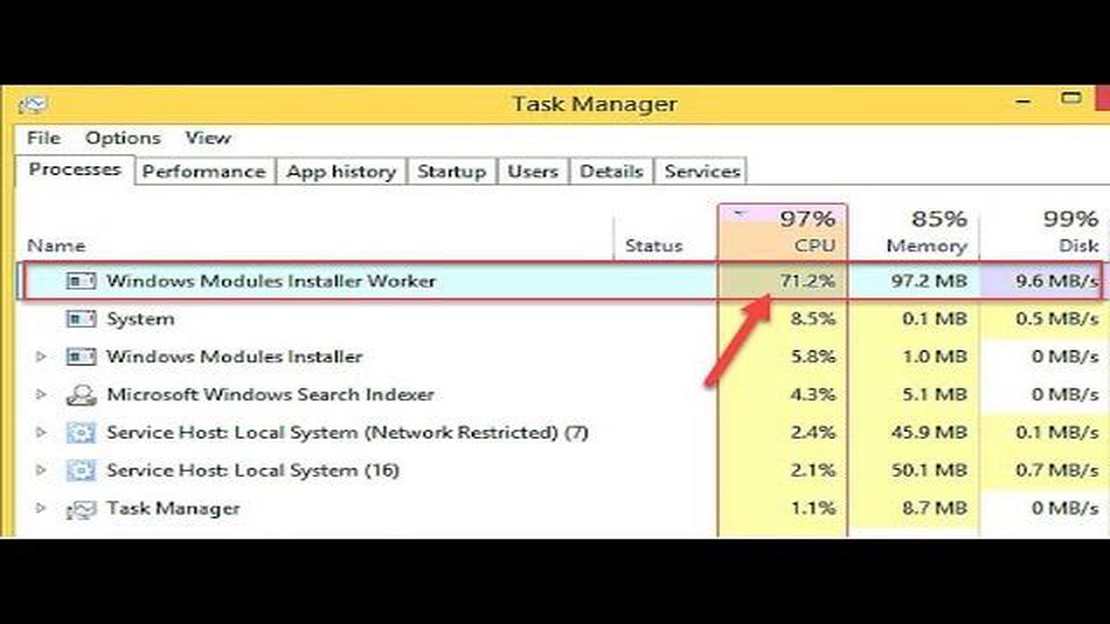
If you are experiencing high CPU usage on your Windows 10 device and you have noticed that the culprit is the TiWorker.exe process, don’t worry. There are several easy steps you can take to resolve this issue and bring your CPU usage back to normal.
TiWorker.exe is a legitimate system process that is responsible for Windows Update installations and other related tasks. However, in some cases, it can start using an abnormally high amount of CPU resources, causing your computer to slow down and become unresponsive.
To tackle this issue, you can try the following steps:
By following these easy steps, you should be able to resolve the high CPU usage issue caused by TiWorker.exe on your Windows 10 device. If the problem persists, it is recommended to seek further assistance from Windows support or a professional technician.
If you’re experiencing high CPU usage caused by TiWorker.exe on your Windows 10 computer, you can follow these easy steps to resolve the issue:
net stop wuauservnet stop cryptSvcnet stop bitsnet stop msiserverRen C:\Windows\SoftwareDistribution SoftwareDistribution.oldRen C:\Windows\System32\catroot2 catroot2.oldnet start wuauservnet start cryptSvcnet start bitsnet start msiserverBy following these steps, you should be able to resolve the issue of high CPU usage caused by TiWorker.exe on your Windows 10 computer. If the problem persists, you may need to seek further assistance from a professional IT technician or Microsoft support.
The TiWorker.exe process is a part of the Windows Modules Installer Worker service, which is responsible for installing, updating, and modifying Windows updates and components. Sometimes, this process can cause high CPU usage, leading to system slowdowns or freezing.
Read Also: How to remove your photos from the internet for free
To determine if TiWorker.exe is causing high CPU usage on your Windows 10 system, you can follow these steps:
It’s important to note that the TiWorker.exe process should naturally consume CPU resources during Windows updates or maintenance tasks. However, if the high CPU usage persists for an extended period of time or during idle periods, it might indicate a problem that needs troubleshooting.
Next, you can proceed with the steps to resolve high CPU usage by TiWorker.exe on Windows 10.
If you are experiencing high CPU usage caused by TiWorker.exe on Windows 10, here are some steps you can follow to resolve the issue:
Read Also: Top 5 ways to earn bitcoin in 2023: proven methods
By following these steps, you should be able to resolve the high CPU usage caused by TiWorker.exe on Windows 10. If the problem persists, you may need to seek further assistance from Microsoft support or a professional IT technician.
TiWorker.exe is a process in Windows 10 that is responsible for installing, uninstalling, and updating Windows updates and components.
TiWorker.exe can sometimes cause high CPU usage if it gets stuck or encounters errors while installing or updating Windows updates. This can result in the process consuming a large amount of CPU resources.
You can check if TiWorker.exe is causing high CPU usage by opening the Task Manager and checking the CPU usage of the process. If it is abnormally high, then TiWorker.exe might be the culprit.
There are several steps you can take to resolve high CPU usage caused by TiWorker.exe. First, you can try running the Windows Update Troubleshooter to fix any issues with Windows updates. If that doesn’t work, you can manually reset Windows Update components or run the System File Checker tool to fix any corrupted system files. If all else fails, you can try disabling Windows automatic updates temporarily.
No, it is not safe to disable TiWorker.exe. TiWorker.exe is an essential process for installing, uninstalling, and updating Windows updates and components. Disabling it can prevent updates from being installed correctly and can leave your system vulnerable to security threats.
Remove black border around pc screen in windows 10 Windows 10 is one of the most popular operating systems in the world, but on some computers, users …
Read ArticleHow To Fix Fitbit Versa 4 Unresponsive Screen If you own a Fitbit Versa 4 smartwatch and are experiencing issues with an unresponsive screen, don’t …
Read ArticleTop 7 Ways to Unsilence Calls on iPhone Are you frustrated with missing important phone calls because your iPhone is on silent mode? Don’t worry, …
Read ArticleAfter ai, apes beat humans in a simple computer game Incredible news from the battlefield of artificial intelligence and humanity! A recent duel …
Read ArticleHow To Fix PS4 Spotify Not Working in 2023 (NEW & Updated) Are you a PlayStation 4 owner who enjoys listening to music while gaming? If so, you may …
Read ArticleSimple steps to shoot in 4k on iphone 11, 11 pro and 11 pro max. Nowadays, smartphones have become an integral part of our lives. We shoot videos, …
Read Article