How To Fix LG TV Remote Control Not Working | Troubleshooting Tips
How To Fix LG TV Remote Control Not Working LG TV remote control not working? Don’t worry, you’re not alone. Many LG TV owners experience issues with …
Read Article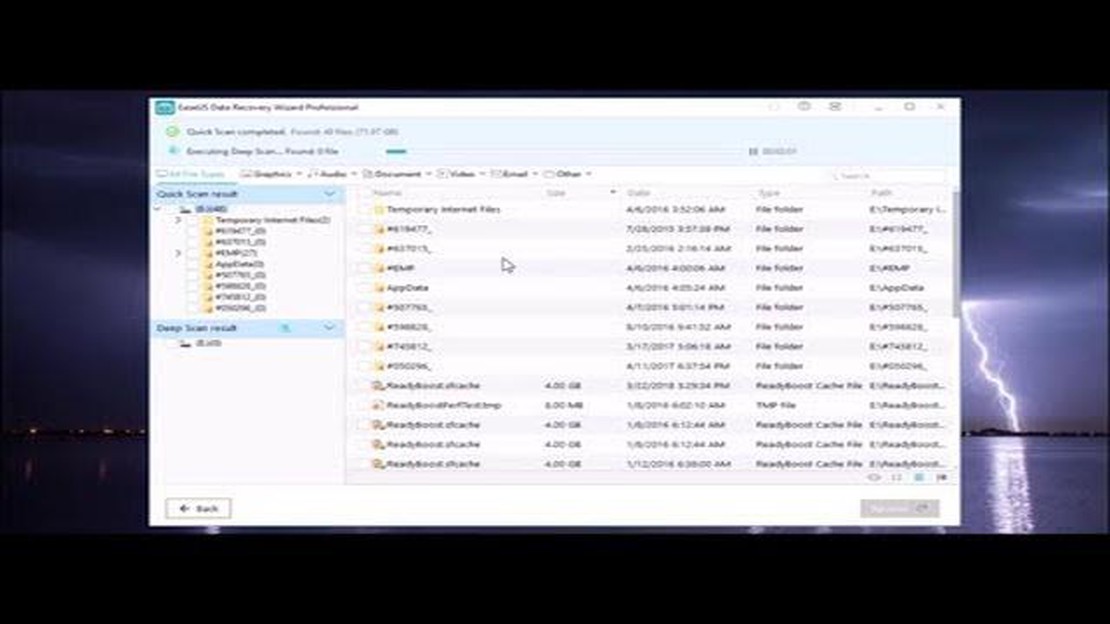
EaseUS Data Recovery Wizard is a software specifically designed to recover data from various devices. It offers a wide range of functions and features to find and recover deleted files, as well as recover data from damaged or formatted storage media.
One of the first and most important features of EaseUS Data Recovery Wizard is the ability to recover files deleted from the Recycle Bin or accidentally deleted from a device. The program is capable of recovering both text documents and photos, as well as audio and video files. In addition, it supports data recovery from various devices, including hard disks, flash drives, memory cards and even entire system partitions.
EaseUS Data Recovery Wizard also allows you to recover data from damaged or formatted storage media. The program is capable of working with various file systems such as NTFS, FAT, HFS+, APFS, etc. In addition, it can perform data recovery after partition formatting or even after a complete reinstallation of the operating system.
For users who have problems with their hard disk or other storage media, EaseUS Data Recovery Wizard offers a function to recover data from damaged partitions. The program allows you to scan partitions for errors and damage and then recover the found files, allowing you to save important information that would otherwise be lost.
EaseUS Data Recovery Wizard is a powerful data recovery software that allows you to recover deleted, formatted or lost files from various devices such as hard disks, external drives, flash drives, memory cards, etc. The program offers a complete set of tools and features to ensure maximum efficiency and convenience of data recovery.
Main features of EaseUS Data Recovery Wizard:
Additional features of EaseUS Data Recovery Wizard:
Overall, EaseUS Data Recovery Wizard is a powerful and easy-to-use data recovery program that can help you get back important files and information from any device. With a wide range of features and functions, it is a reliable helper in case of data loss.
EaseUS Data Recovery Wizard is a powerful software that offers a whole set of functions to recover deleted, lost or corrupted data. The program has a number of advantages that make it an attractive choice for users.
EaseUS Data Recovery Wizard program is a useful tool that can help to recover lost data in different situations. With its benefits, users get a powerful and easy-to-use tool to recover their valuable files.
EaseUS Data Recovery Wizard is a powerful data recovery software that allows you to recover lost, deleted, corrupted or formatted files from hard disk drives, external drives, memory cards and other devices.
Read Also: The Internet Archive has enlarged its collection: 2500 MS-DOS-based games have been added
The program offers a wide range of functionality that allows you to fully recover data in various situations:
The program uses various scanning techniques to recover different types of files including documents, photos, videos, audio, emails and more.
One of the most useful tools in EaseUS Data Recovery Wizard is the preview feature, which allows you to preview files before recovery. This helps the user to determine which files need to be recovered and reduces the recovery time.
Also, this software offers a user-friendly interface that makes the data recovery process simple and straightforward for all users, including novices. The program supports various versions of Windows and macOS operating systems, which makes it accessible to a wide audience.
Overall, the main features of the EaseUS Data Recovery Wizard program allow you to efficiently recover lost data in various situations, and make it one of the best choices for users who have encountered data loss and are looking for an effective solution.
EaseUS Data Recovery Wizard program is a powerful data recovery tool that can help users recover lost files from various devices including hard drives, flash drives, memory cards and other storage media.
Read Also: The 10 best apps for saving Instagram stories on Android and iOS
In this review, we have covered the main features and functions of EaseUS Data Recovery Wizard:
In general, EaseUS Data Recovery Wizard program can be recommended as a reliable and effective solution for recovering lost data. Thanks to its features and simple interface, it can be useful for both home users and IT professionals.
EaseUS data recovery software works on the principle of scanning a device (hard drive, flash drive, etc.) and recovering deleted or lost files. It performs a deep search, allowing you to find even deleted files that are not visible in the operating system. After scanning, the program shows a list of found files from which you can select the ones you want to recover.
EaseUS can recover various types of files including photos, videos, audio, documents, archives and others. The program supports a large number of popular file formats such as JPG, MP4, MP3, DOC, XLS and many others. In addition, it can recover files from various devices such as hard disks, flash drives, memory cards and even mobile devices.
EaseUS data recovery program has a number of useful features. First, it allows you to scan and recover files from various devices including hard disks, flash drives, memory cards and even mobile devices. Secondly, it supports different file types, allowing you to recover photos, videos, audio, documents and many others. Thirdly, the program has a user-friendly and intuitive interface, which makes the data recovery process very simple and straightforward even for inexperienced users.
The price of EaseUS data recovery software depends on the selected license. Various license options are available on the developer’s official website: from free to paid. The free version of the program has some limitations, for example, it can only recover a certain number of files. Paid versions of the program offer more features and capabilities, and their price varies depending on the license selected.
Yes, EaseUS data recovery software can be used on mobile devices. It supports data recovery from various types of mobile devices including Android and iOS smartphones and tablets. To recover data from a mobile device, you need to connect it to a computer with the EaseUS program installed and perform the appropriate operations.
One of the most popular programs for recovering data on your computer is EaseUS Data Recovery Wizard. It has many features and functions that allow you to recover deleted, formatted or lost files of different types such as photos, videos, audio, documents and others. The program is suitable for working with hard drives, SSDs, USB drives, memory cards and other storage devices.
EaseUS Data Recovery Wizard can recover a wide range of file types, including photos (JPG, PNG, RAW and others), videos (AVI, MOV, MP4, etc.), audio (MP3, WAV, FLAC, etc.), documents (DOC, XLS, PDF, etc.), archives (ZIP, RAR, 7Z, etc.) and many other file formats. Also, the program is capable of recovering data from various storage devices, including hard drives, SSDs, USB drives, memory cards, etc.
How To Fix LG TV Remote Control Not Working LG TV remote control not working? Don’t worry, you’re not alone. Many LG TV owners experience issues with …
Read ArticleHow To Fix Samsung Galaxy Note 4 Not Connecting To The Internet & Other Related Issues If you own a Samsung Galaxy Note 4 and have been experiencing …
Read ArticleHow to change the name of yourtube channel. YouTube provides a unique opportunity to create and share video content with millions of users around the …
Read ArticleThe meaning of bitcoin currency and why to use bitcoin. Bitcoin is the first and most popular cryptocurrency that appeared in 2009. What makes bitcoin …
Read ArticleThe 5 best split mechanical keyboards money can buy Mechanical keyboards have become popular among gamers and people who spend a lot of time on the …
Read ArticleHow To Download Twitch VOD Videos Are you a Twitch streamer or just a fan of watching VOD (Video on Demand) videos on Twitch? Have you ever found …
Read Article