OnePlus will become an Oppo brand, but will retain its independence
Oneplus will become an oppo brand, but will remain independent Recently it became known that the Chinese company OnePlus, known for its quality …
Read Article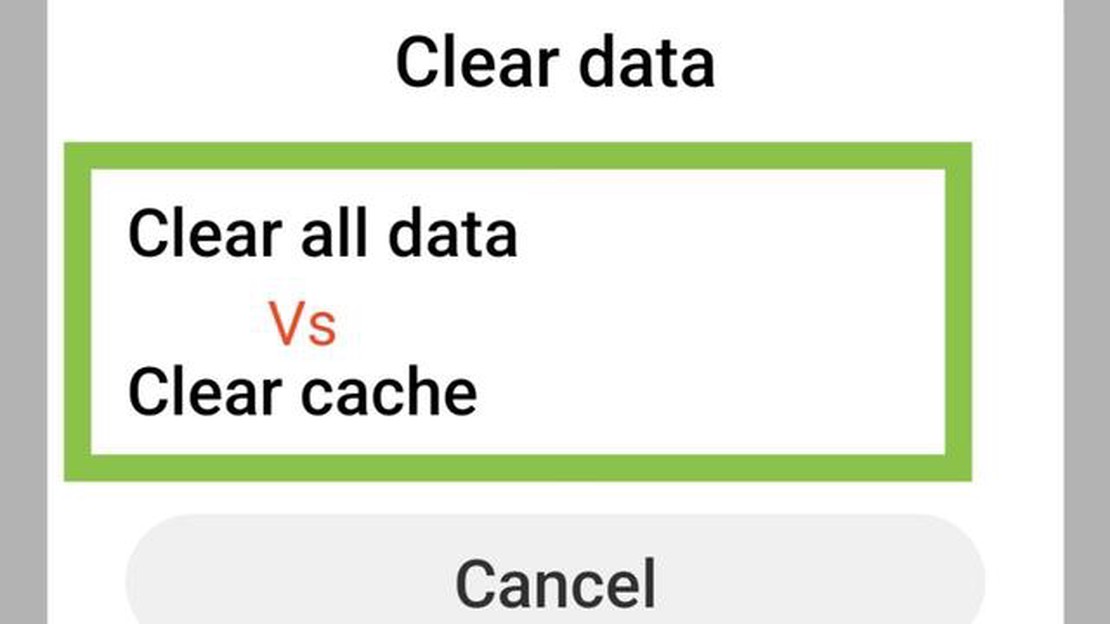
When using an Android device, you may have come across the options to clear cache and clear data for certain apps. These options can be found in the App Info section of each app in the Settings menu. While they may sound similar, there is a key difference between clearing cache and clearing data, and it’s important to understand this difference in order to properly manage your device’s storage.
Clearing cache refers to clearing temporary files that an app has stored on your device. These files are used to speed up the app’s performance and are often generated when the app is first launched or when updates are installed. The cache can include images, videos, app data, and other temporary files. By clearing the cache, you are essentially deleting these temporary files, which can help free up some space on your device.
Clearing data, on the other hand, is a more drastic action. When you clear an app’s data, you are essentially resetting the app to its original state. This means that all of the app’s settings, preferences, and user data will be deleted. Clearing data is often done when an app is not functioning properly or when you want to start fresh with the app. However, it’s important to note that clearing data will delete any saved information within the app, such as login credentials or game progress, so it should be done with caution.
It’s worth noting that clearing cache and clearing data are different from uninstalling an app. When you uninstall an app, all of its files, including cache and data, are deleted. However, if you plan on keeping the app and just want to free up some space or fix any issues, clearing cache or clearing data can be a useful option.
In conclusion, clearing cache and clearing data are two different actions you can take when managing your Android device. Clearing cache helps free up temporary files that apps have stored, while clearing data resets an app to its original state, deleting all settings and user data. It’s important to understand the difference between the two and use them accordingly to manage your device’s storage effectively.
When using an Android device, you may come across the options to clear cache and clear data for various applications. These options can be found in the App settings menu and serve different purposes. Understanding the difference between clearing cache and clearing data is crucial for managing your device’s performance and storage effectively.
Clearing the cache of an application removes temporary files and data that have been stored by the app. These files are often used to speed up the app’s performance and improve loading times. However, over time, the cache can become bloated and take up unnecessary storage space.
Clearing the data of an application removes all user data associated with the app, including settings, preferences, login credentials, and saved files. It essentially resets the app to its initial state as if it was just installed.
In summary, clearing cache and clearing data are two separate actions that serve different purposes. Clearing the cache frees up storage space, resolves some app issues, and improves performance. Clearing the data removes all user data and settings, providing a fresh start or resolving persistent app issues.
When using any application on your Android device, it tends to generate temporary files and data to improve its performance and user experience. This temporary data is known as the cache. The cache can include app data, images, videos, text files, and various other types of data.
Clearing the cache in Android means deleting all these temporary files and data that an app has stored on your device. This process can be done for individual apps or for the entire device. It can help free up storage space, improve app performance, and fix minor glitches or issues related to the app.
Read Also: NASA's inventive Martian helicopter with a Samsung Galaxy S5 chip
Here are some key points to know about clearing the cache in Android:
It’s important to note that clearing the cache will not delete any personal data, such as login credentials or saved settings. It only removes the temporary files and data that the app has stored on your device. If you want to completely remove all data associated with an app, you would need to use the “Clear Data” option instead.
Read Also: Problems created by SBMM in Call of Duty: Modern Warfare
Overall, clearing the cache in Android is a simple and effective way to optimize app performance and free up storage space on your device. It should be done periodically, especially for apps that you frequently use or those that tend to accumulate a large amount of cache data.
When you use an app on your Android device, it generates and stores data such as settings, preferences, login information, cached files, and other user-specific data. This data is stored in the app’s data folder on your device. Clearing data for an app means deleting this stored data, essentially resetting the app to its initial state.
Clearing data is different from clearing cache, as it removes not just temporary files but also all user-related data associated with the app. This includes preferences, login information, saved files, and other app-specific data.
Clearing data can be helpful in several situations:
It’s important to note that clearing an app’s data will delete any unsaved information or personalized settings within the app. So, if you have any important data within the app that you don’t want to lose, make sure to back it up before clearing the data.
To clear an app’s data on your Android device, you can go to the device’s Settings, then navigate to Apps or Application Manager. From there, you can select the app you want to clear data for, and then choose the option to clear data. Keep in mind that the exact steps may vary slightly depending on your device and Android version.
Clearing data should be done with caution, as it will remove all personalized settings and data associated with the app. However, in many cases, it can help resolve app-related issues or provide a fresh start when needed.
Clearing cache in Android removes temporary files and data that apps store on your device to speed up performance. Clearing data, on the other hand, deletes all the app’s data, including user settings, login information, and downloaded files.
No, clearing cache will not delete any important data. It only removes temporary files and data that the apps can easily regenerate.
It is not necessary to clear cache and data regularly. However, if you’re experiencing issues with an app or need to free up storage space, clearing cache and data can help resolve the problem.
To clear cache on your Android device, go to the Settings app, select Apps, choose the app you want to clear the cache for, and tap on Clear Cache.
If you clear data for an app on Android, it will reset the app to its default settings and remove all user data, including login information, preferences, and downloaded files.
Clearing cache removes temporary files and data that can help apps load faster but are not essential. Clearing data, on the other hand, deletes all data and settings associated with the app, essentially resetting it to its default state.
Oneplus will become an oppo brand, but will remain independent Recently it became known that the Chinese company OnePlus, known for its quality …
Read Article5 Best Megaphones in 2023 When it comes to projecting your voice and making sure that everyone can hear your message loud and clear, a megaphone is an …
Read ArticleWondershare uniconverter: one tool for all your audio/video editing needs If you are involved in audio or video editing, you have probably faced the …
Read Article10 free funny face apps for android. Smiling is a great way to lift your mood and share positive energy with those around you. And what could be …
Read ArticleHow to view calendar in gmail? More and more people are using Gmail to communicate and organize their work. However, many of them don’t know that …
Read Article7 Best Smart Wallet in 2023 Looking for a smart wallet that not only keeps your money and cards secure but also offers additional features to make …
Read Article