How to return enabled CPU in guest OS - step-by-step instructions
How to fix that the processor was disabled by the guest os The problem of a disabled processor in a guest operating system can cause inconvenience and …
Read Article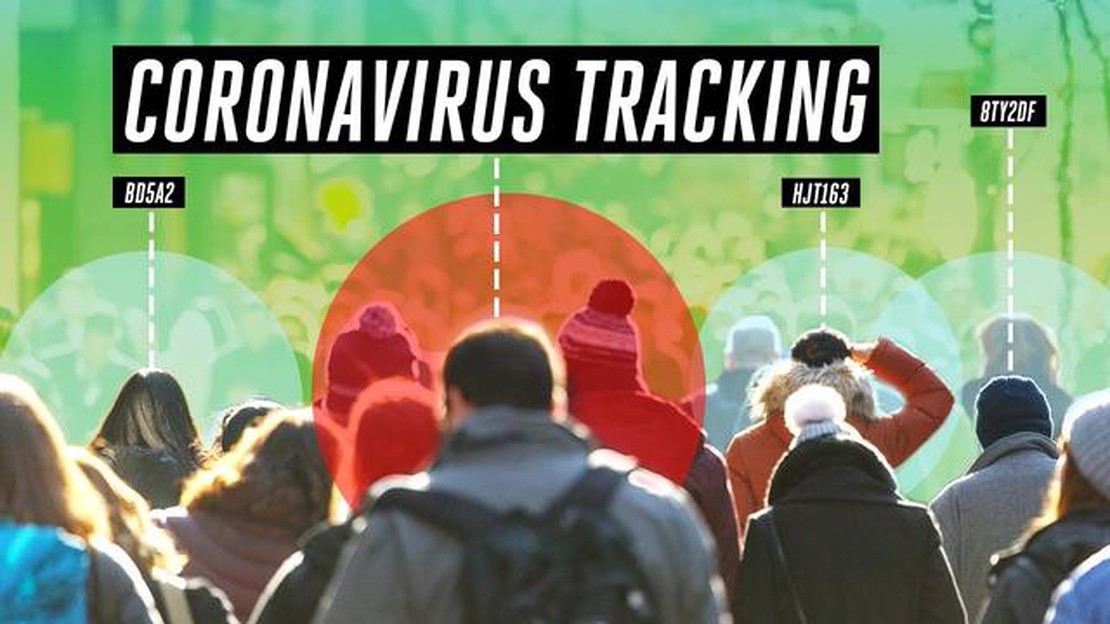
Recently, more and more people in the world are installing coronavirus tracking apps on their smartphones. This helps them stay up-to-date with the latest news about the spread of COVID-19, receive alerts when they come into contact with infected people, and take appropriate measures to prevent the disease.
However, with the growing popularity of such apps, a new threat from fraudsters has emerged. According to cybersecurity experts, an app has emerged that locks Android devices and requires users to pay a ransom to unlock them.
According to Check Point’s research, the malicious app mimics the work of an official coronavirus tracking app and users can install it trusting this source. However, when launched, the app instantly locks the smartphone screen and displays a message to pay a ransom. The ransom price is $100 in bitcoins.
With the coronavirus pandemic, many people are looking for ways to control the spread and protect themselves from infection. However, during the recent past, it has been discovered that a coronavirus tracking app has appeared on the Android platform, which poses a new threat to owners of smartphones on this operating system.
This malicious app is offered to the user as a utility to track the spread of the coronavirus and get up-to-date information about the diseased and pandemic activities. But in reality, once installed, it locks the device and demands a ransom to unlock it.
This is a new type of scam that takes advantage of users’ panic and anxiety related to the pandemic to reap financial rewards. Attackers are distributing this app through fake websites, social media and emails.
If a user installs this app, once it is launched, the device is locked and a message is displayed on the screen demanding the transfer of a certain amount in the form of cryptocurrency. Otherwise, the device remains locked.
To prevent such threats, it is recommended to follow the following security measures:
In general, a coronavirus tracking app can be useful to get up-to-date information about the pandemic, but you need to be careful not to install suspicious apps that may pose a threat to your device. Follow the above security measures to protect yourself and your device.
Read Also: Games you can play when you're bored at home: 50 exciting options
Recently, there has been an increase in cases of Android devices being locked for ransom. Attackers use various methods to get users to pay a ransom amount to unlock their device.
One of the most common ways to lock Android devices is through the use of malicious apps that masquerade as useful or popular programs. When a user installs such an app, it strikes and locks the device.
Read Also: How To Fix Pokemon Go Error Code 11 GPS Signal Not Found
Once locked, the attacker posts a ransom message on the device’s screen. Often, to convince users to pay the ransom, they indicate that prohibited or illegal material, such as pornography or violence, has been found on the device and threaten to contact law enforcement if the ransom is not paid.
The ransom amount can vary, but often attackers demand payment via electronic payment systems or cryptocurrency. They also urge not to try to unlock the device yourself or seek help from experts to maintain the illusion that the lockout is irreversible.
To protect yourself from this type of fraud, you should follow a few rules:
If your device has been locked for ransom, it is not advised to pay the required amount. Instead, you should contact cybersecurity experts who can help unlock your device and recover your data.
There are many apps that help track the spread of the coronavirus. Some of them provide statistics on morbidity and mortality in different regions, while others allow you to track close contacts with infected people. But you should be careful when installing such apps to avoid falling for fraudulent apps.
There is a danger of coming across a malicious app that can do more harm than help. Some virus app owners may lock users’ smartphones and demand a ransom to unlock them. Therefore, you need to be careful and install only official apps from reliable sources.
Scammers can create fake apps that offer to track the spread of coronavirus. After installing such an app, they may lock the user’s phone and demand a ransom to unlock it. Therefore, it is recommended to install apps only from official app stores and update your smartphone’s operating system.
To protect yourself from malicious apps associated with coronavirus, it is recommended to follow a few simple rules. First, you should only install apps from official app stores such as Google Play or the App Store. Secondly, before installing an app, you should read reviews from other users and check the app’s rating. Finally, you should always update your device’s operating system to have the latest security measures in place.
How to fix that the processor was disabled by the guest os The problem of a disabled processor in a guest operating system can cause inconvenience and …
Read Article9 essential apps for college students College students today face various challenges in their academic life. They have to manage their time, organize …
Read ArticleQuad HD vs Full HD: What Resolution Do You Need? When it comes to choosing a smartphone or a television, one of the most important factors to consider …
Read ArticleWhy Hisense TV Red Light Blinking And What To Do If you own a Hisense TV and notice that the red light on the front panel is blinking, you might be …
Read ArticleThe apex legends ban wave has begun. Recently, a huge wave of bans and bans in the popular game Apex legends started on the internet. Players from all …
Read Article22 mangas you should know about Manga is the art of Japanese graphic storytelling. The whole world recognizes Japan as the birthplace of manga, and …
Read Article