Easy Steps to Resolve 'Device Descriptor Request Failed' Error in Windows 10
How To Fix Device Descriptor Request Failed In Windows 10 If you’re encountering the “Device Descriptor Request Failed” error on your Windows 10 …
Read Article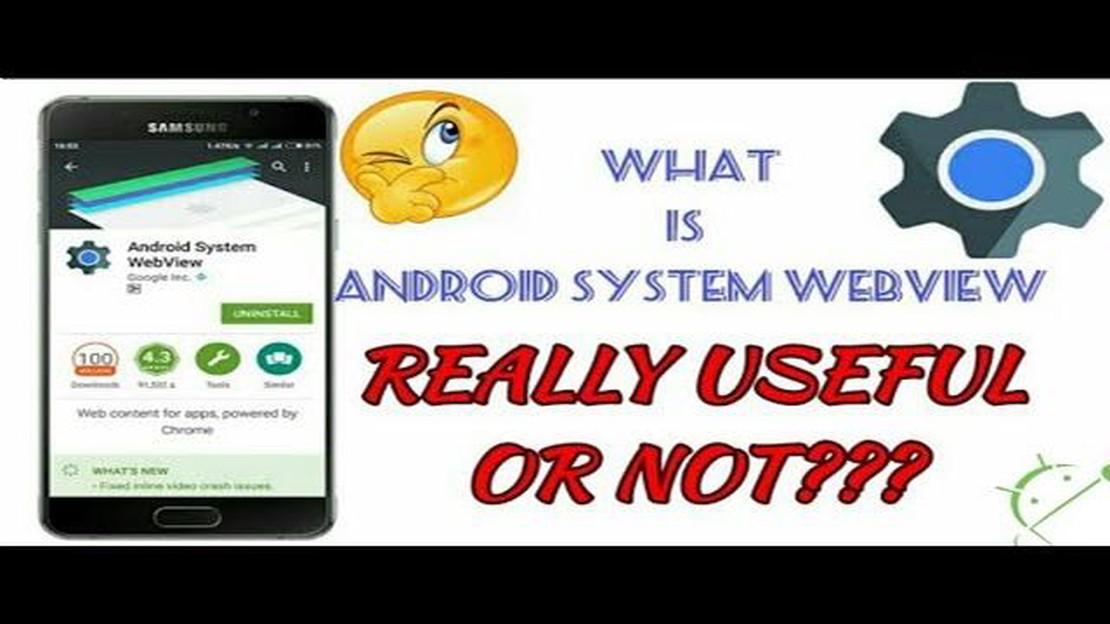
Android System WebView is one of the important components of Android, which plays an important role in displaying web content inside other applications. It is a part of Android OS and provides a built-in web browser used to display web pages, open links and interact with web content within applications.
The main function of Android System WebView is to replace the standard browser that is installed on the device by default. This means that Android System WebView provides the ability to open links within other applications without having to switch to a separate application to view web content. In this way, WebView enables developers to integrate web content into their applications and provides a unified user experience with the web.
Android System WebView also performs a number of additional functions such as HTML5 support, JavaScript execution, loading and displaying web pages, opening PDF files, handling cookies, etc. With these features, application developers can create powerful and interactive applications by integrating web content into them.
Undoubtedly, WebView is an important component to enhance the functionality of Android apps. It provides developers with the ability to create better, more efficient and interactive apps where users can retain the familiar web browsing experience. For regular users, WebView provides the convenience of browsing web content without having to open a separate browser.
Android System WebView is a component of the Android operating system that is responsible for displaying web content in applications. It is part of the Android Framework and is used to work with web content without having to open a separate browser.
Android System WebView features include:
Android System WebView is an important component of the Android operating system that provides the convenience of displaying web content within applications. It supports a wide range of features that allow developers to create more interactive and functional applications.
Android System WebView is a system component of the Android operating system that provides the ability to display web content within an application. WebView allows you to embed browser functionality directly into your application, which greatly simplifies the web experience and allows for more flexible integration of web technologies into your application.
WebView is used to display HTML content, CSS styles, JavaScript, and other web resources, allowing you to create complete web applications and provide deeper interaction with web pages.
The main tasks performed by Android System WebView include:
Read Also: 9 Best And Fastest Android Launchers With Low CPU And RAM Usage
The purpose of Android System WebView is to provide developers with the tools and functionality to work with web content within an application. WebView should be used when browser-based functionality needs to be embedded, as well as for building web applications and interacting with web resources, including displaying and processing web pages, forms, multimedia content, and other web elements.
Android System WebView is a component of the Android operating system that allows applications to display web content directly within the application using web browser technologies.
Android System WebView provides applications with the ability to open web pages within its interface, which can contain various elements such as text, images, video, audio, forms, and other website components.
The main features of Android System WebView include:
Read Also: Top 8 Slideshow Apps for Android in 2023: Create Stunning Presentations
Android System WebView is an important component of the Android operating system that allows developers to create more interactive and functional applications by integrating web content directly into the application’s user interface. This allows applications to take advantage of web technologies to provide a convenient and rich user experience.
Android System WebView is a component of the Android operating system that allows applications to display web content internally. It is the core component for handling web technologies in Android applications. WebView provides developers with the ability to create powerful and complete web applications where users can interact with web content within the application.
The following are the main features that Android System WebView provides to developers:
Overall, Android System WebView is a powerful tool for Android developers that provides the ability to create integrated web applications with extensive web content interaction capabilities.
Android System WebView is a component of the Android operating system that allows applications to display web content internally. This component enables the display of web pages, web forms, and the execution of JavaScript code within applications. The impact of Android System WebView on user experience can be significant and has several aspects.
With Android System WebView, users are able to interact with web content without having to switch to a web browser. This enhances the usability of applications and improves the overall user experience. In addition, WebView provides data security and vulnerability protection, making it a reliable tool for interacting with web content. Android System WebView has a significant impact on user experience and enables developers to create user-friendly and secure applications.
Android System WebView is a component of the Android operating system that allows applications to display web content. It is mainly used to display web pages within applications rather than in a separate browser.
Android System WebView performs several important functions. First, it provides general compatibility between the Android operating system and web content, allowing full display and interaction with web pages within applications. Second, WebView gives developers access to a variety of tools and features for working with web content, such as loading images, working with JavaScript, and more.
Yes, you can disable or remove Android System WebView from your device. However, doing so may affect some applications that rely on WebView to display web content. If you need to uninstall Android System WebView, it is recommended that you install a third-party browser that performs the same functions before doing so.
How To Fix Device Descriptor Request Failed In Windows 10 If you’re encountering the “Device Descriptor Request Failed” error on your Windows 10 …
Read ArticleFortnite won’t launch in windows 10: fixes that actually work. Fortnite is a popular game that has won the hearts of millions of players around the …
Read ArticleFix no “disk space usage” line in file explorer on windows 11/10 Windows 11 and Windows 10 offer many useful features to work efficiently with files …
Read Article10 best binaural beats apps for android/ios In our modern world, where stress and tension are becoming more and more common, it is important to find …
Read Article5 Best Smart Light Switch in 2023 Welcome to our ultimate guide and reviews of the top 5 smart light switches of 2023! In today’s world, home …
Read Article7 vr games you need to try right now Virtual Reality (VR) has become one of the most exciting technologies of the last decade. It offers a unique …
Read Article