Shadowy chrome extension: stole $16,000 worth of cryptocurrency
Shadowy chrome extension steals $16,000 worth of cryptocurrency In recent years, cryptocurrencies have become one of the most popular targets of …
Read Article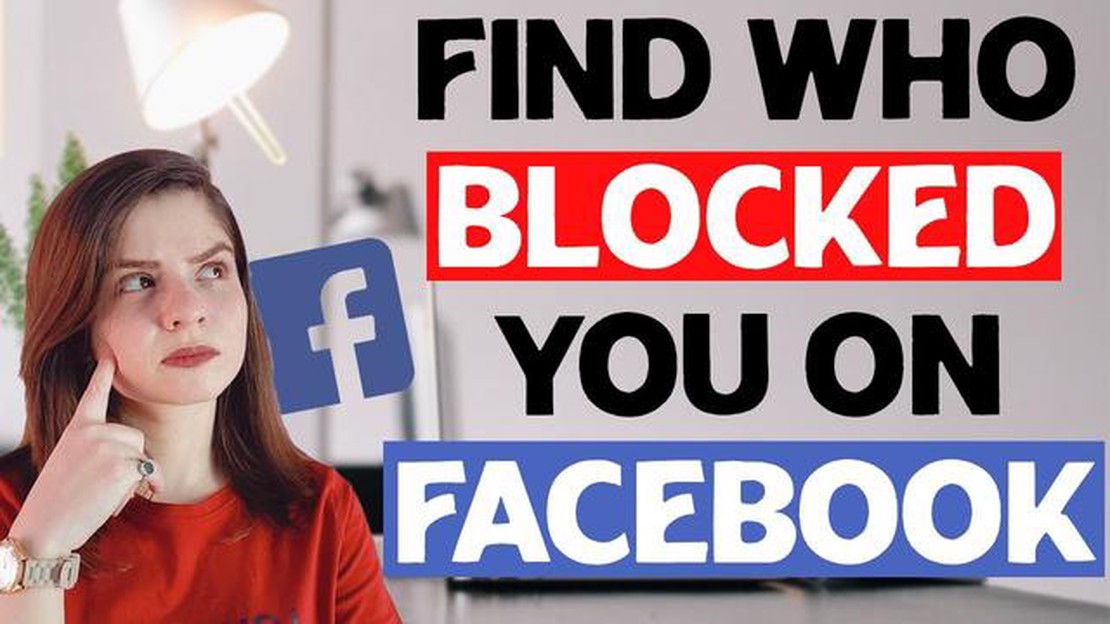
Facebook is one of the most popular social networks in the world where you can connect with your friends, share photos and videos, view news and more. But what should you do if you suspect someone is blocking you on Facebook?
In this guide, we will cover 7 ways to help you find who is blocking you on Facebook. Whether you have suspicions or just want to check, this guide will help you find out who blocked you on Facebook.
The first way is to check your friends list. This is the easiest way to find out if someone has blocked you on Facebook. Go to your profile page and scroll through your friends list. If you don’t see a certain person’s name or picture, they may have blocked you.
The second way is to check posts and comments. If you can’t see all of a certain person’s posts and comments on your page or on other people’s pages, then he or she has probably blocked you.
The third way is to look up the username. If you know the username of the person you think has blocked you, you can type his name into the Facebook search box. If his or her profile does not appear in the search results, it may be a sign that he or she has blocked you.
**Note:**It’s important to note that these methods may not give a completely accurate result, as the user may have disabled his profile or set his privacy settings so you can’t see his activity.
The fourth method is to use third-party applications. There are various third-party apps that promise to help you find who is blocking you on Facebook. They may provide additional data or features to identify blocked users.
The fifth way is to check for mutual friends. If you have mutual friends with the person you suspect of blocking you, you can check their pages and friend lists. If you can’t find him or her on their friend lists, it could be a sign that he or she has blocked you.
The sixth way is to use other social networks. If you have other social media or messenger contacts with the person you think has blocked you on Facebook, you can contact them elsewhere and ask if they are blocking you.
The seventh way is to contact the person directly. If after all these ways you are still not sure if someone is blocking you on Facebook, you can simply text or call the person and ask them directly. This is the most straightforward way to find out if someone is blocking you.
Facebook offers the ability to connect and communicate with people from all over the world. But sometimes it can be inconvenient when someone blocks you on this social platform. If you want to find out who blocked you on Facebook, there are a few methods that can help:
Remember, these methods are not completely accurate and may give false positives or false negatives. It’s best to rely on intuition and sociability when using Facebook, rather than finding ways to uncover who has blocked you.
Facebook provides some built-in features that can help you determine if you have been blocked by someone on the platform. While these features are not perfect, they can give you some information about who may have blocked you.
If none of the above indicates that you’ve been blocked, there are also a few settings you can check.
Read Also: How to Troubleshoot and Resolve Fire TV Stick Remote Pairing Issues
But remember, none of these features or settings are a guaranteed way to determine if you’ve been blocked on Facebook. The person may have simply limited the amount of visible information or disabled their account temporarily.
Advantages and disadvantages of using built-in features
| Advantages | Disadvantages |
|---|---|
| Easy to access | Not always accurate |
| May give some information | Not necessarily indicative of a blockage |
| Help to do an initial check | Can’t always be used |
If you want to find out if you have been blocked by a user on Facebook, one of the most reliable ways is to look at that user’s friend and follower lists.
Read Also: Troubleshooting Guide: How to Fix Your Samsung Galaxy S6 Edge that No Longer Fast Charges
Exploring friend and follower lists can be a useful tool to find out if you have been blocked on Facebook. However, be aware that a user may hide their friends or followers from public viewing, which will limit the ability to use this method.
There are several ways to find out who has blocked you on Facebook. One of the easiest ways is to check your friends list and see if there is someone you can’t find or communicate with. You can also use special apps or browser extensions that can help you find out if someone has deleted you from their friends. Another way is to create a new account and add the alleged blocker to your friends list. If he doesn’t accept your friend request or accepts and then removes you from his friends, he has probably blocked you.
Yes, you can find out who has blocked you on Facebook without using a third-party application. To do this, you will need to check your friends list for missing or unavailable contacts. If you can’t find a particular person or can’t send them a message, they may have blocked you. You can also create a second account and check if the supposed blocker accepts you as a friend. If the friend request is not accepted or is accepted and then deleted, this may indicate that you have been blocked.
There are several apps that can help you find out who has blocked you on Facebook. Some of them include Social Fixer, Who Deleted Me, and F.B. (FluffBusting) Purity. These apps can provide you with information about people who have blocked you or removed you from their friends list. However, it’s important to remember that using third-party apps can give them access to your personal information, so be cautious and read app reviews before installing them.
If you have used a Fake account on Facebook, it may be harder to find out who blocked you. If this is the case, you can check your friends list for missing or unavailable contacts. You can also try creating a new account and adding the alleged blocker to your friends list. If the friend request is not accepted or is accepted and then deleted, the person may have blocked you.
If someone has blocked you on Facebook, you will no longer be able to see their profile, send messages, or make friendship offers to them. However, there are several ways to check if you have been blocked. One is to find the person’s Facebook profile and try sending them a message. If you are shown an error message or an inability to send a message, you have probably been blocked. You can also try to find the person’s profile in the search section and see if their page is viewable. If you can’t see their profile or photos, you’ve probably been blocked.
Shadowy chrome extension steals $16,000 worth of cryptocurrency In recent years, cryptocurrencies have become one of the most popular targets of …
Read ArticleSkyStream Two vs NVIDIA Shield Best Android TV Box in 2023 In today’s fast-paced world, streaming media has become an integral part of our …
Read Article10 Best Tablets With Cellular Service in 2023 Welcome to WebsiteName, your ultimate guide to the best tablets with cellular service in 2023. In …
Read ArticleHow to enable dark mode in wikipedia (website application). Dark theme is becoming more and more popular lately. Many apps and websites offer this …
Read ArticleHow to Fix Steam Deck WiFi Connection Issue If you’re having trouble with your Steam Deck’s WiFi connection, you’re not alone. Many users have …
Read ArticleOur major game predictions for 2023. Year after year, the video game industry is in constant flux. Each new year brings with it improvements, …
Read Article