Top 5 Wireless Surround Sound Systems for Android in 2023
5 Best Wireless Surround Sound Systems in 2023 For Android In today’s technology-driven world, a high-quality surround sound system is essential for …
Read Article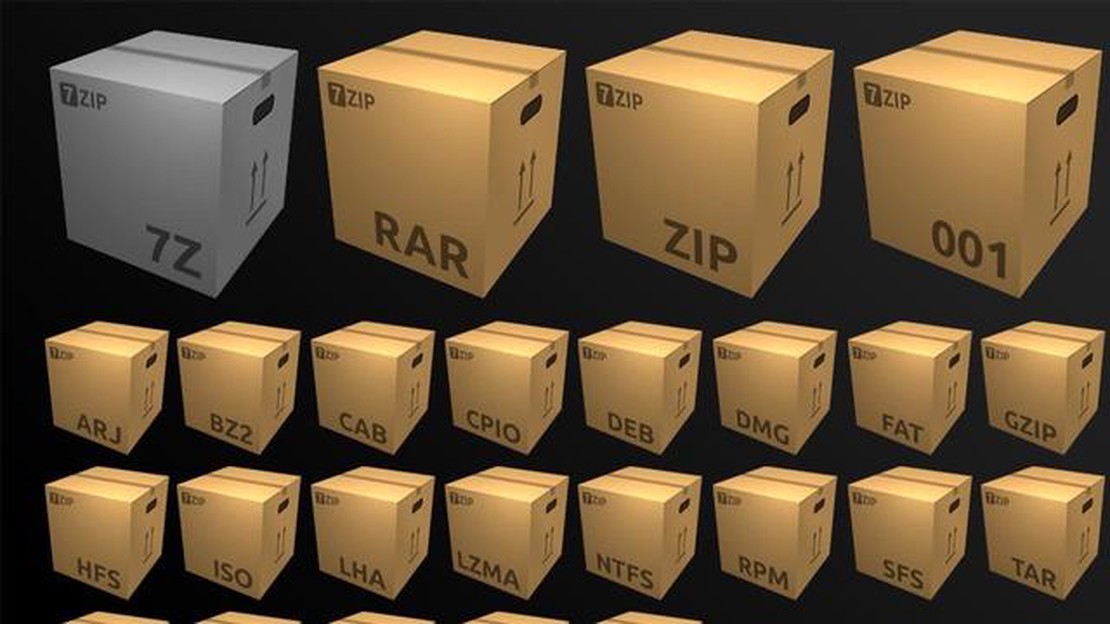
Are you tired of searching for a reliable and efficient zip and unzip archive app for your Android device? Look no further, as we bring you the best options available in the market. These apps not only offer seamless compression and extraction functionalities, but also provide additional features that make managing your files a breeze.
Choose one of these top-rated zip and unzip archive apps for Android and experience seamless file management on your device. Whether you need to create, extract, or encrypt files, these apps have got you covered!
Archiving and compressing files is a common task that many Android users need to perform. Whether you want to compress large files to save storage space or extract files from a zip archive, having a reliable zip and unzip app is essential. Here, we present a review of the 5 best zip and unzip archive apps for Android.
RAR is a popular file archiver app that supports a wide range of formats, including RAR, ZIP, TAR, GZ, BZ2, XZ, 7z, ISO, and ARJ. It offers features such as creating and extracting password-protected archives, repairing damaged archives, and splitting large archives into multiple parts. RAR also supports file encryption and comes with a built-in file manager.
ZArchiver is a versatile archive manager that supports a variety of formats, including ZIP, RAR, TAR, XZ, BZIP2, and GZIP. It allows users to create password-protected archives, browse and extract files from archives, and even preview the contents of an archive before extracting. ZArchiver also integrates with popular cloud storage services, making it easy to manage your archives on the go.
7Zipper is an all-in-one file management and archiving app for Android. In addition to supporting various archive formats, including 7z, ZIP, and RAR, it offers tools for file compression, extraction, and encryption. 7Zipper also includes a file explorer with advanced features such as batch file renaming, file searching, and file sharing. With its user-friendly interface and extensive functionality, 7Zipper is a great choice for power users.
WinZip is a well-known name in the world of file compression. Its Android app offers the same reliable compression and extraction capabilities as its desktop counterpart. With WinZip, you can easily create and unzip ZIP and ZIPX archives, protect them with passwords, and share them via email or cloud storage services. It also integrates with popular cloud storage providers like Google Drive, Dropbox, and OneDrive.
Easy Unrar, Unzip & Zip is a lightweight and easy-to-use archive manager for Android. It supports a wide range of formats, including ZIP, RAR, 7Z, GZ, TAR, and ISO. With its simple interface, you can quickly extract files from archives or create new archives by compressing files or folders. Easy Unrar, Unzip & Zip also allows you to browse and manage files within an archive without extracting them.
When it comes to managing and manipulating archived files on your Android device, having a reliable zip and unzip app is crucial. The 5 apps on our list – RAR, ZArchiver, 7Zipper, WinZip, and Easy Unrar, Unzip & Zip – all offer excellent functionality and support a wide range of formats. Whether you need advanced features or a simple interface, there is an app for everyone on our list. Consider your needs and choose the one that best fits your requirements.
WinZip is a popular and widely used zip utility for Android devices. With its user-friendly interface and powerful features, it offers a seamless experience for managing and extracting compressed files.
Read Also: The 10 best ways to bypass FRP to remove Google account lockout
Key Features:
WinZip offers a free version with limited features and a premium version with additional functionalities. The premium version unlocks advanced features like file encryption, cloud integration, and ad-free experience.
Overall, WinZip is a reliable and feature-rich zip utility for Android devices. Whether you need to compress files to save space or extract files from various formats, WinZip provides a seamless and efficient solution.
RAR is one of the best archiving solutions available for Android devices. With its powerful compression capabilities and user-friendly interface, it has become a popular choice among users who need to compress or decompress files on their smartphones or tablets.
Here are some reasons why RAR stands out as a reliable archiving solution:
In conclusion, RAR is a reliable archiving solution for Android devices that offers a wide range of archive formats, high compression ratio, password protection, robust file management features, and seamless cloud integration. Whether you need to compress files to save space or extract files for easy access, RAR provides a user-friendly and efficient solution.
Read Also: Global Casino Browser Games Market Report 2021: Forecast to grow to $112 billion by 2025
7-Zipper is a versatile archiver app for Android that offers a wide range of features to manage your compressed files. It allows you to create, extract, and view various archive formats, including ZIP, RAR, 7z, GZIP, TAR, and more.
One of the standout features of 7-Zipper is its support for cloud storage services. You can connect your Google Drive, Dropbox, OneDrive, or other cloud accounts directly to the app, allowing you to access and manage your archived files from anywhere.
The app also includes a built-in file manager, making it easy to navigate and organize your files. You can easily browse through your device’s storage, as well as any connected cloud accounts, and perform various file management tasks.
7-Zipper also offers a range of additional features, such as the ability to password-protect your archives, split large archives into smaller parts, and encrypt files using AES-256 encryption. It also supports batch compression and extraction, allowing you to process multiple files at once.
The user interface of 7-Zipper is clean and intuitive, making it easy to use for both beginners and advanced users. The app also includes various customization options, allowing you to tailor the interface to your preferences.
In conclusion, 7-Zipper is a feature-rich archiver app for Android that offers comprehensive support for managing compressed files. With its cloud storage integration and powerful file management capabilities, it is an excellent choice for users looking for a versatile archiver on their Android devices.
There are several great zip and unzip archive apps available for Android. Some of the best ones include ZArchiver, RAR, 7-Zipper, B1 Archiver, and WinZip.
ZArchiver is a popular zip and unzip archive app for Android. It has a clean and intuitive user interface, and it supports a wide range of archive formats. It also has features like password protection and file compression. Overall, ZArchiver is considered to be a good option for managing archives on Android.
Yes, RAR is a reliable zip and unzip archive app for Android. It is developed by the creators of the RAR compression format, and it supports a wide range of archive formats. It also has features like encryption, password protection, and file splitting. Many users prefer RAR for its reliability and functionality.
7-Zipper is a feature-rich zip and unzip archive app for Android. It supports a wide range of archive formats, including ZIP, RAR, and 7z. It also has features like file compression, password protection, and file extraction. One of the main advantages of using 7-Zipper is its fast and efficient performance, making it a popular choice among users.
B1 Archiver is considered one of the best zip and unzip archive apps for Android due to its user-friendly interface and powerful features. It supports a wide range of archive formats, including ZIP, RAR, and 7z, and it has features like file compression, file extraction, and password protection. B1 Archiver also offers cloud storage integration, making it easy to manage and access your archives from anywhere.
The 5 best zip and unzip archive apps for Android are WinZip, RAR, Zarchiver, 7-Zipper, and B1 Archiver.
WinZip is highly recommended for its user-friendly interface and easy navigation.
5 Best Wireless Surround Sound Systems in 2023 For Android In today’s technology-driven world, a high-quality surround sound system is essential for …
Read ArticleHow to prepare for microsoft 70-767 exam? Microsoft 70-767 certification is one of the most sought after certifications in the field of data analysis …
Read ArticleWhat To Do If Destiny 2 Stops Responding, Freezes or Stuck If you’re an avid gamer, you probably know how frustrating it can be when your favorite …
Read ArticleIndia online betting at the best 1xbet site with unique features. There are many options in the world of online betting, but 1xbet is one of the best …
Read ArticlePS5 Overheating: Identifying Common Signs, Understanding the Root Causes, and Discovering Effective Solutions As one of the most highly anticipated …
Read ArticleThe 5 best shaders for minecraft worth trying in 2023 Every Minecraft gamer knows that the game can be an amazing experience, but often the visuals …
Read Article