How to activate Windows 7 offline 100% working method in 2023
How to activate windows 7 offline 100% working 2023 Windows 7 is one of the most popular operating systems that is still in demand among users. …
Read Article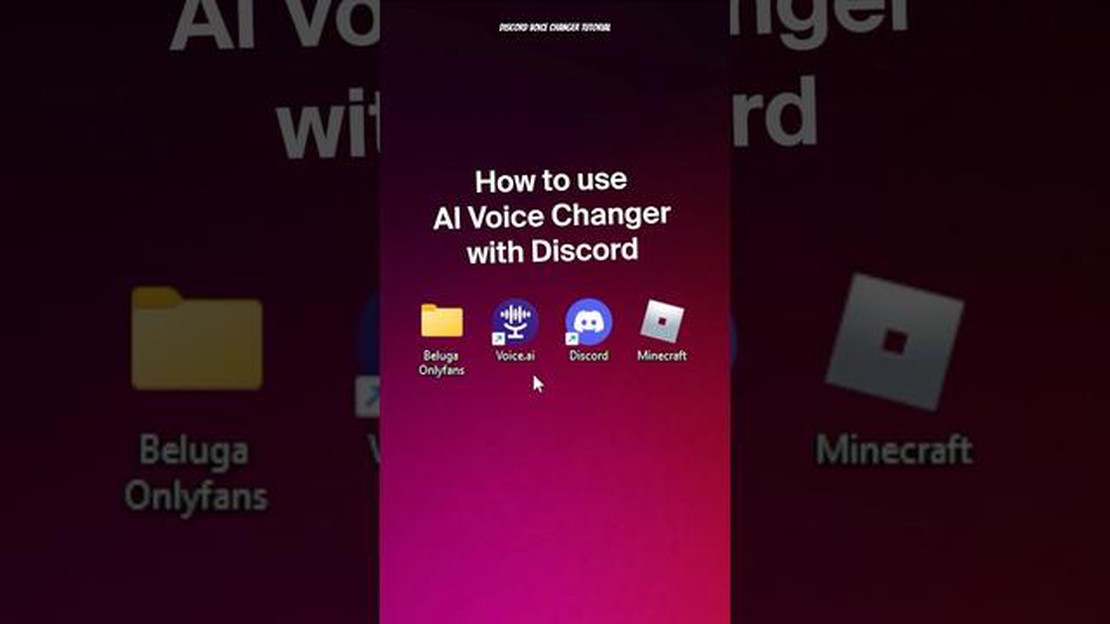
Discord is one of the most popular applications for group communication among players. Thanks to its flexibility and many features, Discord has become an indispensable tool for communicating, coordinating and organizing gaming sessions. Within this article, we will take a look at the 12 best Discord voice apps to improve your communication experience in games.
One of the main problems when using Discord can be the inconvenience of providing audio effects and sound clips during game play. In this case, voiceover apps become a real lifesaver. They allow you to add and use various audio effects, music, sounds and voice messages during the game, which makes communication even more interesting and emotional.
Our selection contains the best and most popular Discord voice apps that have been designed with gamers in mind. They offer a wide range of tools and features that allow you to customize and manage your audio effects in real time, and give you access to a huge library of sounds and voiceovers.
Thanks to these apps, you can add new emotion and fun to your Discord communication experience. They will help you stand out among other players and create an atmosphere that will make everyone around you smile and laugh. Don’t miss the opportunity to try these 12 best Discord voice apps and make your in-game communication even more memorable and fun!
Discord is a popular platform for voice communication during games, discussions and other online activities. However, the standard voice chat features may not be enough for your needs. To add new features to Discord voice chat, you can use special voice chat applications. In this article, we will look at 12 best Discord voice apps that will help you create a unique chat experience.
Clownfish Voice Changer is a powerful Discord voice changer app. It allows you to change the tone, speed and other parameters of your voice to create different characters and effects. Clownfish Voice Changer also supports multiple languages, making it convenient for users from all over the world.
VoiceMod is another popular Discord voice changer application. It offers a large selection of different voice effects such as robot, demon, animal and more. VoiceMod also allows you to add background sounds and adjust voice settings in real time.
MorphVox Junior is a simple and easy to use voice changing application. It offers several basic voice effects that can be easily applied in Discord. MorphVox Junior also allows you to customize the effects to make your voice even more unique.
Voicemod Clips is a handy application for creating sound effects and audio recordings for Discord. It allows you to record, edit and even add sound effects to your messages. Voicemod Clips also supports exporting audio files, making it convenient for use outside of Discord.
Soundpad is an application for playing audio recordings in Discord voice chat. It allows you to create your own sound effects and use them in real time. Soundpad also supports keyboard shortcuts for easier operation.
Resanance is a player-oriented Discord voice-over application. It allows you to create your own sound effects and use them during the game. Resanance also supports customization of various sound settings and allows you to customize individual sounds for each user.
Jingle Palette is a simple and easy-to-use application for creating sound effects and jingles for Discord. It allows you to create your own sound effects and apply them in real time. Jingle Palette also supports customizable keyboard shortcuts for easier operation.
ExpSoundboard is a simple and easy-to-use application for creating and playing sound effects in Discord. It allows you to create your own sound effects and use them in real time. ExpSoundboard also supports keyboard shortcuts for quick playback of effects.
Soundpad Girl is an application for playing audio recordings in Discord voice chat. It offers a large selection of different sound effects and audio recordings that you can use while chatting. Soundpad Girl also allows you to add your own sounds and control them with hotkeys.
Clownfish for Skype is a voice changer for Discord and other voice chats. It offers various voice effects and filters to make your voice unique. Clownfish for Skype also supports text-to-speech and vice versa.
Voicemeeter Banana is a powerful mixing console for Windows that allows you to customize and control your voice in Discord. It allows you to create virtual audio devices and mix different audio sources. Voicemeeter Banana also supports customization of various audio parameters and effects.
AV Voice Changer Software Diamond is a powerful Discord voice changer application. It offers a large selection of voice effects, background sounds and other features. AV Voice Changer Software Diamond also supports customizing various voice settings and effects to achieve optimal sound.
This was the list of top 12 best Discord voice changer apps. Which app do you prefer to use? Share your impressions and experiences in the comments!
Soundpad is one of the best applications for creating sound effects that can be used in Discord. It is a powerful tool that allows you to add your own sounds, music and effects to your voice chat in Discord.
The main features of Soundpad are:
Read Also: How to Fix Steam Deck Freezing Issue - Expert Solutions
Using Soundpad in Discord will help you create a unique atmosphere of your voice chats. You will be able to add funny jokes, sound effects and music to make your conversations even more fun and interesting.
Soundpad is a great tool that will help you stand out among other Discord users and create a unique communication experience.
Read Also: How to disable google assistant: detailed instructions
Voicemod is a popular application that allows you to change your voice in real time when chatting in Discord. It offers a wide range of voice effects and filters that you can apply to your voice to create unique and fun sounds.
This application has a simple and straightforward interface that allows users to easily customize and apply voice effects. It is also compatible with other programs and games, making it a versatile voice changing tool.
Here are a few reasons why Voicemod is a popular Discord voice changer app:
Voicemod is one of the best voice changing applications for Discord. It offers a wide range of voice effects and filters, ease of use and customization options. If you want to add some variety and fun to your Discord conversations, try Voicemod!
Clownfish Voice Changer is a free program that allows you to change your voice in real time and add different sound effects when chatting in Discord. It is a powerful tool to create a unique and fun experience with your friends while playing games or having other voice conversations.
The main features of Clownfish Voice Changer include:
Clownfish Voice Changer is a great program that allows you to have fun and creative ways to change your voice and add effects in Discord. It’s perfect for gamers, streamers or people who just want to give their voice communication something special and unique.
MorphVOX Junior is a freeware that offers users the ability to change their voice in Discord and other voice applications. The application is a simple and easy-to-use tool for creating various voice effects and game characters.
The main features of MorphVOX Junior are:
How to use MorphVOX Junior in Discord:
| Advantages of the app | Disadvantages of the app |
|---|---|
| * Free to use |
MorphVOX Junior is a great choice for users who want to add variety to their Discord voice chats. Due to its free and easy to use nature, this app is a popular choice among many gamers and voice app communication enthusiasts.
This article reviews 12 best Discord voice apps including VoiceMeeter, Clownfish Voice Changer, MorphVOX Pro, AV Voice Changer Software Diamond, Voxal Voice Changer and others.
One option is to use a voice changer. The applications mentioned in this article are Clownfish Voice Changer, MorphVOX Pro, AV Voice Changer Software Diamond and Voxal Voice Changer. They will allow you to change your voice to different effects and emulate different characters.
You can use applications such as OBS Studio, Audacity or Bandicam to record audio in Discord. They allow you to record sound from your microphone or system sound in high quality.
To communicate in a team game in Discord, you can use voice programs such as TeamSpeak, Mumble or Discord by yourself. These applications provide the possibility of fast and high-quality communication with other players.
If you want to create different voice effects in Discord, you can use applications such as VoiceMeeter, Clownfish Voice Changer, MorphVOX Pro, AV Voice Changer Software Diamond and Voxal Voice Changer. They provide a wide range of effects and voice changing tools.
This article introduces 12 different Discord voice apps, including MorphVox Pro, Voicemod, Clownfish Voice Changer, etc. Each has different features and functions that allow you to change your voice, add effects, and create unique sounds.
How to activate windows 7 offline 100% working 2023 Windows 7 is one of the most popular operating systems that is still in demand among users. …
Read ArticleHow to Manage Mozilla Maintenance Service on Firefox If you are a Firefox user, you may have come across the term “Mozilla Maintenance Service” while …
Read ArticleHow cryptocurrencies are increasing the security of online gaming. In the world of online gaming, security is a major issue facing players and …
Read ArticleHow To Fix Huawei P20 Pro Only Charges At A Specific Position If you are experiencing issues with your Huawei P20 Pro only charging at a specific …
Read Article5 Best Android Messaging Apps in 2023 In today’s fast-paced digital age, staying connected with friends and family has never been easier. With …
Read ArticleHow To Fix Steam Slow Download in 2023 | Easy Solutions If you’re a gamer, you’ve probably encountered the frustration of slow download speeds on …
Read Article