How to fix or reinstall msvcp140.dll is missing error in windows 10
How to fix or reinstall msvcp140.dll is missing error in windows 10. One of the most common errors encountered by Windows 10 operating system users is …
Read Article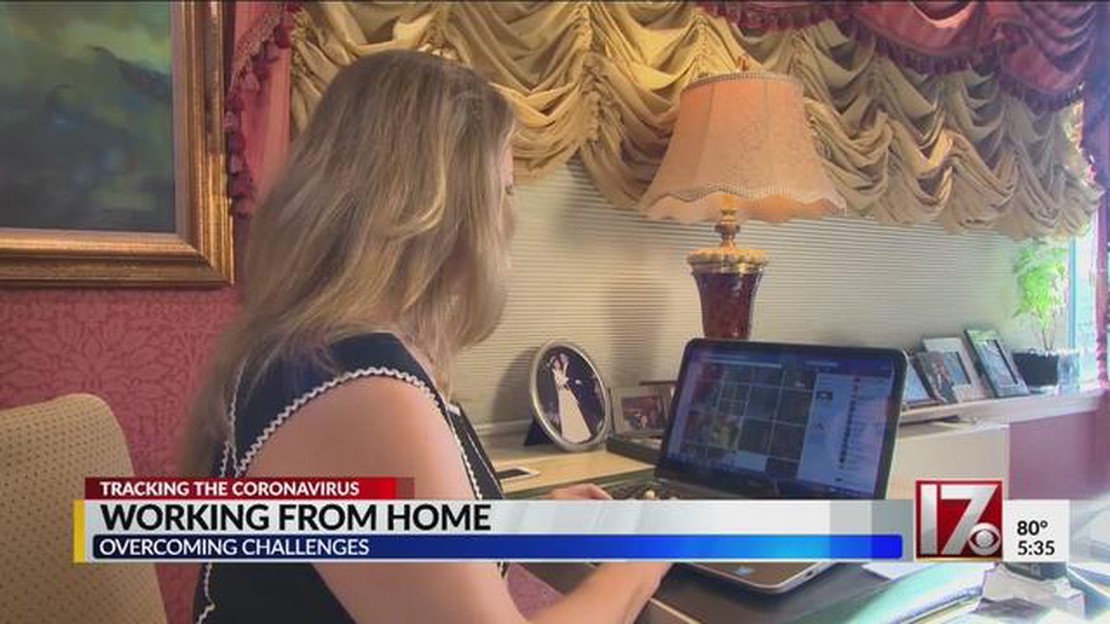
The COVID-19 pandemic has led to a significant increase in the number of people working from home. This new mode of working requires special security measures to protect privacy and information security. One of the main risks associated with working from home is the potential for smart speakers and assistants such as Amazon Echo, Google Home or Apple HomePod to listen to and record sensitive information.
Legal experts recommend turning off smart speakers and assistants while working from home to avoid potential data breaches or privacy violations. They point out that these devices are constantly listening to the environment and can be activated accidentally or by improper commands. This could lead to recording and storing conversations containing sensitive information about customers, companies or business partners.
“While smart speakers and assistants are convenient and functional devices for everyday life, they can pose serious privacy and security risks when working from home. Turn them off to avoid potential risks,” says one expert.
In light of this situation, lawyers also recommend paying attention to information security measures such as using an encrypted internet connection, two-factor authentication, installing anti-virus software and regularly updating programs and devices. Such measures can significantly reduce the risks of security breaches when working from home and protect the privacy of a business and its customers.
During the transition to working from home, many employees have begun using smart speakers, such as Amazon Echo or Google Home, to simplify and automate various tasks. However, lawyers recommend turning off these devices while working to avoid unforeseen legal issues.
Smart speakers have voice assistants that are constantly listening and recording the sounds around them. This can leak sensitive information or save recordings that can be used in legal disputes.
Most smart speakers have a voice command activation feature that activates sound recording and transmits it to the device manufacturer’s servers. Some smart speakers also continuously listen to and record ambient sound to detect voice command activation. This means that the device can inadvertently record and store employee voice data.
In addition, smart speakers can make mistakes in recognizing commands and activate on the wrong word or phrase. This can lead to undesirable results, such as sending sensitive information to unauthorized individuals or performing incorrect actions.
Because of this, lawyers recommend disabling smart speakers while at work, especially when discussing confidential data or business secrets. This will help prevent potential privacy and data security risks and issues.
Smart speakers, such as Amazon Echo and Google Home, have become popular devices for home use. They can perform a variety of tasks, from playing music to answering user questions. However, when working from home, there are a number of reasons why it is recommended to turn off smart speakers during work hours.
1. Privacy
Smart speakers can be connected to the internet and can log and store users’ voice commands. This can pose a potential threat to information privacy, especially when working with sensitive data or sharing important corporate information.
2. Distraction
Smart speakers can be a distraction when working from home. They can play music, send notifications and interrupt concentration on work tasks. Studies show that even brief interruptions can significantly reduce productivity and quality of work.
3. Conflict of Interest
Read Also: How to enable and disable absolute sound in Windows 11: step-by-step guide
While working from home, smart speakers can be a source of conflict of interest. They can be linked to personal email and social media accounts, which can disrupt the boundaries between personal and work life. They may also be used for shopping or other personal tasks during work hours.
4. Time Management
Read Also: Top 10 Barcode Scanner Apps for Android in 2023: Find the Best Scanner for Your Device
Turning off your smart speakers while you work can help improve your time management. Not only are they distracting, but they can also slow down tasks as the user may spend time searching and requesting information through the smart speakers.
Bringing things to an end, turning off smart speakers while working from home is a recommended practice. This will help ensure data privacy, avoid distractions, prevent conflicts of interest, and improve time management, thereby increasing productivity and quality of work.
While working from home, when many people may face the threat of privacy breaches and disclosure of business information, it is important to take appropriate steps to protect data. One such step is to turn off smart speakers, which can be a source of information leakage.
Lawyers advise that smart speakers should be turned off when handling confidential documents or conducting important negotiations. This is important because some smart speakers can record conversations and transmit them to remote servers for analysis. Each such speaker has a built-in microphone that can be activated on command or mistakenly, and save the audio recording without the user’s knowledge. If the smart speaker is in listening mode, it can not only record the user’s conversations, but also intercept sensitive data such as passwords or banking information.
To ensure data security, lawyers recommend the following steps:
Lawyers note that precautions should be taken to avoid breach of privacy or leakage of commercial information while working from home. Disabling smart speakers is one important step in this process.
Lawyers recommend turning off smart speakers when working from home for privacy and data protection reasons. Smart speakers can record and store audio files that could fall into unwanted hands or be used against you in the future.
Using smart speakers in the workplace can result in the leakage of confidential information or infringement of proprietary rights. Smart speakers can record and store audio files, including conversations with customers or coworkers. This could lead to illegal use of this data or a breach of privacy.
Yes, smart speakers can be used for workplace spying. They can record and save audio files without your consent or knowledge. This can lead to leakage of sensitive data, breach of privacy or illegal use of information.
To protect against the risks associated with smart speakers in the workplace, it is recommended that you turn them off while you are working or storing sensitive information. You can also check the privacy and security settings of smart speakers to limit their functionality or access to records. It is also important to be cautious and take care to protect your information when using technology in the workplace.
Instead of smart speakers, alternative means of communication such as telephone, email, or video conferencing can be used in the workplace. These tools allow you to communicate and share information without the use of smart speakers, which helps reduce privacy and data protection risks.
Lawyers recommend turning off smart speakers when working from home because of potential privacy and data security issues. Smart speakers, such as Amazon Echo or Google Home, are constantly listening and recording sounds to recognize a user’s voice commands. This can pose a risk of leaking sensitive information or recordings of business conversations, especially if the home network is not adequately protected against cyberattacks.
Using smart speakers while working from home can lead to a number of unsafe situations. First, smart speakers can record and store conversation data, including sensitive business or customer information. This could compromise the privacy and confidentiality of the data. Second, smart speakers may be susceptible to cyberattacks, which could lead to unauthorized access to your data. Third, using smart speakers while working can distract you from your tasks and reduce your productivity.
How to fix or reinstall msvcp140.dll is missing error in windows 10. One of the most common errors encountered by Windows 10 operating system users is …
Read Article5 Best Group Messaging Apps in 2023 In today’s fast-paced world, effective communication plays a crucial role in connecting people and facilitating …
Read ArticleNew trends shaping the gaming industry The gaming industry is evolving with all possible speed these days, offering new technologies and unique gaming …
Read ArticleHow To Factory Reset A Samsung Galaxy Phone If you are experiencing issues with your Samsung Galaxy phone, such as freezing, crashing, or a …
Read ArticleThe 10 best apps for shooting awesome videos There are a huge number of video creation and editing apps in the world today. However, not all of them …
Read ArticleWhat are the advantages of bitcoin over traditional payment methods? Bitcoin is a cryptocurrency created in 2009 by Satoshi Nakamoto. Since then, it …
Read Article