Huawei MediaPad M5 Lite review: specifications and prices
Review of huawei mediapad m5 lite, features and prices. If you are looking for a tablet that combines power and functionality, the Huawei MediaPad M5 …
Read Article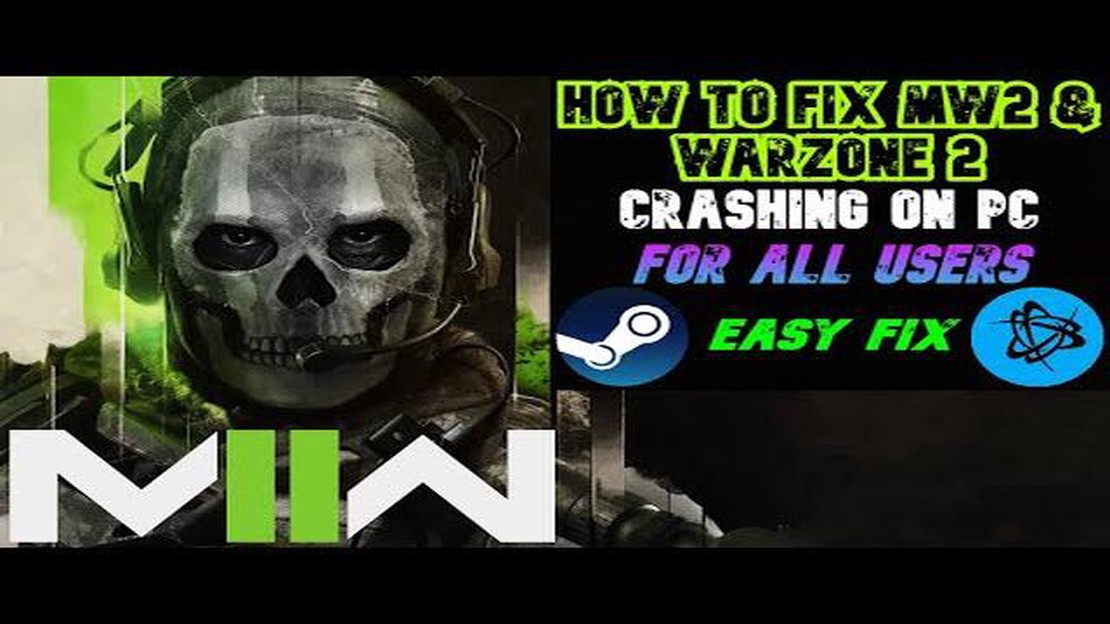
Call of Duty Warzone 2.0 has become an immensely popular game among PS4 users, offering an immersive and action-packed gaming experience. However, like any other game, Warzone is not immune to technical issues. Many players have reported crashing and freezing problems while playing the game, which can be frustrating and hinder the overall gaming experience.
If you are experiencing crashing or freezing issues with Call of Duty Warzone 2.0 on your PS4, don’t worry. This ultimate guide will provide you with step-by-step troubleshooting tips to help you resolve the problem and get back to enjoying the game without any interruptions.
First and foremost, it is essential to ensure that your PS4 system meets the minimum requirements to run Call of Duty Warzone 2.0 smoothly. Make sure that your console’s firmware is up to date and that you have enough storage space available. Additionally, check if the game is fully updated, as developers often release patches to fix known issues and improve performance.
It is also crucial to check your internet connection when troubleshooting crashing and freezing issues. A stable and reliable internet connection is necessary for online multiplayer games like Warzone. Ensure that your network is not experiencing any disruptions and try connecting your PS4 directly to the router with an Ethernet cable for the best possible connection.
If your internet connection is stable and your PS4 meets the requirements, the next step is to check for any corrupted game files. Corrupted files can cause crashes and freezes. To check for corrupted files, go to the “Settings” menu on your PS4, then select “Storage” followed by “System Storage.” Scroll down to find “Call of Duty Warzone 2.0” and delete any corrupted files. You can then re-download and reinstall the game to ensure all files are intact.
Note: Be sure to back up your game progress before deleting any files.
If none of the above steps resolve the crashing and freezing issues, it may be worth considering rebuilding the PS4 database. Rebuilding the database can help fix any corrupted data or conflicts that may be causing the crashes and freezes. To rebuild the database, turn off your PS4 completely, then hold down the power button until you hear two beeps. Connect your controller to the console using the USB cable and select the “Rebuild Database” option. This process may take some time, but it can potentially resolve the issue.
If you’re experiencing crashing and freezing issues while playing Call Of Duty Warzone 2.0 on your PS4, don’t worry – you’re not alone. Many players have reported these problems, but there are several troubleshooting steps you can take to resolve them. Here’s the ultimate guide to troubleshooting Call Of Duty Warzone 2.0 crashing and freezing issues on PS4:
Make sure that your PS4 system software is up to date. Go to “Settings” > “System Software Update” and check for any available updates. Install them if there are any, as they may contain fixes for performance issues.
Check for updates for Call Of Duty Warzone 2.0. Usually, the game will prompt you to update when you start it, but you can manually check for updates by highlighting the game on your PS4 dashboard, pressing the “Options” button on your controller, and selecting “Check for Update”.
Clearing the cache of your PS4 can help resolve crashing and freezing issues. To do this, turn off your PS4 and unplug it from the power source. Wait for a few minutes, then plug it back in and turn it on. This will clear the cache and refresh the system.
Overheating can cause your PS4 to crash or freeze. Make sure that your PS4 is placed in a well-ventilated area and that its vents are not blocked by dust or other obstructions. You can also try using a cooling fan or external cooling system to help keep your PS4 cool while playing.
Read Also: 15 best and fast Minecraft server hosting for fans of the game
Rebuilding the database of your PS4 can help resolve performance issues. To do this, turn off your PS4 and enter Safe Mode by holding down the power button until you hear two beeps. Connect your controller to the PS4 using a USB cable and select the “Rebuild Database” option. This process may take some time, so be patient.
Corrupted data can also cause crashing and freezing issues. Go to “Settings” > “Storage” > “System Storage” on your PS4 and select “Saved Data”. Delete any corrupted data related to Call Of Duty Warzone 2.0. You can identify corrupted data by the error message displayed.
Read Also: Top 10 Fixes For Google App Keeps Crashing On Android Issue (Updated Solutions)
Ensure that your network connection is stable and fast. If you’re using a wireless connection, try switching to a wired connection to reduce latency and improve stability. You can also check for any network outages or server maintenance for Call Of Duty Warzone 2.0.
If all else fails, you can try performing a factory reset on your PS4. This will erase all data on your console, so make sure to back up your important files before proceeding. To perform a factory reset, go to “Settings” > “Initialization” > “Initialize PS4” and follow the on-screen instructions.
By following these troubleshooting steps, you should be able to resolve crashing and freezing issues in Call Of Duty Warzone 2.0 on your PS4. If the problem persists, you may want to contact the game’s support team or Sony for further assistance.
Call of Duty Warzone is known for its intense gameplay and immersive experience, but sometimes players may encounter crashing and freezing issues. These issues can be frustrating and disruptive to the gaming experience. Here are some common causes of Call Of Duty Warzone 2.0 crashing and freezing issues:
Identifying the root cause of the crashing and freezing issues is essential in troubleshooting and resolving the problem. By addressing these common causes, players can improve their gaming experience and enjoy Call Of Duty Warzone 2.0 without interruptions.
If you’re experiencing crashing and freezing issues while playing Call of Duty Warzone 2.0 on your PS4, don’t worry! There are several effective solutions you can try to resolve these issues and get back to enjoying the game. Here are some troubleshooting steps you can follow:
Remember, these solutions may not work for everyone, as the cause of crashing and freezing issues can vary. However, they are a good starting point and have helped many players resolve their Warzone 2.0 issues on PS4. Good luck, and happy gaming!
If you’re experiencing crashing and freezing issues with Call Of Duty Warzone 2.0 on your PS4, don’t worry, there are several advanced troubleshooting techniques you can try to resolve these issues. Here are some of the most effective methods:
These are just a few advanced troubleshooting techniques that can help you resolve crashing and freezing issues with Call Of Duty Warzone 2.0 on your PS4. If these methods don’t work, you may want to consider contacting the game’s developer or Sony support for further assistance.
There can be several reasons why Call of Duty Warzone 2.0 is crashing and freezing on PS4. It could be due to hardware issues, software conflicts, outdated system software, corrupted game files, or even an internet connection problem. It is recommended to try some troubleshooting steps to resolve the issue.
Yes, there have been reports of crashes and freezing issues specifically on PS4 for Call of Duty Warzone 2.0. Some players have experienced frequent crashes during gameplay, while others have faced freezing issues where the game becomes unresponsive. The developers are aware of these issues and are working on resolving them through updates and patches.
Review of huawei mediapad m5 lite, features and prices. If you are looking for a tablet that combines power and functionality, the Huawei MediaPad M5 …
Read ArticleSaints row gpu driver has crashed error Game saints-row-gpu-driver-has-crashed error may occur when running the game Saints Row on your computer. It …
Read Article5 Best Radio Apps to Listen to Local AM/FM Radio with or Without Using Data and Wi-Fi In today’s digital age, where streaming services and online …
Read ArticleHow to fix Samsung Galaxy Note 3 that can’t detect or connect to any Wi-Fi network (Troubleshooting Guide) If you are experiencing Wi-Fi connection …
Read ArticleGames that will give you an adrenaline rush like skydiving. Games are a great way to express yourself and experience incredible emotions. They allow …
Read ArticleTop 7 Conference Call Speakerphones to Consider in 2023: Expert Recommendations and Reviews When it comes to conference calls, having a high-quality …
Read Article