10 Most Violent Games For Android in 2023 - Unleash Your Inner Warrior
10 Most Violent Games For Android in 2023 Are you an adrenaline junkie looking for an intense gaming experience on your Android device? If so, look no …
Read Article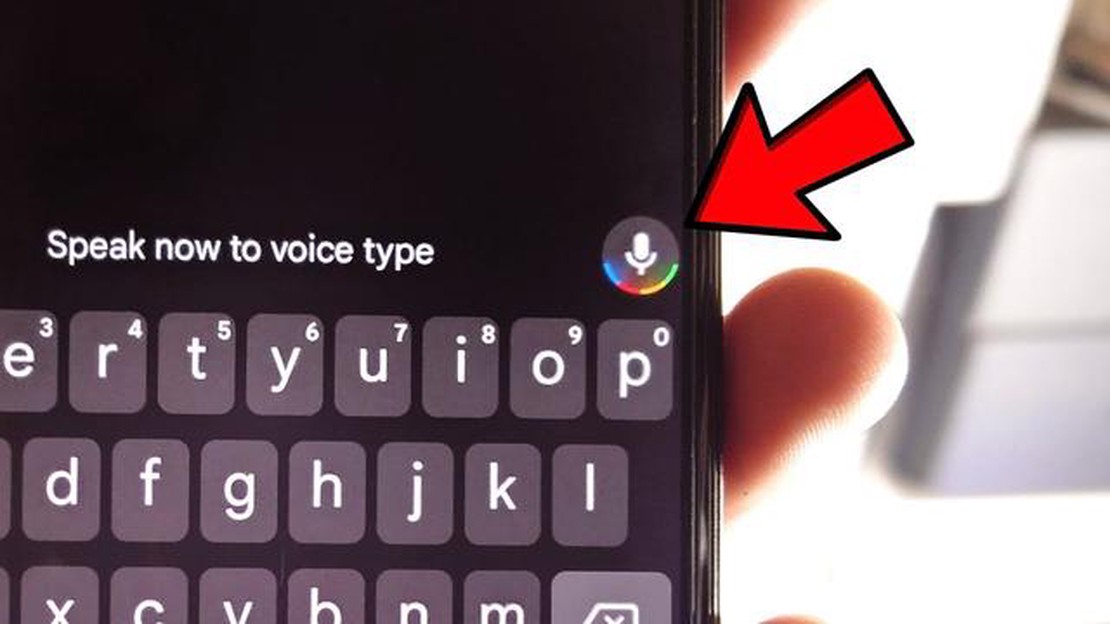
The Pixel 3 is a powerful smartphone known for its cutting-edge features, and one of its standout capabilities is its speech to text functionality. With the ability to convert spoken words into written text, this feature opens up a world of possibilities for users. Whether you’re sending a text message, composing an email, or writing a document, speech to text apps can make the process easier and more efficient.
In this article, we will explore the top 5 speech to text apps for the Pixel 3, highlighting their unique features and capabilities. These apps have been carefully selected based on their user reviews, reliability, and accuracy. With these apps, dictation becomes effortless, allowing you to save time and increase productivity.
1. Google Assistant
The Google Assistant is built into the Pixel 3 and offers robust speech to text capabilities. Simply activate the Assistant by saying “Ok Google” or by pressing and holding the home button. From there, you can dictate your message or command, and the Assistant will transcribe it into text. With its high accuracy and integration with other Google services, the Google Assistant is a top choice for speech to text functionality.
2. Dragon Anywhere
Dragon Anywhere is a professional-grade speech to text app that offers advanced features and customization options. It allows for seamless dictation, with the ability to create and edit documents on the go. Dragon Anywhere also supports cloud syncing, allowing you to access your documents from any device. With its powerful capabilities, this app is ideal for professionals who rely on accurate and efficient dictation.
3. Speechnotes
Speechnotes is a simple yet highly effective speech to text app that offers a clean and intuitive interface. It features real-time transcription and supports punctuation commands, allowing for natural and fluid dictation. Speechnotes also offers offline functionality, making it convenient for use in any situation. With its user-friendly design and reliable performance, this app is a top choice for casual users.
4. Evernote
Evernote is a popular note-taking app that also includes speech to text functionality. With its seamless integration and powerful organization features, Evernote allows you to capture and organize your thoughts quickly and efficiently. Users can dictate notes and easily search through them using keywords. Evernote is a versatile app that is suitable for both personal and professional use.
5. Microsoft Word
Microsoft Word is a widely used word processing software that also offers speech to text capabilities. With its familiar interface and powerful editing features, Microsoft Word allows you to dictate and edit documents with ease. It also supports collaboration, making it a great choice for team projects. If you’re already familiar with Microsoft Word or prefer a more traditional word processing experience, this app is a top option.
In conclusion, the Pixel 3 offers an impressive range of options for speech to text apps. Whether you’re a professional in need of advanced functionality or a casual user looking for simplicity, there is an app for you. With these top 5 speech to text apps, dictation becomes effortless, allowing you to increase productivity and save time.
Dictation can be made effortless on the Pixel 3 with the help of speech-to-text apps. These apps allow users to convert their spoken words into text, which can be useful for transcribing interviews, taking notes, and more. Here are the top 5 speech-to-text apps for the Pixel 3:
With these top 5 speech-to-text apps for the Pixel 3, users can easily convert their spoken words into text, making it more convenient to communicate and capture information.
Dragon Anywhere is a powerful speech-to-text app that allows users to dictate and transcribe documents on their Pixel 3 device. It offers a high level of accuracy and customization options, making it an ideal choice for professionals who rely on dictation for their work. Here are some key features of Dragon Anywhere:
Overall, Dragon Anywhere is a feature-rich speech-to-text app that offers accurate transcription, customization options, and cloud syncing capabilities. It is an excellent choice for professionals who need a reliable dictation tool for their Pixel 3 device.
Speechnotes is a highly popular speech to text app for Pixel 3 that offers a simple and efficient dictation experience. It allows users to easily convert their voice into text by speaking directly into their device. The app is known for its accuracy and speed, making it a reliable choice for users who need to transcribe their thoughts quickly and accurately.
One of the key features of Speechnotes is its easy-to-use interface. The app provides a clean and intuitive design, allowing users to focus on their dictation without any distractions. The large and clearly visible text box makes it easy to see the transcribed text in real-time, making it convenient for users to review and make any necessary corrections.
Read Also: How to become a Fortnite pro for chapter two and beyond: tips and strategies
Another standout feature of Speechnotes is its ability to save and export transcriptions. The app automatically saves all transcriptions locally, allowing users to easily access and edit them later. Users can also export their transcriptions as a text file, making it convenient for sharing or archiving purposes.
Speechnotes also offers a handy set of editing tools that allow users to easily format their text. Users can use bold, italic, and underline formatting, as well as create bulleted or numbered lists, making it easy to organize their thoughts and ideas.
In addition to its powerful features, Speechnotes is also compatible with various languages, making it a versatile choice for users around the world. The app supports over 60 languages, ensuring that users can easily dictate in their preferred language without any limitations.
To sum it up, Speechnotes is a top-tier speech to text app for Pixel 3 that offers a seamless and efficient dictation experience. With its user-friendly interface, accurate transcription, and useful editing tools, it’s an excellent choice for anyone in need of a reliable speech to text solution.
Google Assistant is a virtual assistant developed by Google that is available on mobile and smart home devices. It is one of the most popular speech to text apps for the Pixel 3 smartphone.
Key features of Google Assistant include:
Read Also: How To Fix PS5 Controller Won’t Update: Easy Solutions (Updated 2023)
In addition to its speech to text capabilities, Google Assistant provides a wide range of other features, including weather updates, news briefings, and control over smart home devices.
Overall, Google Assistant is a versatile and powerful speech to text app that offers an intuitive and efficient way to convert speech into text on the Pixel 3 smartphone.
One of the top Speech to Text apps for the Google Pixel 3 is Otter Voice Notes. This app offers a highly accurate and reliable transcription service.
The standout feature of Otter Voice Notes is its ability to sync audio and text in real-time. This means that as you speak, the app will transcribe your words and display them on your phone’s screen, making it easy to refer back to what you’ve said. This feature is especially useful for meetings, interviews, or any other situation where you need to take accurate and detailed notes.
Another great feature of Otter Voice Notes is its ability to identify different speakers. The app can automatically assign names to different speakers, making it easier to follow conversations and attribute quotes to the correct person.
The app also includes a powerful search function, allowing you to search for specific words or phrases within your transcriptions. This can be incredibly useful for quickly finding information within your notes.
Additionally, Otter Voice Notes allows you to collaborate with others by sharing your transcriptions. You can invite others to view or edit your notes, making it easy to work together on projects or share information.
Overall, Otter Voice Notes is a highly efficient and reliable Speech to Text app that offers a range of useful features. Whether you need to transcribe meetings, interviews, or personal notes, this app is a great choice for Pixel 3 owners.
Evernote is a popular note-taking app that offers a variety of features, including speech-to-text capabilities. With Evernote, you can quickly dictate your thoughts and have them converted into text for easy note-taking.
Some of the key features of Evernote’s speech-to-text capabilities include:
Whether you want to quickly jot down ideas or transcribe meeting notes, Evernote’s speech-to-text capabilities make it a powerful tool for efficient note-taking.
The top 5 speech to text apps recommended for Pixel 3 are Speechnotes, Live Transcribe, Google Assistant, Evernote, and Braina.
It is subjective to determine which speech to text app is the best for Pixel 3 as it depends on the user’s specific needs and preferences. However, some popular choices among users are Speechnotes and Google Assistant.
Speechnotes is a speech to text app that uses advanced speech recognition technology to convert spoken words into written text. Users can simply speak into their Pixel 3 device, and the app will transcribe their speech into text in real-time.
Most of the speech to text apps mentioned in the article are free to download and use on Pixel 3. However, some apps may offer premium features or require in-app purchases for full functionality.
Yes, many of the speech to text apps mentioned in the article support multiple languages, including but not limited to English. Users can check the app’s description or settings to see which languages are supported.
Here are the top 5 speech to text apps for Pixel 3:
10 Most Violent Games For Android in 2023 Are you an adrenaline junkie looking for an intense gaming experience on your Android device? If so, look no …
Read ArticleSamsung Galaxy Note 4 Battery Is Not Working Issue & Other Related Problems Welcome to our troubleshooting guide for the Samsung Galaxy Note 4 battery …
Read ArticleNow you can transfer all whatsapp data from android to iphone. WhatsApp is one of the most popular messenger in the world with millions of users. …
Read ArticleFix: saints row corrupted files Game errors and file problems can occur in any game, including the popular Saints Row series. One common problem is …
Read ArticleHow to download academia edu files without logging in (subscribe) 2023 Academia.edu is a platform for sharing academic research. It provides access to …
Read ArticleHow to fix your Samsung Galaxy Note 5 that is charging slow and doesn’t charge at all (Troubleshooting Guide) If you have a Samsung Galaxy Note 5 that …
Read Article