How to Add Friends in Epic Games 2023 | Updated Guide
How To Add Friends In Epic Games in 2023 | Updated Guide Adding friends in Epic Games is an essential feature for gamers, as it allows you to connect …
Read Article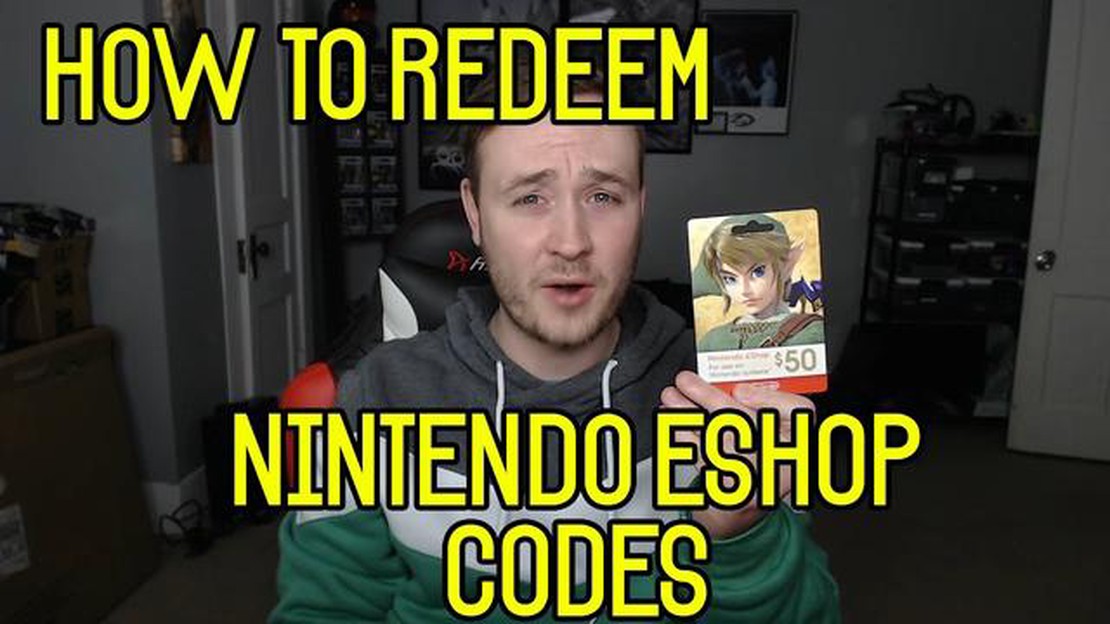
Welcome to our step-by-step guide on how to redeem a download code on the Nintendo Switch eShop in 2023! Redeeming a download code allows you to easily access digital games, DLC, and other content on your Nintendo Switch console. Whether you’ve received a download code as a gift or purchased one yourself, we’ll walk you through the process to ensure you can start enjoying your new content in no time.
Step 1: Accessing the Nintendo eShop
To begin, make sure your Nintendo Switch console is connected to the internet. From the home screen, select the Nintendo eShop icon. This will launch the eShop and take you to the main page where you can find a variety of content.
Step 2: Selecting your Profile
Once in the eShop, you’ll need to select the profile for which you want to redeem the download code. If you have multiple profiles on your Switch console, choose the one that you want to use to access the content. This will ensure that the content is associated with the correct profile.
Step 3: Navigating to the Redeem Code Section
Next, navigate to the left sidebar and scroll down until you find the “Enter Code” option. Select this option to open the redeem code section. Here, you’ll be able to manually enter the download code that you want to redeem.
Step 4: Entering the Download Code
Using the on-screen keyboard, carefully enter the download code you received or purchased. Be sure to enter each character correctly, as even a single mistake can prevent the code from being redeemed. Once you’ve entered the code, double-check it to ensure its accuracy.
Step 5: Confirming the Redemption
After entering the code, select the “Confirm” or “Redeem” button to proceed. If the code is valid, you’ll receive a confirmation message indicating that the content associated with the code will be added to your Nintendo Switch console. Congratulations, you’ve successfully redeemed your download code!
By following these simple steps, you’ll be able to redeem your download codes on the Nintendo Switch eShop in 2023. Enjoy your new content and happy gaming!
To begin the process of redeeming a download code on the Nintendo Switch eShop, follow these steps:
Congratulations! You have successfully accessed the Nintendo Switch eShop and redeemed a download code. Now you can enjoy your new content on your Nintendo Switch console!
Accessing the Nintendo Switch eShop allows you to browse and download a wide range of games for your Nintendo Switch console. Here’s a step-by-step guide on how to do it:
Read Also: How To Fix Screen Share Not Working On Discord - Easy Solutions
That’s it! You have now successfully accessed the Nintendo Switch eShop and downloaded a game to enjoy on your console. Have fun gaming!
Once you have obtained a download code for a game or content on the Nintendo Switch eShop, follow these simple steps to redeem it:
Note: If the code is not valid or has already been redeemed, an error message will be displayed. Double-check the code and try again, or contact the retailer or Nintendo support for assistance.
Once the download is complete, you can access and play the game or content from your Nintendo Switch home screen or the “All Software” section of the eShop. Enjoy!
Read Also: Simple Steps To Clear Cache On TCL TV - Quick and Easy Guide
Step 1: Power on your Nintendo Switch and make sure it is connected to the internet.
Step 2: On the home screen, select the eShop icon to open the Nintendo Switch eShop.
Step 3: Once the eShop loads, scroll down and select the “Enter Code” option.
Step 4: Using the controller, input the 16-digit download code exactly as it appears, including any dashes or spaces.
Step 5: After inputting the code, select “Confirm” to proceed.
Step 6: If the code is valid, a confirmation screen will appear. Select “Download Now” to start the download process.
Step 7: The download will begin, and you can monitor its progress on the home screen. Please note that larger downloads may take some time.
Step 8: Once the download is complete, you can access and play the game or content from your Nintendo Switch Home menu.
Step 9: If there are any issues with redeeming the code or downloading the content, check your internet connection and ensure that you have entered the code correctly. If the problem persists, you may need to contact Nintendo support for further assistance.
Step 10: Enjoy your new game or content on your Nintendo Switch!
Once you have entered the download code and confirmed your selection, you are almost done with the redemption process. The final step is to complete the redemption and start downloading the game or content on your Nintendo Switch console. Follow these simple steps to complete the process:
Once the installation and updates are complete, you can enjoy your newly redeemed game or content on your Nintendo Switch console. Happy gaming!
Yes, you can still redeem a download code on Nintendo Switch eShop even if you already have the game downloaded. When you enter the code, you will be prompted to confirm the game or content that will be downloaded. If you already have the game downloaded, you will have the option to “Redownload” instead of “Download.” Choosing “Redownload” will replace the existing game with the new version, including any updates or DLC that may come with the code. Keep in mind that any saved data or progress in the game will be retained after the redownload.
How To Add Friends In Epic Games in 2023 | Updated Guide Adding friends in Epic Games is an essential feature for gamers, as it allows you to connect …
Read Article15 best manga apps for android and iphone. Manga is a Japanese comic book that is extremely popular all over the world. Hundreds of new series are …
Read ArticleHow to jailbreak a ps4 in 2023 (easy way). Playing on PlayStation 4, many users think about the possibility of expanding the functionality of their …
Read ArticleHow to fix google play store error 927 on android phone. Google Play Store is one of the most popular services for downloading and installing apps on …
Read ArticleGalaxy S21 Can’t Receive Calls? Here are the solutions If you own a Galaxy S21 and you’re experiencing difficulties with incoming calls, you’re not …
Read ArticleHow To Fix The LG Zone 4 Can’t Send MMS Issue Are you experiencing difficulty in sending MMS on your LG Zone 4? Don’t worry, you’re not alone. Many …
Read Article