Top 5 Group Messaging Apps in 2023: Find the Best Communication Solution
5 Best Group Messaging Apps in 2023 In today’s fast-paced world, effective communication plays a crucial role in connecting people and facilitating …
Read Article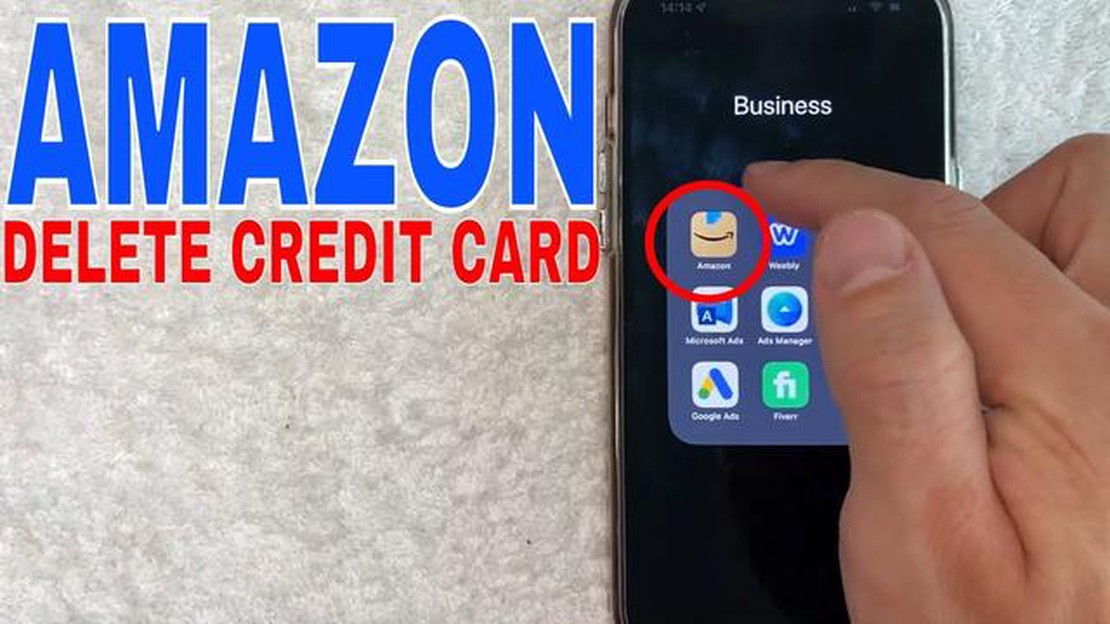
Amazon is one of the largest online retailers, and many people rely on it for their shopping needs. However, if you have saved your credit card information on Amazon and no longer want it stored, you may want to delete it for security reasons or to prevent accidental purchases.
In this step-by-step guide, we will walk you through the process of deleting your credit card from your Amazon account. Follow these instructions to ensure that your personal and financial information stays safe.
Step 1: Login to your Amazon account
To delete your credit card information, you will need to be logged into your Amazon account. Visit the Amazon website and enter your login credentials.
If you have forgotten your login information, you can click on the “Forgot password” link to reset your password.
Step 2: Go to your account settings
Once you are logged in, you will need to navigate to your account settings. You can do this by clicking on the “Account & Lists” dropdown menu in the top right corner of the Amazon homepage. From the dropdown menu, select “Your Account.”
Step 3: Select “Payment Options”
In your account settings, scroll down until you find the “Ordering and shopping preferences” section. Within this section, you will see the “Payment options” tab. Click on this tab to manage your payment methods.
If you have multiple payment methods saved, you will need to choose the credit card you want to delete.
Step 4: Delete the credit card
Once you have selected the credit card you want to delete, you will see an option to “Delete” or “Remove” the card. Click on this option and confirm your action when prompted.
Step 5: Verify the card has been deleted
Read Also: A guide to leveling in World of Warcraft: Shadowlands
After you have completed the deletion process, you should receive a confirmation message stating that the credit card has been successfully removed from your Amazon account. To verify that the card has been deleted, you can navigate back to the “Payment Options” tab and ensure that the card is no longer listed.
Following these steps will help you delete your credit card information from Amazon and keep your financial data secure. Remember to always be cautious when inputting and storing sensitive information online.
Read Also: How to Hard Reset Xiaomi Mi 8: Step-by-Step Guide
Note: Deleting a credit card from your Amazon account does not automatically delete it from any recurring subscriptions or services you may have. To remove it from those services, you will need to go through the specific provider’s account settings.
If you no longer wish to have your credit card information stored on Amazon, you can easily remove it by following these steps:
That’s it! Your credit card has now been successfully removed from your Amazon account. Please note that once you delete your credit card, you will need to enter the payment details again if you wish to make a purchase on Amazon in the future.
To delete your credit card from your Amazon account, you will first need to access your account settings. Follow the steps below to access your Amazon account:
Now that you have accessed your Amazon account settings, you can proceed to the next section to learn how to delete your credit card from Amazon.
If you no longer want to have your credit card information saved on your Amazon account, you can easily remove it by following these steps:
It is important to note that removing your credit card from Amazon does not delete the information from your credit card provider. You will need to contact your credit card company directly to remove your information from their records.
Yes, you can remove a credit card from your Amazon account. Follow the steps provided in the article to delete your credit card information.
There can be various reasons why you might want to delete your credit card from Amazon. Some people may want to update their payment information, while others may want to maintain better control over their finances and avoid impulse purchases.
Yes, it is safe to remove your credit card information from Amazon. The website takes security measures to protect your personal data, and removing your credit card information will prevent unauthorized purchases on your account.
If you have recurring subscriptions tied to your credit card, you will need to update the payment method for each subscription before removing your credit card information. This will ensure that your subscriptions continue without interruption.
Yes, you can still make purchases on Amazon even after you remove your credit card. You can add a new payment method or choose to use other available payment options such as gift cards or Amazon Pay.
5 Best Group Messaging Apps in 2023 In today’s fast-paced world, effective communication plays a crucial role in connecting people and facilitating …
Read Article5 Best Poster Creator Apps For Android Posters are a great way to promote events, products, or simply express your creativity. With the advent of …
Read ArticleHow to make a video call in discord and share the screen with friends Discord is a communication platform that allows players to chat with other …
Read ArticleHow To Fix Dragon Age Inquisition Won’t Launch Dragon Age Inquisition is an immensely popular role-playing game that has captivated millions of gamers …
Read ArticleDownload line mod apk unlimited coin 2023 Line Mod Apk with unlimited coins is a version of the popular Line app for Android that allows users to get …
Read ArticleHow to make a bed in minecraft and coloring sheets? Minecraft is a popular game where you can build virtual worlds and realize your wildest ideas. One …
Read Article