How to Enable Developer Options on Galaxy S22 - Step by Step Guide
How to Enable Developer Options on Galaxy S22 | Developer Mode The Samsung Galaxy S22 is a powerful smartphone that comes with a wide range of …
Read Article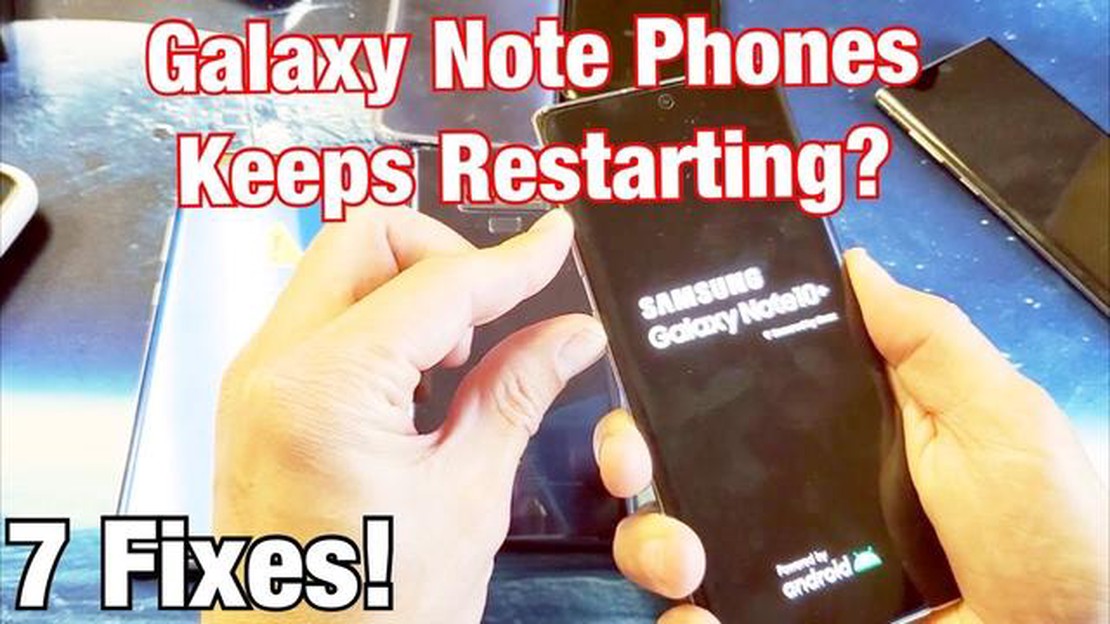
If you own a Samsung Galaxy Note 8 and have been experiencing random shutdowns, you are not alone. Many users have reported this issue, where their device turns off unexpectedly without any apparent reason. This can be frustrating, especially if you are in the middle of an important task or call. However, there are several troubleshooting steps you can take to resolve this issue and prevent your Galaxy Note 8 from randomly turning off.
Firstly, check if your device has sufficient battery charge. Sometimes, a low battery can cause the phone to shut down unexpectedly. Ensure that your Galaxy Note 8 is properly charged and that the battery is not drained. If your battery is running low, connect your phone to a charger and let it charge for some time before powering it on.
If the battery is not the issue, try rebooting your device. A simple restart can often solve many software-related problems. Press and hold the power button until you see the power menu on the screen. Then, tap on the “Restart” option to reboot your Galaxy Note 8. This can refresh the system and resolve any temporary glitches or bugs that may be causing the random shutdowns.
If the problem persists, it is recommended to perform a factory reset on your Galaxy Note 8. This will erase all the data and settings on your phone, so make sure to back up any important information beforehand. To perform a factory reset, go to the Settings menu, select “Backup and Reset,” and tap on “Factory Data Reset.” Follow the on-screen instructions to complete the process. Keep in mind that this should be considered as a last resort, as it will erase all your data.
If none of these steps resolve the issue, it is advisable to contact Samsung support or visit a service center. There may be a hardware problem causing the random shutdowns, and a professional technician will be able to diagnose and fix the issue.
In conclusion, if your Samsung Galaxy Note 8 is randomly turning off, try checking the battery charge, rebooting the device, and performing a factory reset. If the problem persists, seek assistance from Samsung support or a service center. By following these troubleshooting steps, you can resolve the issue and ensure that your Galaxy Note 8 functions properly without any unexpected shutdowns.
If you are experiencing issues with your Samsung Galaxy Note 8 randomly turning off, it can be frustrating and disruptive. Fortunately, there are several troubleshooting steps you can take to resolve this problem and get your device functioning properly again.
By following these troubleshooting steps, you should be able to solve the issue of your Samsung Galaxy Note 8 randomly turning off and ensure smooth and uninterrupted usage of your device.
If your Samsung Galaxy Note 8 is randomly turning off, it can be a frustrating issue to deal with. However, there are several troubleshooting steps you can take to try and resolve the problem. Here are some potential solutions:
If the issue persists after trying all of these steps, it may be best to contact Samsung customer support or bring your device to a professional technician for further assistance. They will be able to diagnose the problem and provide a suitable solution.
If your Samsung Galaxy Note 8 is randomly turning off, it can be a frustrating and inconvenient issue to deal with. However, with a few troubleshooting steps, you can potentially fix the problem and prevent the device from turning off unexpectedly. Here’s a guide on what you can do:
Make sure your Samsung Galaxy Note 8 is running on the latest software update. Software updates often include bug fixes and improvements that can help resolve issues like random shutdowns.
Perform a simple restart by pressing and holding the power button until the Restart option appears. Tap on Restart and wait for your phone to reboot. Sometimes, a simple restart can fix minor software glitches that may be causing the random shutdowns.
Read Also: How to Take a Screenshot on Galaxy S23: Step-by-Step Guide
Uninstall any recently installed apps that may be causing conflicts or compatibility issues with your Samsung Galaxy Note 8. Go to Settings > Apps, scroll through the list of installed apps, and uninstall any suspicious or problematic apps.
Clearing the cache partition can help resolve system-related issues. To do this, turn off your device and then press and hold the Volume Up button, Bixby button, and Power button simultaneously. Release the buttons when the Android logo appears, and then use the Volume Down button to navigate to the “Wipe Cache Partition” option. Press the Power button to select it, and then use the Volume Down button to highlight “Yes” and the Power button to confirm. Once the cache is cleared, reboot your phone.
If the random shutdowns persist, performing a factory reset might be your last resort. Before proceeding with this step, remember to backup your important data as a factory reset will erase all your personal information and settings. Go to Settings > General Management > Reset > Factory Data Reset and follow the on-screen instructions to perform the reset.
If none of the above steps resolve the issue, it’s recommended to reach out to Samsung support for further assistance. They can provide you with specific troubleshooting steps or arrange for a repair if necessary.
Read Also: Quick Fixes for Galaxy S23 Slow Charging Issue
By following these troubleshooting steps, you can effectively address the problem of your Samsung Galaxy Note 8 randomly turning off. Remember to always backup your data before attempting any troubleshooting or factory reset to avoid any data loss.
Here are some frequently asked questions and troubleshooting tips from our readers:
Q: My Samsung Galaxy Note 8 keeps randomly turning off. What could be the cause?
A: There are several possible reasons for this issue. Firstly, check if your phone’s battery is properly charged. If not, try charging it fully and see if the problem persists. If the battery is not the issue, there may be a software glitch or an app causing the problem. Try restarting your phone in safe mode to see if the issue persists. If not, then it may be a third-party app causing the problem. Uninstall any recently installed apps one by one to identify the culprit. If the problem still occurs, it could be a hardware issue and you should consider contacting Samsung for further assistance.
Q: My phone turns off even when the battery is half full. What should I do?
A: If your phone is turning off even when the battery is not completely drained, it is likely a battery issue. Try calibrating the battery by fully charging it, then using it until it completely drains and turns off. Charge it fully again without interrupting the charging process. If this does not resolve the issue, you may need to replace the battery.
Q: My phone randomly restarts instead of turning off. What could be causing this?
A: Random restarts can also be caused by software glitches or problematic apps. Try restarting your phone in safe mode to check if the issue still occurs. If not, then a third-party app may be causing the problem. Uninstall recently installed apps one by one to identify the culprit. If the issue persists even in safe mode, consider performing a factory reset to eliminate any software-related issues. However, be sure to backup your data before doing so, as a factory reset will erase all data on your phone.
Q: My phone turns off when it gets too hot. What can I do to prevent this?
A: Overheating can cause your phone to turn off as a safety measure. To prevent this, make sure your phone is not exposed to extreme temperatures or direct sunlight for extended periods. Remove any phone cases or covers that may be trapping heat. If the problem persists, consider taking your phone to a service center for further evaluation.
Q: How do I turn off the automatic shutdown feature on my Samsung Galaxy Note 8?
A: The Samsung Galaxy Note 8 does not have an automatic shutdown feature. If your phone is turning off on its own, it is likely due to a different issue as mentioned above.
I hope these troubleshooting tips help you resolve the issue with your Samsung Galaxy Note 8. If you have any further questions or concerns, feel free to reach out to us!
There can be several reasons why your Samsung Galaxy Note 8 randomly turns off. It could be due to a software issue, a hardware problem, or even an issue with the battery. It is recommended to troubleshoot the issue to determine the exact cause.
If your Samsung Galaxy Note 8 randomly turns off, you can try several troubleshooting steps. First, check if there are any software updates available and install them. You can also try clearing the cache partition or performing a factory reset to resolve any software-related issues. If the problem persists, it may be a hardware problem, and you should consider contacting Samsung support or visiting a service center.
Yes, a faulty battery can be one of the reasons why your Samsung Galaxy Note 8 randomly turns off. If your phone’s battery is old or damaged, it may not be able to hold a charge properly, causing the device to shut down unexpectedly. In this case, it is recommended to replace the battery with a new one.
If you are experiencing the issue of your Samsung Galaxy Note 8 randomly turning off, you can try some troubleshooting steps before visiting a service center. First, make sure your phone’s software is up to date by checking for any available updates. You can also try clearing the cache partition or performing a factory reset to resolve any software-related issues. However, if the problem persists, it is recommended to contact Samsung support or visit a service center for further assistance.
No, it is not normal for a Samsung Galaxy Note 8 to randomly turn off. If your phone is shutting down unexpectedly without any apparent reason, it indicates a problem that needs to be addressed. It is recommended to troubleshoot the issue or contact Samsung support for assistance.
If your Samsung Galaxy Note 8 keeps turning off randomly, there are a few troubleshooting steps you can try. First, make sure your battery is charged and not low on power. If the battery level is low, charge your phone fully and see if the issue persists. If it does, try a soft reset by holding down the power button for about 10 seconds until the device restarts. If the problem continues, you may need to perform a factory reset or contact Samsung support for further assistance.
How to Enable Developer Options on Galaxy S22 | Developer Mode The Samsung Galaxy S22 is a powerful smartphone that comes with a wide range of …
Read Article5 best news apps for android Nowadays, when information plays an important role in our lives, news has become an integral part of our daily …
Read ArticleHow To Fix Cortana Not Working In Windows 10 If you’re experiencing issues with Cortana not working on your Windows 10 computer, you’re not alone. …
Read ArticleWhat to do if Galaxy Note8 can’t open photos in Gallery app after an update If you own a Samsung Galaxy Note8 and recently updated your device, you …
Read ArticleAll emoji meanings are explained using names Emoji are popular symbols that are used to convey emotions in text messages. They have become an integral …
Read ArticleHow To Fix Hulu Keeps Skipping Forward Issue If you’re a Hulu user and have been experiencing the frustrating issue of your shows or movies constantly …
Read Article