7 Best Free Texting Apps in 2023 | Stay Connected for Free
7 Best Free Texting Apps in 2023 Communication has never been easier with the multitude of texting apps available today. Whether you need to keep in …
Read Article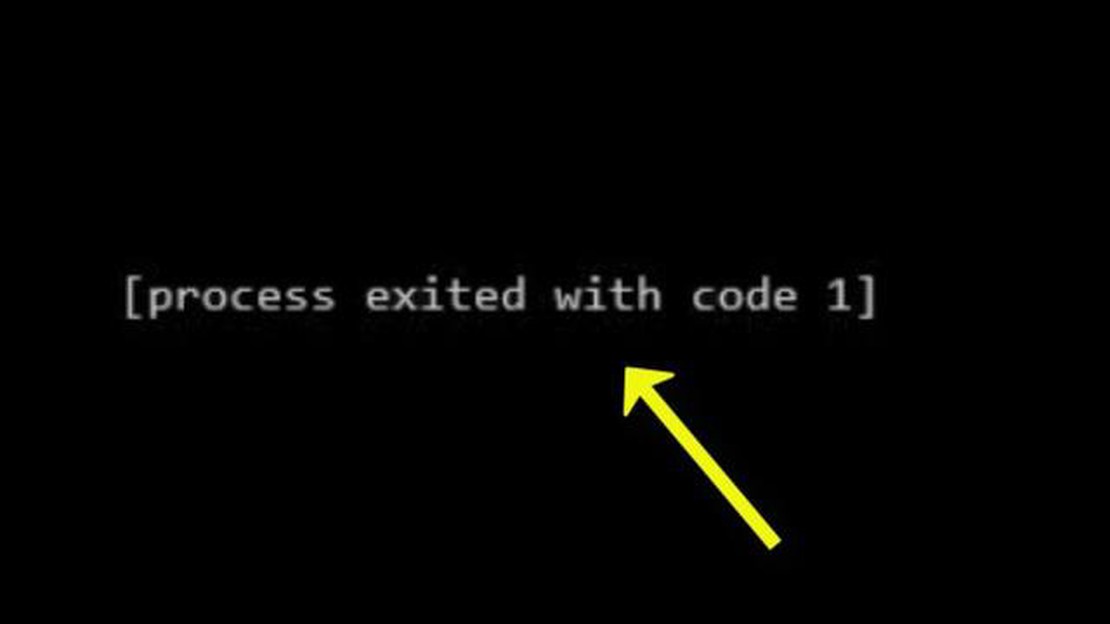
The error “cmd - process terminated with code 1” is quite a common issue in Windows 11 and Windows 10 operating systems. This error often occurs when you try to execute a command on the command line.
One of the main reasons for the error is the presence of corrupted system files or registry integrity violations. As a result, the command line cannot start normally and terminates with code 1.
If you encounter this error, don’t panic. There are several ways to resolve the “cmd - process terminated with code 1” error. In this article, we will discuss a few methods that will help you to fix this error and use the command line again without any problems.
Note: Before you start fixing the error, it is recommended that you create a system restore point or backup your data in case of unexpected failures.
The cmd error with code 1 can occur in Windows 11/10 for various reasons. This error indicates that a process running on the command line has terminated with an error.
If you are facing this error, follow the steps below to fix the problem:
If none of the above methods helped in fixing cmd error code 1, you may need to seek help from Microsoft experts or support.
The “Process terminated with code 1” error in the command line (cmd) environment can occur due to various reasons. The following are the most common causes of this error and possible solutions:
Check the correct spelling of the command, make sure you have specified the arguments and command parameters correctly. Pay attention to the use of spaces, quotation marks, and other special characters that may affect the syntax of the command. 2. Lack of administrator privileges:
Read Also: Discover the Top 9 Wireless Earbuds for Galaxy S22 in 2023
Some commands require administrator privileges to execute. Try running the command prompt with administrator privileges by right-clicking on the command prompt shortcut and selecting “Run as administrator”. 3. Disconnected or corrupted system files:
Try to restore system files by running the command “sfc /scannow” at the command prompt with administrator privileges. It will check the integrity of system files and repair corrupted files if necessary. 4. Problems with software installation or updates:
Read Also: Step-by-Step Guide: Play Among Us on PC for Free with BlueStacks Emulator (NEW!)
If the error is related to software installation or update, try the following steps:
* Check that there is enough space on the hard disk and sufficient memory to install or update the software.
* Temporarily disable any antivirus software or firewall that may be blocking the installation or update.
* Make sure you have the latest version of the program installer and try installing or upgrading again.
* Try to perform the installation or upgrade in safe mode to get rid of possible conflicts with other programs or processes.
Check that system environment variables such as PATH are present and correct. Incorrect or missing environment variables may result in a “Process terminated with code 1” error. Make sure that the correct paths and variable values are specified correctly.
If the problem persists after applying the above solutions, try to seek help from a professional who can perform a deeper analysis and find the cause of the error.
The “cmd - process terminated with code 1” error can occur due to corrupted system files. To fix this problem, you can use a system file checker utility that automatically scans and repairs corrupted files.
To perform system file scan in Windows 11/10, follow these steps:
If this check did not fix the problem, you can proceed to the next method to solve the “cmd - process terminated with code 1” error.
If you tried to execute a command on the command line and got the “process terminated with code 1” error, then another solution to the problem may be to reinstall the command line itself.
To reinstall the command prompt in Windows 11/10, use the following steps:
If the problem is not solved after reinstalling the command line, you can try other solution methods described in the article.
The error “cmd - process terminated with code 1” means that the command line (cmd.exe) was unable to execute the specified command or script. Code 1 usually indicates an error in the command syntax or an error in the script itself.
The “cmd - process terminated with code 1” error can occur for various reasons. You may have entered the command incorrectly at the command line, or specified the wrong path to the executable file. The error may also be caused by a bug in the script or program you were trying to run.
To fix “cmd - process terminated with code 1” error in Windows 11/10, you need to verify that you have entered the correct command or file path that is causing the error. Make sure that you have specified all the arguments and parameters of the command correctly. It’s also worth checking to see if there are any errors in the script itself or the program you’re trying to run. If the problem persists, try executing the command or running the script with administrator privileges.
Yes, there are other ways to solve the “cmd - process terminated with code 1” error. In some cases, to fix the error, you may need to update your operating system and install all the latest updates. It is also worth checking your system files for errors using the “sfc /scannow” command. If the problem still persists, you can seek help from your operating system support team or user community forums.
7 Best Free Texting Apps in 2023 Communication has never been easier with the multitude of texting apps available today. Whether you need to keep in …
Read ArticleHow to fix Google Play Store 194 error on Samsung devices If you are an Android user, you might have encountered various error codes while using …
Read ArticleHow to play fortnite split screen on any platform. Fortnite is one of the most popular video games today, and many players want to enjoy it with their …
Read ArticleHow To Fix Your System Is Heavily Damaged By Four Virus Issue If you are seeing a pop-up message on your computer screen stating “Your System Is …
Read ArticleHow to Enable Offline Languages for Voice Input Speech on Google Pixel 7 Google Pixel 7 offers a wide range of features and capabilities, including a …
Read ArticleHow to Fix PUBG Won’t Connect On PC Issue If you’re a fan of the popular battle royale game, PUBG (PlayerUnknown’s Battlegrounds), and you’re …
Read Article