How To Check If The Battlefield 2042 Servers Are Down | Updated 2023
How To Check If The Battlefield 2042 Servers Are Down | Updated 2023 Are you a dedicated Battlefield 2042 player who is eager to jump into the action …
Read Article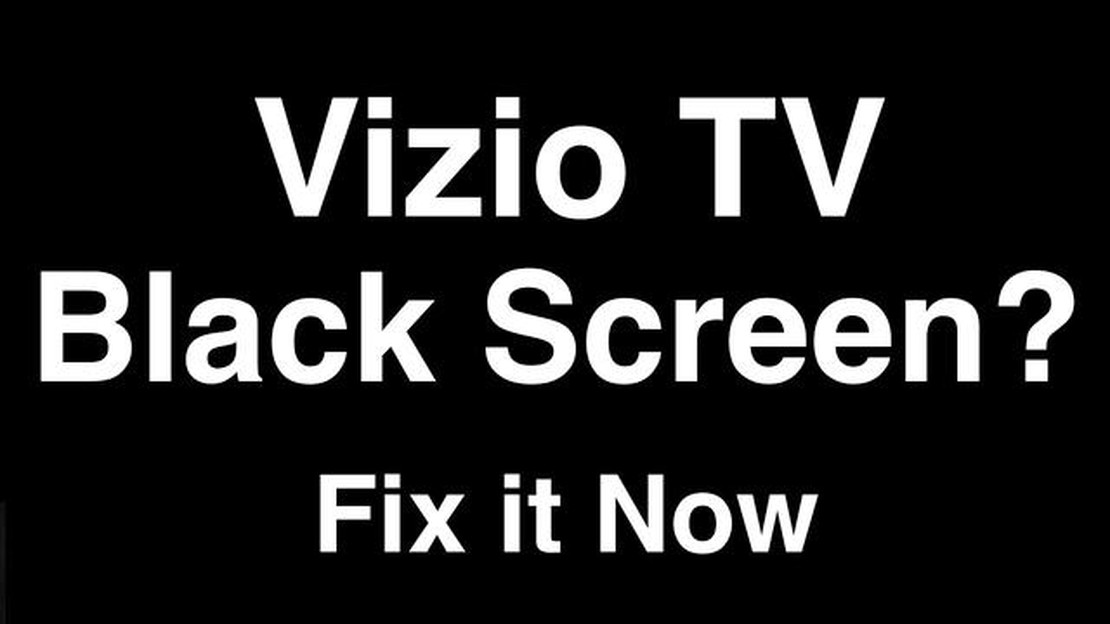
If you own a Vizio TV and have encountered the dreaded black screen of death, you’re not alone. This common issue can be frustrating, but thankfully, there are simple steps you can take to troubleshoot and resolve the problem. In this article, we will guide you through the process of identifying and fixing the Vizio TV black screen issue.
First, it’s important to understand what may be causing the black screen problem. There are several potential culprits, including a faulty HDMI cable, incorrect input settings, a software glitch, or even a hardware issue. By systematically ruling out each possibility, you can narrow down the cause and find an appropriate solution.
To begin troubleshooting, start by checking the HDMI cable. Disconnect it from both the TV and any connected devices, then securely reattach it. If possible, try using a different HDMI cable to determine if the issue lies with the cable itself. Additionally, ensure that all connected devices are powered on and set to the correct input source.
If the HDMI cable is not the issue, it’s worth performing a power cycle on your Vizio TV. Simply unplug the TV from the power source, wait for a few minutes, then plug it back in. This can help reset the system and potentially resolve any temporary software glitches causing the black screen problem.
However, if these steps don’t solve the issue, it’s advisable to consult the Vizio TV’s user manual or contact Vizio’s customer support for further assistance. They may be able to provide specific troubleshooting steps or recommend professional repair options if necessary.
In conclusion, experiencing a black screen on your Vizio TV can be frustrating, but by following these simple troubleshooting steps, you can get your TV back up and running in no time. Remember to check the HDMI cable, perform a power cycle, and seek further assistance if needed. With a little patience and persistence, you’ll be able to resolve the Vizio TV black screen issue and enjoy your favorite shows and movies once again.
If you’re experiencing the frustrating Vizio TV Black Screen of Death issue, don’t worry. There are several troubleshooting steps you can take to resolve the problem and get your TV working again. Follow the steps below to troubleshoot and resolve the Vizio TV Black Screen of Death issue:
Read Also: How to Fix League of Legends “There was an unexpected error with the login session” Windows 10
If the black screen issue persists after trying all the troubleshooting steps, it may indicate a more serious hardware problem. In this case, it’s recommended to contact Vizio customer support or seek professional assistance for further troubleshooting and repair options.
By following these simple steps, you should be able to troubleshoot and resolve the Vizio TV Black Screen of Death issue and get back to enjoying your favorite shows and movies.
One of the first steps to troubleshoot and resolve the Vizio TV black screen of death issue is to check the power and connections. Here are some steps you can take:
If the Vizio TV black screen of death issue persists, you may need to explore other troubleshooting steps or consider contacting Vizio customer support for further assistance.
If your Vizio TV is experiencing the black screen of death issue, the first step you should try is to restart or reset the TV. This can help resolve any minor software glitches that may be causing the issue.
After the restart or reset, check if the black screen issue has been resolved. If the problem persists, you can move on to the next troubleshooting steps.
Read Also: Easy Solutions: How to Fix OLED Switch That Won't Turn On
If you are experiencing the Vizio TV Black Screen of Death issue, one solution you can try is updating the firmware of your TV and resetting the picture settings. Firmware updates can often resolve various software-related issues, including the black screen problem. Here are the simple steps to update your Vizio TV’s firmware and reset the picture settings:
Updating the firmware and resetting the picture settings of your Vizio TV can help resolve the black screen issue caused by software glitches or incorrect picture settings. If the problem persists after trying these steps, you may need to contact Vizio customer support for further assistance.
If your Vizio TV screen is black but you can still hear sound, it’s possible that there is an issue with the backlight or the LED lights behind the screen. You can try power cycling the TV or adjusting the display settings to see if that resolves the problem. If not, it might be necessary to contact Vizio customer support or a professional technician for further assistance.
The time it takes to fix the Vizio TV black screen problem depends on the specific cause of the issue. In some cases, a simple power cycle or adjustment of the display settings can resolve the problem within a few minutes. However, if the problem requires more in-depth troubleshooting or the assistance of a professional technician, it may take longer to fix. It’s best to follow the troubleshooting steps and contact Vizio customer support for further guidance on resolving the issue.
Your Vizio TV screen may be black for several reasons, including issues with the HDMI connection, a malfunctioning power supply, or a software glitch. It is important to troubleshoot the issue to determine the exact cause.
How To Check If The Battlefield 2042 Servers Are Down | Updated 2023 Are you a dedicated Battlefield 2042 player who is eager to jump into the action …
Read Article10 best iphone launch programs for android phones. In the world of modern smartphones, Android and iPhone users have various options to customize the …
Read ArticleHow to Troubleshoot an iPhone that Won’t Turn On after Updating to iOS 16.6 If you recently updated your iPhone to iOS 16.6 and now it won’t turn on, …
Read ArticleYouTube Error 410 Quick and Easy Fix If you are an avid user of YouTube, you may have come across the frustrating Error 410. This error occurs when …
Read ArticleTop 5 Zip and Unzip Archive Applications for Android Devices Are you tired of searching for a reliable and efficient zip and unzip archive app for …
Read ArticleOk google!!! i love you… and here’s why. Voice assistants have become an integral part of our lives. One of the most popular voice assistants is …
Read Article