How to Fix Nintendo Switch No Sound | Sound Not Working | NEW in 2023!
How To Fix Nintendo Switch No Sound | Sound Not Working | NEW in 2023! If you’re experiencing issues with the sound on your Nintendo Switch, such as …
Read Article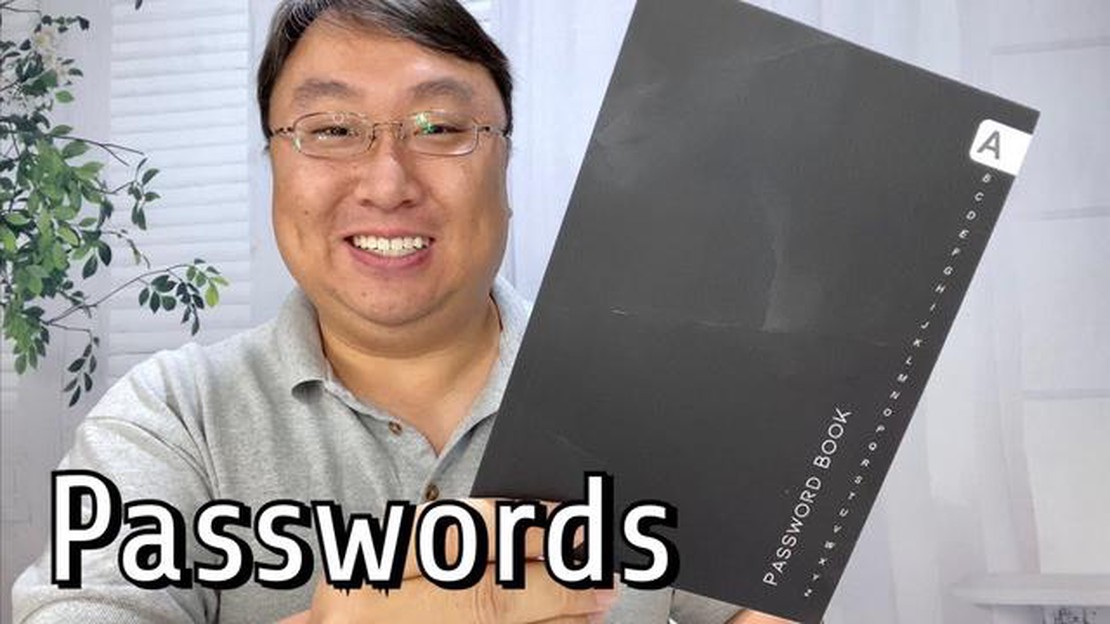
In the world of modern technology, keeping passwords secure is becoming an increasingly important issue. Many services and applications require registration and creation of personal accounts, which often leads to a large number of passwords that need to be memorized and at the same time protected from possible intruders.
In this article, we’ll look at a few important tips on how to keep all your passwords safe. First, you should use unique and complex passwords for each account. You should not use simple combinations of first and last name or date of birth, as they are very easy to guess. It is better to create complex passwords from upper and lower case letters, numbers and special characters.
Secondly, it is recommended to use special password management programs. They will help you create and store complex passwords for each account, as well as automatically fill them in on web pages when you log in to the site. Also, these programs usually provide strong password protection using encryption and a master password to access the entire database.
It’s important to remember that even the most secure method of storing passwords can be insecure if you allow others to access it. Therefore, it is important to make sure your devices are well protected, change your passwords regularly, and don’t trust anyone else with them.
You shouldn’t neglect the advice to keep your passwords secure, as leaking personal information can lead to serious consequences, including identity and financial theft. Remember, keeping your passwords strong is the key to staying safe in the online world.
Nowadays, more and more of our personal data is stored and transmitted through digital platforms. Secure passwords play an important role in protecting this data from unauthorized access and intruders. Here are some of the main reasons why secure passwords are so important:
Remember, secure passwords are just one of the many measures you should take to stay safe online. Also, change your passwords regularly and keep a close eye on the security of the platforms on which you store your data.
Passwords are the primary tool for protecting our personal data on the Internet. They are a secret combination of characters that gives us access to our accounts, emails, social media and other online services.
However, many people don’t pay enough attention to the security of their passwords. Because of weak and predictable passwords, we risk falling victim to hacker attacks and data breaches, which can lead to identity theft and even financial loss.
**What to do to keep your passwords strong.
1- Use unique passwords for each account. Never use the same password for different services. In case an attacker gains access to one of your passwords, they will not be able to use it to hack other accounts. 2. Create complex passwords that contain a combination of letters (upper and lower case), numbers, and symbols. Avoid predictable passwords such as “123456” or “password”. The more complex the password, the harder it is to crack. 3. use password managers. Password managers help you store and generate complex passwords and remember them for you. Such programs protect your passwords using encryption and two-factor authentication. 4. Don’t share passwords with other people. Even if you trust a person, you never know how your information will be used. Always keep your passwords private. 5. Change passwords regularly. You should update your passwords periodically to better protect yourself from possible attacks.
Clarification
Keeping passwords strong is the foundation of internet security. Use unique, complex passwords, don’t share them with others, and change them regularly. And remember, passwords are the key to your data, so treat them with respect and awareness.
One of the biggest threats to security on the Internet is the ability of malicious hackers to gain access to our personal data, including passwords. After all, if hackers manage to gain access to our passwords, they can not only hack into our accounts, but also gain access to our personal information, up to and including our banking information.
Attackers use a variety of methods to crack passwords. They may use brute force passwords, trying to guess the correct one, or they may use specialized password mining software. They can also conduct phishing attacks by spoofing websites or sending fake emails asking for passwords.
Read Also: How to connect your Nintendo Switch to your TV: the easy way and all the settings you need Learn how to connect your game console to your screen without problems
In addition, attackers can exploit a weakness in the password storage system itself. If passwords are stored unencrypted or a weak encryption algorithm is used, it will be much easier for hackers to gain access to them.
To protect against the ability of malicious hackers to gain access to our passwords, the following measures should be implemented:
It is important to remember that the security of our passwords depends on ourselves. We must be careful with our passwords, not share them with third parties and change them periodically. We should also keep up to date with program and operating system updates to avoid vulnerabilities that attackers can exploit to crack our passwords.
Password theft is one of the most common threats in information security. Every day, millions of users fall victim to hackers who try to gain access to their personal data, financial accounts and other sensitive information resources.
The problem of password theft is becoming more and more pressing with the development of the Internet and the increasing number of online services that require user registration.
One of the most popular methods of password theft is phishing, when attackers create fake web pages that look like real sites. Users, unaware of the deception, enter their logins and passwords on the fake pages, and attackers gain access to this information.
Read Also: Quick and Easy Fixes for Xbox One No Sound Issue - Audio Not Working
In order to keep your passwords secure, it is recommended that you use strong password storage methods, such as using password managers or two-factor authentication. It is also important to ensure that passwords are complex and unique for each account.
Examples of complex passwords:
| Correct password: | Incorrect password: |
|---|---|
| 1aBc#deF56! | password |
| !qw3rTy$1 | 123456 |
Using complex passwords is one of the most effective ways to protect against password theft. Remembering all of these passwords can be difficult, so it is recommended to use password managers that allow you to store and auto-fill passwords on various websites.
In conclusion, password theft remains a pressing issue in information security. To protect yourself from this threat, you need to use strong password storage methods and keep an eye on password complexity and uniqueness.
Creating strong passwords is an important step to keep your information safe online. Here are some guidelines to help you create strong passwords:
Don’t forget that security starts with strong passwords. Pay attention to this and make sure your information is protected online.
The safest way to save passwords is to use a password manager. It stores all your passwords in encrypted form and creates complex passwords for new accounts. In addition, a password manager can automatically fill in login fields on websites, making it much easier to use unique and complex passwords.
If you have forgotten the password for an account, the first thing you should do is use the password reset function on the relevant website. If this feature does not exist or does not work, contact the technical support of the service or app to regain access to your account.
While there is no system that cannot be hacked, using a strong and well-protected password manager greatly increases the security of your data. Most password managers use strong encryption and other security measures to protect your passwords. In addition, when choosing a password manager, you should pay attention to its rating and user reviews.
If you have used the same password for different accounts, you should immediately change the passwords on all your accounts. Use complex and unique passwords for each account to reduce the risk of hacking.
Yes, attackers can intercept your password when using public Wi-Fi networks. To minimize your risk, you should avoid entering passwords or other personal information when connecting to unsecured Wi-Fi hotspots. If you need to log into your account on a public location, it is recommended that you use virtual private networks (VPNs), which create a secure connection to the internet.
There are several ways to store passwords to maximize security. One of them is to use a password manager. A password manager is special software that securely stores and automatically populates your passwords for various sites and applications. Another way is to use two-factor authentication. With this approach, after entering your password, you will be required to enter an additional code that will be sent to your phone or other device. Finally, you can save your passwords on a physical medium such as a USB flash drive or in an encrypted file stored on your computer.
To create a strong password, it is recommended to use a combination of upper and lower case letters, numbers and special characters. It is important that the password is long and does not contain simple words or dictionary phrases. Avoid using the same password for different accounts, as cracking one password can compromise all of your accounts. For better security, change your passwords regularly and keep up with software updates to avoid possible vulnerabilities. Also, be careful when using public Wi-Fi networks, as they can be insecure and allow attackers to intercept your password.
How To Fix Nintendo Switch No Sound | Sound Not Working | NEW in 2023! If you’re experiencing issues with the sound on your Nintendo Switch, such as …
Read ArticleThe gpd win max 2023 gaming mini-notebook will be released in the fall at a price of $999 GPD has announced the imminent release of the GPD Win Max …
Read ArticleHow to Customize Clock Widget on Samsung Galaxy S21 | Change Default Clock Style The Samsung Galaxy S21 offers a variety of customization options, …
Read Articleipad 2019 launch, specifications and features. In September 2019, Apple introduced a new generation of iPad, which was the next step in the …
Read Article5 Best Rome Subway Map App For Android If you are planning a trip to Rome and want to navigate the city like a local, having a reliable subway map app …
Read ArticleHow to replace Galaxy Note10+ S Pen nib or tip Has the nib or tip of your Galaxy Note10+ S Pen worn out or become damaged? Don’t worry - replacing it …
Read Article