Steam Winter Sale 2019 dates leaked: first details and discounts!
Steam 2019 winter sale dates leaked. One of the most anticipated events in the world of PC gaming is the Steam Winter Sale, an excuse for gamers to …
Read Article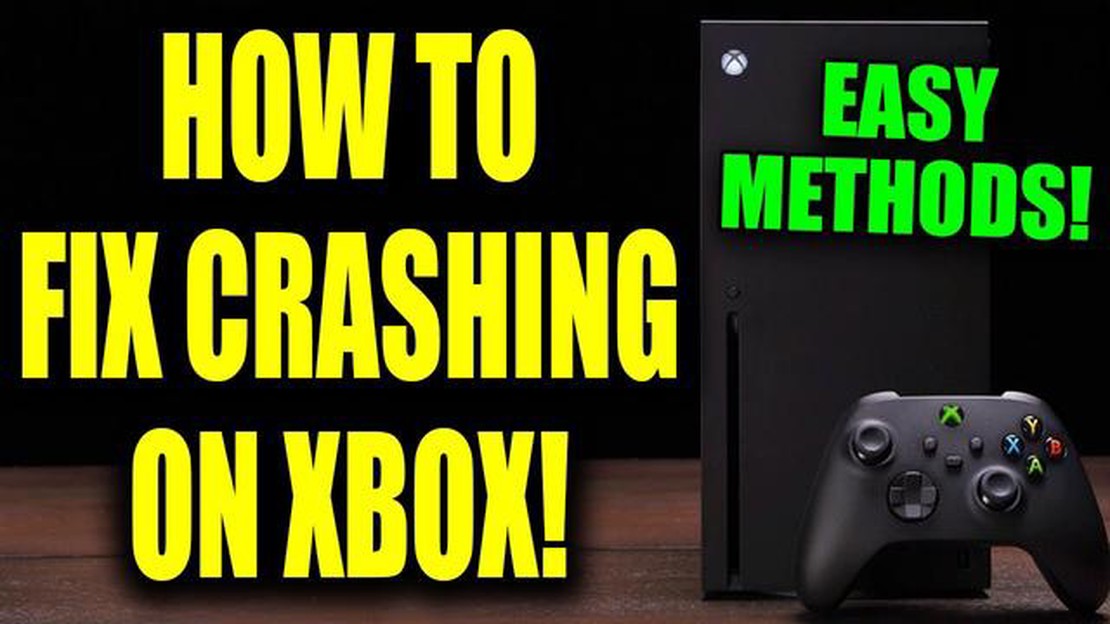
The recently released Sea of Thieves on Xbox Series X, which is a thrilling multiplayer pirate and treasure game, has encountered a problem with the game freezing and crashing on the new console. Many players feel frustrated and annoyed by such technical issues, but these issues can be fixed with some solutions.
While playing on Xbox Series X, some users launch the game and after a while it just stops working and throws them back to the home screen. Others complain about the game freezing, freezing, or running at the slowest frame rate possible. In both cases, these are extremely frustrating problems that prevent you from enjoying the game fully and immersing yourself in the world of piracy and adventure.
Nevertheless, there are solutions to help you deal with these issues and enjoy Sea of Thieves on Xbox Series X without any crashes or crashes. First, you should check for updates for the game and your console, as the developers have already released several patches that fix some technical issues. Secondly, try clearing your console’s cache, which may help fix the game’s freezing or freezing issues.
Sea of Thieves is a popular game available on Xbox Series X that is enjoyed by many players. However, some Xbox Series X users have faced the problem of the game crashing. If you too have encountered this problem, this article will give you some solutions on how to fix crashes in Sea of Thieves on Xbox Series X.
1. Check for updates
First of all, make sure that the Sea of Thieves game is updated to the latest version. Click on the game icon on the Xbox Series X home screen and select “Update”. Wait for the update to complete and restart the game.
2. Reboot the console
Sometimes simply rebooting your console can help resolve game crashing issues. Press and hold the power button on the front of your Xbox Series X console and select “Power off console”. Wait a few seconds, then turn the console back on and start the game.
3. Change the graphics settings
If the game still won’t start or continues to crash, try changing the graphics settings of Sea of Thieves. Go to the game settings menu and reduce the graphics resolution or turn on “Performance Mode” instead of “Quality Mode”. This may help troubleshoot console compatibility issues with the game.
4. Uninstall and reinstall the game
If all of the above methods fail, try uninstalling Sea of Thieves from your console and then reinstalling the game. To uninstall the game, go to the control menu of your Xbox Series X console, find Sea of Thieves in the list of installed games, and select “Uninstall”. After uninstalling, restart your console and reinstall the game from the Xbox store.
Read Also: Factors of business energy consumption in winter: what to consider
5. Contact Xbox Support
If after all these steps, the Sea of Thieves game still does not launch or continues to crash, it is recommended that you contact Xbox Support. They will be able to provide more detailed instructions and help resolve the issue.
Hopefully, these solutions will help you fix the Sea of Thieves game crashing issue on Xbox Series X and you will be able to enjoy this addictive game without any problems.
There have been instances of crashes and crashes regarding the game Sea of Thieves on Xbox Series X. The reasons for this problem may vary and may include the following factors:
Read Also: How to Fix Samsung Galaxy Z Fold 4 Battery Drain Problem - Expert Guide
To fix the Sea of Thieves crashing problem on Xbox Series X, you can try the following solutions:
By following these tips, you should be able to fix Sea of Thieves crashing and crashing issues on Xbox Series X and enjoy your game without interruptions.
Sea of Thieves is a popular game available on Xbox Series X. However, some users face problems such as crashes or game crashes on this console. In this article, we will look at a few ways to solve these problems.
If you still encounter problems launching Sea of Thieves on Xbox Series X, it is recommended that you contact Xbox support or the game’s community for further help and advice.
“Sea of Thieves” is a team-based adventure game where players join their friends on a pirate journey, explore a huge open world and battle other players.
Xbox Series X users have been complaining about various technical issues with the “Sea of Thieves” game, such as game crashes, freezes, performance degradation, and other glitches that interfere with the full gaming experience.
Yes, there are several ways that can help in fixing issues with Sea of Thieves on Xbox Series X. Some of them include updating the game to the latest version, rebooting the console, checking your internet connection, and others.
The game developers have already stated their intention to fix the issues with Sea of Thieves on Xbox Series X in an upcoming update. They are actively working on fixing all technical issues and promise to provide players with a stable and glitch-free gaming experience.
Yes, many Xbox Series X users have experienced issues with the Sea of Thieves game. Despite this, it is worth noting that not all players are facing such issues and for some, the game works flawlessly. The developers recognized the problem and promised to fix it soon.
Sea of Thieves can crash on Xbox Series X for a variety of reasons. It could be due to software bugs in the game or Xbox hardware issues. The game developers may not have optimized the game to work on this console. There may also be network connectivity issues or the game’s servers themselves are experiencing overload. In any case, to fix the problem, it is recommended to update the game and console, check the Internet connection and, if the problem persists, contact Xbox technical support.
If you are experiencing crashing issues with the Sea of Thieves game on Xbox Series X, there are a few ways to fix it. First, make sure you have the latest version of the game installed and your console’s operating system updated. If updating doesn’t solve the problem, try restarting your console and check your internet connection. Alternatively, you can try uninstalling and reinstalling the game. If the problem persists, it is recommended that you contact Xbox technical support for further assistance.
Steam 2019 winter sale dates leaked. One of the most anticipated events in the world of PC gaming is the Steam Winter Sale, an excuse for gamers to …
Read ArticleHow To Fix Samsung Fridge Not Cooling If you have a Samsung fridge that is not cooling properly, it can be a frustrating experience. A refrigerator is …
Read ArticleHow To Fix Final Fantasy XIV Keeps Crashing Issue Final Fantasy XIV is a popular multiplayer online role-playing game that provides an immersive and …
Read ArticleHow to bring a ps4 controller that won’t charge back to life The PlayStation 4 controller is an integral part of the gaming experience and allows us …
Read ArticleHow to fix a Samsung Galaxy S9 that keeps saying SIM card not inserted (easy steps) If you own a Samsung Galaxy S9 and are having issues with it …
Read ArticleHow To Fix Windows Script Host Error If you’re encountering the Windows Script Host Error on your computer, don’t worry, you’re not alone. This error …
Read Article