How to connect Bluetooth headphones to Xbox One: setup instructions
Bluetooth headphones xbox one: how to connect? If you own an Xbox One console and want to enjoy your gaming experience with Bluetooth headphones, you …
Read Article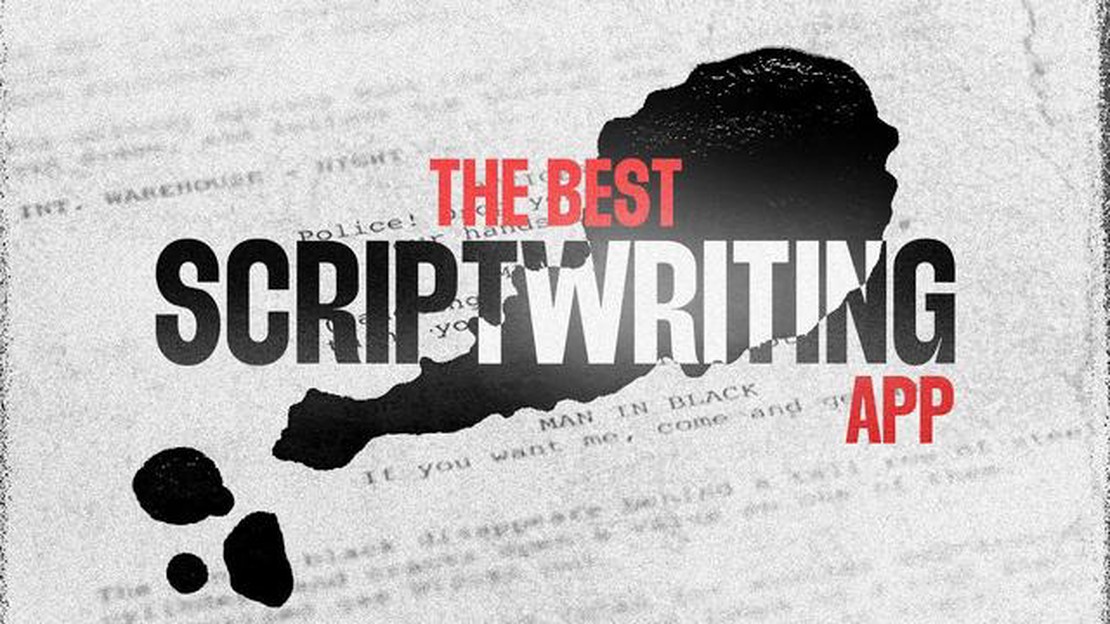
Script writing is one of the key aspects in the film and television industry. A quality script is the basis for creating a movie, TV series or documentary project. Nowadays, there are many ways and tools to write scripts, including software that offers many advantages.
1. Convenience and organization. Script writing software offers a user-friendly and organized interface where you can easily structure the plot, characters, dialogue, and other elements of the script. You can create sections and subsections, work with cards to represent individual scenes, drag and drop them and rearrange the order. This allows you to keep a clear view of your plot and edit it in the future.
2. Collaboration and feedback capabilities. Most screenwriting programs have features that allow you to work as a team. You can share your drafts with other co-writers, director or producer who can add something or comment on your ideas. This simplifies the process of collective creativity and helps you to create the most complete and high-quality project.
3. Formatting and professional standard. Scriptwriting software automatically formats your text according to professional standards of screenwriting. It recognizes elements such as scenes, action, dialogue, camera, etc. and formats them accordingly. This allows you to focus on the creative process rather than wasting time hand-formatting.
4. Built-in scene analysis tools. Script writing software can offer you useful scene analysis tools such as comprehensive character reports, act structure analysis, or event timelines. This functionality helps you better understand your story and see weaknesses or inconsistencies that can be corrected before filming begins.
5. Save time and improve productivity. Using screenwriting software can save you time and improve your productivity. With automatic formatting, organization, and analysis, you can focus on content and story development without being distracted by technical aspects. This makes the writing process more efficient and allows you to create better scripts in less time.
Thus, script writing software offers a number of benefits that make it the preferred choice for authors, directors and other professionals in the film and television industry.
A script is the backbone of any film or television project, and proper script writing is a key step towards its successful realization. To achieve this goal, screenwriters are helped to use specialized software designed specifically for script writing. Here are 5 reasons to use such software:
Using specialized script writing software greatly simplifies and improves the process of creating film and television projects, allowing screenwriters to focus on the creative process itself and overcome technical and organizational obstacles.
One of the main reasons to use screenwriting software is the ability to effectively create script structure. With specialized tools, a screenwriter can easily organize their ideas and characters into a logical sequence of actions.
Here are a few reasons why creating a script structure using software is effective:
In summary, using screenwriting software ensures efficiency in creating a script structure and helps in creating better and more logical works.
Read Also: 4 steps to launching an affiliate marketing business
Script writing software is a great tool for developing characters in your story. It provides many handy features that help you create interesting and memorable characters.
Here are five reasons why using script development software is a handy tool for character development:
Overall, using screenwriting software provides many handy tools for character development and tracking. This helps make your story more elaborate and interesting for readers and viewers.
One of the most significant benefits of using screenwriting software is the ability to quickly format and layout text. This allows screenwriters to focus on the actual content and structure of the script without being distracted by costly and time-consuming formatting processes.
Read Also: Top 5 Kodi Addons for TV Shows in 2023: Discover the Best Addons for Streaming
Using specialized software, a script can be automatically formatted according to specific scripting standards and rules. This includes proper formatting of headings, dialogs, scene descriptions and other script elements.
In addition, the software is able to provide the scriptwriter with convenient tools for organizing and structuring the script. For example, the program can be used to easily move and re-sort scenes, create sections, add comments and notes, which greatly simplifies work on the project. This is especially useful when working in a team, when you need to edit and discuss the script together.
In addition, the presence of auto-completion and spell-checking functions allows you to avoid errors and typos in the text of the script, which is important for keeping it clean and readable.
All of these script writing software features make the process of script creation and editing much faster and easier, allowing you to focus on the idea itself and creating quality content.
There are several software solutions for scripting, such as Celtx, Final Draft, Scrivener, and Fade In. All of these programs provide handy tools for organizing and formatting scripts.
A screenplay is a literary work that describes character dialog, scenes, and actions that take place in a movie, television series, or play. Writing a script is important for creating a complete work and guiding the cast and crew through the filming process.
Screenplay writing software provides a number of benefits. First, it allows scripts to be easily formatted to an industry standard. Second, it provides tools to organize and structure a script. Third, it allows collaborative work on the script in a team. Fourth, it provides quick access to different revisions and versions of the script. Finally, it offers additional features such as note taking and change tracking.
Celtx is a scripting software that provides a wide range of features. It allows you to format scripts according to industry standards, organize characters and scenes, and create notes and change tracks. In addition, Celtx supports team collaboration and provides tools for creating storyboards and shooting plans.
Final Draft is one of the most popular scripting software solutions. It provides all the necessary functions for formatting, organizing and structuring scripts. In addition, Final Draft has unique features such as “SmartType” for automatically inserting characters and scenes, and a “Beat Board” feature for organizing events and episodes. Final Draft also has features for creating storyboards and shooting plans.
There are several screenwriting programs such as Final Draft, Celtx, WriterDuet, and Fade In. These programs provide script writers with a user-friendly platform for organizing and formatting scripts, as well as collaboration and editing tools.
There can be several advantages to using scripting software. First, these programs provide a user-friendly and intuitive environment for creating and editing scripts, which can increase a writer’s productivity and efficiency. Second, script writing software provides automatic formatting of scripts, which allows you to focus on your writing and not have to put extra effort into getting it right. In addition, these programs often offer collaboration features that allow script writers to easily collaborate and edit documents. Finally, using scriptwriting software can enhance the professionalism and quality of work because it allows script writers to utilize professional tools such as reference books and templates.
Bluetooth headphones xbox one: how to connect? If you own an Xbox One console and want to enjoy your gaming experience with Bluetooth headphones, you …
Read Article10 best theme skins for windows 10 (minimalistic skins Windows 10 is one of the most popular operating systems in the world, and every user wants a …
Read ArticleHow To Fix PS4 Keeps Ejecting Discs | Won’t Eject Discs Dealing with a PS4 that keeps ejecting discs can be frustrating, especially when you’re in the …
Read ArticleOverwatch is dying? Overwatch, the impressive team-based shooter developed and released by Blizzard Entertainment, has been one of the most popular …
Read ArticleHow To Fix FIFA 23 “Unable To Connect To EA Server” Error? Are you a passionate FIFA 23 player who is encountering the frustrating “Unable to Connect …
Read ArticleHow To Fix Netflix Site Error in 2023 | Easy Solutions Netflix has become one of the most popular streaming platforms in recent years, providing a …
Read Article