Oneplus 7t smartphone review: triple camera and frosted glass on the back
First look at oneplus 7t triple cameras, frosted glass on the back OnePlus smartphones continue to win the hearts of users with their unique features …
Read Article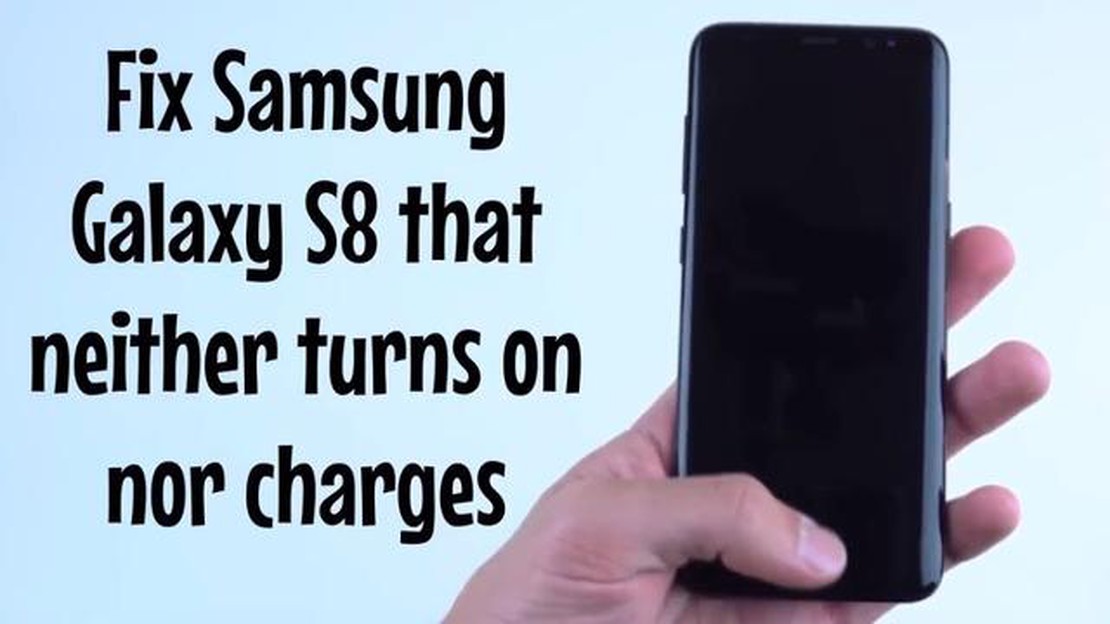
The Samsung Galaxy S8 is a powerful and sleek smartphone that has gained popularity among users worldwide. However, like any electronic device, the Galaxy S8 is not immune to issues. One common problem that some users have experienced is overheating. When the device gets too hot, it can lead to various problems, including a device that won’t turn on. In this article, we will explore the potential causes of overheating on the Galaxy S8 and provide some troubleshooting steps to fix the issue.
There can be several reasons why your Samsung Galaxy S8 is overheating. One possible cause is excessive use of CPU-intensive applications, such as gaming or video streaming. These activities can put a strain on the device’s processor, causing it to heat up. Another reason could be the presence of malware or a virus on your device, which can also cause increased CPU usage and subsequent overheating.
To fix the overheating issue on your Samsung Galaxy S8, you can try several troubleshooting steps. First, make sure to close any unnecessary applications running in the background. These apps can consume CPU resources and contribute to overheating. Additionally, consider uninstalling any recently installed apps that might be causing the problem. You can also try clearing the cache of certain apps or performing a factory reset to resolve any software-related issues that could be causing overheating.
If your Samsung Galaxy S8 still won’t turn on after overheating, you can try a force restart. This can be done by pressing and holding the power button and volume down button simultaneously for about 10 seconds until the device vibrates and restarts. If the device still does not turn on, you may need to contact Samsung’s customer support for further assistance or take your device to a professional repair service.
The Samsung Galaxy S8 is a great smartphone, but it is not immune to overheating issues. By following the troubleshooting steps mentioned in this article, you should be able to fix the overheating problem and turn on your Galaxy S8 again. Remember to keep an eye on your device’s temperature and avoid excessive use of CPU-intensive applications to prevent future overheating issues.
The Samsung Galaxy S8 is a popular smartphone known for its sleek design and high-performance features. However, like any electronic device, it can experience overheating issues. If your Galaxy S8 is constantly getting too hot and causing problems, here are some steps you can take to fix the issue and get your phone up and running again.
There can be several reasons why your Samsung Galaxy S8 is overheating. Some common causes include:
If your Galaxy S8 is overheating, try the following tips to resolve the issue:
If your Samsung Galaxy S8 is still overheating after trying the above tips, there may be a hardware issue. In such cases, it is recommended to contact Samsung support or visit a service center to get professional assistance.
Remember that excessive overheating can damage your phone’s internal components and affect its performance. It’s important to address the overheating issue as soon as possible to prevent further damage.
The Samsung Galaxy S8 overheating issue can be frustrating, but with the right steps, you can often resolve the problem. By following the tips mentioned above and being mindful of how you use your phone, you can prevent overheating and ensure optimal performance from your Galaxy S8.
Read Also: Steps to Troubleshoot and Solve the Samsung Galaxy A80 Black Screen of Death Issue
Disclaimer: The information provided in this article is for educational purposes only. The author and this site do not take any responsibility for any damage or loss caused by following the tips mentioned in this article.
If you are experiencing overheating issues with your Samsung Galaxy S8, here are some tips to help you fix the problem:
By following these steps, you should be able to fix the overheating issue on your Samsung Galaxy S8. If the problem persists, it may be necessary to contact Samsung customer support or visit a service center for further assistance.
If your Samsung Galaxy S8 is not turning on, there are a few steps you can try to resolve the issue:
If your Samsung Galaxy S8 still does not turn on after trying these steps, it is recommended to visit a professional technician or contact Samsung support for further assistance.
In this mailbag article, we will address some common overheating problems that Samsung Galaxy S8 users may experience and provide solutions to help resolve these issues. Overheating is a common problem in smartphones, and it can affect the performance and overall user experience. So, let’s dive in and see how we can tackle this problem with the Galaxy S8.
Read Also: Watch The Bachelor Live Online Without Cable - Ultimate Guide
One of the most common issues is when the Galaxy S8 overheats during regular usage. This can be caused by various reasons, such as running heavy apps or games, excessive CPU usage, or poor ventilation. To address this problem, try the following solutions:
* Close any unnecessary apps running in the background.
* Reduce the screen brightness or enable auto-brightness.
* Avoid using high-performance settings or power-intensive features.
* Take breaks during heavy usage to let the device cool down.
* Remove any cases or covers that may be trapping heat.
* Restart the device to clear any temporary issues.
* If the problem persists, consider contacting Samsung support for further assistance.
Another issue that some users may encounter is overheating during charging. This can happen if the device is placed in direct sunlight or is charging in a hot environment. Here are a few steps to prevent overheating during charging:
* Avoid charging the device in direct sunlight or hot environments.
* Remove any covers or cases while charging to allow better heat dissipation.
* Ensure that the charging cable and adapter are original and in good condition.
* Try charging the device in a cooler area or with a different power source.
* If the problem persists, consider using a wireless charging pad or contacting Samsung support.
Some users may experience overheating issues when installing software updates on their Galaxy S8. This can occur due to the increased CPU and GPU usage during the update process. To address this issue, follow these steps:
* Ensure that the device is charged sufficiently before starting the update.
* Connect your device to a stable Wi-Fi network to ensure a smooth update process.
* Keep your device in a cool and well-ventilated area during the update.
* Avoid using your device for other tasks while the update is in progress.
* If the device becomes extremely hot or the update fails, contact Samsung support for assistance.
By following the solutions above, you should be able to address the common overheating problems that can occur with the Samsung Galaxy S8. If the issue persists or if you have any other concerns, don’t hesitate to reach out to Samsung support for further assistance.
Your Samsung Galaxy S8 may be overheating due to several reasons, such as running too many apps at once, using processor-intensive apps, having too many background processes, or having a faulty battery.
If your Samsung Galaxy S8 overheats, you can try several solutions. First, close all unnecessary apps and processes. You can also try clearing the cache partition, disabling unnecessary features like Bluetooth or location services, and keeping the device in a cool environment.
While occasional overheating may not be a major concern, frequent overheating can be a sign of a more serious issue. It is recommended to monitor the temperature of your device and take necessary steps to prevent overheating, such as following the tips mentioned in the article.
Using a phone case does not directly contribute to overheating. However, certain phone cases, especially those made of thick and non-breathable materials, can trap heat and make the device warmer. It is advisable to use a case that allows proper airflow and heat dissipation.
Yes, a software update can potentially fix the overheating issue on your Samsung Galaxy S8. Software updates often include bug fixes and optimizations that can improve the device’s performance and stability, leading to reduced heat generation.
Your Samsung Galaxy S8 may overheat due to several reasons such as running heavy apps or games, using the phone while it is charging, or having a faulty battery.
First look at oneplus 7t triple cameras, frosted glass on the back OnePlus smartphones continue to win the hearts of users with their unique features …
Read ArticleWhy Does Facebook Messenger Keep Crashing? Facebook Messenger is a popular messaging app used by millions of people worldwide. However, it is not …
Read ArticleMultiversus crashing not loading on xbox Multiversus is an addictive game that allows players to engage in a battle between different characters from …
Read ArticleHow To Perform A Hard Reset On Nintendo Switch (Factory Reset) Performing a factory reset on your Nintendo Switch can be a useful troubleshooting step …
Read ArticleUpdated Solutions to Fix Android System WebView Update Issues If you’re experiencing issues with your Android System WebView not updating, you may be …
Read ArticleWhat is the best way to play battle royale games? Battle royale games have become one of the most popular games among players from all over the world. …
Read Article