Fixing PS5 Overheating: Symptoms, Causes, and Solutions
PS5 Overheating: Identifying Common Signs, Understanding the Root Causes, and Discovering Effective Solutions As one of the most highly anticipated …
Read Article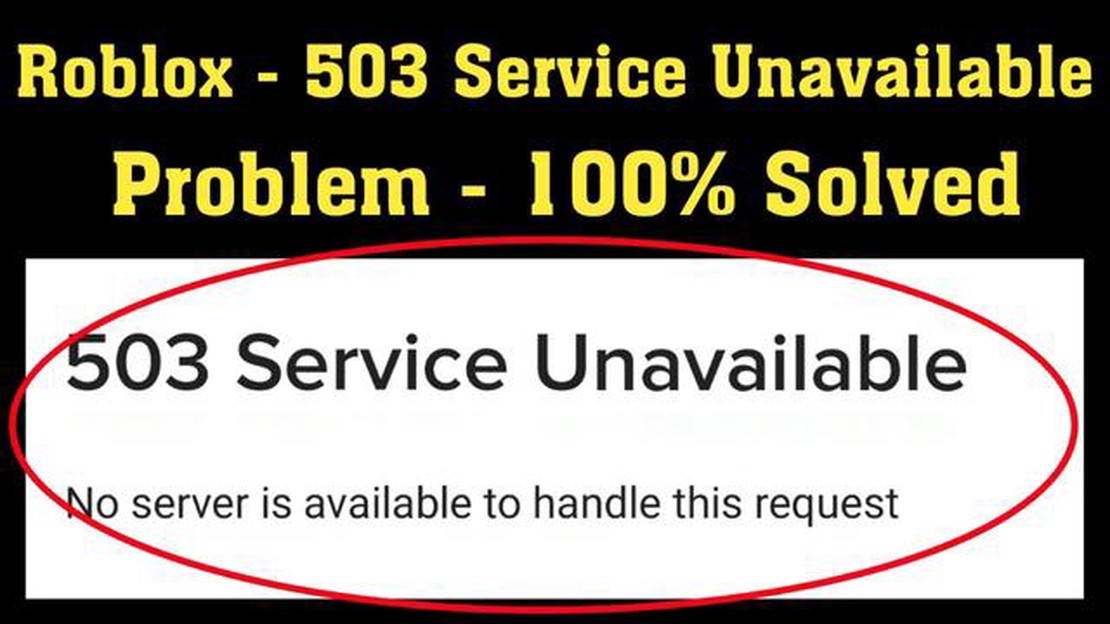
If you’re an avid Roblox player, you may have encountered the dreaded Error 503: Service Unavailable. This error occurs when the Roblox servers are overloaded or undergoing maintenance, preventing you from accessing the game. It can be frustrating, especially if you were in the middle of an intense gaming session or trying to join your friends in a virtual world. But fear not, as we’re here to help you fix the Roblox Error 503 and get back to gaming in no time.
One possible cause of the Error 503 is high server traffic. Roblox is a massively popular online gaming platform with millions of users worldwide, and sometimes the servers can’t handle the sheer number of players. During peak times, such as weekends or holidays, the servers can become overloaded, resulting in the Service Unavailable error. In this case, the best thing you can do is wait it out. Give it a few minutes, or even an hour, and try accessing Roblox again. The servers should have cleared up by then, and you’ll be able to play without any issues.
Another reason for the Error 503 is server maintenance. Roblox periodically performs maintenance on their servers to ensure smooth gameplay and fix any technical issues. During maintenance, the servers are temporarily taken offline, resulting in the Service Unavailable error. In this case, there’s not much you can do except be patient. Roblox usually announces server maintenance in advance, so keep an eye on their official social media accounts or community forums for updates. Once the maintenance is completed, you’ll be able to log in and play Roblox as usual.
If you’re still experiencing the Error 503 after waiting for a while or during a time when there’s no scheduled maintenance, there may be something wrong on your end. Try clearing your browser cache and cookies, as this can sometimes resolve issues with accessing websites. Additionally, make sure you have a stable internet connection and that there are no network or firewall restrictions blocking access to Roblox. If all else fails, you can reach out to Roblox support for further assistance. They have a dedicated team that can help troubleshoot and resolve any issues you’re experiencing with the game.
Roblox Error 503 Service Unavailable can be a temporary inconvenience, but it’s usually resolved quickly. By following these steps and being patient, you’ll be back in the game before you know it. Keep your eyes on official announcements and stay connected with the vibrant Roblox community for any updates or news. Happy gaming!
If you are a Roblox player and frequently encounter the “Error 503 Service Unavailable” message, you’re not alone. This error is quite common and can be quite frustrating when you’re in the middle of a game or trying to access the Roblox website. However, there are some steps you can take to fix this error and get back into the game.
The first thing you should do is check the status of the Roblox servers. The Error 503 usually occurs when the servers are experiencing high traffic or undergoing maintenance. You can check the server status by visiting the Roblox website and looking for any announcements or updates on server maintenance. If the servers are down, you’ll just have to wait until they are back up and running.
Sometimes, the Error 503 can occur due to a temporary glitch. Simply refreshing the page can often resolve the issue. Press F5 on your keyboard or click the refresh button on your browser to reload the page and see if the error persists.
If refreshing the page doesn’t work, you can try clearing your browser cache. Caches are temporary files stored on your computer that can sometimes cause conflicts with websites. Clearing the cache can remove any stored data that might be causing the Error 503. The process of clearing cache varies depending on the browser you are using, so you may need to search for specific instructions for your browser.
Browser extensions can sometimes interfere with website functionality. If you have any extensions installed, try disabling them and see if that resolves the Error 503. Go to your browser’s settings or extensions menu and disable any extensions that you suspect might be causing the issue.
The Error 503 can also occur if you have a weak or unstable internet connection. Check your internet connection and make sure it is stable and working properly. If you’re on a Wi-Fi connection, try switching to a wired connection to see if that resolves the issue.
If you have tried all the above steps and are still experiencing the Error 503, you may need to reach out to Roblox support for further assistance. They will be able to provide you with specific troubleshooting steps or address any server issues that may be causing the error.
Read Also: Epic Games Launcher IS-FC06 Unable To Write Error - Troubleshooting Guide
In conclusion, the Roblox Error 503 Service Unavailable can be annoying but can often be resolved by following the above steps. Remember to check the server status, refresh the page, clear your browser cache, disable browser extensions, and check your internet connection. If all else fails, don’t hesitate to contact Roblox support for help. Happy gaming!
The Roblox Error 503 Service Unavailable is a common issue encountered by Roblox players when they try to access the game. This error indicates that the Roblox servers are overloaded or undergoing maintenance, preventing users from connecting to the game.
Read Also: How to connect your Nintendo Switch to your TV: the easy way and all the settings you need Learn how to connect your game console to your screen without problems
When the Roblox servers become overloaded with traffic or need maintenance, they cannot handle the number of requests coming from players. This results in the servers being unable to respond to requests and users receiving the Error 503 Service Unavailable message.
There are several reasons why the Roblox servers may become overloaded or need maintenance. One possibility is that there is a sudden surge in player activity, such as during peak hours or when a highly anticipated game update is released. Additionally, server maintenance is necessary to ensure the servers are running smoothly and to implement necessary updates or fixes.
If you encounter the Roblox Error 503 Service Unavailable, there are a few steps you can take to try and resolve the issue. First, you can try refreshing the page or relaunching the game to see if the error is temporary. If the error persists, it is likely due to server overload or maintenance, in which case you will need to wait until the servers are back online.
To stay updated on the status of the Roblox servers, you can check the Roblox Status page or official Roblox social media accounts for any announcements regarding server maintenance or issues. This will give you an idea of when the servers are expected to be available again.
In conclusion, the Roblox Error 503 Service Unavailable occurs when the game servers are overloaded or undergoing maintenance. This error prevents players from accessing the game and requires them to wait until the servers are back online. By staying informed about server status and following official Roblox channels, players can stay up to date on any server issues and know when they can resume playing.
Encountering the Roblox Error 503 Service Unavailable can be frustrating, but there are several steps you can take to resolve the issue. Follow the steps below to fix the error:
By following these steps, you should be able to fix the Roblox Error 503 Service Unavailable and continue enjoying your gaming experience on Roblox.
Roblox Error 503 Service Unavailable is an error message that occurs when the Roblox servers are temporarily unable to handle the request. It means that the server is currently unavailable to process your request, and you need to wait until it becomes available again.
Yes, Roblox Error 503 Service Unavailable is a common issue that many Roblox users encounter. The error usually occurs when there is a high load on the Roblox servers or when the servers are undergoing maintenance.
The duration of Roblox Error 503 Service Unavailable can vary depending on the reason for the error. In some cases, the error might be resolved within a few minutes, while in other cases, it might take longer, especially if the servers are undergoing maintenance or are experiencing a high load. It is best to wait for some time and try again later.
The Roblox Error 503 Service Unavailable indicates that the Roblox servers are currently unable to handle the user’s request. This can happen due to various reasons, such as server overload or maintenance.
PS5 Overheating: Identifying Common Signs, Understanding the Root Causes, and Discovering Effective Solutions As one of the most highly anticipated …
Read ArticleHow To Fix Printer Not Responding Error On Windows 10 Printing documents is an essential task for many computer users, but it can be frustrating when …
Read ArticleHow To Fix The LG Aristo 2 Black Screen of Death Issue One of the common issues that users may encounter with the LG Aristo 2 smartphone is the black …
Read ArticleHow To Clear Cache Snapchat If you’re a frequent user of Snapchat, you may have encountered some performance issues or noticed that the app is running …
Read ArticleHow to install gcam on any android device. Google Camera, or gcam, has recently become one of the most popular photo and video apps on Android …
Read Article5 Best Twitter VPN in 2023 With Twitter being one of the most popular social media platforms, it’s no wonder that many people want to access it from …
Read Article