JBL Flip 4 vs JBL Charge 4: Best Bluetooth Speakers in 2023
Comparison of JBL Flip 4 and JBL Charge 4: Choosing the Superior Bluetooth Speaker in 2023 When it comes to portable Bluetooth speakers, JBL is a …
Read Article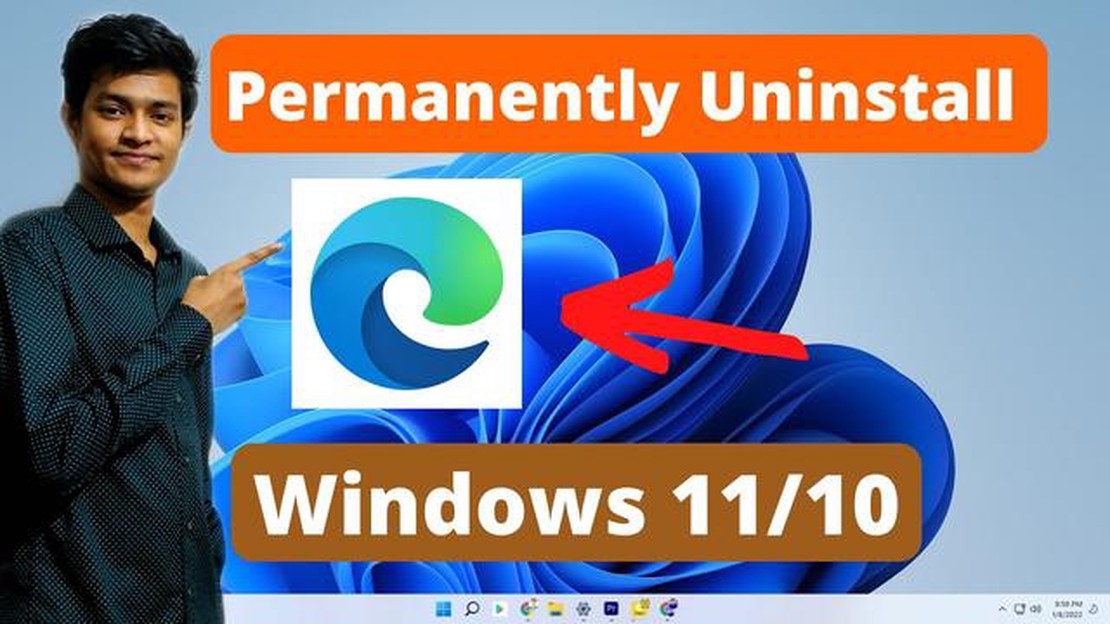
Microsoft Edge WebView2 Runtime is one of the components provided by Microsoft to support applications. Previously, Internet Explorer was used for web browsing and creating user interfaces in applications. However, the latest version of Microsoft’s browser is Microsoft Edge, and it is this browser that is used to create applications using WebView2.
The WebView2 Runtime is an executable module that incorporates the Microsoft Edge browser engine and is required to run applications that use WebView2. It provides for displaying and interacting with Web content within applications, allowing developers to create more functional and flexible applications.
However, users may have a need to remove Microsoft Edge WebView2 Runtime. You may not be using applications that require WebView2 or you may have encountered some issues related to this component. In such a case, you can uninstall WebView2 Runtime without negative consequences for your system.
Microsoft Edge WebView2 Runtime is a component that is used to run built-in web controls in Windows 11/10. It is part of the Microsoft Edge browser and provides web browsing functionality in desktop application applications. WebView2 Runtime allows developers to embed web content into their applications so that users can see and interact with web pages without having to open a separate browser.
WebView2 Runtime offers powerful tools for creating richer and more interactive applications. It can be used to display web pages, handle mouse and keyboard events, run JavaScript scripts, and communicate between web content and the application.
WebView2 Runtime is shipped with the applications that need it to work properly. It is automatically updated with the Microsoft Edge browser, ensuring that you get the latest patches and enhancements without having to install it separately.
If you have a need to uninstall WebView2 Runtime, it is probably due to a particular application that does not work properly with WebView2 Runtime. In this case, you can try uninstalling the application that requires WebView2 Runtime or contact the application developer for removal instructions.
Overall, Microsoft Edge WebView2 Runtime is an essential component for creating modern and functional desktop applications that interact with web content. It provides a platform for integrating web technologies into applications and improves developers’ ability to create innovative solutions.
Microsoft Edge WebView2 Runtime is a development component that extends the capabilities of the Microsoft Edge web browser to allow web content to run in Windows applications.
Read Also: How To Fix Lost Ark Cannot Connect To The Server Error - Step-by-Step Guide
It is part of the Microsoft Edge WebView2 development kit and provides tools for embedding Web content in Universal Windows Platform (UWP) and Win32-based applications. WebView2 Runtime provides capabilities such as opening and displaying Web pages, executing JavaScript, and interacting with Web content through APIs.
WebView2 Runtime is an updatable component, which means that once it is installed, it is automatically updated through Windows Update along with operating system updates. This ensures that WebView2 Runtime is always updated to the latest version with improved performance and security.
Microsoft Edge WebView2 Runtime is an important part of Microsoft Edge and provides integration of web content into Windows applications. However, in some cases, users may want to remove Microsoft Edge WebView2 Runtime from the computer. Here are some ways you can use to remove this program on Windows 11/10.
1- Use Windows Preferences:
Read Also: Best minimalistic live wallpapers for Windows 10: Top 7 solutions
After uninstalling Microsoft Edge WebView2 Runtime, some applications may stop functioning properly. Make sure you understand the consequences of uninstallation and have a backup or the ability to restore the program if needed.
Microsoft Edge WebView2 Runtime is a component that allows Windows-based applications to utilize Microsoft Edge web technologies in their interface. It provides support for modern web standards and APIs, allowing applications to interact with web content without having to install the full version of the Microsoft Edge browser. It can be installed as a standalone application or bundled with other programs.
You can check if Microsoft Edge WebView2 Runtime is installed by opening “Control Panel” on your computer and selecting “Installed Programs”. If you find “Microsoft Edge WebView2 Runtime” there, it means that it is installed on your system.
Yes, you can uninstall Microsoft Edge WebView2 Runtime from your computer. To do so, open “Control Panel” and select the “Installed Programs” section. Look for “Microsoft Edge WebView2 Runtime” in the list of installed programs and select the uninstall option. However, please note that this way may break some applications that depend on this component.
Yes, there are alternative solutions that can be used instead of Microsoft Edge WebView2 Runtime. For example, you can install the full version of the Microsoft Edge browser, which includes all the necessary components to run web technologies. There are also other web browsers that offer similar features, such as Google Chrome or Mozilla Firefox. Choosing an alternative depends on your needs and preferences.
Comparison of JBL Flip 4 and JBL Charge 4: Choosing the Superior Bluetooth Speaker in 2023 When it comes to portable Bluetooth speakers, JBL is a …
Read ArticleTop 5 attractive apps for iphone. If you own an iPhone, you know that for Apple, convenience, design and functionality always come first. That’s why …
Read ArticleBorderlands 4: will the king of looter shooters get a sequel? Borderlands 4 is one of the most anticipated games of the present time. A lot is …
Read ArticleHow to promote your product on instagram. Instagram has become not only the most popular social network for socializing and sharing photos, but also a …
Read ArticleHow To Fix Discord Update Failed Loop Error On Windows 10 If you are an avid user of Discord and have encountered the “Update Failed Loop Error” on …
Read ArticleBest isps to consider in 2023. Every year, more and more people pay attention to the quality of their internet connection. Fast and reliable internet …
Read Article