What you should consider before buying a gaming monitor for ps5 xbox series x.
Things to consider before buying gaming monitor for ps5 xbox series x. There are a number of important factors to consider when choosing a gaming …
Read Article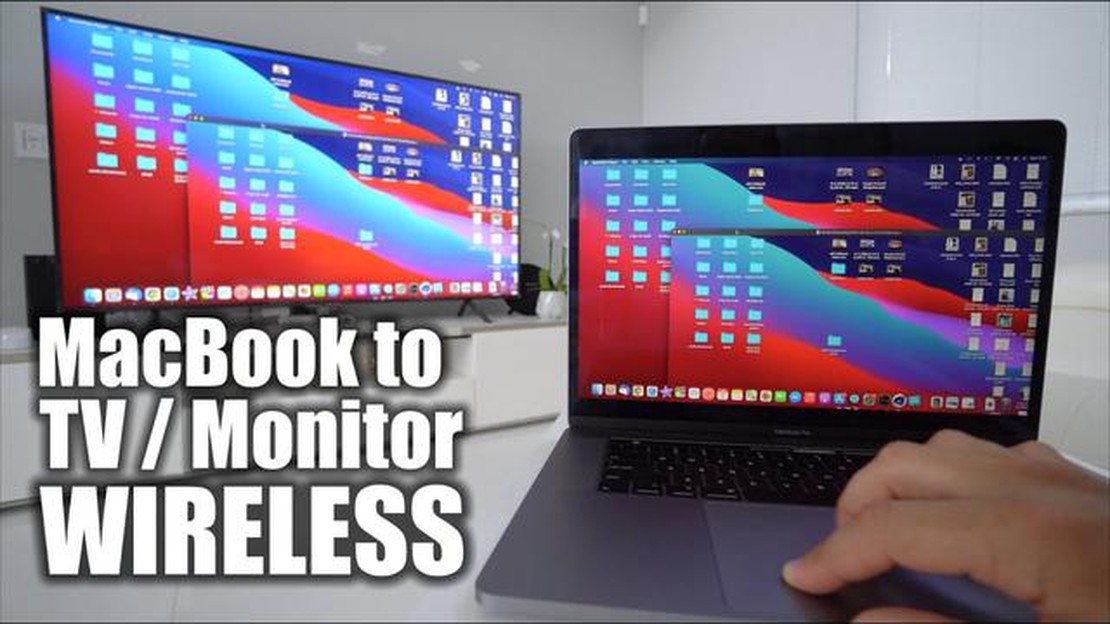
Want to enjoy your favorite movies, videos, or photos from your MacBook on a bigger screen? Casting your MacBook to a Samsung TV allows you to easily share your content and enjoy a more immersive experience. Whether you want to share a presentation at work or watch a movie at home, casting your MacBook to a Samsung TV is a convenient and straightforward process.
There are several methods you can use to cast your MacBook to a Samsung TV. One popular option is to use Apple’s AirPlay feature, which allows you to wirelessly stream audio and video from your MacBook to a compatible device, such as a Samsung TV. Another method is to use a HDMI cable to connect your MacBook directly to your Samsung TV.
In this article, we will guide you through the steps to cast your MacBook to a Samsung TV using both the AirPlay feature and a HDMI cable. Whether you prefer a wireless or wired connection, we’ve got you covered. By following our simple instructions, you’ll be able to enjoy your MacBook’s content on the big screen in no time!
Connecting your MacBook to a Samsung TV is a great way to enjoy your favorite movies, videos, and slideshows on a bigger screen. Whether you want to watch a movie, give a presentation, or share photos with your friends and family, casting your MacBook to a Samsung TV allows you to do it easily. Here are a few simple steps to help you connect your MacBook to a Samsung TV:
Connecting your MacBook to a Samsung TV is a straightforward process that allows you to enjoy your content on a larger display. Follow these simple steps, and you’ll be able to cast your MacBook to a Samsung TV in no time.
Read Also: Solved: Samsung Galaxy S8 Randomly Restarting - Fix Now!
If you want to cast your MacBook to a Samsung TV, one of the methods you can use is screen mirroring. Screen mirroring allows you to mirror your Mac’s display to your TV, allowing you to view your MacBook’s screen on a larger screen.
Here’s how to set up screen mirroring:
Additional tips:
With screen mirroring set up, you can now enjoy your favorite movies, videos, and slideshows from your MacBook on a bigger screen with your Samsung TV.
Read Also: How To Troubleshoot Error 0x80073CF3 on Xbox Series S: Easy Solutions
No, you cannot cast your MacBook to a Samsung TV without a Wi-Fi connection. Both devices need to be connected to the same Wi-Fi network in order for casting to work.
No, it is not possible to cast a MacBook to a Samsung TV using a cable. Casting requires a wireless connection between both devices.
Yes, there are third-party apps and software available that can be used to cast a MacBook to a Samsung TV. Some popular options include AirBeamTV, JustStream, and Mirror for Samsung TV. These apps and software provide additional features and functionality compared to the built-in casting options on a MacBook.
Things to consider before buying gaming monitor for ps5 xbox series x. There are a number of important factors to consider when choosing a gaming …
Read Article7 Best Decibel Meter Apps To Measure Noise Levels Noise pollution is a serious concern in today’s fast-paced world. Whether you’re in a noisy office, …
Read ArticleHow To Fix Samsung Galaxy J7 Apps Keep Crashing Have you ever experienced your Samsung Galaxy J7 apps crashing or freezing unexpectedly? It can be a …
Read ArticleFree download minecraft pe 1.18.32 apk latest for android 2023 If you are looking for an exciting and creative game that will let you show off your …
Read ArticleFix Galaxy S10 “Moisture detected” error | Moisture in Charging Port One of the common issues Samsung Galaxy S10 users encounter is the “moisture …
Read Article10 best apps to download videos and photos from instagram Instagram is one of the most popular social networks in the world where users can share …
Read Article