How to Resolve Firestick Download Stuck on Queue Issue
How To Fix Firestick Download Stuck On Queue Firestick is a popular device that allows users to stream videos, music, and games on their television. …
Read Article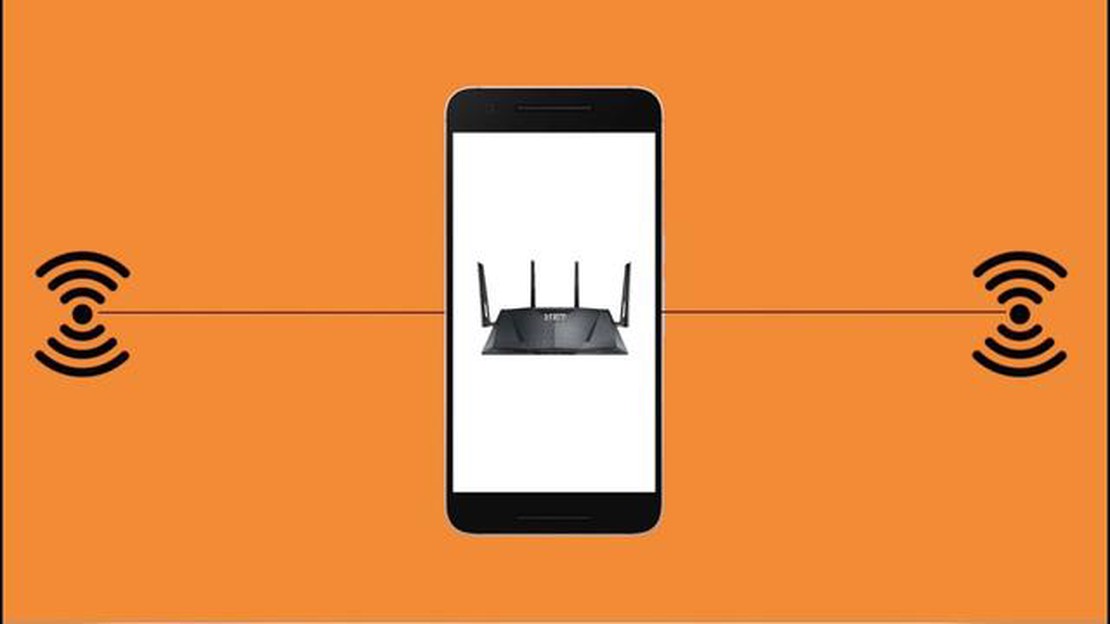
Did you know that you can turn your Android phone into a Wi-Fi repeater? That’s right, with the help of a few apps, you can extend your Wi-Fi signal and improve your wireless coverage wherever you go. Whether you’re in a large house with dead zones or you’re traveling and need a stronger signal in your hotel room, this guide will show you how to transform your Android phone into a Wi-Fi repeater.
One of the best apps for turning your Android phone into a Wi-Fi repeater is the Android WiFi Repeater App. This app is easy to use and offers a range of features to enhance your wireless network. With this app, you can easily connect to existing Wi-Fi networks and amplify the signal to cover a larger area. It also allows you to create a new Wi-Fi hotspot, so you can share your internet connection with other devices.
Once you’ve downloaded and installed the Android WiFi Repeater App, you can launch the app and start using it right away. The app will detect the available Wi-Fi networks in your area, and you can choose which network you want to extend. Then, with just a few taps, you can set up your Android phone as a Wi-Fi repeater and boost your signal strength in no time.
With the Android WiFi Repeater App, you can say goodbye to Wi-Fi dead zones and enjoy a stronger, more reliable wireless connection wherever you go. Whether you’re in your home or on the go, this app is a must-have for anyone looking to improve their Wi-Fi signal.
If you have an Android phone and need to extend the range of your Wi-Fi network, you can turn your phone into a Wi-Fi repeater. A Wi-Fi repeater (also known as a Wi-Fi extender or range extender) is a device that amplifies and extends your Wi-Fi signal, allowing you to connect to the internet from a greater distance.
To turn your Android phone into a Wi-Fi repeater, you will need to install a third-party app that provides this functionality. There are several apps available on the Google Play Store that can turn your phone into a repeater, such as NetShare, WiFi Repeater, and NetShare+.
Here is a step-by-step guide on how to turn your Android phone into a Wi-Fi repeater:
Once you have configured the Wi-Fi repeater on your Android phone, it will amplify and extend your Wi-Fi signal, allowing you to connect to the internet from a greater distance. This can be useful in situations where your Wi-Fi network has a weak signal in certain areas of your home or office.
However, it’s important to note that turning your Android phone into a Wi-Fi repeater may impact the performance of your phone, especially if you have an older or low-end device. The repeater function can consume more battery and processing power, which may result in decreased performance.
| Pros | Cons |
|---|---|
| * Extend the range of your Wi-Fi network. |
In conclusion, turning your Android phone into a Wi-Fi repeater can be a convenient solution for extending the range of your Wi-Fi network. However, it’s important to consider the potential impact on your phone’s performance and battery life.
A Wi-Fi repeater, also known as a range extender, is a device that extends the reach of your existing Wi-Fi network. It picks up the Wi-Fi signal from your router and rebroadcasts it, boosting the coverage area.
Android phones have the capability to act as a Wi-Fi repeater by using certain apps. These apps allow you to turn your Android phone into a repeater and extend your Wi-Fi network range.
Here are some key features and functionalities of a Wi-Fi repeater:
It’s important to note that while using your Android phone as a Wi-Fi repeater can be convenient, it may also have limitations compared to dedicated hardware repeaters. Factors such as the phone’s battery life, processor capabilities, and signal strength may affect the overall performance of the repeater functionality.
Read Also: What therapies are helpful for anxiety?
If you’re looking to turn your Android phone into a Wi-Fi repeater, there are several apps available on the Google Play Store that can help you achieve this. These apps allow you to extend the range of your Wi-Fi signal and increase its strength, allowing you to connect to the internet in areas where you may have previously had a weak or nonexistent signal. Here are some of the best Android Wi-Fi repeater apps that you can try:
These are just a few examples of the best Android Wi-Fi repeater apps available. Each app has its own set of features and capabilities, so you may need to try a few different ones to find the one that works best for you. With the help of these apps, you can enhance your Wi-Fi signal and enjoy a better internet experience on your Android device.
Having a strong and reliable Wi-Fi signal is essential for a smooth internet browsing experience. If you’re having trouble with weak or unreliable Wi-Fi signals, there are several steps you can take to improve the signal strength on your Android phone.
1. Locate your router properly: The placement of your router plays a crucial role in signal strength. Make sure it’s located in a central area of your home or office, away from walls or obstructions that could interfere with the signal.
Read Also: The Last of Us: Part II favors single-player mode and eschews multiplayer
2. Reduce interference: Wi-Fi signals can be easily interfered with by other electronic devices like cordless phones, microwave ovens, or Bluetooth devices. Keep these devices away from your router or switch to a different channel to minimize interference.
3. Update router firmware: Check if there are any firmware updates available for your router and make sure it’s up to date. Router firmware updates often come with performance improvements and bug fixes that can help boost signal strength.
4. Use a Wi-Fi extender: Wi-Fi extenders, also known as repeaters or boosters, can increase the range and coverage of your Wi-Fi network. They work by receiving the existing Wi-Fi signal and amplifying it to reach areas with poor signal strength. There are several Android apps available that can turn your phone into a Wi-Fi extender.
5. Adjust router settings: Some routers allow you to adjust various settings to optimize signal strength. Look for options like transmit power, channel width, or signal mode in your router’s settings and experiment with different configurations to find the best setup for your environment.
6. Use a wired connection: If you’re experiencing consistently weak Wi-Fi signals, consider using a wired connection instead. Ethernet cables offer a more stable and reliable connection, especially for devices that are stationary or near the router.
7. Upgrade your equipment: If all else fails, it may be time to invest in a new router or modem. Older or outdated equipment may struggle to provide a strong Wi-Fi signal, so upgrading to newer technology can significantly improve signal strength.
By following these tips, you should be able to improve the Wi-Fi signal strength on your Android phone and enjoy a better internet browsing experience.
A Wi-Fi repeater is a device or software that extends the range of an existing Wi-Fi network, allowing you to connect to the internet in areas where the original signal is weak.
Yes, you can turn your Android phone into a Wi-Fi repeater by using a Wi-Fi repeater app.
There are several Wi-Fi repeater apps available for Android, but one of the best options is NetShare. It allows you to share your mobile internet connection with other devices and act as a Wi-Fi repeater.
To use NetShare, you need to install the app on your Android phone. Then, open the app and follow the instructions to set up a Wi-Fi hotspot. Once the hotspot is active, other devices can connect to it and access the internet through your phone’s mobile data connection.
Yes, there are a few limitations. First, using your phone as a Wi-Fi repeater can drain your battery quickly, so it’s recommended to keep it plugged in while using this feature. Additionally, the range of the Wi-Fi signal will depend on the capabilities of your phone’s Wi-Fi antenna, which may be less powerful than a dedicated Wi-Fi repeater device.
Yes, it is possible to turn your Android phone into a Wi-Fi repeater. There are apps available that can help you accomplish this.
There are several apps available for turning your Android phone into a Wi-Fi repeater, but one of the best options is the “WiFi Repeater” app. This app allows you to easily extend your Wi-Fi signal and boost your internet connectivity.
How To Fix Firestick Download Stuck On Queue Firestick is a popular device that allows users to stream videos, music, and games on their television. …
Read ArticleHow to fix a wet Galaxy S9+ (phone has water damage) that won’t turn on Water damage is a common issue that can occur with smartphones, and the …
Read ArticleHow to remove windows 11/10 desktop icons. Icons on your Windows 11/10 desktop can sometimes create unnecessary clutter and prevent you from doing …
Read ArticleHow to fix a Galaxy Note8 that keeps showing ad popups (removal techniques) Do you own a Galaxy Note8 and are constantly frustrated by annoying ad …
Read ArticleHow to fix screen flickering issue on Samsung Galaxy S9 Plus (easy steps) If you’re a Samsung Galaxy S9 Plus user and you’ve been experiencing screen …
Read ArticleHow To Use A PSN Account On The PS5 | Easy Steps | NEW in 2023! The PlayStation 5 (PS5) is the latest gaming console from Sony, and it offers a wide …
Read Article