How to Prevent Windows 11 From Sleeping or Turning Off
How to Stop Windows 11 From Sleeping or Turning off Windows 11 has a built-in power management feature that automatically puts your computer to sleep …
Read Article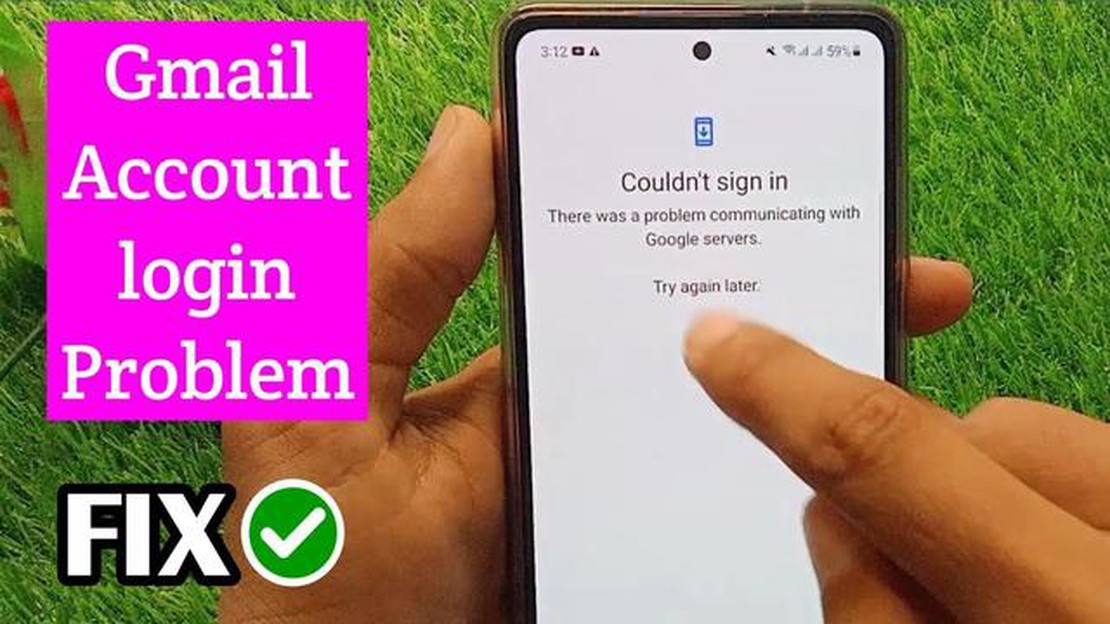
Google Play Store is the primary source for Android users to download and install apps on their devices. However, sometimes users may encounter sign-in issues while accessing the Play Store, preventing them from downloading and updating apps. These sign-in issues can be frustrating, but there are several troubleshooting methods that can help resolve them.
One common reason for sign-in issues on the Play Store is incorrect login credentials. Users may have entered their Google account email or password incorrectly, or they may have changed their password recently and forgotten to update it on their device. In such cases, it is important to double-check the login credentials and ensure they are entered correctly. Additionally, users can try resetting their Google account password to resolve any potential login problems.
Another possible cause of sign-in issues is a poor internet connection. If the device is not connected to a stable and reliable Wi-Fi network or has a weak mobile data signal, the Play Store may struggle to establish a secure connection for sign-in. In such cases, it is recommended to switch to a different network or move to an area with stronger signal strength to improve the internet connection and resolve sign-in issues.
Additionally, clearing the cache and data of the Play Store app can help resolve sign-in problems. The cache and data of an app can sometimes become corrupted or outdated, leading to various issues, including sign-in problems. By clearing the cache and data of the Play Store app, users can reset it to its default state and potentially fix sign-in issues.
In conclusion, sign-in issues on the Google Play Store can be frustrating, but there are several troubleshooting methods that can help resolve them. By double-checking login credentials, ensuring a stable internet connection, and clearing the cache and data of the Play Store app, users can overcome sign-in problems and continue downloading and updating apps on their Android devices.
Read Also: 7 Best Photo Collage Maker App for Android | Top Android Apps 2022
When using the Google Play Store, you may encounter various sign-in issues that can prevent you from accessing your account and using certain features. These issues can range from simple password errors to more complex account verification problems. In this article, we will discuss some of the common sign-in issues on the Google Play Store and provide possible solutions.
If you’re experiencing any of the above sign-in issues on the Google Play Store, it’s important to follow the recommended troubleshooting steps provided by Google. This may involve clearing the app cache, updating the Google Play Store app, or even factory resetting your device if all else fails. Remember to always keep your account information secure and be cautious when granting permissions or accessing third-party apps.
| Sign-In Issue | Possible Solution |
|---|---|
| Incorrect password | Double-check the password and use the “Forgot Password” option if necessary. |
| Account lockout | Go through the account recovery process provided by Google. |
| Two-step verification issues | Ensure your contact information is up to date and consider using backup codes. |
| Account suspended or terminated | File an appeal with Google if you believe your account was wrongfully suspended or terminated. |
By understanding and addressing these common sign-in issues on the Google Play Store, you can regain access to your account and enjoy all the features and benefits it has to offer.
If you are experiencing sign-in problems with the Google Play Store, there are several troubleshooting steps you can take to resolve the issue. Here are some potential fixes:
If you are still unable to sign in to the Google Play Store after trying these solutions, you may need to contact Google support for further assistance.
Read Also: 10 free websites that look like illegal luxuries
If you are still experiencing sign-in issues on the Google Play Store, try these additional tips and tricks to resolve the problem:
Hopefully, one of these tips and tricks will help you resolve your Google Play Store sign-in problems. Remember to follow any on-screen instructions and error messages you encounter while troubleshooting.
There could be several reasons why you are unable to sign in to your Google Play Store account. It could be due to an incorrect password, a problem with your internet connection, or an issue with your Google account. To troubleshoot the problem, you can try resetting your password, checking your internet connection, and ensuring that your Google account is active and not suspended.
How to Stop Windows 11 From Sleeping or Turning off Windows 11 has a built-in power management feature that automatically puts your computer to sleep …
Read ArticleHow To Block Someone On Telegram Telegram is a popular messaging app that allows users to send messages, make voice and video calls, share media …
Read ArticleHow To Fix Samsung Galaxy S5 Charging Problems (Troubleshooting Guides) If you own a Samsung Galaxy S5 and are experiencing charging problems, you’re …
Read ArticleHow To Fix GameLoop Crashing In Windows (10 Or Older) | New in 2023 If you’re a gamer who uses GameLoop to play your favorite mobile games on Windows, …
Read Article5 Best Minneapolis Parking App For Android Minneapolis is a vibrant city with a bustling downtown area, but finding parking can be a real challenge. …
Read ArticleHow to close more sales with social media advertising. Social media has become an integral part of our daily lives. Millions of people around the …
Read Article