Step-by-Step Guide to Factory Reset or Master Reset Your Samsung Galaxy S9 Easily
How to Factory Reset or Master Reset your Samsung Galaxy S9 (easy steps) Has your Samsung Galaxy S9 been acting up lately? Are you experiencing …
Read Article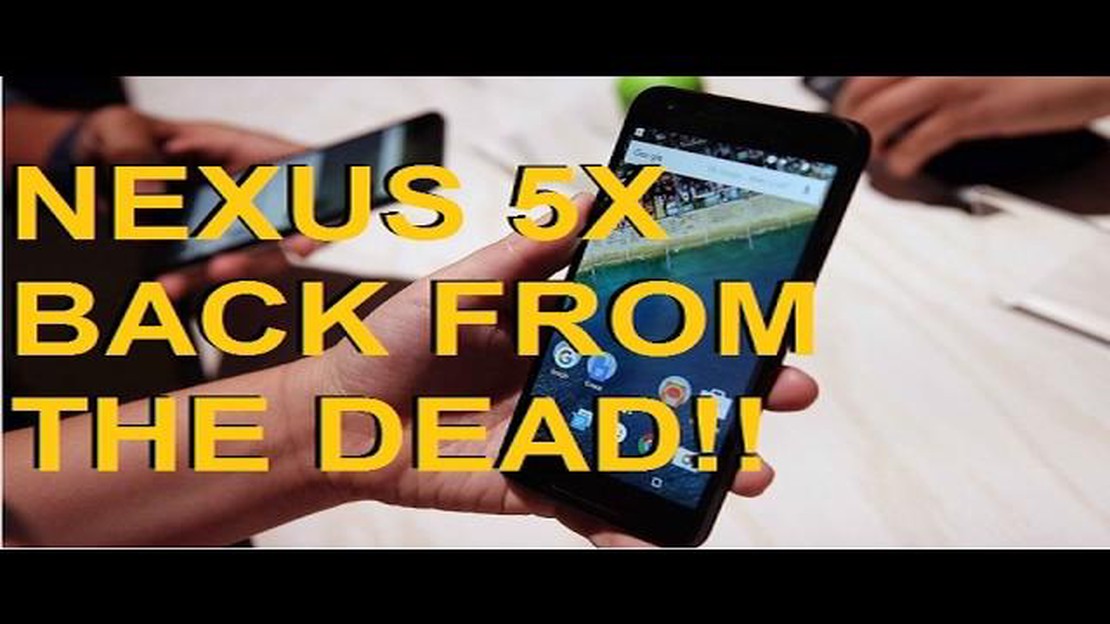
Is your Nexus 5 or 5X refusing to turn on? Before you panic and send it away for repair, there are a few troubleshooting steps you can take to try and fix the issue yourself. This guide will walk you through some of the common causes and solutions for a Nexus 5 or 5X that won’t turn on.
First, check your battery. It’s possible that your phone simply doesn’t have enough power to turn on. Connect your phone to a charger that you know is working and leave it for at least 30 minutes. If the battery was completely drained, it may take some time to build up enough charge to power on the device. After 30 minutes, try pressing the power button again to see if the phone turns on.
If the battery wasn’t the issue, try a hard reset. This can help reset any software glitches that may be preventing your phone from turning on. To perform a hard reset on a Nexus 5 or 5X, simply press and hold the power button and volume down button simultaneously for about 10 seconds. If your phone has a removable battery, try removing it and then holding the power button down for 10 seconds before reinserting the battery and trying to turn the phone on again.
If a hard reset didn’t solve the problem, it’s possible that your phone’s software needs to be updated. Connect your phone to a computer and use the Nexus Root Toolkit or a similar software to perform a software update. Be sure to follow the instructions carefully and backup any important data before proceeding.
If none of these troubleshooting steps work, it may be time to send your Nexus 5 or 5X away for repair. Contact the manufacturer or a certified repair center for further assistance. Remember to backup your data and remove any personal information from the device before sending it in for repair.
By following these troubleshooting steps, you may be able to save time and money by fixing your Nexus 5 or 5X yourself. However, if the issue persists, it’s always best to seek professional help to ensure that your device is repaired properly.
If your Nexus 5 or 5X is not turning on, there are a few troubleshooting steps you can try before sending it away for repair. Here are some steps to help you troubleshoot the issue:
If none of these troubleshooting steps fix the issue and your Nexus 5 or 5X still won’t turn on, it is recommended to contact the manufacturer or authorized service center for further assistance.
When troubleshooting a Nexus 5 or 5X that won’t turn on, it’s essential to determine the underlying cause. By identifying the specific problem, you can potentially resolve the issue without having to send it away for repair. Here are some troubleshooting steps to help you determine the cause:
By following these troubleshooting steps, you can hopefully pinpoint the cause of the issue and take appropriate action to resolve it. Sending your Nexus 5 or 5X in for repair should be the last resort if all other avenues have been exhausted.
If your Nexus 5 or 5X won’t turn on, a battery reset may help fix the issue. Follow these steps to perform a battery reset:
Read Also: Apple pays out $500 million for slowing down older iPhone models
If your Nexus device still doesn’t turn on after performing a battery reset, there may be other underlying hardware issues. In such cases, it is recommended to seek professional help or contact the manufacturer for further assistance.
One of the first things you should do when your Nexus 5 or 5X won’t turn on is to check the battery level. It’s possible that the battery has drained completely and needs to be recharged.
Read Also: 10 music jam apps online: make a music jam Site name
Here are the steps to try charging the device:
If you don’t see any signs of charging after 15 minutes, try the following:
If the device still doesn’t respond or show any signs of charging, proceed to the next troubleshooting step.
If your Nexus 5 is not turning on, there are a few troubleshooting steps you can try before sending it for repair. First, make sure the battery is not completely drained. Try charging it for at least 30 minutes and then attempt to turn it on again. If that doesn’t work, you can try performing a hard reset by holding down the power button and volume down button at the same time for about 10 seconds. If none of these steps work, it may be necessary to send your phone for repair.
If your Nexus 5X won’t turn on, there are a few troubleshooting steps you can try. Start by checking the battery level and making sure it is not completely drained. If necessary, charge your phone for at least 30 minutes and then try turning it on again. If that doesn’t work, you can try a hard reset by holding down the power button and volume down button simultaneously for about 10 seconds. If these steps don’t resolve the issue, you may need to send your phone for repair.
There are several possible reasons why your Nexus 5 may not turn on. It could be a battery issue, where the battery is completely drained or faulty and needs to be replaced. It is also possible that there is a software issue that is preventing the phone from turning on. In some cases, there could be a hardware problem, such as a faulty power button or a defective motherboard. If your phone is under warranty, it is recommended to contact the manufacturer or authorized service center for assistance.
If your Nexus 5X is not turning on even after being charged, there could be several possible reasons for this issue. Firstly, ensure that you are using a functional charging cable and charger. Try charging your phone using a different charging cable or wall adapter to rule out the possibility of a faulty charging accessory. If this doesn’t solve the problem, it is possible that your phone’s battery needs to be replaced. Another possible cause could be a software malfunction. If you have recently installed any new apps or made system modifications, try booting your phone in safe mode to see if it turns on properly. If none of these steps work, it may be necessary to send your phone for professional repair.
Before sending your Nexus 5 for repair, there are a few additional troubleshooting steps you can attempt. Firstly, make sure that the charging port is not damaged or clogged with debris. If necessary, carefully clean out the charging port using a soft brush or compressed air. Additionally, try connecting your phone to a computer using a USB cable to see if it is recognized. If your computer is able to detect your phone, it could indicate a software issue rather than a hardware problem. In that case, you can try performing a factory reset to see if that resolves the issue. However, keep in mind that a factory reset will erase all data on your phone, so make sure to back up any important files before proceeding.
There could be several reasons why your Nexus 5 won’t turn on. It could be a battery issue, a software problem, or a hardware malfunction. It’s best to try troubleshooting steps before sending it away for repair.
How to Factory Reset or Master Reset your Samsung Galaxy S9 (easy steps) Has your Samsung Galaxy S9 been acting up lately? Are you experiencing …
Read ArticleList of smartphones receiving android 10 update (check yours). Android 10 is the latest version of the Android operating system, which offers a number …
Read ArticlePokemon sword and pokemon shield for old generation pokemons The new Pokemon Sword and Pokemon Shield games are coming out soon, and fans can’t wait …
Read Article8 Best PSP Emulators For Android in 2023 If you are a fan of the PlayStation Portable (PSP) and have an Android device, then you are in luck. With the …
Read Article10 best night vision apps for android ios. Modern smartphones are equipped with powerful cameras, but even the best models have difficulties when …
Read ArticleThe two-point campus is not booting on the switch Many organizations are now using switches to create their own networks. Switches perform several …
Read Article