Rainbow 6 quarantine: what to expect? Preview of the game
Rainbow 6 quarantine what to expect? One of the most anticipated games in 2021 is Rainbow 6 Quarantine. It is the next installment in the Rainbow Six …
Read Article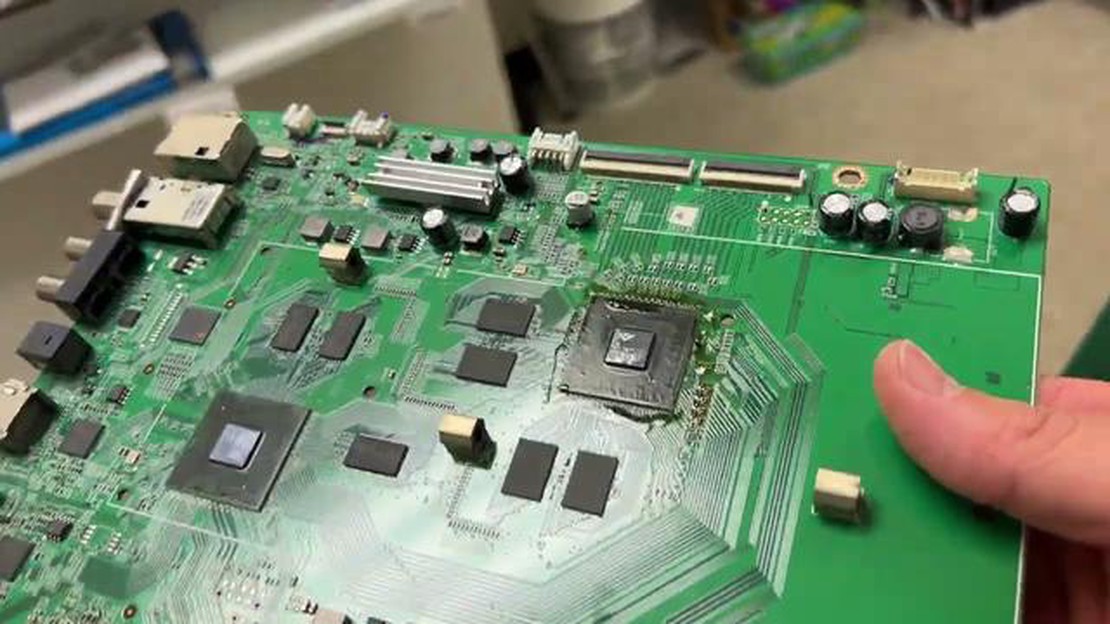
Having a Vizio TV that turns on but has no picture can be frustrating. You might be able to hear the sound, but the screen remains blank. There could be several reasons why this is happening, ranging from simple settings issues to more complex hardware problems. In this article, we will guide you through the troubleshooting steps to help you fix your Vizio TV and get the picture back.
First, check the video input settings on your Vizio TV. Make sure that the correct input source is selected. Sometimes the TV can be set to the wrong input, causing a blank screen. Use the remote control to navigate through the settings and select the appropriate input source, such as HDMI or AV. Once you’ve selected the correct input, check if the picture appears.
If the video input settings are correct and you still don’t have a picture, try resetting your Vizio TV. Unplug the power cord from the TV and wait for about a minute. Then, plug it back in and turn on the TV. This will reset the settings and might help resolve any software issues that could be causing the problem.
If resetting the TV doesn’t work, try checking the connections. Make sure that all the cables are securely plugged in. Inspect the HDMI, AV, or component cables for any damage. You can also try using different cables or connecting the TV to a different device to see if the issue is with the cables or the device itself.
Finally, if none of the above steps solve the problem, the issue might be with the TV’s hardware. In this case, it is recommended to contact Vizio customer support or seek professional help. They will be able to diagnose the problem and provide you with the necessary solutions or repairs.
When your Vizio TV turns on but has no picture, it can be frustrating and confusing. However, understanding the possible causes of the issue can help you troubleshoot and fix the problem more effectively. Here are some common reasons why your Vizio TV might turn on but have no picture:
By understanding the possible causes of your Vizio TV turning on but having no picture, you can effectively troubleshoot and resolve the issue. Start with the basic troubleshooting steps mentioned above and work your way through them. Remember to be patient and cautious while handling the TV and its components.
When your Vizio TV turns on but has no picture, there could be several possible causes. By identifying the problem and its causes, you can troubleshoot and fix the issue more effectively. Here are some common problems and their potential causes:
By considering these possible causes, you can begin troubleshooting your Vizio TV and narrowing down the issue. Keep in mind that some issues may require professional repair, especially if they involve internal components or hardware failures. Contact Vizio support or a qualified technician if you are unable to resolve the problem on your own.
Read Also: How To Fix Omegle Camera Not Found Error | Troubleshooting Tips
When your Vizio TV turns on but has no picture, there are several common symptoms and indications that can help you troubleshoot and fix the issue. These symptoms can indicate a variety of underlying problems and can guide you in the right direction for troubleshooting:
By identifying these common symptoms, you can narrow down the possible causes and take the appropriate steps to troubleshoot and fix your Vizio TV.
Read Also: Top 5 Samsung Phone Chargers in 2023: Find the Perfect Charger for Your Device
The first step to troubleshooting and fixing a Vizio TV that turns on but has no picture is to check the video input. Here are the recommended steps:
If after performing these steps the Vizio TV still has no picture, there may be a more complex issue at hand and it is recommended to contact Vizio customer support or a professional TV technician for further assistance.
If your Vizio TV is turning on but has no picture, it may be due to a few different reasons. One possibility is that the TV’s display settings are misconfigured, so you’ll want to check the picture settings and ensure they are set correctly. Another possibility is that the cable or satellite box connected to the TV may not be functioning properly, so you should try power cycling the box and checking the connections. Additionally, it’s possible that there is an issue with the TV’s hardware, such as a faulty internal component, in which case you may need to contact Vizio customer support for further assistance.
To check the picture settings on your Vizio TV, you’ll need to access the TV’s menu. You can usually do this by pressing the “Menu” button on your Vizio remote. Once in the menu, navigate to the “Picture” or “Display” settings. From there, you can adjust settings such as brightness, contrast, and color to ensure they are set correctly. If you’re unsure about the optimal picture settings for your TV, you can consult the user manual or search for recommended settings online based on your specific Vizio model.
If you can hear sound from your Vizio TV but there is no picture, there may be an issue with the TV’s backlighting. Vizio TVs often use LED backlighting, and if the backlight fails to function, it can result in a black screen even when the TV is otherwise working fine. To troubleshoot this issue, try shining a flashlight on the screen while the TV is on. If you can see a dim image or menu options, it’s likely that the backlighting has failed and may need to be repaired or replaced.
If power cycling the cable or satellite box connected to your Vizio TV doesn’t fix the issue of no picture, there are a few additional steps you can try. First, check the connections between the box and the TV to ensure they are secure. Sometimes a loose or faulty HDMI cable can cause display issues. If the connections are secure, try connecting a different device, such as a DVD player or game console, to the TV to see if it displays properly. If the issue persists with multiple devices, there may be a problem with the TV itself and you should contact Vizio customer support for further assistance.
If you need to contact Vizio customer support for assistance with your TV, you have a few options. You can visit the Vizio website and look for their customer support section, where you may find troubleshooting guides, FAQs, and contact information. Alternatively, you can call their customer support hotline, which is often listed on their website. When contacting customer support, be sure to have your TV’s model number and any relevant information about the issue you’re experiencing, as this will help them assist you more effectively.
Rainbow 6 quarantine what to expect? One of the most anticipated games in 2021 is Rainbow 6 Quarantine. It is the next installment in the Rainbow Six …
Read ArticleFitbit Versa Syncing Issue: Connection with Android device keeps dropping If you own a Fitbit Versa and you’re experiencing syncing issues with your …
Read ArticleHow To Fix Sims 4 Crashing On Xbox Series X If you’re experiencing crashes while playing Sims 4 on your Xbox Series X, it can be frustrating and …
Read ArticleHow To Fix Samsung Washer nF Code If you own a Samsung washer and are experiencing the dreaded nF code, don’t panic. This error code indicates a …
Read ArticleHere’s why you can’t miss out on buying amazon fire hd 10. The Amazon Fire HD 10 is an incredible tablet console that you can’t miss when choosing an …
Read ArticleHow to Block Pop-ups on Samsung Galaxy Note 20 Pop-up advertisements can be incredibly frustrating, especially when they disrupt your browsing …
Read Article