Ways To Reset An Xbox One (Factory Reset, Soft Reset, Hard Reset) - Step-by-Step Guide
Ways To Reset An Xbox One (Factory Reset, Soft Reset, Hard Reset) If you’re experiencing issues with your Xbox One or simply want to start fresh, …
Read Article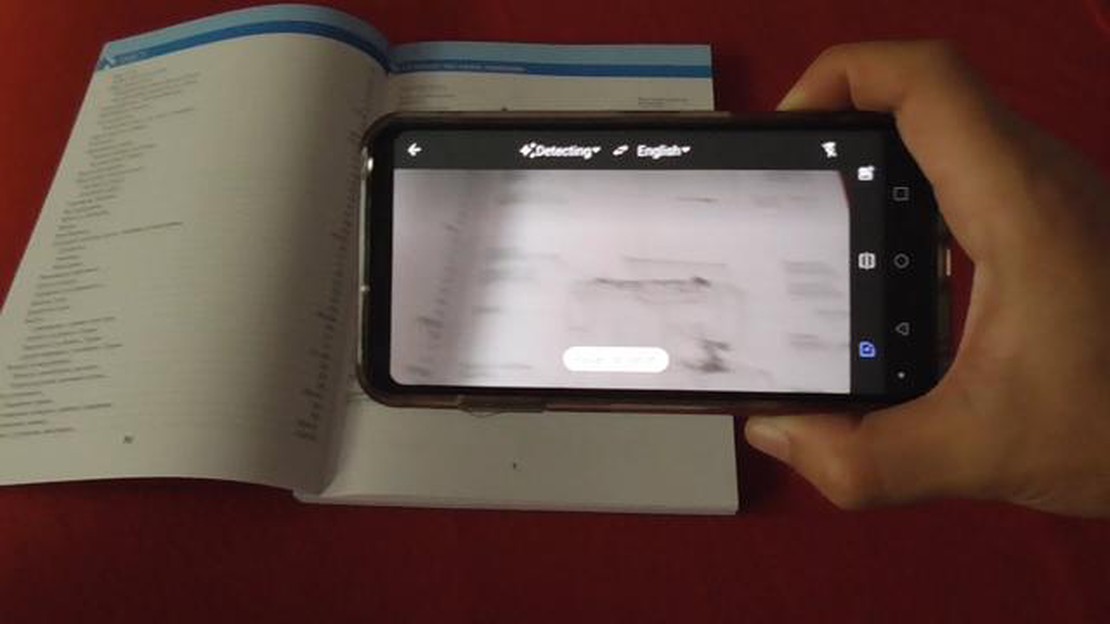
Nowadays, translators have become an integral part of our lives. They help us to speak foreign languages, travel without language barriers and comfortably communicate with people from different countries.
However, there are often situations when we need to quickly translate a small text, for example, the name of a product or information on a sign. In such cases, there is no need to download and install additional applications on your smartphone - you can use the smartphone camera and built-in tools of the Android operating system.
Today we will look at a simple way to translate texts using the smartphone camera. This method allows you to get a quick result without unnecessary movements and installations.
Modern smartphones are equipped with powerful cameras that can be used not only for taking photos and recording videos, but also for translating texts. There are several Android apps that allow you to easily and quickly translate texts using your smartphone camera.
One such app is Google Translate. It offers a convenient and fast way to translate texts using your smartphone camera. To use this feature, you must first install the Google Translate app from the Google Play app store.
After installing the app, you should open it and select the “Camera” option. Then point the camera at the text you’re interested in and tap the “Scan” button. Google Translate will automatically recognize the text in the image and offer a translation in the language of your choice.
Besides Google Translate, there are other reliable and convenient apps for translating texts using your smartphone camera. For example, Microsoft Translator app and Yandex.Translate also offer a similar feature with multiple supported languages.
Choosing a specific app to translate texts using your smartphone camera depends on your preferences and needs. It is important to make sure that the app you choose supports the language you want to translate text in.
In summary, translating texts using your smartphone camera is a convenient and fast way to get translations in multiple languages without having to manually enter text. Modern Android apps make this process easy and accessible for all users.
Today there are many ways to translate text materials, but one of the most convenient and fastest ways is to use the smartphone camera. Thanks to modern technology and special applications, you can easily translate text by simply pointing the camera at the desired part.
Many smartphone camera text translation apps use OCR technology, which converts the image of the text into an electronic format. The app then automatically translates the text into the selected language and displays the result on the screen.
To use this feature, you must download and install a special application that supports the camera text translation function. After installing the application, the user has to open it and select the option “Translate with Camera”. After that, the user needs to specify the original language and the target language.
When the app is activated, the user has to simply point the smartphone camera at the text he wants to translate. In real time, the app will scan the text, recognize it and automatically translate it into the selected language. The result of the translation will be displayed on the smartphone screen.
In addition, some apps also allow you to save the translated texts or send them via email or messengers. This is very convenient if the user needs to save the translation for later use or send it to another person.
It is important to note that not all camera text translation apps support all languages. Before installing the application, you should make sure that the selected language is supported and is included in the list of available languages for translation. It is also worth considering that the quality of text recognition and translation may depend on lighting conditions, camera quality and text clarity.
In any case, using your smartphone camera to translate text materials is a very convenient and fast way to do so. It is a great solution for traveling, reading and translating documents, and learning foreign languages. Despite some limitations, this smartphone feature is a powerful tool to facilitate the translation process.
Android Camera Translator is a tool that allows you to easily and quickly translate texts using your smartphone camera. This handy app makes the translation process easier, especially when you need to translate text that is in a photo, signage or even in a video.
One of the main advantages of this translator is its ease of use. To translate text, you just need to point your camera at the desired location with the text and the app will automatically recognize and translate it into the language of your choice. This is especially convenient in cases when you are unfamiliar with the language in which the text is written and cannot read it yourself.
Apart from being fast and easy to use, Android Camera Translator also offers several other useful features. For example, the app can save translated texts for later use or share them with other people. You can also select different languages to translate and customize certain settings such as font size and screen brightness settings.
Another advantage of the translator in Android Camera is the ability to translate not only written text, but also text found in images or videos. For example, if you’re traveling and see a sign with information in an unfamiliar language, you can simply take a picture of it and have the app translate it for you. Thus, the translator in Android camera helps to solve a lot of problems related to language barrier in everyday life.
Read Also: How To Resolve WWE 2K22 Unable To Communicate With The Server Issue - Quick Fix Guide
In conclusion, Android Camera Translator is a very useful and handy tool that can help you translate texts using your smartphone camera. It has many advantages including speed, ease of use and the ability to translate texts not only with written text, but also with texts found in images and videos.
One of the useful features of text translation apps using your smartphone camera is the ability to translate text documents and signage. This can be very handy if you need to translate a large amount of text or read information on a sign in a foreign language.
To use this feature, you need to open the camera text translation app on your smartphone. Then you need to select the translation mode for text documents or signage. This is usually done by tapping on the “document” or “signage” button on the screen.
Once you have selected the text document or signage translation mode, you need to focus your smartphone camera on the text you want to translate or read. The app will automatically recognize the text and start translating or displaying it on your device’s screen.
Typically, smartphone camera text translation apps have the ability to translate text into different languages. You can select the translation language you want in the app’s settings or on the translation screen.
In addition, some smartphone camera text translation apps have a feature to save the translated text or send it via email or messengers. This can be very handy if you need to save the translated text or share it with other people.
Read Also: 10 alternatives to Coca-Cola and popcorn for movie watching: best drinks and snacks
Thus, using smartphone camera text translation apps to translate text documents and signage can be very useful. It allows you to get a translation of a large amount of text or read information in a foreign language easily and quickly.
1. Quick and convenient
Using the camera translation feature allows you to instantly get a translation of text without wasting time manually typing or copying. Simply open your smartphone camera, focus on the text and get the translation.
2. Reliable translation
Translations via camera are usually based on modern machine learning and neural network technologies. This allows for high translation accuracy and reliability, even with complex texts or specific vocabulary.
3. Versatility
The camera translation function supports multiple languages, making it a versatile tool for communication in foreign languages. You can easily translate texts in a variety of languages, even if you are unfamiliar with the language and do not know how to write it.
4. Offline translation capability
Some camera translation apps allow you to work offline, i.e. without an internet connection. This is especially important when you are abroad and encounter network connectivity issues.
5. Ability to save translation
Camera translation apps may offer a feature to save translated texts, allowing you to go back to the translation at any time and use it in the future. This is especially useful when you need to have access to previously translated texts, such as for preparing presentations or learning new words.
6. Save time and effort
Using in-camera translation saves a lot of time and effort compared to manual translation or using online translators. You can get your text translated in just one tap, without having to switch between apps or enter text manually.
| Benefits | Description |
|---|---|
| Fast and convenient | Instant translation without manual text entry or copying. |
| Reliable translation | Highly accurate and reliable translation even for complex texts. |
| Versatility | Multiple language support for communication in foreign languages. |
| Ability to translate offline | Work without internet connection. |
| Ability to save translations | Save translated texts for later use. |
| Saving time and effort | Quick and easy translation without any extra effort. |
There are many smartphone camera text translation apps on the market. Some of them include Google Translate, Microsoft Translator, Yandex.Translate and Waygo.
The camera text translation process involves reading text from an image, recognizing characters, and then translating it. The app uses Optical Character Recognition (OCR) to read the text from the image and then translates it using the built-in translation system.
Camera text translation applications typically support multiple languages. For example, Google Translate supports over 100 languages, Microsoft Translator supports over 60 languages, and Yandex.Translate supports over 90 languages.
Many applications require an Internet connection to translate text with the camera because the translation process is performed on remote servers. However, some applications, such as Waygo, allow you to translate text without an Internet connection because they use built-in dictionaries and text recognition algorithms.
Ways To Reset An Xbox One (Factory Reset, Soft Reset, Hard Reset) If you’re experiencing issues with your Xbox One or simply want to start fresh, …
Read ArticleHow to fix Galaxy Note 8 camera vertical blurred line issue, other Android camera issues If you are a proud owner of the Samsung Galaxy Note 8 and …
Read ArticleTypes of online pokies. Online poker is a popular card game that attracts millions of players from all over the world. Virtual poker rooms offer a …
Read ArticleHow To Fix A Google Pixel 7 That Can’t Connect To Bluetooth Devices If you own a Google Pixel 7 smartphone running on Android and have been …
Read Article5 Best Wireless Chargers For Pixel 3a/Pixel 3a Wireless Charging If you own a Google Pixel 3a or Pixel 3a XL, you already know that one of the …
Read Articleiphone 8 concept, specifications, features - everything you need to know The iPhone 8 is the new version of the popular smartphone from Apple. The …
Read Article