How to keep your company safe: employee monitoring techniques 101
Company security 101: How to properly monitor employees One of the main tasks of every manager is to ensure the security of the company and protect …
Read Article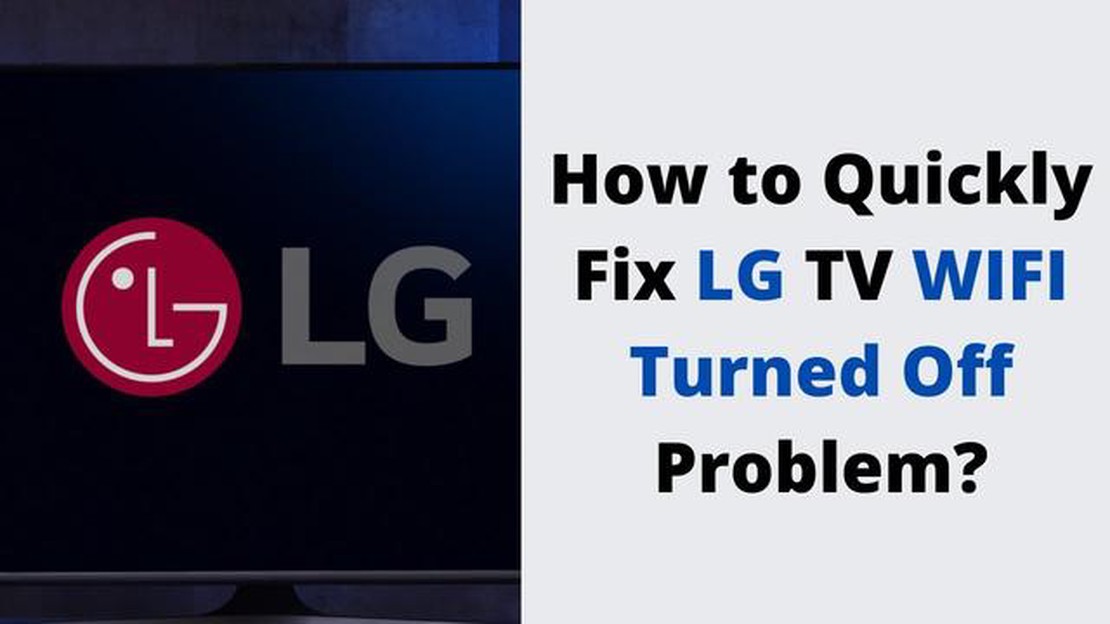
If you have an LG TV and you’re experiencing the frustration of constantly having your WiFi connection turned off, you’re not alone. This is a common issue that many LG TV owners face, but there are a few potential solutions you can try to solve the problem.
First, make sure that the WiFi signal in your home is strong and stable. If the signal is weak or unstable, it can cause your LG TV to disconnect from the network. You can try moving your router closer to your TV or using a WiFi extender to improve the signal strength.
Next, check if there are any firmware updates available for your LG TV. Sometimes, outdated firmware can cause connectivity issues. You can usually find firmware updates on LG’s website or through the TV’s settings menu. Install any available updates and see if that resolves the problem.
If the issue persists, try resetting your LG TV’s network settings. This will remove any saved WiFi networks and allow you to set them up again from scratch. Navigate to the network settings menu on your TV and look for the option to reset the network settings. After the reset, reconnect to your WiFi network and see if the problem is resolved.
If none of these solutions work, it may be a hardware issue with your LG TV. In this case, it’s best to contact LG customer support or bring your TV to a professional repair service for further assistance.
Dealing with a constantly turning off WiFi connection can be frustrating, but with a few troubleshooting steps, you may be able to solve the problem and enjoy uninterrupted streaming on your LG TV.
If you own an LG TV and find that its WiFi keeps turning off, it can be quite frustrating. A reliable WiFi connection is essential for smooth streaming and accessing online content on your TV. This article will explore some common reasons why your LG TV WiFi keeps turning off and provide possible solutions to this issue.
One possible reason for your LG TV WiFi turning off is a weak WiFi signal. If the signal strength is too low, your TV may disconnect from the network. This can happen if the TV is located far away from the WiFi router or if there are obstacles like walls or electronic devices interfering with the signal.
To solve this issue, try the following:
Another possible cause for WiFi disconnects on your LG TV is network interference. This can be caused by other nearby WiFi networks or electronic devices that operate on the same frequency as your WiFi network.
To minimize network interference, try the following:
Updating your TV’s firmware can also solve WiFi connectivity issues. Manufacturers often release firmware updates to fix bugs and improve overall performance, including WiFi stability.
To check for firmware updates on your LG TV, follow these steps:
If none of the previous solutions work, you can try resetting the network settings on your LG TV. This will erase all saved WiFi networks and restore the network settings to their default values.
Read Also: Top 5 Xbox Emulators for Android in 2023: Unleash the Gaming Experience on Your Smartphone
To reset the network settings on your LG TV, follow these steps:
By following the steps and solutions mentioned above, you should be able to address the issue of your LG TV WiFi constantly turning off. If the problem persists, it may be worth contacting LG customer support for further assistance.
Read Also: The latest updates to Cisco's CCNP Routing and Switching certification
There can be several reasons why your LG TV’s WiFi keeps turning off. Understanding these possible causes can help you troubleshoot and solve the issue more effectively. Here are some common factors that may contribute to WiFi problems on your LG TV:
In order to troubleshoot and resolve the WiFi issues on your LG TV, you can try various solutions such as:
If none of these solutions work, it is recommended to contact LG support for further assistance or consider seeking professional help to diagnose and fix the underlying issue.
| Possible Causes for LG TV WiFi Issues |
|---|
| - Interference |
| - Distance |
| - Router Misconfiguration |
| - Network Congestion |
| - WiFi Signal Strength |
If you’re experiencing issues with your LG TV’s WiFi constantly turning off, there are a few simple solutions you can try before reaching out to customer support or considering a service repair. These solutions are easy to implement and may save you time and money.
By following these simple solutions, you may be able to resolve the issue of your LG TV’s WiFi constantly turning off without the need for extensive repairs or contacting customer support. Start with the first solution and work your way down the list until you find the one that works for you.
There can be several reasons why your LG TV’s WiFi keeps turning off. It could be due to a software issue, signal interference, power-saving settings, or a problem with the TV’s WiFi module.
To fix the issue of LG TV WiFi constantly disconnecting, you can try a few troubleshooting steps. First, check if there are any software updates available for your TV. If there are, install them as they may fix any bugs related to WiFi connectivity. You can also try moving your router closer to the TV, minimizing signal interference, or disabling any power-saving settings that may be affecting the WiFi connection.
Yes, you can reset the WiFi settings on your LG TV. To do this, navigate to the Settings menu on your TV, select Network, and then choose the option to reset the WiFi settings. Keep in mind that resetting the WiFi settings will remove any saved networks and passwords, so you’ll need to reconnect to your WiFi network after the reset.
Yes, a firmware update can potentially fix the problem of LG TV WiFi turning off. Firmware updates contain improvements and bug fixes that can address issues related to WiFi connectivity. Check the official LG website for any available firmware updates for your TV model, and follow the instructions provided to install them.
If you’ve tried all the troubleshooting steps and the issue with your LG TV WiFi persists, it may be a good idea to contact LG customer support for further assistance. They will be able to provide more specific guidance based on your TV model and help resolve the issue you’re experiencing.
There can be several reasons why your LG TV WiFi keeps turning off. It could be due to a weak WiFi signal, interference from other devices, outdated software, or a problem with the TV’s internal WiFi module. It is recommended to troubleshoot the issue by checking the WiFi signal strength, restarting the TV, updating the software, or contacting LG customer support for further assistance.
Company security 101: How to properly monitor employees One of the main tasks of every manager is to ensure the security of the company and protect …
Read ArticleHow To Auto Restart Galaxy S20 Is your Samsung Galaxy S20 becoming slow or unresponsive lately? One quick and easy way to address this issue is to set …
Read ArticleHow To Fix Epic Games Connection Error | NEW & Updated in 2023 Are you a passionate gamer who loves playing on the Epic Games platform? If so, you …
Read Article5 Best MicroSD Memory Card For Google Pixel 2 XL When it comes to expanding the storage capacity of your Google Pixel 2 XL smartphone, a MicroSD …
Read ArticleHow to Fix Microsoft Surface Not Turning On Is your Microsoft Surface tablet not turning on? Don’t worry, you’re not alone. Many Surface users have …
Read ArticleHow To Hard Reset A Redmi Note 8 Pro Performing a hard reset on your Redmi Note 8 Pro can be beneficial in various situations. Whether you’re …
Read Article