Troubleshooting Guide: Steps to Fix Apps Crashing on Google Pixel 7
How To Fix It When Apps Keep Crashing On Google Pixel 7 If you own a Google Pixel 7 and are experiencing issues with apps constantly crashing, you’re …
Read Article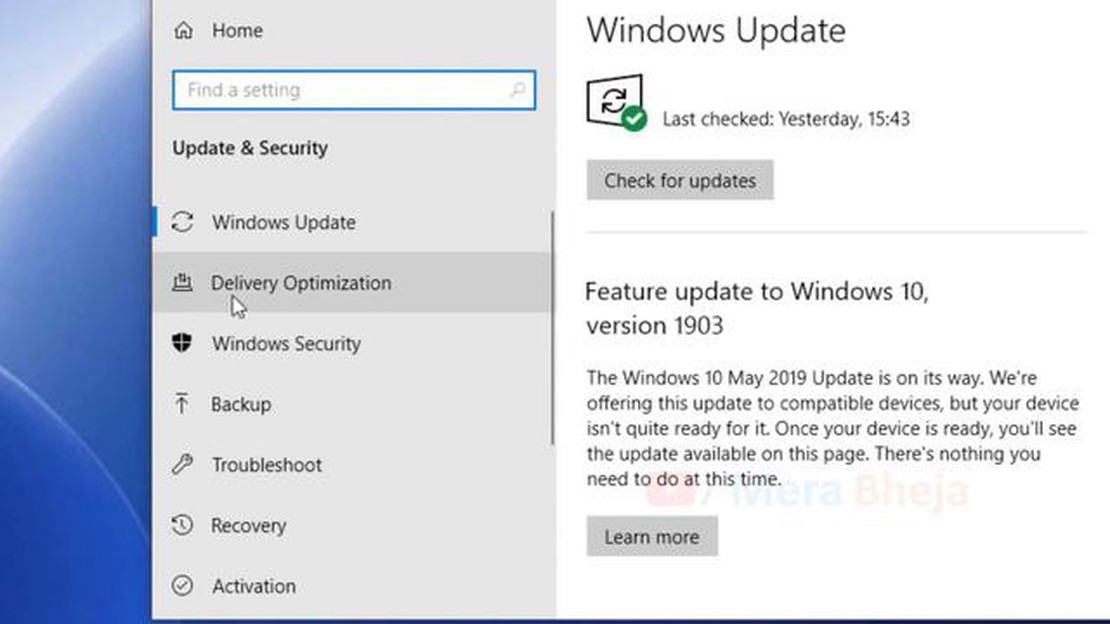
Microsoft Store, formerly known as Windows Store, is a platform where Windows users can download and install various applications. However, sometimes users face the problem of slow loading of Microsoft Store, which can be annoying and make it difficult to access the apps and games they need.
This problem can be caused due to various factors such as improper network settings or system update issues. However, there are a few ways that can help you fix this problem and speed up Microsoft Store downloads.
Check your internet connection. It is possible that the problem of slow Microsoft Store loading is caused by improper internet connection settings. Make sure you have a stable and fast connection. Try rebooting your router or connecting your computer to a different network to make sure the problem is not related to your Internet Service Provider.
Clear cache and temporary files. Accumulation of cache and temporary files can slow down Microsoft Store. To resolve this issue, open Settings > System > Storage and click Clear Cache. This will help free up space and improve app performance.
Update Windows. Some problems are caused by outdated versions of Windows. Make sure you have the latest available version of the operating system installed. To do this, open Settings > Update & Security > Windows Update and click the “Check for updates” button. If updates are available, install them to fix the Microsoft Store slow loading issue.
By following these simple tips, you can fix the Microsoft Store slow loading problem and once again enjoy fast access to the apps and games you want. Don’t forget to also check for and install updates for the Microsoft Store to make sure your apps are up to date.
Microsoft Store is the official app store for the Windows operating system developed by Microsoft. It offers many apps, games and other digital goods for Windows users. However, sometimes users face the problem of Microsoft Store loading slowly. Here are some possible reasons why this happens:
If you are facing the problem of slow loading of Microsoft Store, it is recommended that you try to resolve the issue by following the above steps. If the problem persists, you can contact Microsoft Support for further assistance.
Very often, the problem with slow Microsoft Store downloads is due to insufficient speed of your Internet connection. A slow connection can cause long time delays in downloading applications, updates, and other content from the Store.
To solve this problem, you should check the speed of your Internet connection and take appropriate steps to improve it. Here are some recommendations that may help:
If after applying these recommendations, your Microsoft Store slow loading problem is not resolved, the problem may be due to other factors, such as problems with Microsoft servers or your computer settings. In this case, it is recommended that you contact Microsoft Support for further assistance.
Application caching is an important feature of the Microsoft Store that helps speed up the downloading and updating of applications. However, sometimes users may encounter caching issues that can cause applications to load slowly or not work properly.
Read Also: What to expect from the next generation of consoles: major innovations and technological revolutions
Here are some common problems with Microsoft Store application caching and how to resolve them:
If an app is loading slowly or not working properly, the problem may be related to the app’s cache. To solve this problem, you can try clearing the app’s cache. To do this, open Settings from the Start menu and select Apps. Then find the app in the list and select Advanced options. In the App info section, click on the Clear cache button.
Read Also: How to Fix Galaxy A70 Not Charging | What to Do If Galaxy A70 Won't Charge
If the slow loading problem is affecting the entire Microsoft Store rather than a single application, then the problem may be related to the Microsoft Store cache. You can use the “wsreset” command to solve this problem. Open the Start menu and type “wsreset” in the search bar. Right click on the search result “wsreset” and select “Run as administrator”. The cache reset process may take some time. After the process is complete, try loading the Microsoft Store again and see if the loading speed has improved.
If Microsoft Store applications continue to load slowly, there may be a problem with your network connection. Make sure you have a stable and fast Internet connection. Try rebooting your router or using a different network connection. If the connection problem persists, contact your Internet Service Provider for more information and a solution.
If you are still facing problems downloading or running Microsoft Store apps, it is recommended that you contact Microsoft support or look for help in their official community.
If you are experiencing a problem with slow loading of Microsoft Store, one possible solution could be to update the app to the latest version. An out-of-date version of Microsoft Store can be slow and cause delays in loading.
To update Microsoft Store to the latest version, follow these simple instructions:
After updating the Microsoft Store to the latest version, you should notice an improvement in the app’s download speed and performance. If the speed problem still persists, try the other methods described in our article.
Updating Microsoft Store is an important task that can solve the problem of slow app loading. Keeping apps up-to-date helps in ensuring that they are up-to-date with the latest security requirements and bug fixes, which in turn can improve their performance.
It’s possible that your Microsoft Store slow loading problem may be due to system issues, a slow internet connection, or a large number of applications running in the background. You can solve the problem by optimizing your computer, checking your Internet connection speed, and closing unnecessary processes in the background.
There are several things you can do to optimize your computer and speed up Microsoft Store downloads. First, clear temporary files and system cache to free up space on your hard disk. Second, disable unnecessary services and autoloading programs to free up system resources. It’s also worth checking that your device drivers and antivirus program are available and up to date, as outdated versions can slow down your computer.
Yes, a slow Internet connection speed can be one of the causes of slow Microsoft Store downloads. To speed up the download, try connecting to a more stable and faster Wi-Fi network or wired internet connection. It’s also worth checking your Internet connection speed using special services and, if necessary, contact your ISP to improve the quality of your connection.
Yes, slow running other programs can affect Microsoft Store downloads. If you have many applications running in the background, this can drain system resources and slow down Microsoft Store loading. To fix this problem, close all unnecessary programs and processes in Task Manager. It’s also worth checking that your device drivers are available and up to date, as outdated versions can cause performance issues.
How To Fix It When Apps Keep Crashing On Google Pixel 7 If you own a Google Pixel 7 and are experiencing issues with apps constantly crashing, you’re …
Read Article5 Best Wireless Surround Sound Systems in 2023 For Android In today’s technology-driven world, a high-quality surround sound system is essential for …
Read ArticleHow to fix an overheating computer. Computer overheating is one of the most common problems users face. Possible consequences include malfunctions, …
Read ArticleProblems with graphic textures in saints row on pc The gaming industry is constantly improving and offering game worlds that are becoming more and …
Read ArticleFix pubg battlegrounds not launching on pc. Pubg Battlegrounds is a popular online multiplayer game that is a leader among first-person shooters. …
Read ArticleHow to clear clipboard on android: delete copied text. The clipboard on Android devices is an important tool that allows you to copy and paste text, …
Read Article