Step-by-Step Guide on How to Update Software on Samsung Galaxy A20
How to Update Software on Samsung Galaxy A20 If you’re a Samsung Galaxy A20 user, it’s important to keep your device’s software up to date. Software …
Read Article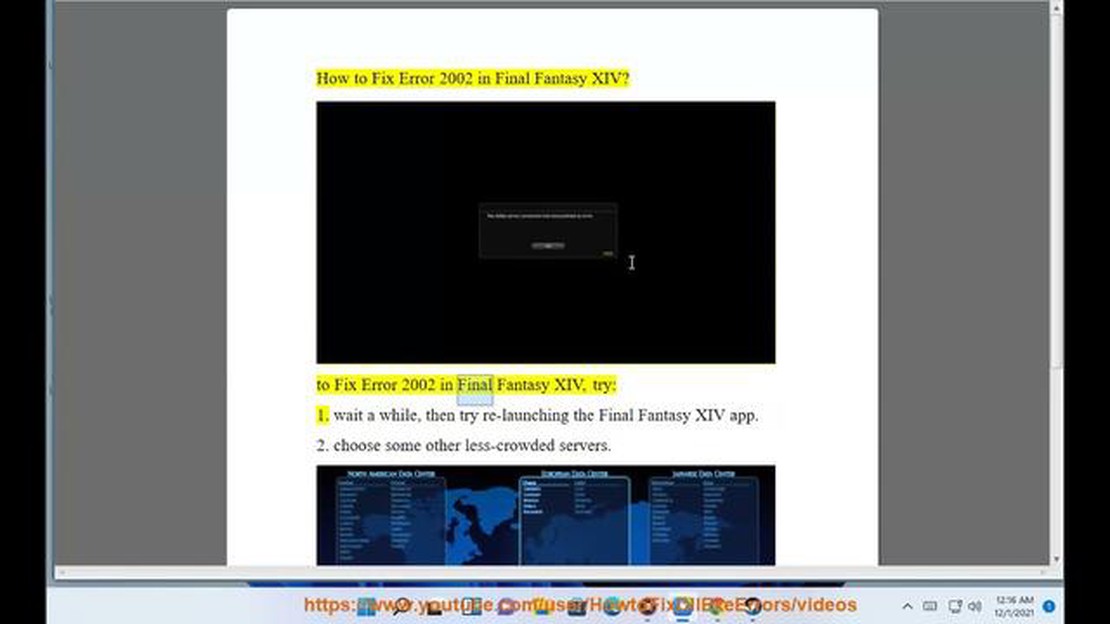
If you’re a fan of Final Fantasy XIV and you’ve encountered Error 2002, you’re not alone. This error is a common problem that many players have experienced, but luckily, there are steps you can take to resolve it. In this troubleshooting guide, we’ll walk you through the potential causes of Error 2002 and provide you with solutions to help you get back into the game.
Error 2002 typically occurs when there is a problem with the connection between your computer and the game’s servers. This can be caused by a variety of issues, such as network problems, server maintenance, or firewall settings. In some cases, the problem may be on the game server’s end, but more often than not, it’s something that can be fixed on your end.
One common cause of Error 2002 is a problem with your network connection. If you’re experiencing this error, try resetting your router and modem, and then restart your computer. This can help refresh your network connection and resolve any temporary issues that may be causing the error. Additionally, you can try connecting to a different network, such as a mobile hotspot, to see if the error persists.
Another potential cause of Error 2002 is firewall or antivirus software blocking the game’s connection. These security measures are designed to protect your computer, but sometimes they can prevent legitimate connections from being established. To resolve this issue, try temporarily disabling your firewall or antivirus software and see if the error goes away. If it does, you can then add an exception for the game in your security software to allow it to connect.
One of the most common causes of Final Fantasy XIV Error 2002 is a poor internet connection. If your internet connection is unstable or weak, it can prevent your game client from connecting to the server properly, resulting in the error message.
Here are some steps you can take to check your internet connection and resolve the error:
By following these troubleshooting steps and ensuring a stable internet connection, you can eliminate one of the common causes of Final Fantasy XIV Error 2002 and improve your gaming experience.
If you’re experiencing the Final Fantasy XIV Error 2002, it could be because your game or launcher is outdated. It’s important to keep your game and launcher up to date to ensure smooth gameplay and minimize any potential issues.
To update your game and launcher, follow these steps:
After updating your game and launcher, try launching Final Fantasy XIV again to see if the Error 2002 is resolved. If the error persists, you can try the next troubleshooting steps.
Read Also: How to Resolve Windows Store Install Error 0x80070015 Issue
If you are encountering Final Fantasy XIV Error 2002, one of the potential causes could be your VPN or proxy settings. These network configurations can sometimes interfere with the game’s connection, leading to the error. To resolve this issue, you need to disable your VPN or proxy.
Here are the steps to disable VPN or proxy:
Read Also: Samsung Galaxy S7 Edge Intermittent 4G Signal Issue & Other Related Problems | Troubleshooting Guide
After disabling the VPN or proxy, try launching Final Fantasy XIV again. If the error persists, it’s recommended to restart your computer to ensure that the changes take effect.
Disabling VPN or proxy can help resolve Final Fantasy XIV Error 2002 by allowing the game to establish a direct connection with its servers. VPNs and proxies can introduce additional layers of network complexity that may interfere with the game’s communication protocols.
If you still continue to experience Error 2002 even after disabling VPN or proxy, you may need to troubleshoot other potential causes such as your internet connection, firewall settings, or game files.
Final Fantasy XIV Error 2002 is an error code that commonly occurs when trying to connect to the game’s servers. It usually indicates a connection issue between your computer and the game server.
There are several potential solutions for fixing Final Fantasy XIV Error 2002. You can try restarting your router and modem, checking your internet connection, disabling any VPN or proxy connections, or contacting your internet service provider for assistance.
Final Fantasy XIV Error 2002 can be caused by various factors. It could be due to a temporary server issue, network congestion, a problem with your internet connection, or even an issue with your computer’s firewall or antivirus program.
Yes, you can get Final Fantasy XIV Error 2002 on console platforms like PlayStation or Xbox if there is a problem with your internet connection. The troubleshooting steps may vary slightly depending on the console, but you can try restarting your modem, checking your internet settings, or contacting your console’s support for further assistance.
While Final Fantasy XIV Error 2002 can occur unexpectedly, there are some steps you can take to reduce the chances of encountering it. Make sure you have a stable and reliable internet connection, keep your internet equipment properly maintained, and avoid using any VPN or proxy connections while playing the game.
Final Fantasy XIV Error 2002 is a common connectivity issue that can occur when trying to connect to the game’s servers.
How to Update Software on Samsung Galaxy A20 If you’re a Samsung Galaxy A20 user, it’s important to keep your device’s software up to date. Software …
Read ArticleHow To Fix DJI Mini 2 Not Detecting SD Card (Updated 2023) If you own a DJI Mini 2 drone and are experiencing issues with the device not recognizing …
Read Article8 Best Printer for Cardstock in 2023 When it comes to printing on cardstock, not all printers are created equal. Whether you’re an avid crafter, a …
Read ArticleFix outlook stuck on loading profile in windows 11/10 Outlook is one of the most popular email clients which is used by millions of users all over the …
Read Article15 best free sites to test typing speed (master typing) Typing speed is one of the important skills in our modern digital age. Typing quickly and …
Read ArticleHow To Fix Amazon Prime Video Error 5005 In Android Device If you are an avid Amazon Prime Video user and are experiencing the frustrating Error 5005 …
Read Article