Top 10 Fixes For Google App Keeps Crashing On Android Issue (Updated Solutions)
Updated Solutions for Resolving the Persistent Issue of Google App Crashes on Android: 10 Effective Fixes If you’re an Android user and frequently …
Read Article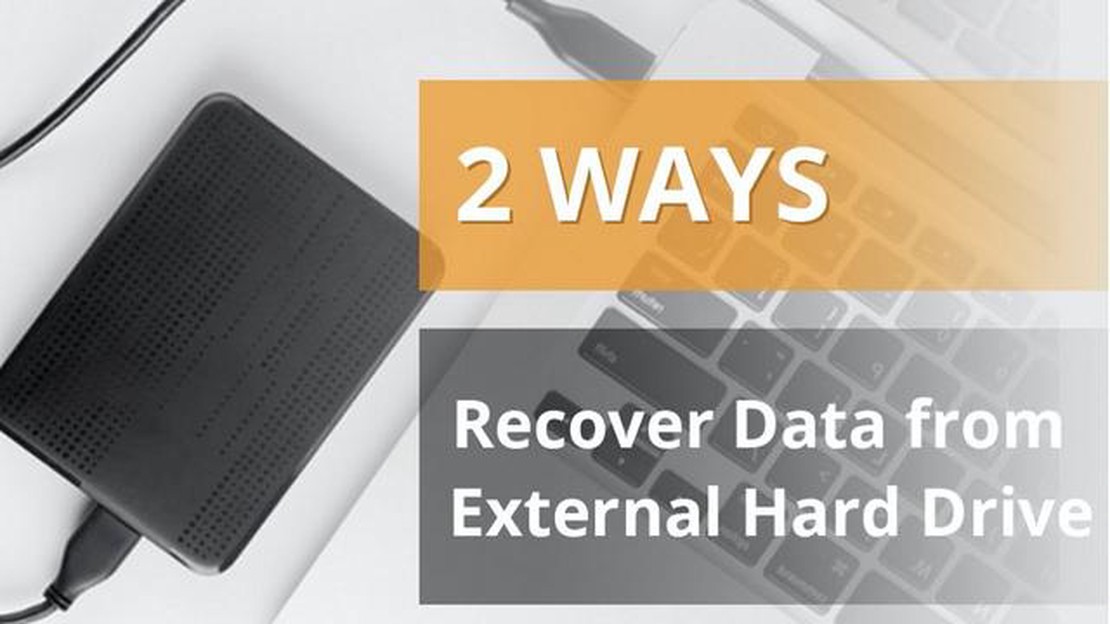
In today’s digital world, we store a huge amount of valuable data on our computers and laptops. However, sometimes an undesirable situation can happen when we lose access to important photos, videos, music or archives stored on our hard disk. This can happen due to accidental deletion of files, disk formatting, virus attack, and sometimes due to hardware malfunctions. But don’t despair! In this article, we will tell you some useful tips and tricks to help you recover lost data from your hard disk.
The first and most important step in the data recovery process is to stop using the lost disk. Do not install new programs, copy new files or perform any operations on the disk after data loss. This can damage existing data and make it impossible or difficult to recover.
Next, you will need to use specialized data recovery software. There are many such programs available in the market, some of which are paid and others are free. Keep in mind that free programs usually have limited features and may not always provide high recovery efficiency. However, it makes sense to start with free programs before turning to paid counterparts.
If free programs are unable to recover your lost data, you can try turning to professionals. Specialized service centers and data recovery companies have the experience and special equipment to solve such problems. However, this option is the most expensive and may require a significant amount of time.
Losing files from your hard disk can happen for various reasons: accidental deletion, disk formatting, viruses or physical damage. If you encounter such a problem, do not despair! In most cases, it is possible to recover data with the help of special programs and methods.
Below are useful tips and recommendations for recovering lost photos, videos, music and archives from your hard disk:
It is important to remember that it is not always possible to fully recover lost files. The effectiveness of the recovery depends on many factors, including the cause of the data loss, the length of time the data has been missing, and the condition of the hard disk. Therefore, regularly backing up your data is the best way to prevent information loss.
We hope these tips and tricks will help you recover lost photos, videos, music and archives from your hard disk. Good luck to you!
The situation when you have lost important data from your hard disk can be very stressful and inconvenient. However, modern technology and programs make it possible to recover lost files. In this article, we will cover the basic steps and tools to recover data from hard disk.
1- Stop using your hard disk drive
When you notice that you have lost important files, it is important to stop using your hard disk immediately. Writing data further can damage or overwrite the lost files, making it more difficult to recover them. Shut down or shut down your computer and contact a professional or data recovery program.
2- Use special programs
There are many hard drive data recovery programs on the market. They work on the principle of scanning the hard disk and searching for deleted or corrupted files. Some of the popular tools include:
Read Also: 10 Best Augmented Reality Apps for Android: Top 10 Leaders in the AR World
If data recovery programs fail, you can turn to professionals in this field. They use specialized equipment and programs that can recover data from a hard drive even in complicated cases. However, it is worth considering that the services of specialists can be quite expensive.
To avoid losing important files in the future, back up your data regularly. This can help you recover lost files in case of hard disk problems. Use external storage media or cloud storage to create backups and keep them in a safe place.
Examples of hard drive data recovery software
| Program name | Description | | Recuva | Free program for recovering files from various storage media. | | PhotoRec | A free utility to recover files of various formats, including photos, videos and archives. | | TestDisk | A free program to recover lost partitions and file system. |
Recovering data from a hard disk can be quite a daunting task, but with the right steps and tools, you can get your lost files back. Be careful and backup your data regularly to avoid losing information in the future.
Read Also: Call of duty: modern warfare 2023 - the latest news and details about the game
Recovering data from a hard disk drive can be a daunting task, especially if files have been deleted or lost due to hardware malfunctions or formatting. In such cases, conventional data recovery methods may not be effective and professional methods will be required.
Professional hard drive data recovery methods include the use of specialized software and hardware devices. Here are some of these methods:
Professional hard drive data recovery methods can be a bit more complicated and require more time and resources. However, they can be effective in recovering lost data that could not be recovered using conventional methods.
The hard disk is one of the most important components of a computer because it stores most of the user’s data. However, it is not immune to failures and malfunctions, which can lead to the loss of valuable information. To prevent data loss, you need to take some steps to back up and maintain your hard disk.
Data backup is the process of creating duplicate copies of user information in order to preserve it in case of loss of primary data sources. There are several ways to back up data:
Regularly checking your hard disk for errors and fragmentation can help prevent data loss. You can use the built-in tools of your operating system or special programs to do this:
Malware, such as viruses, spyware, and adware, can cause damage to the data on your hard drive and threaten its security. To prevent data loss due to malicious programs, you should take the following measures:
Physical damage to the hard disk drive can also lead to hard disk failure and data loss. To prevent such situations, you should take the following measures:
By following these hard drive backup and maintenance tips, you can prevent the loss of important files and keep your information safe.
If you have accidentally deleted files from your hard drive, you can try to recover them using special data recovery software. Some of these programs are available for free, while others offer paid versions with additional features. Before using any program, it is recommended that you back up your data on another medium or disk to avoid even more losses.
There are several reputed data recovery programs that can help you get back deleted or lost files from your hard drive. Some of them include Recuva, EaseUS Data Recovery Wizard, Stellar Data Recovery, and Disk Drill. Each of these programs has different features and capabilities, so you can choose the one that best suits your needs and preferences.
If the data recovery program doesn’t find the files you want to recover, there are a few things you can try. First, make sure you have configured the scan settings correctly and selected the right disk or partition to recover. Second, check to see if the disk or partition where the lost files are located is itself damaged. If the drive is damaged, you may need to use specialized tools and services to recover your data.
Yes, in some cases you can recover files from a formatted hard disk. It is important to remember that formatting a disk only removes file references, the files themselves may still be on the disk. If you use data recovery software, you can scan the formatted disk and attempt to recover the files. However, the success of recovering files from a formatted disk can depend on a variety of factors, including the time that has passed since the formatting, the use of the disk after formatting, etc. Д.
Updated Solutions for Resolving the Persistent Issue of Google App Crashes on Android: 10 Effective Fixes If you’re an Android user and frequently …
Read ArticleFix copy-paste doesn’t work in virtualbox oracle Oracle VirtualBox is one of the most popular and powerful virtualization software used to create …
Read ArticleThe nvidia ampere video card will be launched in 1 h 2023. NVIDIA has announced its new graphics card called Ampere. It is expected to be available …
Read ArticleAll batman games in order of release and story. Batman is one of the most popular heroes of comics and movies, so it is not surprising that his …
Read ArticleNew TikTok AI Filter Making Modern Women Anxious and Insecure With the growing popularity of social media platforms like TikTok, there is a constant …
Read Article10 best c launcher themes you won’t regret. If you’re looking for a new way to liven up your smartphone, then C Launcher could be your perfect choice. …
Read Article