Where to sell: Amazon or eBay? Comparing the best platforms in 2023
Selling on amazon vs. ebay in 2023: which is better? In the world of e-commerce, the two behemoth giants, Amazon and eBay, have long been competing …
Read Article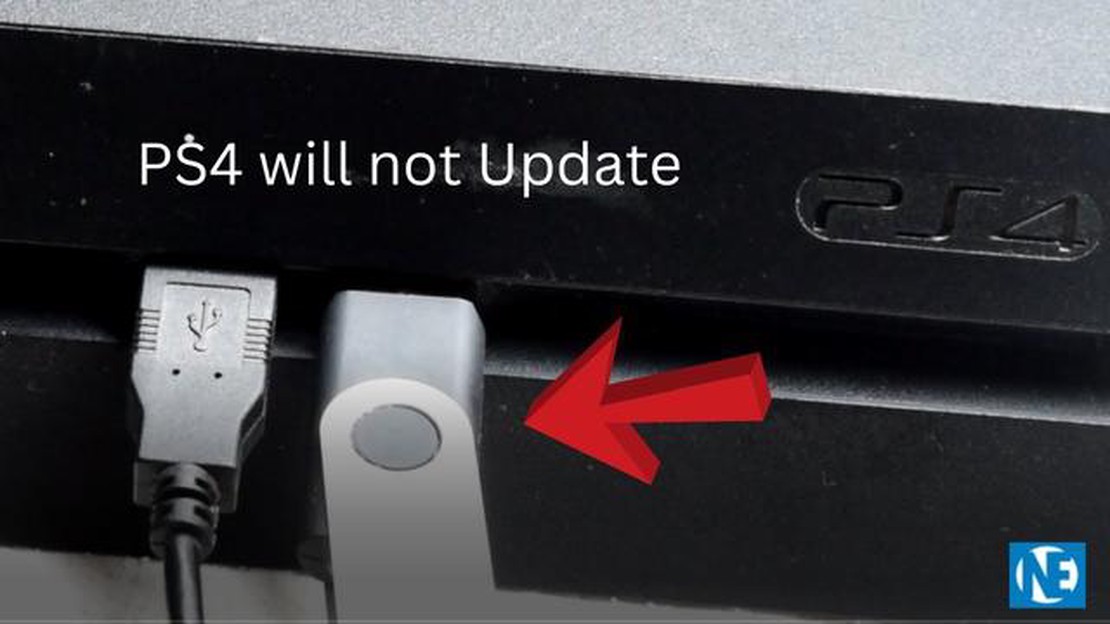
If you’re a PlayStation 4 (PS4) user, you may have encountered the dreaded Error CE-34788-0. This error can be frustrating and disruptive to your gaming experience, but don’t worry - there are solutions available to help you fix the issue quickly and easily. In this guide, we’ll walk you through the steps you can take to resolve Error CE-34788-0 and get back to gaming.
Step 1: Check your internet connection
The first thing you should do when encountering Error CE-34788-0 is to check your internet connection. Poor internet connectivity can often be the cause of this error. Make sure your PS4 is connected to a stable and reliable internet connection, either via Wi-Fi or Ethernet cable. If you’re using Wi-Fi, try moving your PS4 closer to your router or connecting it directly to the router with an Ethernet cable.
Step 2: Restart your PS4
If your internet connection is working fine, the next step is to restart your PS4. Sometimes, a simple restart can resolve various software issues, including Error CE-34788-0. To restart your PS4, go to the Home screen, navigate to the Power menu, and select Restart. Wait for your PS4 to fully reboot and then check if the error has been resolved.
Step 3: Update your PS4 software
Outdated software can also cause Error CE-34788-0. To ensure that your PS4 has the latest software updates, go to Settings, select System Software Update, and follow the on-screen instructions to check for and install any available updates. Make sure your PS4 is connected to the internet during this process. Once the update is complete, restart your PS4 and see if the error persists.
Read Also: Quick and Easy Fixes for SteelSeries Arctis 7 Mic Not Working in 2023
By following these steps, you should be able to quickly and easily fix the PS4 Error CE-34788-0 issue and get back to enjoying your gaming experience. If the problem persists, it may be worth contacting PlayStation Support for further assistance. Happy gaming!
PS4 Error CE-34788-0 is a common issue that players may encounter while using their PlayStation 4 consoles. This error typically occurs when there are problems with the system software update process. It can prevent the PS4 from updating to the latest firmware version or cause the update to fail.
When this error occurs, it is important to understand the possible causes and take appropriate steps to resolve it. Here are a few possible causes of PS4 Error CE-34788-0:
To resolve the PS4 Error CE-34788-0, you can try the following troubleshooting steps:
Read Also: The 10 best apps for taking dance classes at home while quarantined
It’s important to note that while the above methods have been known to solve the PS4 Error CE-34788-0 for many users, there is no guaranteed fix that will work for everyone. If you continue to experience this error, it may be indicative of a more serious hardware or software issue with your PS4, which may require professional repair or assistance from Sony.
If you are encountering PS4 Error CE-34788-0 and are looking for a quick and easy fix, follow the steps below:
If none of the above steps resolve the PS4 Error CE-34788-0, it is recommended to contact the PlayStation Support for further assistance and guidance.
PS4 Error CE-34788-0 is an error code that can occur on your PlayStation 4 console. It usually indicates a problem with the system software update or a hardware issue.
There are several possible causes for PS4 Error CE-34788-0. It could be due to a corrupted system software update file, a problem with the hard drive, or a faulty hardware component.
Yes, a faulty hard drive can cause PS4 Error CE-34788-0. If the hard drive is not functioning properly, it can result in errors during the system software update process and other issues with your PS4 console.
Selling on amazon vs. ebay in 2023: which is better? In the world of e-commerce, the two behemoth giants, Amazon and eBay, have long been competing …
Read ArticleWhat is Discord Slow Mode and how to enable it Discord is a popular communication platform widely used by gamers, communities, and businesses. One of …
Read ArticleBest call of duty games of all time Call of Duty is one of the most popular and famous shooter series in the world of video games. This series of …
Read ArticleHow can traders maximize their profits by choosing the right trading software? Trading the financial markets using computer programs is becoming …
Read ArticleHow To Fix A Sluggish Samsung Galaxy S22 | Extremely Laggy If your Samsung Galaxy S22 is running slow and lagging, it can be incredibly frustrating. …
Read ArticleMacbooks with everyone’s favorite m1 chip will forever stop working with po intel Apple recently introduced a new line of Macbook laptops equipped …
Read Article