How to Automatically Record Calls in ROG Phone 3
Automatically Record Calls In ROG Phone 3 How To Recording phone calls can be a useful feature in many situations, whether it’s for legal purposes, …
Read Article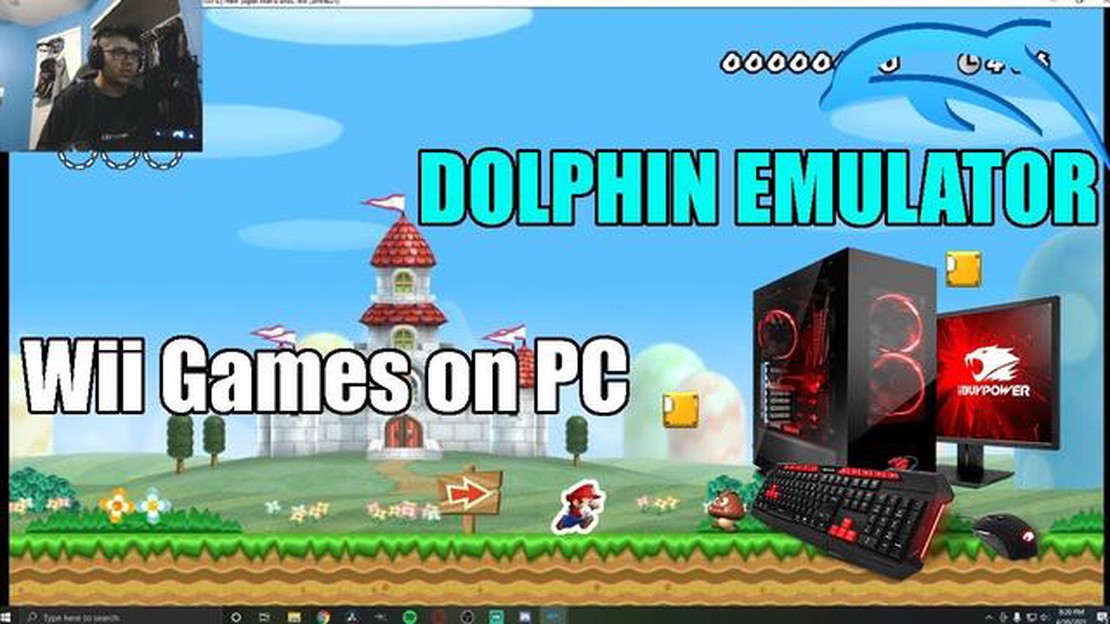
Wii games were a popular choice among gamers, thanks to their innovative motion-sensing controls and a vast library of titles. However, if you no longer have a Wii console or simply prefer playing games on your Windows 10 PC, you might be wondering if there’s a way to enjoy Wii games on your computer.
The good news is that it is possible to play Wii games on Windows 10 with a few simple steps. In this article, we will guide you through the process and show you how to set up an emulator to run Wii games smoothly on your PC.
First and foremost, you will need to download and install a Wii emulator, such as Dolphin. Dolphin is a popular choice among gamers due to its compatibility with a wide range of Wii games and its user-friendly interface. Once you have downloaded Dolphin, you can begin setting it up to play Wii games on your Windows 10 PC.
After installing Dolphin, you will need to obtain a Wii game ROM. ROMs are digital copies of game cartridges or discs and are necessary to play Wii games on your computer. It is important to note that downloading ROMs for games you do not own is illegal, so make sure you only download ROMs for games you have purchased legally.
Once you have obtained a Wii game ROM, you can open Dolphin and navigate to the “File” menu. Select “Open” and browse to the location where you saved the Wii game ROM. Double-click on the ROM file to load it into Dolphin.
With the game loaded, you can now configure the emulator settings to optimize the gameplay experience. Dolphin offers a wide range of settings, allowing you to customize graphics, controls, and other options according to your preferences. Experiment with different settings to find the perfect balance between performance and visual quality for your system.
Once you have configured the settings, you can start playing the Wii game on your Windows 10 PC. Use your keyboard and mouse or connect a compatible controller to your computer to control the game. Dolphin supports various controller inputs, including Xbox and PlayStation controllers.
Playing Wii games on Windows 10 can provide a nostalgic gaming experience and give you the opportunity to enjoy your favorite titles on a larger screen. With the help of a Wii emulator like Dolphin, you can relive the fun and excitement of Wii games right from your computer. So go ahead, follow these steps, and start playing Wii games on your Windows 10 PC today!
If you’re a fan of Nintendo’s Wii console and want to experience the games on your Windows 10 PC, you’re in luck! There are some simple and easy steps you can follow to play Wii games on your computer. Whether you want to relive your favorite childhood memories or try out new games, playing Wii games on Windows 10 is a great option.
Requirements:
Here’s a step-by-step guide to help you get started:
Remember, downloading and using Wii game files from unofficial sources may be illegal and against copyright laws. It’s best to use legitimate copies of the games you own or legally obtained game files.
Playing Wii games on Windows 10 can be a fun and nostalgic experience. Just make sure your PC meets the hardware requirements and follow the emulator’s guidelines to ensure smooth gameplay. Enjoy your favorite Wii games on your Windows 10 PC!
In this guide, we will walk you through the steps to play Wii games on your Windows 10 PC using the Dolphin emulator.
Before we begin, make sure you have the following:
Start by downloading the latest version of the Dolphin emulator from the official website. Once downloaded, run the installer and follow the on-screen instructions to install the software on your Windows 10 PC.
After the installation is complete, launch the Dolphin emulator. You will need to configure some settings before you can start playing Wii games on your Windows 10 PC.
Now that you have configured the Dolphin emulator settings, it’s time to load the Wii game. Click on “File” in the top menu, and select “Open”. Browse your computer for the Wii game ISO file that you want to play, and select it.
Once the Wii game is loaded, you can start playing it on your Windows 10 PC using the Dolphin emulator. You can use your configured controller or keyboard to control the game.
Enjoy playing Wii games on your Windows 10 PC!
Note: It’s important to remember that downloading or distributing copyrighted Wii game ISO files is illegal. Make sure you own a physical copy or legal digital copy of the Wii game before downloading its ISO file.
Read Also: Apple Music Not Working on PS5? Here's How to Fix It [2023 Update]
If you’re a fan of Wii games and own a Windows 10 computer, you’re in luck! With the help of some software and a few easy steps, you can enjoy your favorite Wii games right on your Windows 10 system. Here’s a quick and easy way to get started:
Playing Wii games on your Windows 10 computer is a quick and easy process with the help of Dolphin Emulator. Remember to own legal copies of Wii games before downloading the ROM files, and have fun reliving your favorite Wii gaming moments!
Read Also: Top 7 YouTube Video Editor Apps for Android in 2023
If you’re a fan of Wii games and want to play them on your Windows 10 computer, you’re in luck! With the right tools and a few simple steps, you can start enjoying your favorite Wii games in no time. In this guide, we’ll walk you through the fastest method to play Wii games on Windows 10.
The Dolphin emulator is a popular choice for playing Wii games on Windows 10. It’s a free and open-source emulator that offers great performance and compatibility. Head over to the official Dolphin website and download the latest version of the emulator for Windows 10.
Before you can play Wii games on your Windows 10 computer, you’ll need to obtain the game ROMs. ROMs are digital copies of the games that you can run on the emulator. There are various websites where you can find Wii game ROMs, but be sure to download from trusted sources to avoid any legal issues.
Once you’ve installed the Dolphin emulator and obtained the Wii game ROMs, it’s time to configure the emulator. Open the Dolphin emulator and go to the “Config” menu. From there, you can adjust settings such as graphics, audio, controls, and more to optimize your gaming experience. Take some time to explore the different options and customize them according to your preferences.
After configuring the emulator, you can now load and play Wii games on your Windows 10 computer. To do this, click on the “File” menu in Dolphin and select “Open.” Browse to the location where you saved your Wii game ROMs, select the desired game file, and click “Open.” The emulator will automatically load the game, and you can start playing it using your keyboard, mouse, or a gamepad.
If you want to enhance your gaming experience further, Dolphin emulator offers several features to help you do so. You can enable advanced options like anti-aliasing, anisotropic filtering, and widescreen support to improve graphics quality. Additionally, Dolphin supports various plugins that allow you to customize audio, texture filtering, and other aspects of the gameplay.
With Dolphin emulator and a Windows 10 computer, you can enjoy Wii games at high resolutions and with enhanced performance. Follow the steps outlined in this guide, and you’ll be able to relive your favorite Wii games in no time.
If you’re a fan of Wii games but don’t have a Wii console, you can still enjoy your favorite games on Windows 10. Thanks to emulators, it is now possible to play Wii games on your PC. In this guide, we will walk you through an easy and quick way to play Wii games on Windows 10.
The first step is to download a Wii emulator for Windows 10. One popular choice is Dolphin Emulator, which is a free and open-source emulator that supports Wii games. Visit the official Dolphin Emulator website and download the latest version of the emulator.
After downloading the emulator, locate the setup file and run it. Follow the on-screen instructions to install the emulator on your Windows 10 PC.
In order to play Wii games on your PC, you will need to obtain Wii game ROMs. These are digital copies of the original Wii game discs. ROMs can be obtained from various sources online, but make sure to only download ROMs for games that you already own to comply with copyright laws.
Once you have the emulator installed and the Wii game ROMs ready, open the Dolphin Emulator. You will need to configure the emulator settings to optimize the gaming experience. Adjust the graphics, controller, and audio settings according to your preferences.
To start playing a Wii game on your Windows 10 PC, click on the “File” menu in the Dolphin Emulator and select “Open.” Browse to the location where you saved the Wii game ROM and select it. The emulator will load the game and you can start playing.
Now that you have successfully set up the Dolphin Emulator and loaded a Wii game ROM, you can start enjoying Wii games on your Windows 10 PC. Use your keyboard or connect a compatible game controller to play the games just like you would on a Wii console.
Gaming with Wii on Windows 10 is a great way to revisit your favorite Wii games or experience them for the first time. With the help of an emulator like Dolphin, you can enjoy a smooth and immersive gaming experience on your PC.
Note: Playing Wii games on Windows 10 may require a powerful PC with decent hardware specifications to ensure smooth gameplay.
The easiest way to play Wii games on Windows 10 is by using an emulator called Dolphin. Dolphin allows you to emulate the Wii console on your computer, allowing you to play Wii games with a keyboard or a gamepad.
Yes, Dolphin emulator is safe to use. It is an open-source project that has been around for many years and is constantly being updated and improved by a team of developers. However, it is important to note that downloading games for Dolphin emulator may be illegal if you don’t own the original copies of the games.
Yes, you can use your Wii controllers to play games on Dolphin emulator. Dolphin supports connecting real Wii controllers to your computer via Bluetooth, allowing you to play Wii games with the same controls as on the original console. However, you will need a Bluetooth adapter for your computer if it doesn’t have built-in Bluetooth support.
Yes, it is possible to play Wii games on Windows 10 with the help of an emulator.
Automatically Record Calls In ROG Phone 3 How To Recording phone calls can be a useful feature in many situations, whether it’s for legal purposes, …
Read Article10 free reverse phone lookup programs (apps/sites). Reverse phone lookup is a convenient way to find out information about the owner of a phone …
Read ArticleHow To Fix Google Chrome Not Responding Error Google Chrome is one of the most popular web browsers available today, but like any software, it can …
Read ArticleFlight simulator crashing xbox series x: fix ms flight simulator. The joy of immersing yourself in the amazing virtual world of flight in Flight …
Read ArticleApex legends mobile is coming pretty late (probably 2023). The creators of the popular Apex Legends game, Respawn Entertainment, have confirmed that …
Read ArticleHow To Hard Reset Your Samsung TV Having trouble with your Samsung TV? Sometimes, performing a hard reset can help resolve various issues, such as …
Read Article