The 10 best alternative dating apps similar to Tinder
Apps like tinder 10 best alternative dating app to tinder. Dating apps have become incredibly popular these days. However, not everyone likes Tinder …
Read Article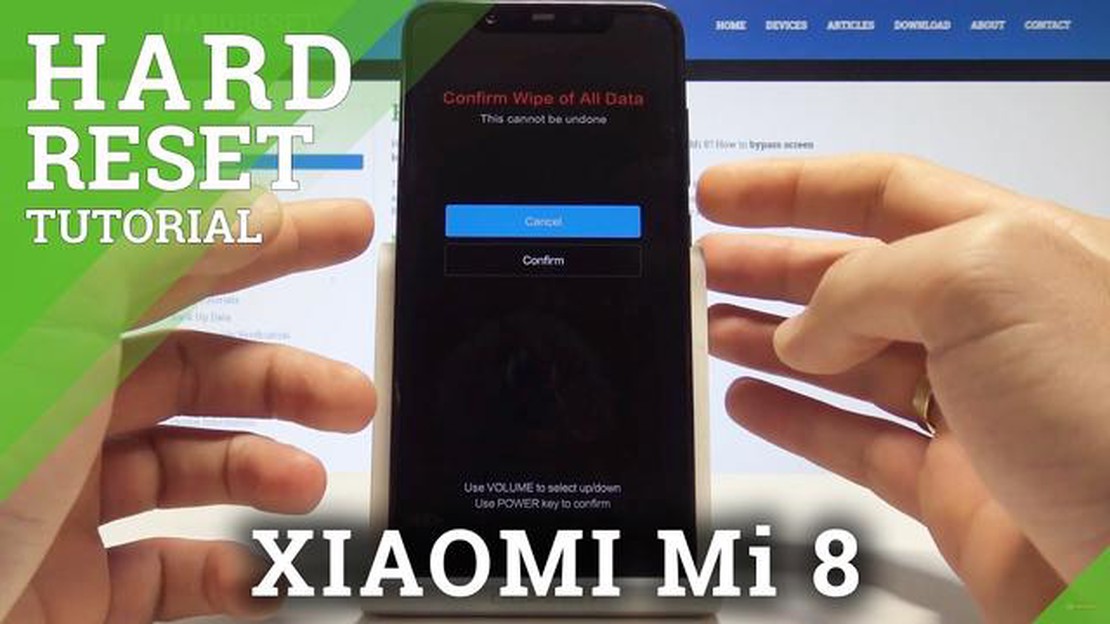
If you are experiencing issues with your Xiaomi Mi 8 smartphone, such as freezing or slow performance, a hard reset can often resolve these problems. Performing a hard reset will restore your device to its factory settings, erasing all data and customizations. It’s important to note that a hard reset should only be done as a last resort, after attempting other troubleshooting methods.
Step 1: Before performing a hard reset, make sure to back up any important data on your Xiaomi Mi 8. This can be done by syncing your device with a cloud service or transferring files to a computer via USB.
Step 2: To initiate a hard reset, start by turning off your Xiaomi Mi 8. Press and hold the power button until the power menu appears on the screen.
Step 3: In the power menu, select “Power off” to completely shut down your device. Wait for a few moments to ensure the device is powered off.
Step 4: Once your Xiaomi Mi 8 is powered off, press and hold the power button and the volume up button simultaneously. Continue holding both buttons until the Mi logo appears on the screen.
Step 5: When the Mi logo appears, release both buttons. Your Xiaomi Mi 8 will now enter Recovery Mode.
Step 6: In Recovery Mode, navigate through the options using the volume up and volume down buttons. Select “Wipe Data” or “Factory Reset” using the power button.
Step 7: Confirm your selection by selecting “Yes” on the next screen. This will initiate the hard reset process on your Xiaomi Mi 8.
Note: The process may take a few minutes to complete. Make sure your device has enough battery power before starting the hard reset.
Hard resetting your Xiaomi Mi 8 can help resolve issues with performance and software glitches. However, it’s important to remember that a hard reset will erase all data on your device, so it’s crucial to back up any important files before proceeding. If you are unsure about performing a hard reset, it’s recommended to seek professional assistance or consult the Xiaomi support team for further guidance.
If you are facing issues with your Xiaomi Mi 8 smartphone, such as freezing or lagging, a hard reset may help resolve the problem. It is also useful if you want to erase all the data on your device before selling it or giving it away. Here is a step-by-step guide on how to hard reset your Xiaomi Mi 8.
Read Also: Games, gambling and the big screen: create a dream entertainment space this summer
After performing a hard reset, your Xiaomi Mi 8 will be restored to its factory settings. All data, including apps, contacts, and media, will be erased, so make sure to back up any important data before proceeding with the reset.
Before performing a hard reset on your Xiaomi Mi 8, it is important to back up your data. This will ensure that you do not lose any important files, contacts, or settings during the reset process. There are several ways you can back up your data, including:
Choose a backup method that works best for you and make sure that all of your important data is backed up before proceeding to the next steps.
Once you have turned off your Xiaomi Mi 8, follow these steps to access the recovery mode:
Read Also: Discover 14 Top Alternatives to Panda Helper | Best Similar Apps 2021
In the recovery mode menu, you can navigate using the volume buttons to scroll and the power button to select an option. From here, you can perform a hard reset by selecting the appropriate option. Be aware that performing a hard reset will erase all data on your device, so make sure to back up any important files before proceeding.
Performing a hard reset on your Xiaomi Mi 8 will erase all data and reset the device to its original factory settings. It is important to back up any important data before proceeding with this step.
To perform the hard reset on your Xiaomi Mi 8, follow these steps:
Once the device restarts, it will be restored to its original factory settings. You can now set up your Xiaomi Mi 8 as if it were a new phone.
A hard reset is a process that returns a device to its original factory settings, erasing all data and settings on the device.
There are several reasons why you might want to hard reset your Xiaomi Mi 8. It can help fix software issues, remove malware or viruses, or simply clean up the device and start fresh.
Yes, a hard reset will erase all data and settings on your Xiaomi Mi 8. It is important to back up any important data before performing a hard reset.
No, a hard reset does not affect the operating system version on your Xiaomi Mi 8. It only resets the device to its original factory settings.
A hard reset is when you restore your Xiaomi Mi 8 to its original factory settings. You may need to do a hard reset if your phone is experiencing software issues, freezing, or if you want to erase all data and start fresh.
Yes, a hard reset will wipe all the data on your Xiaomi Mi 8. It is important to back up any important data before performing a hard reset.
Apps like tinder 10 best alternative dating app to tinder. Dating apps have become incredibly popular these days. However, not everyone likes Tinder …
Read ArticleEasy Way To Generate URL QR Code In Google Chrome Android QR codes have become increasingly popular in recent years, providing a convenient and …
Read Article500 Chrome extensions secretly downloaded private data of millions of users Chrome remains one of the most popular browsers today, and many users …
Read ArticleEcobee vs Nest Smart Thermostat comparison When it comes to smart thermostats, two popular options that often come up are the Ecobee and the Nest. …
Read ArticleSamsung Galaxy S7 No Sound when Receiving Text Messages Issue & Other Related Problems One of the common issues that Samsung Galaxy S7 owners have …
Read ArticleHow To Fix Google Docs Won’t Load File Issue Google Docs is a popular online platform that allows users to create, edit, and share documents. However, …
Read Article