How to solve Mozilla Firefox freezing problem: 5 simple ways
How to fix mozilla firefox freezing problem Mozilla Firefox is a popular web browser with customizability and a wide range of advanced features. …
Read Article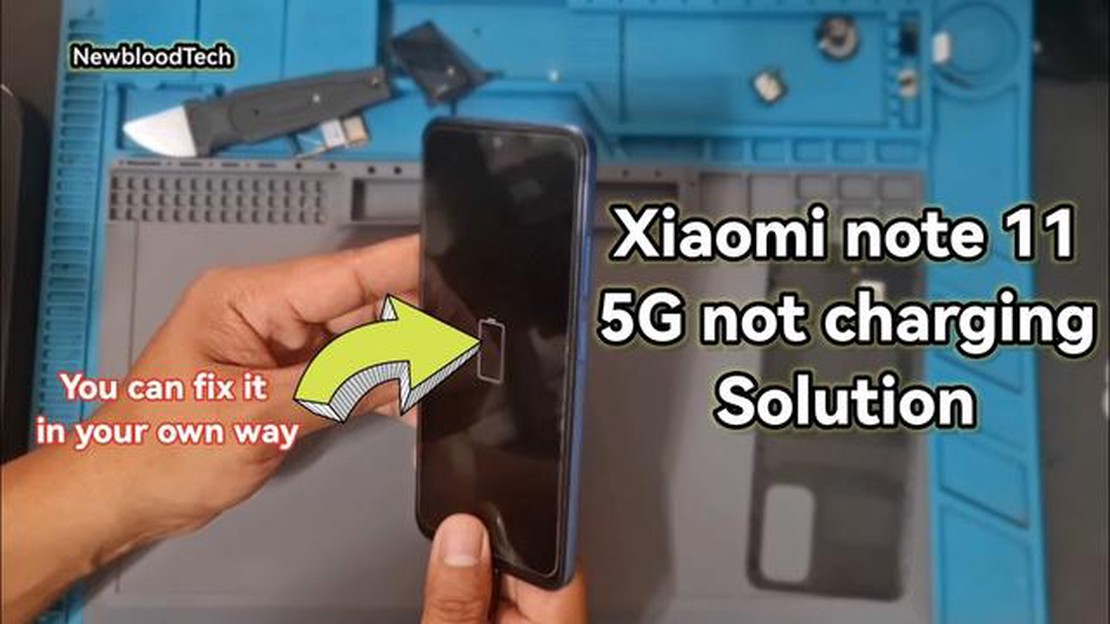
If you are facing difficulties charging your Xiaomi Redmi Note 11, you are not alone. Many users have reported encountering charging problems with this device. The good news is that there are several troubleshooting steps you can follow to try and resolve the issue.
1. Check the Charging Cable and Adapter: The first step is to make sure that the charging cable and adapter are not faulty. Try using a different cable and adapter to see if that solves the problem. Additionally, check for any physical damage or debris in the charging port that may be preventing a proper connection.
2. Restart the Device: Sometimes, a simple restart can fix charging issues. Turn off your Redmi Note 11, wait for a few seconds, and then turn it back on. This can help resolve any software glitches that may be affecting the charging process.
3. Enable Airplane Mode: Enabling Airplane Mode temporarily disables all wireless connections, including Wi-Fi, Bluetooth, and cellular data. This can help conserve battery and improve charging speed. Swipe down from the top of the screen to access the Quick Settings menu, and tap on the Airplane Mode icon to enable it.
4. Clean the Charging Port: Dust, lint, or debris in the charging port can interfere with the charging process. Use a small brush or a can of compressed air to gently clean the charging port. Be careful not to damage the port while doing so.
5. Factory Reset: If none of the above steps work, you can try performing a factory reset on your Redmi Note 11. This will erase all data and settings on your device, so make sure to back up any important files before proceeding. To factory reset your device, go to Settings > System > Reset options > Factory data reset.
6. Contact Xiaomi Support: If you have tried all the above steps and your Redmi Note 11 still won’t charge, it’s time to reach out to Xiaomi customer support for further assistance. They may be able to provide additional troubleshooting steps or suggest a repair or replacement if necessary.
Remember, it’s always a good idea to regularly update your device’s software, as software updates often include bug fixes and improvements that can help resolve charging issues. By following these steps and seeking help if needed, you can hopefully resolve the charging problem with your Xiaomi Redmi Note 11.
The Xiaomi Redmi Note 11 is a popular smartphone, but users may sometimes encounter issues with the charging functionality. If your Redmi Note 11 is not charging, there are several common solutions you can try to resolve the issue.
Remember to take precautions while troubleshooting the charging issue to avoid any damage to your device. If the problem persists, it is always recommended to seek professional help to avoid voiding your warranty.
One of the main reasons why your Xiaomi Redmi Note 11 may not be charging is due to a loose charging connection. Here are some steps to check for a loose charging connection:
Read Also: How to troubleshoot and solve common camera issues on Galaxy Note10+
If none of the above steps resolve the charging issue, it is recommended to contact Xiaomi customer support or visit an authorized service center for further assistance. They will be able to diagnose the problem and provide a proper solution.
If you’re facing charging issues with your Xiaomi Redmi Note 11, one of the first troubleshooting steps you can try is restarting your device. Restarting can help clear out any temporary glitches or software bugs that may be causing the charging problem. Here’s how you can restart your Xiaomi Redmi Note 11:
Read Also: How to effectively control gun recoil in PUBG: best tips
Once your Xiaomi Redmi Note 11 has restarted, check if the charging issue persists. If the problem still persists, you can try other troubleshooting steps such as checking the charging cable and adapter, cleaning the charging port, or performing a factory reset on your device.
If your Xiaomi Redmi Note 11 is not charging, the first thing you should do is check the charging port and charging cable for any dirt, debris, or damage. Over time, dirt and lint can accumulate in the charging port, blocking the connection and preventing the phone from charging properly.
To clean the charging port, follow these steps:
Once you have cleaned the charging port and checked the charging cable, plug it back into your Xiaomi Redmi Note 11 and try charging it again. If the issue persists, you may need to try other troubleshooting steps or contact Xiaomi customer support for further assistance.
If your Xiaomi Redmi Note 11 is not charging, there are a few steps you can try to fix the issue. First, make sure that you are using the original charging cable and adapter. Then, check if the charging port is dirty or blocked, and clean it with a soft brush or cotton swab. You can also try connecting your phone to a different power source or using a different charging cable to see if the problem is with the charger. If none of these steps work, there may be a hardware issue with your phone and you should consider contacting Xiaomi support for further assistance.
If your Xiaomi Redmi Note 11 is not charging even when it is plugged in, there could be several reasons for this issue. It could be due to a faulty charging cable or adapter, a damaged charging port, or a software issue. Try using a different charging cable and adapter to see if that resolves the problem. You should also check if the charging port is clean and not damaged. If the issue persists, you may need to reset your phone or contact Xiaomi support for further assistance.
If your Xiaomi Redmi Note 11 stopped charging suddenly, there could be a few possible reasons for this issue. It could be due to a faulty charging cable or adapter, a damaged charging port, or a software issue. Try using a different charging cable and adapter to see if that resolves the problem. You should also check if the charging port is clean and not damaged. If the issue persists, you may need to reset your phone or contact Xiaomi support for further assistance.
If the charging port of your Xiaomi Redmi Note 11 is not working properly, there are a few things you can try to fix it. First, make sure that the charging port is clean and not blocked by dust or debris. You can use a soft brush or a cotton swab to clean it. If that doesn’t work, you can try using a different charging cable and adapter to see if the issue is with the charger. If none of these steps work, there may be a hardware issue with your phone and you should consider contacting Xiaomi support or a professional technician for repair.
If your Xiaomi Redmi Note 11 is not fast charging, there could be a few reasons for this. First, make sure that you are using a fast charging cable and adapter that are compatible with your phone. Some third-party chargers may not support fast charging. You should also check if the fast charging option is enabled in the settings of your phone. If the issue persists, there may be a software issue or a problem with the charging port, and you should consider contacting Xiaomi support for further assistance.
How to fix mozilla firefox freezing problem Mozilla Firefox is a popular web browser with customizability and a wide range of advanced features. …
Read ArticleGalaxy s11 may feature a 108MP camera and 5x optical zoom lens According to the latest rumors, Samsung is preparing a big innovation in the world of …
Read ArticleHow to Share Steam Game Library on Steam Deck The Steam Deck is a handheld gaming device created by Valve Corporation that allows you to play your …
Read ArticleHow To Clear Cache Of Microsoft Edge On Windows 11 Clearing the cache of your web browser can help improve performance and resolve issues with loading …
Read ArticleBypassing windows 11 installation requirements with ventoy. In June 2021, Microsoft announced a new operating system, Windows 11, which is a …
Read ArticleHow To Link Fortnite Account On Nintendo Switch | NEW in 2023 Fortnite is a popular online video game that can be played on various platforms, …
Read Article