FIFA's best esports events for gamblers
Top fifa esports event for gamblers. FIFA Esports events are attracting more and more attention of fans of the game and gamblers every year. FIFA is …
Read Article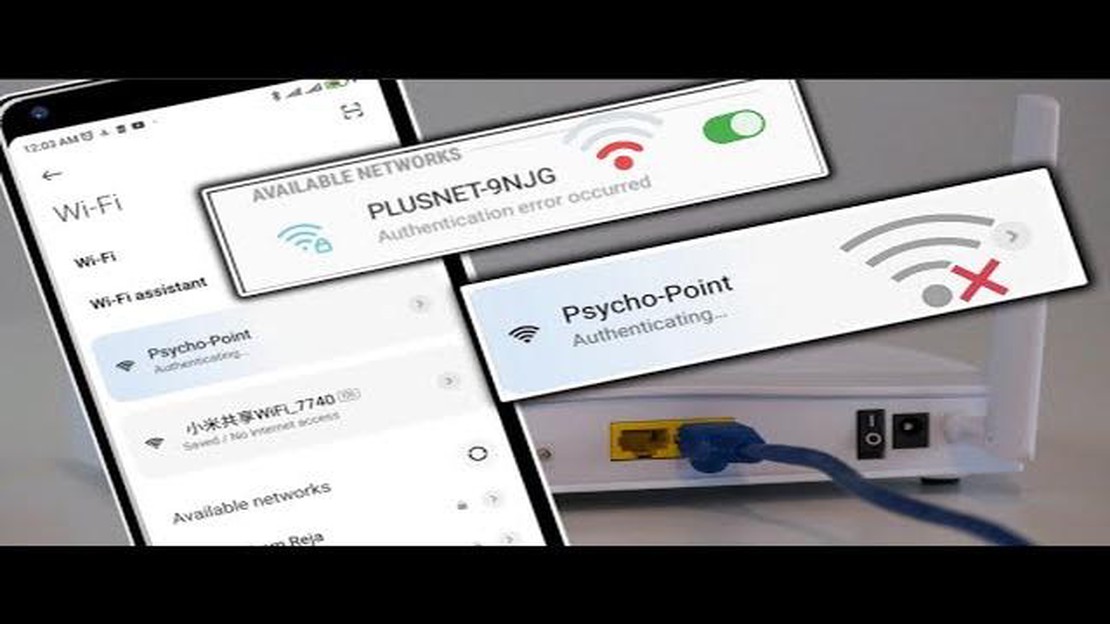
Are you experiencing a Wi-Fi authentication error on your Android device? This can be a frustrating issue that prevents you from connecting to your home or public Wi-Fi network. However, there are various tips and solutions that you can try to resolve this problem and get your Wi-Fi connection back up and running.
One common cause of a Wi-Fi authentication error is an incorrect password or network name. Double-check that you have entered the correct password and ensure that the network name is spelled correctly. If you’re not sure about the password, try reconnecting to the network with the correct password.
Another potential solution is to forget the Wi-Fi network on your Android device and then reconnect to it. To do this, go to the Wi-Fi settings on your device, find the network that is giving you the authentication error, and tap on “Forget” or “Remove”. After removing the network, try reconnecting to it and entering the correct password.
If the above solutions don’t work, you can also try rebooting your Android device and router. Sometimes, a simple restart can fix connectivity issues. Turn off your device and router, wait a few seconds, and then turn them back on. Once they have restarted, try reconnecting to the Wi-Fi network.
If none of these solutions work, there may be a problem with your Android device’s Wi-Fi settings or the router itself. In this case, you can try resetting the network settings on your Android device or contacting your internet service provider for assistance. They may be able to troubleshoot the issue and help you resolve the authentication error.
In conclusion, a Wi-Fi authentication error can be frustrating, but there are steps you can take to try and resolve it. From double-checking the password to resetting network settings, these tips and solutions can help you get back online and stay connected to your Wi-Fi network on your Android device.
A Wi-Fi authentication error on an Android device can be frustrating, especially when you’re unable to connect to your desired network. There can be several reasons behind this error, and understanding these causes can help you troubleshoot and resolve the issue.
If you’re experiencing a Wi-Fi authentication error on your Android device, try troubleshooting the issue by addressing these common causes. By identifying and resolving the root cause, you can successfully connect to your desired Wi-Fi network without any authentication errors.
Read Also: 5 Best Portable Speakers for Music Lovers Comparison, Reviews and Recommendations
If you are encountering a Wi-Fi authentication error on your Android device, it is possible that you are entering an incorrect Wi-Fi password. Here are some steps you can follow to fix this issue:
If none of the above steps work, there might be an issue with the Wi-Fi network itself or with your Android device’s Wi-Fi functionality. In such cases, you can try connecting to a different Wi-Fi network to see if the problem persists. If it does, you may need to contact your network provider or seek technical support.
Read Also: Samsung Galaxy S23 Ultra vs S21 Ultra: Is It Worth Upgrading After 2 Years?
Network configuration issues can often lead to a Wi-Fi authentication error on Android devices. These issues can range from incorrect settings to conflicting network configurations. Here are some common network configuration issues and how to fix them:
By addressing these network configuration issues, you can resolve and prevent Wi-Fi authentication errors on your Android device.
Another common cause of Wi-Fi authentication errors on Android devices is software or firmware issues. These problems can stem from various factors, such as outdated software, incompatible firmware, or corrupted system files. Here are some solutions you can try:
By trying these software or firmware troubleshooting methods, you may be able to resolve Wi-Fi authentication errors on your Android device. If the problem persists, it may be a hardware issue, and you should consider contacting the manufacturer or seeking professional assistance.
The “Wi-Fi authentication error occurred on Android device” means that your Android device failed to authenticate with the Wi-Fi network you are trying to connect to. This could be due to various reasons, such as incorrect password, network settings, or compatibility issues.
There is no specific Wi-Fi network that is more prone to authentication errors on Android devices. Authentication errors can occur on any Wi-Fi network if there are compatibility issues, incorrect passwords, or other network-related problems. It is important to ensure that you are entering the correct password and that your Android device is compatible with the Wi-Fi network you are trying to connect to.
If you are getting a Wi-Fi authentication error on your Android device, there are several steps you can take to try and fix it. First, make sure you entered the correct password for your Wi-Fi network. If you are unsure, double-check the password and try again. If that doesn’t work, try restarting your router and your device. Sometimes, a simple restart can fix the issue. Additionally, you can try forgetting the Wi-Fi network on your Android device and then reconnecting to it. To do this, go to Settings, then Wi-Fi, and long-press on the network you are having trouble with. Finally, if none of these steps work, you can try resetting your device’s network settings. This will remove any saved Wi-Fi networks and you will need to reconnect to them again.
Top fifa esports event for gamblers. FIFA Esports events are attracting more and more attention of fans of the game and gamblers every year. FIFA is …
Read ArticleYou can no longer install google apps on mate 30 pro. Modern smartphones from Huawei with the Mate 30 Pro series are powerful, cutting-edge devices …
Read Article8 best keylogger apps for android (without root) Android is the most popular operating system for mobile devices in the world. Millions of people use …
Read Article5 Best Selfie Sticks For Galaxy S10E Selfie sticks have become an essential accessory for smartphone users who love taking photos and videos. With the …
Read ArticleHow to fix Xiaomi Pocophone F1 “Emergency calls only” bug Are you facing the frustrating “Emergency calls only” bug on your Xiaomi Pocophone F1? Don’t …
Read ArticleThe 12 best sabreddits you should watch out for Reddit is one of the largest social networks in the world, consisting of thousands of different …
Read Article