How to Fix Camera Issues on Messenger During Video Call
Camera Won’t Work On Messenger During Video Call Video calling has become an essential means of communication in today’s digital age, allowing us to …
Read Article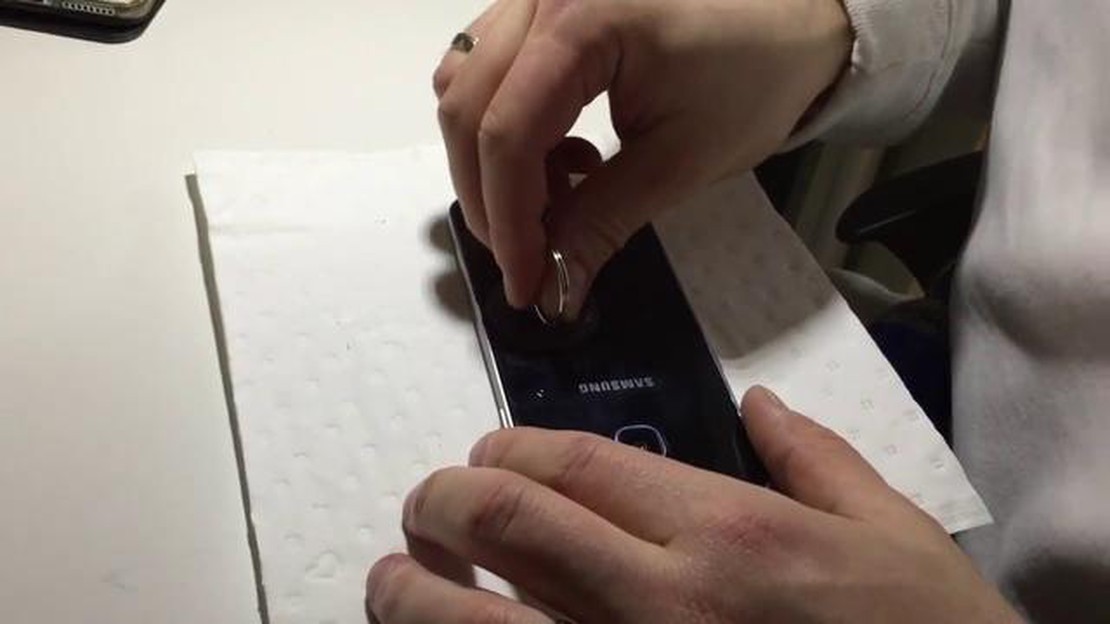
Water damage is a common issue faced by Samsung Galaxy S6 and S6 Edge users. Accidental spills, immersion in water, or even exposure to excessive moisture can cause serious damage to these high-end smartphones. However, there are ways to fix water damage issues and salvage your device.
First and foremost, it’s important to power off your Samsung Galaxy S6 or S6 Edge immediately if it has been exposed to water. This will help prevent any further damage to the internal components. Do not attempt to turn on or charge the device until it has been properly dried out.
Once the device is powered off, carefully remove any external accessories and SIM card. Use a soft cloth or towel to gently dab the device to remove any visible moisture. It’s crucial to avoid rubbing or applying excessive pressure, as this can push the water further into the device.
To further dry out the device, you can use silica gel packets or uncooked rice. Place the device and its components in a sealed container with the silica gel packets or rice and leave it for at least 48 hours. The dry environment will help absorb any remaining moisture from the device.
After the drying process, reassemble the device and power it on. If your Samsung Galaxy S6 or S6 Edge still experiences issues, such as a non-responsive screen or malfunctioning buttons, it’s recommended to take it to a professional repair service. They have the necessary tools and expertise to diagnose and fix water damage problems.
Prevention is always better than cure. To avoid water damage in the future, consider using a waterproof or water-resistant case for your Samsung Galaxy S6 or S6 Edge. Additionally, try to keep your device away from water sources and always handle it with dry hands. These simple precautions can go a long way in protecting your device from water damage.
Remember, water damage can void your warranty, so it’s important to take immediate action if your Samsung Galaxy S6 or S6 Edge comes into contact with water. By following these steps and exercising caution, you can increase the chances of fixing water damage issues and keeping your device in optimal condition.
Water damage is a common problem that many Samsung Galaxy S6 and S6 Edge users may encounter. Accidental spills, drops in water, or exposure to excessive moisture can cause significant damage to these devices. In this article, we will discuss some common water damage issues and provide possible solutions to fix them.
1. Non-responsive touchscreen:
After being exposed to water, the touchscreen may become unresponsive or behave erratically. To fix this issue, you can try the following steps:
2. Speaker or microphone not working:
Water damage can affect the functionality of the speaker or microphone on your Galaxy S6 or S6 Edge. Here are some steps you can try to resolve this issue:
Read Also: How to Fix The Witcher 3 error 0xc00007b in Windows 10 - Ultimate Solutions
3. Battery draining quickly:
Water damage can cause the battery to drain quickly on your Galaxy S6 or S6 Edge. To troubleshoot this issue, you can try the following steps:
4. Camera not working:
Water damage can affect the camera functionality of your Galaxy S6 or S6 Edge. Here are some steps you can take to fix this issue:
Read Also: Reasons Behind Blurry Videos When Transferring From iPhone to Android
Conclusion:
Water damage can have a detrimental effect on the functionality of your Samsung Galaxy S6 and S6 Edge. If your device has been exposed to water, it is essential to take immediate action to minimize the damage. Follow the steps provided in this article to potentially fix the most common water damage issues. However, it is important to note that severe water damage may require professional assistance or even the replacement of certain components of the device.
Water damage can be a serious issue for your Samsung Galaxy S6 or S6 Edge. It can cause various problems such as a malfunctioning screen, unresponsive buttons, or even complete device failure. However, there are some steps you can take to try and fix the water damage on your device:
It is important to note that these steps may not guarantee a complete fix for water damage on your Samsung Galaxy S6 or S6 Edge, as the extent of the damage can vary. If the device does not power on or continues to experience problems after attempting these steps, it is advisable to seek professional help or contact the manufacturer for further guidance.
Water damage can be a major issue for smartphones, including the Samsung Galaxy S6 and S6 Edge. Here are some tips to help prevent water damage and keep your phone safe:
By following these tips, you can help prevent water damage to your Samsung Galaxy S6 or S6 Edge and ensure that your device stays in good working condition for a long time.
Some signs that your Samsung Galaxy S6 or S6 Edge has water damage include: unresponsive touch screen, flickering or blurred display, distorted audio, overheating, and difficulty charging the device.
While it is possible to fix water damage on your Samsung Galaxy S6 or S6 Edge yourself, it is recommended to take it to a professional for repairs. They have the necessary tools and expertise to properly assess and fix the damage.
If your Samsung Galaxy S6 or S6 Edge gets water damage, you should immediately turn off the device, remove the SIM card and any other removable parts, and dry the phone as much as possible using a towel or cloth. Then, take it to a professional technician for repairs.
The time it takes to fix water damage on a Samsung Galaxy S6 or S6 Edge can vary depending on the extent of the damage. Minor water damage can be fixed within a few hours, while more severe damage may take a few days.
No, water damage is typically not covered under the warranty for the Samsung Galaxy S6 or S6 Edge. Most warranties do not cover liquid damage, as it is considered accidental damage.
Camera Won’t Work On Messenger During Video Call Video calling has become an essential means of communication in today’s digital age, allowing us to …
Read ArticleHere’s how to delete a reddit account. Reddit is a popular social network and online forum where users can discuss various topics, share news and …
Read ArticleWhy is Discord Screen Share Audio not working? Discord is one of the most popular platforms for gamers, programmers and other users from all over the …
Read ArticleFix Google Pixel 6 Keeps Losing Signal (Cellular) If you own a Google Pixel 6 and you’ve been experiencing signal loss issues, you’re not alone. Many …
Read ArticleThe witcher 4 may be in development after cdpr confirmation. CD Projekt RED recently confirmed the development of The Witcher 4, a sequel to the …
Read ArticleData centers for business Data centers are fundamental elements of modern information technology. They provide businesses with the ability to store, …
Read Article